

Asana Reviews & Product Details
Considered one of the pioneering cloud-based project management tools, Asana offers four views for its users – List View, Timeline, Calendar, and Boards – all of which help teams get both a macro and micro view of all the moving parts of projects and tasks. It provides a comprehensive roadmap of ongoing projects from start to finish, clearly outlining dependencies, project milestones, and feedback and approval processes. For project managers, strong reporting capabilities that show completion rates, individual workloads, and potential delays just to name a few create opportunities for real-time project optimization, collaboration, stronger forecasting, and better planning for future similar projects.


| Capabilities |
|
|---|---|
| Segment |
|
| Deployment | Cloud / SaaS / Web-Based, Mobile Android, Mobile iPad, Mobile iPhone |
| Support | 24/7 (Live rep), Chat, Email/Help Desk, FAQs/Forum, Knowledge Base, Phone Support |
| Training | Documentation |
| Languages | English |
Asana Pros and Cons
- Tons of great integrations
- Easy to use and clean environment
- Lots of timeline tracking tools
- Automation features built-in
- Various customization options
- No budgeting or invoicing features
- The volume of features can be overwhelming
- No time tracking feature
- The volume of features can be overwhelming
- No time tracking feature
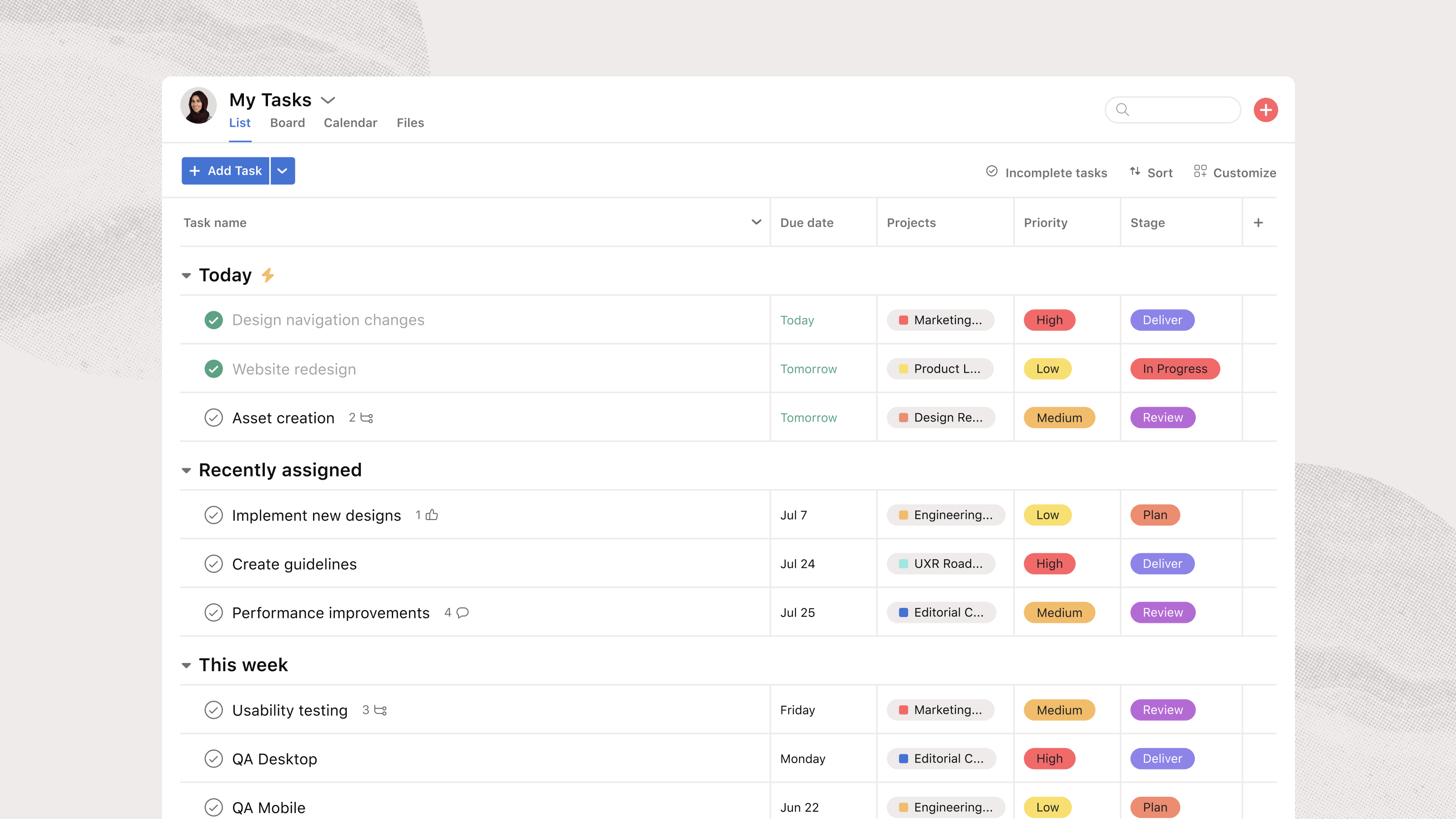
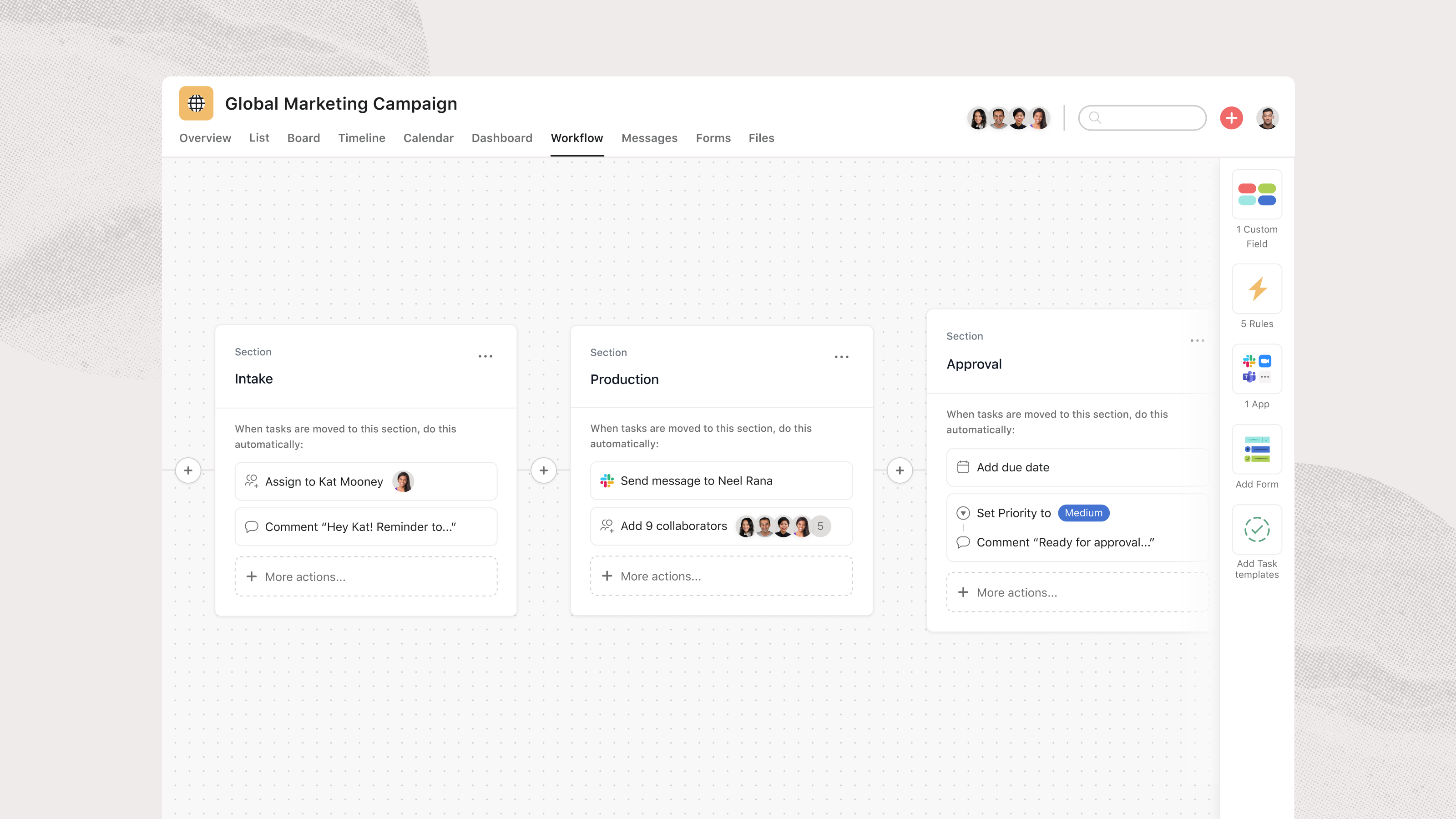
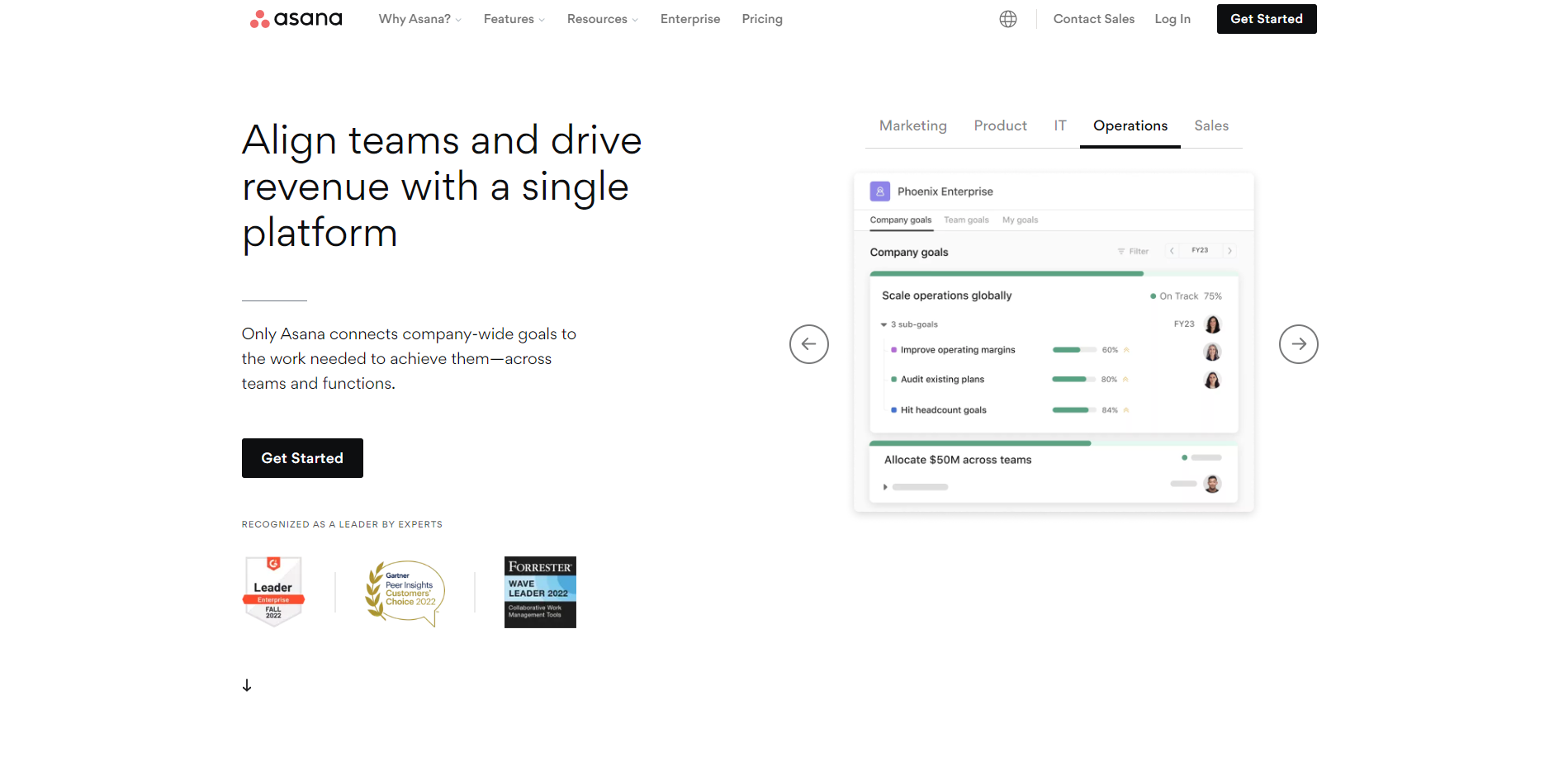
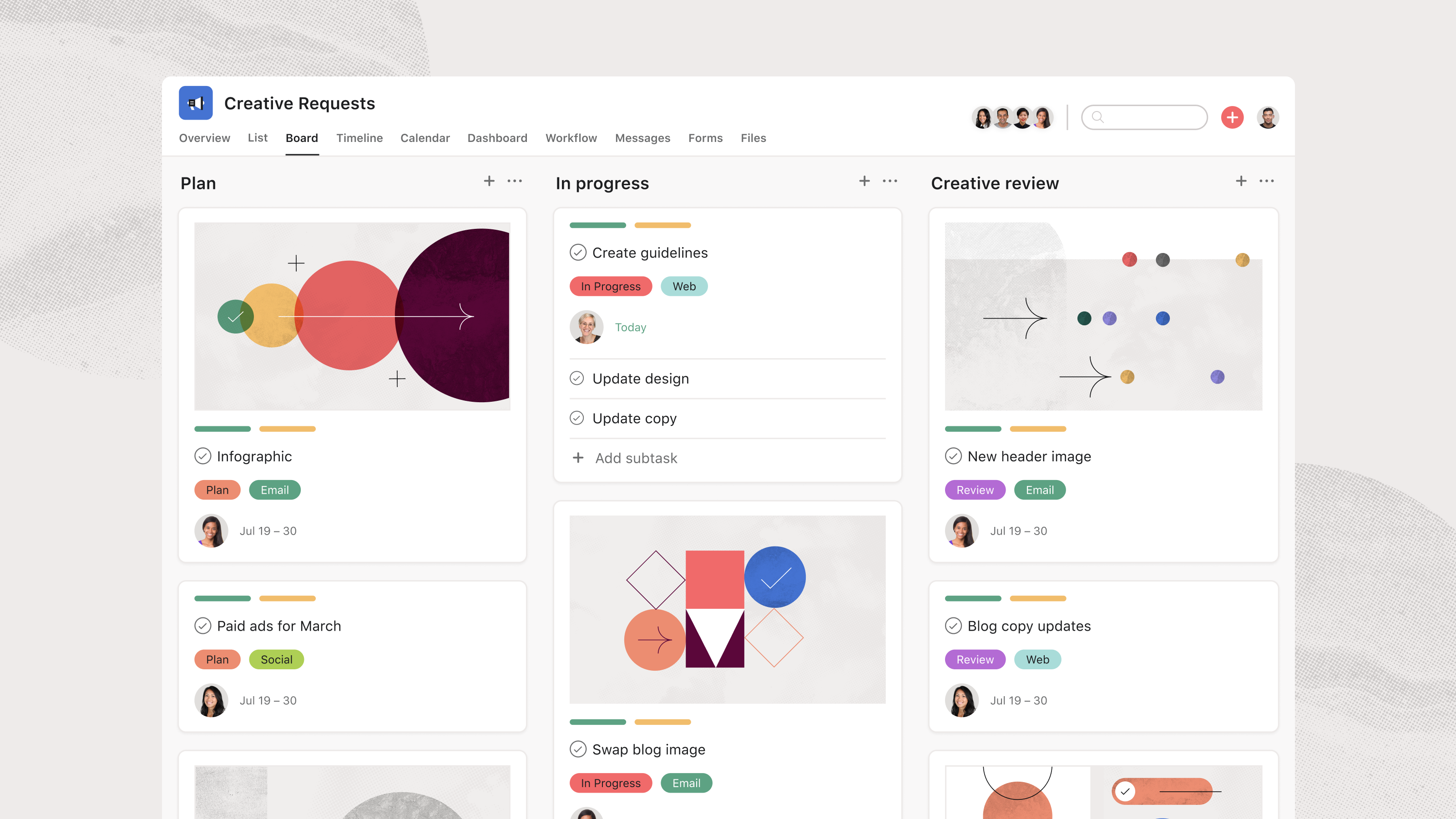
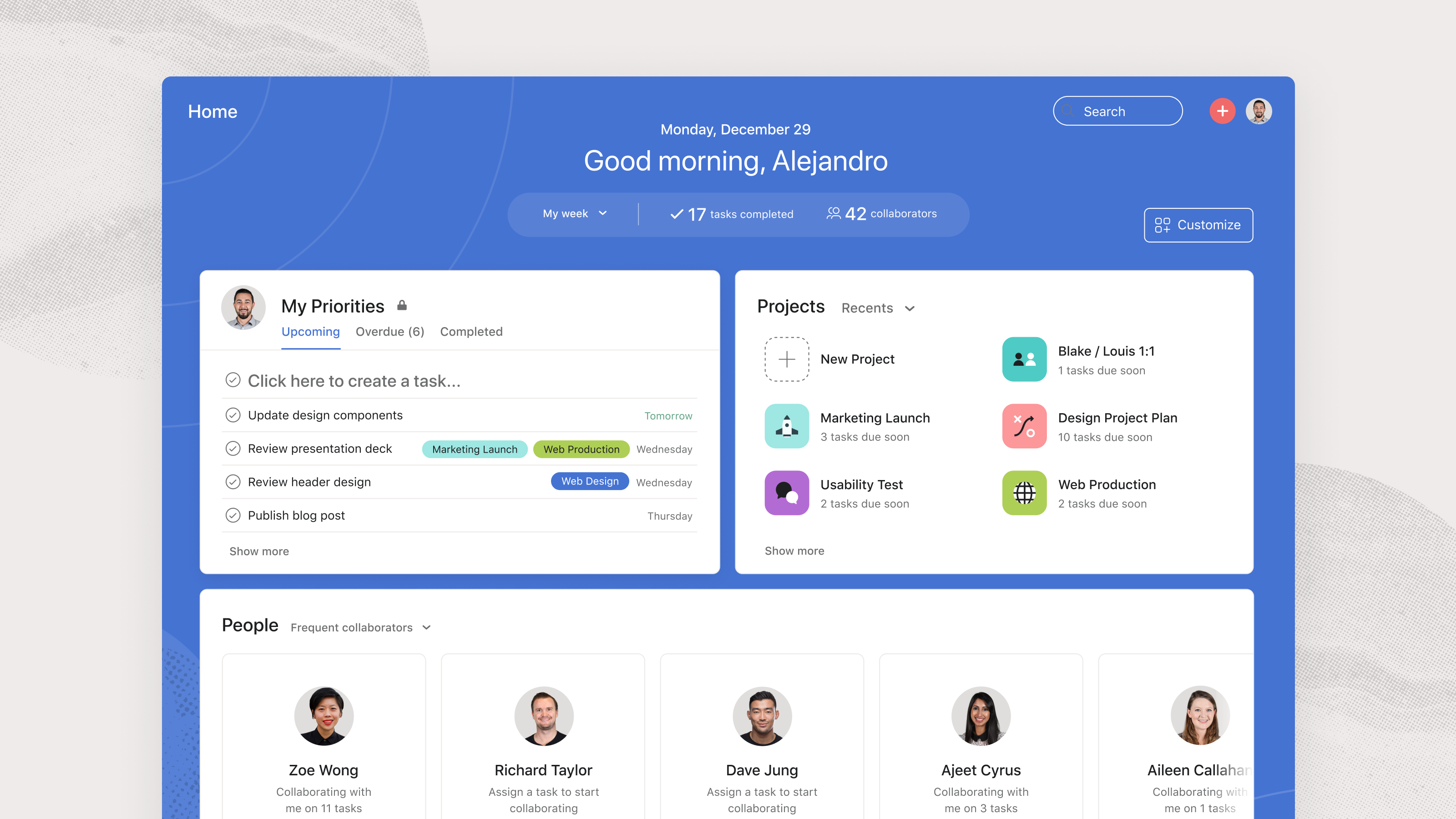

The ease of use and interface means its very intuitive. There are always new features to discover but doing so isn´t a chore or something that requires lengthy time spent trying to do so.
I wish that there were certain features that didn´t require an additional app integration.
Knowing who is doing what / when / where information is being stored. I dont have to look in four different places to find the information.
I'm not chasing my tail when it comes to staying on top of work. The thing, I like most about it is that I don't have to think about what to do next, it just pops up! It makes me feel like I am working on the business and not just in it as well. From a productivity point of view, this is definitely a great programme to have.
That I didn't discover it months earlier!
Keeping me up to date and on top of work and priorities
There are so many different features that are all easy to manage. I use the inbox and personal calendar DAILY, it's such a help. I also love that you can toggle between views for projects like List, Board, and Timeline
Nothing, I don't have the premium version yet (my organization is considering a month-by-month subscription at the moment so I'm excited to see how helpful the premium features will be
Streamlining project expectationa across my time, being able to see when due dates are being missed and being able to comment to ask for updates.
The flexibility and options for tasks and projects. It's easy to use and easy to integrate. Use frequently.
Can get complicated while using. So many things that don't apply to single users.
Task prioritization is much easier with Asana. Next actions for projects. Very helpful being able to add contexts. Makes it easy to fill short open bl9cks of time with quick wins.
Asana has helped me organize my tasks. Now my team has joined Asana as well, so I am able to more effectively communicate with them. Asana has streamlined our projects and has helped us be more effective and efficient as a team. It has been easy for me to utilize & implementing it to our team went well because each person was able to join at their own pace!
The only downside would be that I would love to access the rule features on my premium subscription since my company does not want to upgrade our plan at this time!
Asana is helping solve the issue of being overwhelmed with tasks. They are simplifying and clarifying my work load.
I can quickly ramp up using this doing a variety of things, e.g. traditonal projects, workflows, etc.
I have not used this extensively enough to know.
Showing workflow in graphical form
Super easy to learn and all the trainings are excellent. It's so easy to find the answer for almost anything and take trainings that are relevant to the way I personally use Asana.
Asana is missing certain features that I consider vital, like 2-way calendar syncing (it only works in one direction) and an ability to build in the time for a task to be done (ie, by 3pm, by COB) instead of just the date.
Asana allows us to manage long term projects that we are working on with external groups. We maintain control of the project but they can add updates and check off tasks. It's more collaborative and more visual. I also like it for personal tasks that get repeated a lot, where there are a ton of tasks associated with a bigger task that I repeat on a regular basis.
Being able to track projects, collaborate with others, share info and documents
I would like to have more ways to track time on each task
Managing diffrent projects at the same time
Asana is very easy to use. You can have different teams and projects and also assign certain viewers to them. You assign tasks to which users will be responsible for them and then they receive an email and will input their progress for everyone to see. We use this for weekly and quarterly meetings, special long term projects, and anything else that needs collaboration with several people.
I am not a fan of the "consider updating your project" emails that I receive as an administrator. I use one of the same projects year round and just add to it every quarter but Asana sends me emails asking me to consider updating my task. I also don't like the new upgrade they did to the viewing page but it isn't difficult. I just liked the old one better.
We use this for our Traction L10 meetings and projects. We put the L10 itinerary on there with sub tasks. It helps us keep track of things we have had problems with and also things that we need to do to get things taken care of. With Asana everyone on the team can see what everyone is working on and they can communicate with each other.
It is easy to use and has tons of features to collaborate with the team,
AI feature is not available yet for the personal use. It is available at certain subscription.
I have moved away from pen & paper to list down my daily tasks at the start of the day. I use Asana to improve my daily efficiency and also use it to manage the project efficiently.
I like how As a na helps us collaborate projects at ease because of its features that I think were just made for our need. I like the simplicity with Asana which makes it easy to use. The customer support are always ready to help you when faced with a problem.
I have been using Asana and l have had no dislikes with them.
The way we used to put pins or notes on Calender's in order to remember when something should be done and finished but this way people tend to forget a lot. So Asana come up with deu dates, Mass updates & Calendar views in their platform which have automated features therefore saving time and effort of keeping all this things in mind. Now l can just use Asana to create and assign projects at ease. Asana has just made my work easy.
I love being able to use Asana for both professional and personal aspects and being able to see everything in the one place. It's so easy to use - from set up to every day life
Hoping for more free functionality! Maybe... :-)
Asana is my one-stop-shop to help me keep my life on track
Asana has made organization of tasks easy, I like that. Asana is easy to set up. I like the interface it uses cause is user-friendly. With Asana am always organized and I deliver to my clients on time. Asana also has fantastic features.
There is nothing I dislike with Asana so am fine with Asana.
Unlike in the past organizing tasks and managing projects was hard but Asana came with solutions to help have easy ways to manage tasks by Digitalizing them to be more helpful. I like now you can have deadlines to when something should be finished.
My favorite thing about Asana is that it is a hub for activity and can cover so much cross-functional work. It can be used for many types of projects, can scale up or down depending on needs, and can be helpful especially when teams are in different physical locations.
My only downsides are that there are so many features and capabilites that it can be intimidating for novices.
Asana is aiding in general organization of work and task/project management. It is also helping visualize posting schedule and team bandwidth. Asana in this way benefits my work and aids in me keeping track of my team's and organization's projects and goals.
I like the fact that it's simplifies projects and work processes, promotes communication within team members and gives insights as to where everyone is at, within a timeframe
Nothing to dislike really. Just looking forward to future integrations
Removes lags and bottlenecks in Project Delivery: Asana helps us track the progress made per project, and expose blockers or dependencies which may affect timely completion of projects. Proper Project Workflow: Because of Asana, we have well-organized project workflows that guarantee successful implementation/execution of projects across multiple teams on any given project.
The organization and time saving tools it provides to it's users.
Nothing! So far I'm enjoying every feature Asana has.
Streamlining workflow
I love the breakdown of tasks and automation. It means I can be really specific with projects to do's, and then not have to manually repeat steps or move things around.
The least helpful part is there's no notes pad, you can't document information beyond a task or project for anyone to come and use.
It's helping our teams communicate on projects and brining clarity to deadlines and tasks.
Asana ease information flow by providing a platform for everyone to share their objectives,this attracts more support from team players increasing productivity.
Asana keeps everyone focused tracing company objectives finding hard to fing negative things about it.
Create more efficient and seamless data management across management maximizing productivity and profits.
The ability to assign a task to someone else without having to notify them via another source.
There are SO many features that sometimes it's hard to tell if you're using it to the best of it's abilities.
With integration, everything is in one place and the whole team is on the same page.
Asana is loaded with features for small business, even at the free level. Except for Gantt view, the views available that I use most often are calendar (marketing purposes), list (checklist, inventory, etc), and KanBan (Sales pipeline). I use it to manage a hiring process, social media content planning, sales pipeline with reminders and subtasks and notes to allow me to follow up and share tasks with other team members. Additionally I like its ease of use, very intuitive, I can add and remove temporary users, VA's give them access to only certain projects and block access to other projects. I have personal spaces set up that I don't want coworkers/VAs to access r view, and finance projects that I don't want marketing people to see and vice-versa. You have complete control. Another plus is the mobile app.Taks with deadline reminders (date and time) popup as a notification on your phone and if you take a sales call on your phone you can put notes right away and on your hone without having to log onto your computer. The mobile app is probably used more than the computer/website because its full featured and easy to use. When I ave downtime I just whip out the app and call my next lead easily with the name and contact info safely stored in the app.
No Gannt view (free version) but other than that it has a lot more going for it (which is why I keep using it after 2 years). I hav zapier connected to FB inquiries that adds names and tasks to my sales pipeline its very versatile!
I needed a way to track my leads and current clients, this is my primary reason for use and it does it great. I can add notes and tasks, and subtasks and stay organized with leads and client preferences.










