

Airtable Reviews & Product Details
Airtable is a powerful visual project management platform that synergizes data, workflows, and execution teams on a unified dashboard. Streamlining work streams, the platform provides a synced and up-to-date information database that can be accessed by all stakeholders across different departments. Customization is at the heart of Airtable, allowing teams to create personalized apps and a tailored interface allowing easy access to relevant information and giving clear sightlines to the next steps. While customization is a key benefit, it also offers ready-to-use and pre-loaded industry-agnostic templates while extensive integrations and expandability make it scalable and agile.


| Capabilities |
|
|---|---|
| Segment |
|
| Deployment | Cloud / SaaS / Web-Based, Mobile Android, Mobile iPad, Mobile iPhone |
| Support | 24/7 (Live rep), Chat, Email/Help Desk, FAQs/Forum, Knowledge Base, Phone Support |
| Training | Documentation |
| Languages | English |
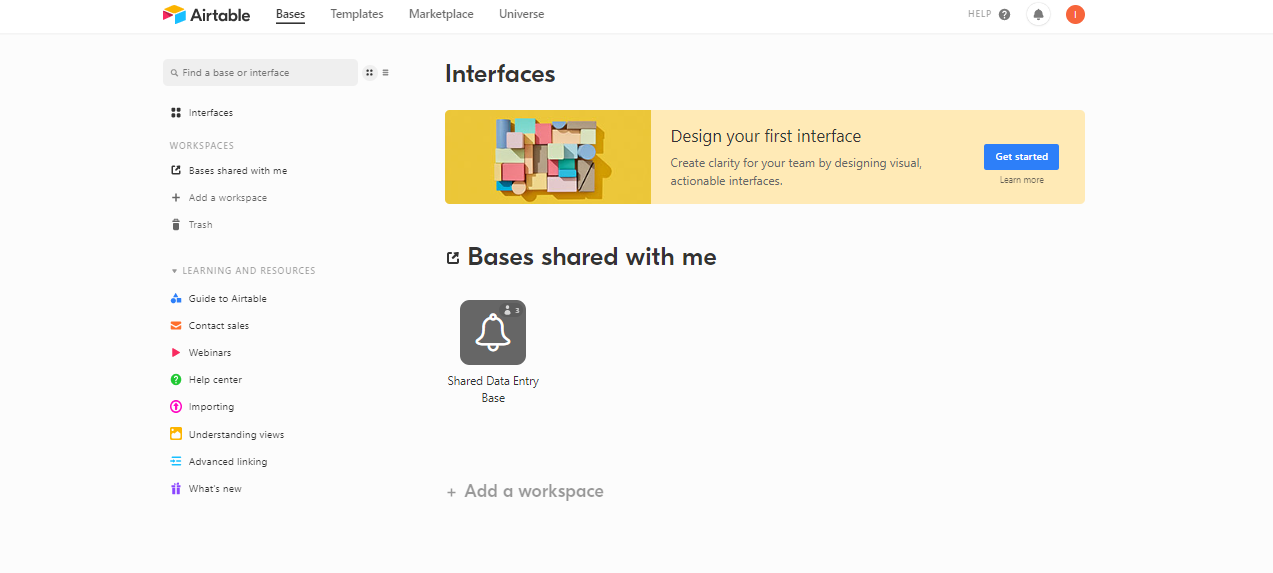
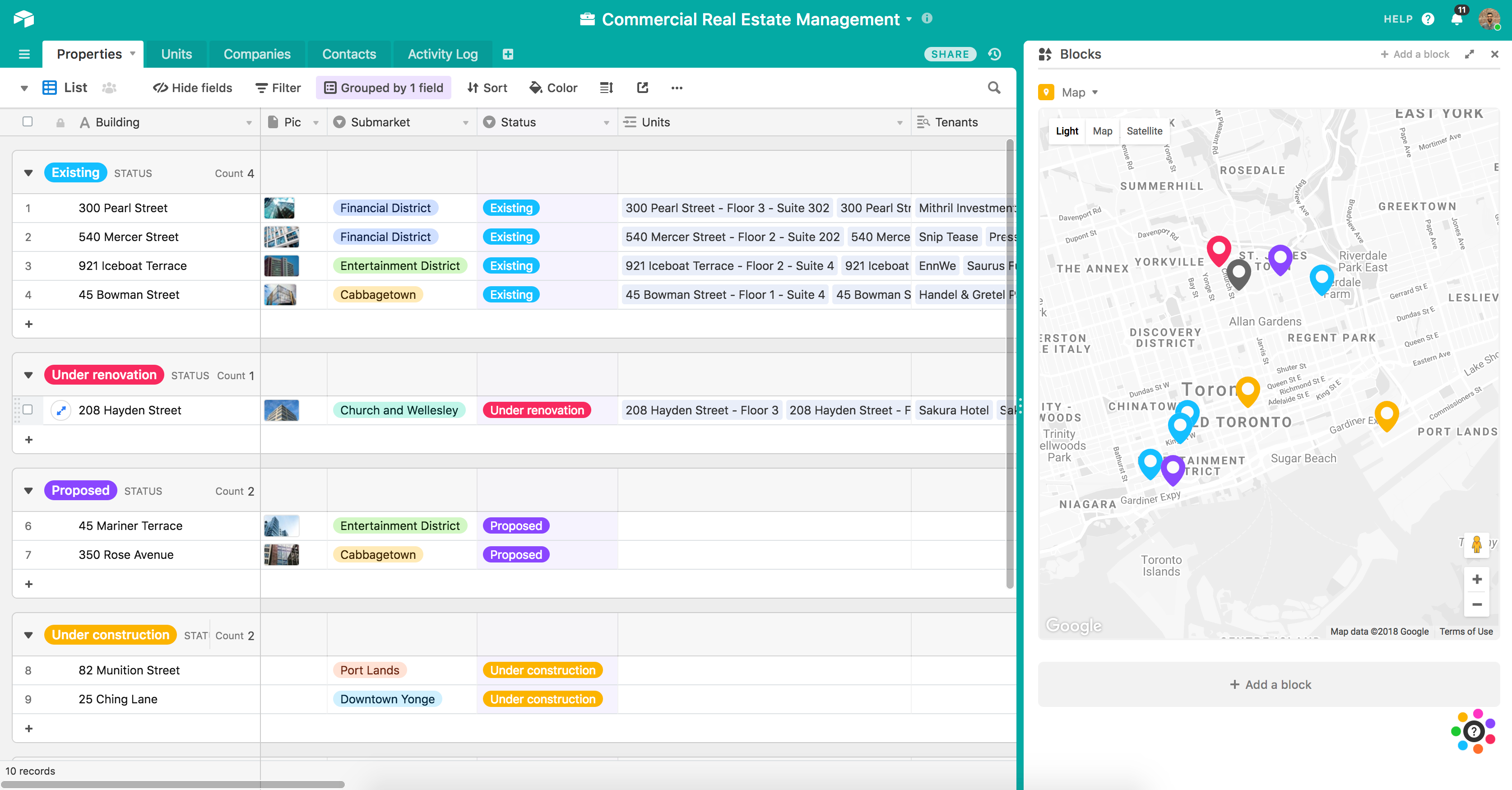
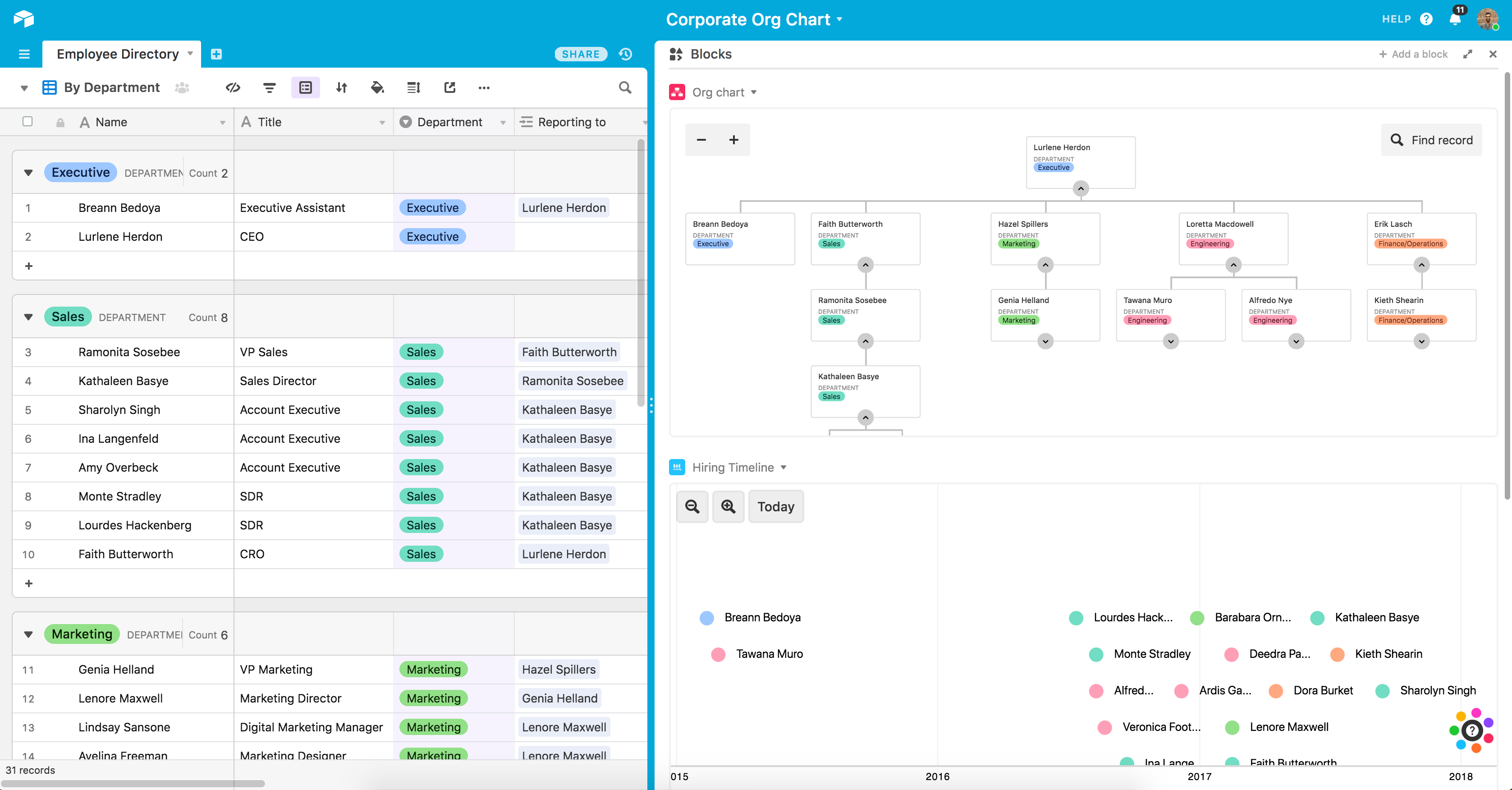
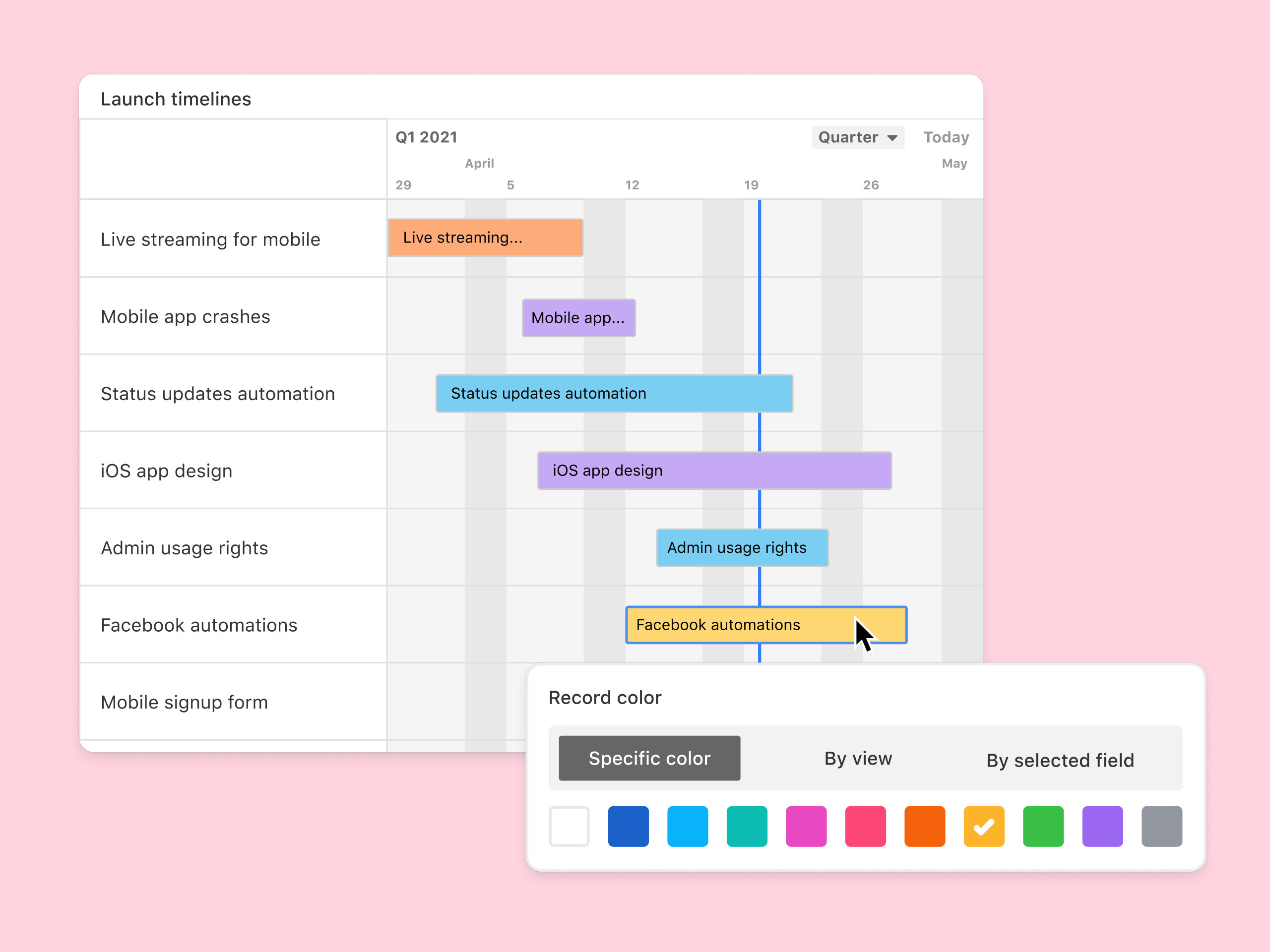
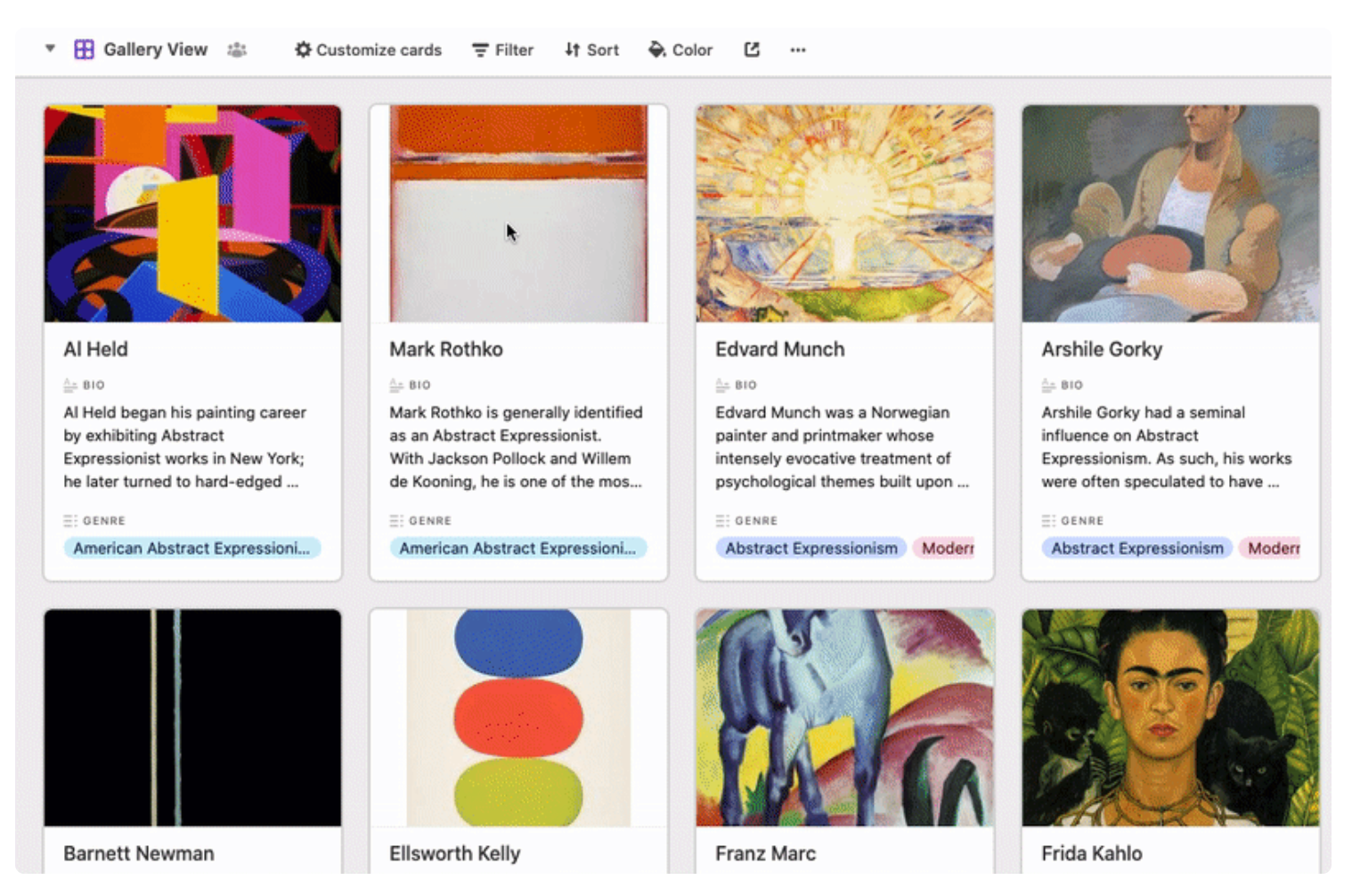
Workflow management is a critical part of any job. It’s what keeps a project moving, and a team motivated to see it through. But, how do you support effective workflow management?
You start with understanding better what tools, platforms, and software are out there that can support your team’s ability to effectively manage workflow and collaborate within their teams and beyond.
To that end, we’ve identified Airtable as a strong market leader in workflow management software. So, let’s dive into Airtable’s features, capabilities, and price points to help you better understand your options.

What Is Airtable?
Airtable is a workflow management application with highly customizable database management tools used predominantly for collaborative project management.
The focus on having accessible, easy-to-use software to help with project management is increasing, and Airtable is a top choice. It features a familiar spreadsheet interface, but unlike traditional spreadsheet software that only records data, Airtable can also help you organize, sync, and manage your data and customize exactly how you need it.
For example, let’s say you’re using Airtable to manage vendor management workflow for an event. This would entail designing the database to include fields for:
- Vendors’ contact details
- Links to their websites
- Inputting key information, such as lead times, product availabilities, and prices
- Uploading order confirmations
- Uploading invoices
- Important notes and comments about the vendor
The option to invite collaborators to this database is also critical so individual users can easily update data in real-time. Having all these features in a single platform means users can clearly follow the progression of a particular project and keep everyone in the team up-to-date on their tasks and next steps.
How Much is Airtable
Airtable’s interface is very flexible and is ideal for numerous industries. While it has been marketed to larger corporations, most users who have had hands-on experience with the platform say that it is just as useful for smaller businesses.
This is reflected in Airtable’s pricing, which follows a monthly subscription model. This subscription cost increases depending on the number of features and ‘seats’ you choose to purchase, making it highly scalable depending on your organization’s needs.
Airtable’s features are grouped into four levels, and the price per seat rises accordingly. A breakdown of each level can be found below:
Free
- Designed for very small teams or individuals
- Up to 5 editors and unlimited ‘read-only’ users
- 1200 records per base
- 2GB of attachments
Plus
$10 per seat – Billed annually
$12 per seat – Billed monthly
- For small to medium-sized organizations
- Eliminates information silos within a team by connecting applications
- More advanced collaboration features
- 5,000 records per base
- 5GB of attachments
Pro
$20 per seat – Billed annually
$24 per seat – Billed monthly
- For medium to large organizations who need to streamline and collaborate on top-priority data
- More advanced features
- 50,000 records per base
- 20 GB of attachments
Enterprise
- Price is customized to your organization’s needs
- Enterprise-wide admin panel
- For organizations who need a scalable product to keep up with workloads
- Unlimited workspaces per organization
- 250,000 records per base
- 1,000 GB of attachments

How Airtable Works
Airtable was built to be as customizable as possible, giving users the ability to display their data in a way that meets their specific needs—whether that means a simple presentation or a more complex one.
Getting started is simple.
You start with an empty Airtable, which is essentially your ‘base.’ From here, you just fill it with your data. You can either use a template and bring in data from another source or construct a database from scratch. Whatever the case, you can leverage Airtable’s features to tailor the platform to meet your needs. For example, you can use the Interface Design feature to visually present data in a way that makes the most sense to you and your team.
Familiarizing and understanding all of Airtable’s features and capabilities may require some effort, but the payoff is worth it. Taking the time to learn the platform will ensure users have full control over their data and workflow management.
Features
Access to Airtable’s numerous features will depend on your subscription and, subsequently, the scalability of your projects. However, all subscription options should include:
- Unlimited bases
- Sync integrations
- The ability to add attachments
- Revision and snapshot history reporting
- Field and editing permissions
- Extension add-ons (e.g., data visualization or reporting extensions)
Airtable also provides:
Customizable Views
With a click of a button, this feature gives users the flexibility to switch between different data views. Users can view project timelines via the Timeline View, and easily switch to managing team tasks on the collaborative Kanban View. Other viewing options are also available ensuring that you can customize your viewing experience so you can maximize the platform.
The Timeline View

The Kanban View

Automations
Airtable Automations lets users streamline their work processes and boost team efficiency by providing customization options for notifications and creating multi-step workflows. The feature is helpful in terms of tracking project timelines and helping eliminate manual, repetitive tasks. Additionally, it can also minimize the risk of user error.
Syncing
Airtable’s ability to synchronize data means users have a central repository of information that is updated in real-time across all users and departments. It’s a useful tool that promotes seamless collaboration and data integrations, allowing everyone to enjoy a comprehensive understanding of project status or workflows at the speed of need.
Reporting
To enhance your project’s reporting capabilities, Airtable’s powerful reporting tools and extensions let users create highly customized reports that visualize your data in a simple understandable way. You can choose from a variety of charts, graphs, and tables to ensure that information is presented in a way that is easy to understand.

Integrations
Airtable offers robust integration that lets you connect the platform to a wide range of software; ensuring that all the project management tools that you use operate seamlessly. Airtable’s integrations mean multiple applications can be streamlined to automatically sync data, share information between different platforms, and automate tasks so workflows can be further improved.

Templates
Airtable’s templates can be used to effectively organize every aspect of your project’s workflows. Their pre-designed databases can be used as a great starting point for your projects. Conveniently, Airtable templates are also organized into several categories and industries, which helps you save time and effort from creating a new one from scratch. As always, these pre-populated grids are highly customizable.

Airtable Pros and Cons
Pros
- Facilitates easy collaboration between teams with company-wide visibility of plans, calendars, and workflows.
- Both Google and non-Google users can take advantage of all the features and integrations to support workflow management and collaboration
- Highly customizable bases and effective reporting features
Cons
- The platform’s user interface can be complicated for beginners
- Requires a significant learning curve
Airtable Alternatives
A great way to decide whether Airtable is the right software for you is to compare it to other options in the workflow management space.
Eliminate the hassle of comparing options by choosing from your top choices below. With the ability to review features and relevant information in one place, you can utilize our comprehensive product reviews to gather the necessary data you need to make well-informed decisions.
ClickUp
An all-in-one project management application, Clickup is designed to be used across any industry. From solo users to larger organizations, Clickup focuses on task management to help teams streamline their workflow.
ClickUp offers numerous workflow features and data views, including a built-in Table View to ensure your team always has access to a condensed, actionable snapshot of your projects.
Notion
Designed for smaller teams or individuals, Notion is an all-in-one SaaS note-taking app and database for streamlined project management. Some features include:
- A web clipper so you can easily save images and sites
- A real-time messenger feature
- Allows for category and page hierarchy organization
Hive
With a focus on automation tools, Hive aims to simplify overly complicated work processes through email and task automation. Boasting a user-friendly dashboard, Hive aims to help teams of all sizes automate time-consuming work tasks to give time back to a project’s creation and growth.
A Final Findstack Opinion
Overall, Airtable is a highly comprehensive and customizable workflow management application.
Airtable’s app offers flexibility by allowing you to switch views and integrate reporting extensions, ensuring your data is suitable for various applications. Additionally, its extensive list of integrations enables you to consolidate all your preferred tools and their data in one convenient location.
It’s important to keep in mind, however, that these features are only useful for those willing to take the time to learn them. Airtable’s interface can be quite overwhelming for new users so our advice is to scale to higher subscription packages only after you’ve taken the time to learn the app’s features and familiarize yourself with them.

Airtable feeds my compulsion for efficiency and organization. I constantly think of ways to use the system and ways to convince others to use it as well. I like that it's simple enough for the average person to use and also allows complexity. The various templates are a great way to get ideas for creating new bases as well.
This took some thought, but I guess I would say that I dislike some of the limitations. There are some small 'quality of life' features I'd wish for. Such as the calendar view. Most of the other views are highly customized in that you can determine what fields are scene. I remember requesting this feature for calendar views as it seems this view received a bit less care. However, these things hardly take away the overall experience and I imagine the company is constantly improving their system.
I currently use airtable to generate a ticketing system which alerts me through slack. I also decided to use it to organize our lunch ordering system which seems to be working well. In my personal use I use it for various film projects. Airtable clearly creates a space of efficiency and order. There is far less stress in my life.
I like the accessibility both through a laptop and a smart phone and how easy it is to manage a project with just one app.
I've used it for two important projects in my team and haven't experienced any difficulties with it. So, right now there's nothing that I dislike about it.
It is very easy to collaborate with all the members of a team and maintain accountability over who's in charge of what part of each project.
Airtable is everything that’s been missing in excel for me. It’s intuitive, easy to use, and super customizable
It might be nice to have a downloadable desktop version, although there might be one that I haven’t seen yet.
Volunteer management, digital ad tracking. Makes it very easy to filter and view certain items, understands what you need based on what you’re working on
How powerful and easy it is to use. Managing data is now something I enjoy doing.
Support response times can sometimes be slow, even as a paying user.
I've been able to manage databases for 3 websites. With AirTable's embed feature, in seconds, I was able to implement powerful search and filter functionality that would have taken me weeks to build myself.
Airtable is gold. I love this tool so much. I use it as a contact management tool, a small and light CRM, a competition tracking grid, a content calendar... I can also be helpful for finance and project management. It is interetesting because Airtable allows you to upload files in their tables. You can customize each sell to accept only one sort of input: date, checkbox, words... You can also connect each cell from a tab to another sell in another tab. For those who use several Saas solutions, you can also connect one of your favorite software to Airtable through IFTTT or Zapier.
Airtable is a database and not a spreadsheet. You may not understand that when you use it for the first time. For that reason, Airtable doesn't accepet regular formulas. In return, you get another kind of formulas but it is different. No big deal for me here but people should know this..
Airtable helps our entire team collaborate on four different use cases : content marketing calendar, competition tracking, contact management, and vacations. The cool thing with Airtable is that one simple tool does all this for a low price. It is built for co-editing and works great.
Airtable is so easy. I've never liked Excel, so building a database is something I generally avoid. Airtable changes everything for me in that regard.
Nothing so far. I've only been using it for a month, and it exceeds anything I'd imagine.
Being able to build databases. Embarrassed to admit, but I never had an organized CRM database. Now I do. Also, great content management planner. AND, novel planning.
I guess that it is a powerful working platform. I like that I have all my information in one place. I like that in my hands the fast and organized tools which allows me to react faster.
The program is not bad but will be nice to have a faster speed. Will be better to make our tracking faster. Generally, the software is the useful and big helper. The problem with the speed doesn't give a rights to stop to use that platform.
We can make our working steps are organized. Gives to us a better way of communication with customers. Also, we can cooperate and work together on one idea or subject which is really productive. After that we know that it is will be effective and done in right time for us.
Airtable is the only truly dynamically customizable project management tool and its got so much capacity to push info and then sort to your heart's content.
I don't really understand the 1200 record limit per base. it's not the worst thing by any means, but it seems kind of arbitrary. Also I'd LOVE it to have a more robust google calendar integration, but it doesn't without some zapier integrations which are never as good as something native.
My biggest complain about other PM software is having so few custom fields. Rarely in 8 years of managing projects has a software predicted all the fields and types i'd actually need, let alone make them available right from go in a free version. Airtable has made dynamic grouping and project assessment and tracking possible in ways quite literally no other option in the market has.
I love all the functionality of Airtable. You can literally do anything - make all kinds of checklists, use databases in an interactive way with teams, organize your database in different ways. It's such a cool app.
So far our team hasn't found anything they dislike about Airtable.
Keeping everyone's tasks in order, managing my own tasks in a clear way, showing clear progress of tasks, visually changing the way we are looking at our databases.
AirTable is best for team collaboration and getting projects done. It's pretty much an all-in-one platform for tasks and project management.
There is a bit of a steep learning curve for new users. We've had a few team members feel like it is too difficult to learn. But it's worth it! Although there is not much so far to dislike, I personally wish their layout, font, and look can be a bit more customizable. But that's a lot to ask from such a great company.
We do a lot of team work, and AirTable lets our boss organize and assign certain tasks to individuals on our team. It's also great because you can get instant email notifications when something is assigned.
Airtable is extremely powerful and versatile, meaning it can be used in a wide variety of ways. Along with extensive functionality, the company is constantly innovating and releasing new features all the time. It's very simple and convenient, much more so than any other tool with similar intentions. The examples and templates are extremely helpful, it's great for collaboration, and it can handle just about any time of data/inputs. All-around very powerful, like spreadsheets on steroids.
Nothing to dislike. It handles everything I can think of and more, considering there are a lot of current features that I am not yet taking advantage of.
Collaboration with colleagues Project management Asset/resource sharing Client/customer information
well the thing i like the best from airtable i that you can control every area of your project, i have like 7 tabs for different processes of the construccion and i can manage every one of the separately and go from one tab to the other widout keeping track of any of them i like to the fact that you can close the app and whe you open it again it stay right where you left it that is very useful
i dont really like the design of the software it looks like a children web page but at the same time thats why its very easy to use it everything its right there in front of you
we had a problem on the sales department we had a lot of prospects to buy a house and with airtable now we have a perfect register of every one of them
Having multiple tables going with different coworkers streamlines communication and keeps everyone organized. I can keep all of my data in one place no matter who I'm collaborating with.
It can be confusing and overwhelming when you first download the application. I wish it was more user friendly but once you understand the different tools it can be very effective.
Our internal organization has improved tremendously since utilizing Airtable. Whenever we need to look something up we know exactly where to go to find it. We have seen an increase in participation because it is easy to contribute.
The ability to insert photos and other attachments directly in line
Filtering is not as intuitive as excel and can be clunky/time consuming in comparison
The integration with Slack allows for updates to be pushed through to various team members without them having to physically open a document to get a refresh. It keeps us all connected without adding the burden of another thing to remember to check up on.
Airtable is fully manageable relational database. It is easy to set up tables and relationships to other tables. There are dozens of templates available for every imaginable use case. You can create an use multiple databases (called Bases) in your account and invite people to individual Bases without giving access to everything. It is cloud-based and has a fantastic mobile app.
I think the design can benefit from some improvement. It is acceptable and easy to use, but it I would not consider an excellent example of design brilliance.
I use it to manage everything from managing customers and investors to tracking project feature to recording business loans and payments. Everything is in one place. Available on all my devices and I can manage users on each database.
The Front End is spectacular and it keeps getting better. I donor have to wait to make sure the formatting is done before I can present our data. The visual appeal engages folks in the data.
The updates come out a bit too quickly. . We have a bit of a hard time keeping up.
I was simply experimenting and wondered across it.
AirTable makes it easy to capture what's important to your business (projects, clients, deliverables, proposals, tips, etc.). Tying in with Zapier makes capturing the best of what you do easier.
I'd like more control over the views and how information is placed, but it's functional as is.
Process improvement. Marketing automation. Intellectual property capture and leverage. Training
Airtable takes the most commonly used functions of Excel and Access and pulls them into a powerful, wonderfully integrated, and beautiful tool.
The training and FAQ are still a little lite, but they are listening to the marketplace and adding tweaks constantly!
We have cut out time in getting spreadsheets ready for viewing. This product gives raw data pizzaz!
Even after nearly a year, I'm only beginning to scratch the surface of its capabilities. But I love that we can view our information as a classic spreadsheet, on a calendar, in kanban mode, and more.
Not inexpensive for a small company (we have 13 people collaborating via the tool).
As a publisher, managing production of a weekly newsletter while simultaneously getting new content onto our news site each day requires a ton of coordinating. Airtable and its many views has enabled us to manage the process with grace.
I really like using Airtable because of it's flexibility and it's very intuitive design that makes it enjoyable to use. It's like spreadsheets on steroids, and I love the fact that you can have different types of files in each cell (text, urls, images etc)
I'd like if forms could be more customised (with branding etc). Also, there are lots of features in Airtable and I probably only use a small part of it - this can make it seem a bit daunting at first, but I'm happy using it for the job I'm doing.
It makes managing form submissions from third parties easy to manage - we get an email every time someone fills it in, can share the data with other people in the team easily and can accept different types of formats in the form.










