

Help Scout Reviews & Product Details


| Capabilities |
|
|---|---|
| Segment |
|
| Deployment | Cloud / SaaS / Web-Based, Mobile Android, Mobile iPad, Mobile iPhone |
| Support | 24/7 (Live rep), Chat, Email/Help Desk, FAQs/Forum, Knowledge Base, Phone Support |
| Training | Documentation |
| Languages | English |
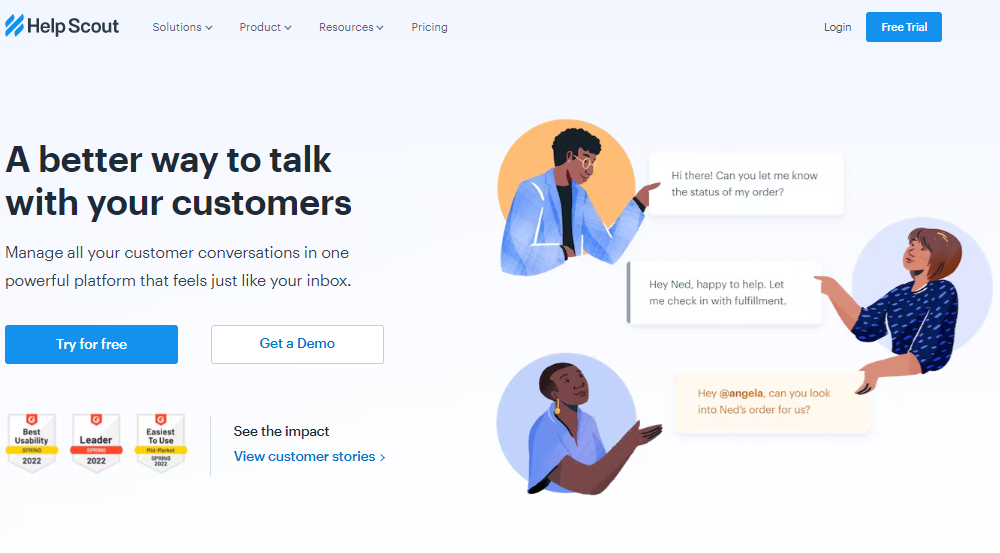
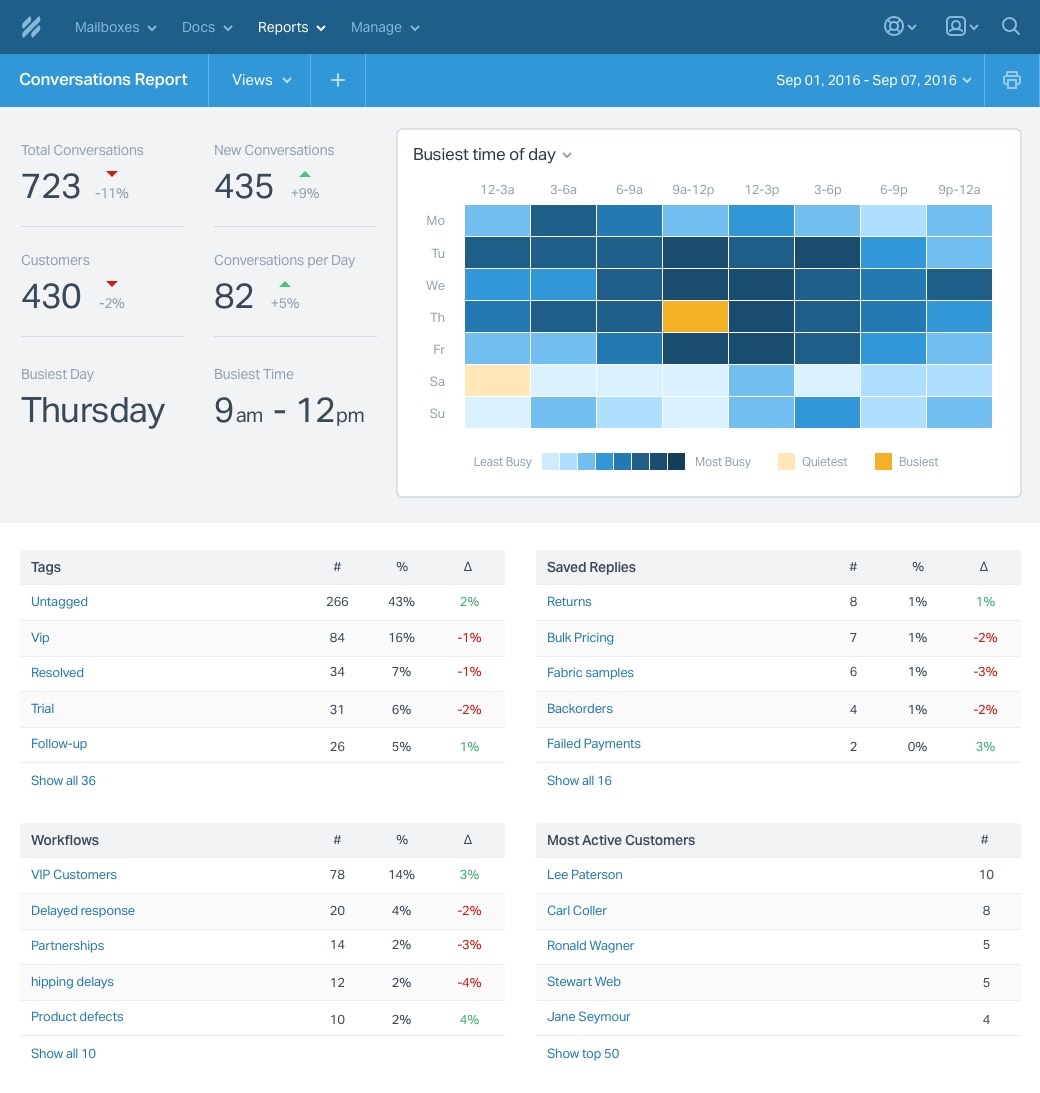
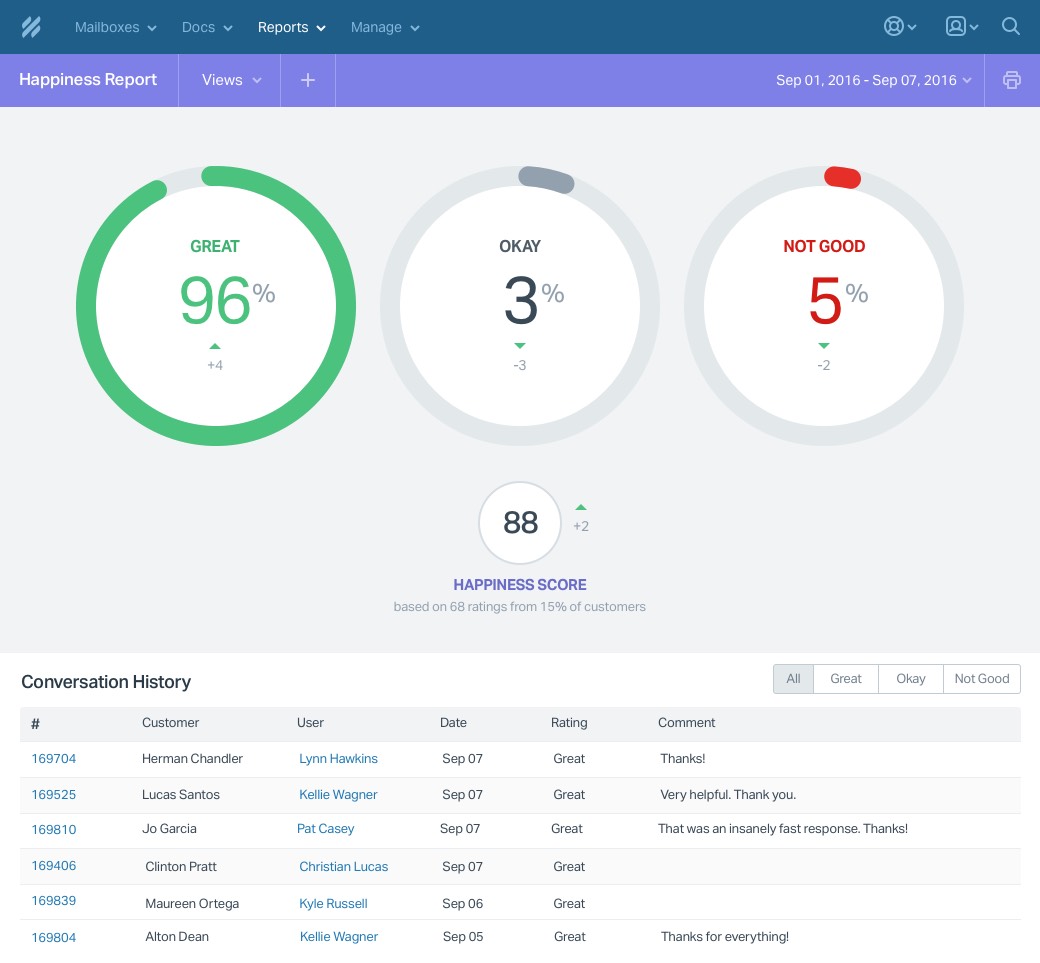

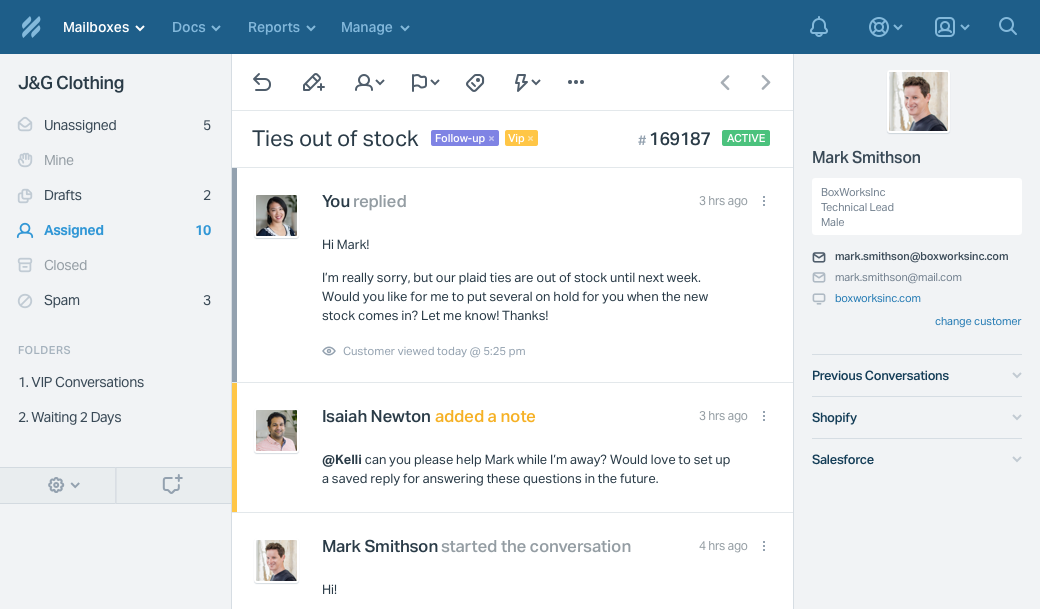

I love the integration between our e-commerce software and Help Scout. The ability to see the client name, order number, amount paid and status of the order without opening the website or any other communication has saved us a ton of time.
I can honestly say that there is nothing we've disliked over three years with HelpScout.
We use it to support e-commerce customers after the purchase with any order support or item support questions needed.
the ability to integrate multiple sale channel inboxes and handle all support request in one place.
reporting could do a little better. I would love to be able to customize reports.
handle request from multiple sites into one.
The product is great. Very easy to use and the cost is fair compared with many other helpdesks.
It would be good if perhaps we could allow users to have 'view only' access without having to pay a license fee for them.
Help Scout ensures that we deal with every customer enquiry in an effective manner, and allows us to assign to the correct member of staff to get it dealt with.
HelpScout is user-friendly, easy to navigate, and makes taking care of our customers very simple and quick. I love that they have extra reassurance knowing that they can reach out to us through Helpscout and get their issues taken care of promptly.
I genuinely don't see any downsides or anything that I dislike about this software. It's helpful to have all around if you have an extensive customer database and a need to keep things organized.
Customers reach out with any technical issues they're having or just general questions- and Helpscout makes it easy to keep track of these tickets/conversations.
We evaulted many ticketing systems, and needed pro-level features (i.e. power user), but with a user interface that makes sense and easy to use while still maintaining access to the advance features. HelpScout fit the bill perfectly!
The only complaint we have is with the tagging system - some users may like free-form tags, but it makes reporting harder since there isn't a permission to prevent users from creating similar tags.
We have a team answering client emails, and in the past, multiple agents would start replying to the same email, and sometimes our agents gave conflicting info - we love the collision detection feature! We also use HelpScout to report on volume, type of questions, etc, which helps us determine staffing needs for the customer relations group.
lets me know when an account needs updated or an email is no longer working on accounts
i do not have any issues with help scout.
It's very easy to use.
I love how intuitive it is to use. I'm almost never confused about how to do something. I like that we can have multiple inboxes. The time saving features are helpful, such as setting up rules to auto-tag/auto-close conversations.
I imagine that some other email help desks have more customizations. I also don't like that you can't send out bulk saved replies. You can only email one customer at a time.
1) When to staff people 2) Where our customers are getting stuck the most 3) Expanding how we collect customer feedback It's easy to loop multiple people in on one conversation.
Helpscout is truly an all-in-one solution for email support, real-time chat, and knowledge base management, in addition to full-fledged analytics and reporting.
I wish there were better built-in tools for customizing the look and feel of Helpscout Docs, but with support for custom JS and CSS, there isn't much that can't be overridden or adjusted given time and effort.
Since moving our support inboxes and knowledge bases to Helpscout we've crushed all our KPIs leading to faster first responses, faster resolutions, and ultimately more satisfied customers.
Helpscout is a great tool to provide the best customer service possible to interact with clients while sharing the email with your team. The feedback feature is also quite helpful!
At this moment there isn't much to dislike about helpscout.
Being able to work with my team in an efficient manner while keeping the line of communication to one person on the outside, helps make problem-solving for customers very efficient.
The simplicity of the product is what makes this really appealing.
I don't have much to share on this front.
We communicate with our customers and allow them to get in touch with us.
HelpScout's support team is INCREDIBLE! If you have any questions about the software, a support business process, or anything at all, they will go to the ends of the Earth to assist you. Their software is very user-friendly and easy to use and has some really great features. It also creates a very light and friendly support experience for the end user.
HelpScout's Docs text editor (where you are writing your knowledgebase articles) is horrendous. This is extremely frustrating because there are dozens of free Text Editor APIs on the market, and our engineering team is implemented one in our product in less than 30 minutes of engineering time that works perfectly. So while they come out with great new features, they are not fixing a core and essential element of a Help Desk software suite, despite it being an extremely low-effort fix. This is infuriating and frustrating to the point that we have considered switching to far worse HelpDesk software (basically any other on the market) because HelpScout's text editor is so poor. However, all of the other upsides, especially HelpScout's amazing team, have so far kept me from doing so. I am hoping this is fixed soon :)
We use HelpScout to offer email support and a knowledge base from our software product. Our entire support team utilizes it daily, and it is extremely powerful and efficient. The benefits have been running an efficient support department (and offering self-service) to our end users.
I like how you can create a separate Inbox for different channels like Support, Tech Support, Sales for different emails. This way, you can collaborate with all Agents and assign the tickets. I also like Reports that show the 360-degree performance of my team and individuals.
You cannot manage to reply to social media messages efficiently. I also noticed some glitches in the iOS App. Those are the things I don't like.
We were looking for a tool that can manage our multiple channels in a single place to get reports to decide KPIs for all agents effectively. Using Help Scout, we overcome this challenge, and everyone in our team is happy with the product.
The ability to customize almost everything. The free beacon and knowledge base is my favorite. It lets my customers communicate live with the team and answer their own questions.
Nothing! I cannot think of anything I would change about the platform or the support services.
Helpscout helped us migrate multiple mailboxes, create a site bot for live chat/communications, and allowed us to have an easily Integrable knowledge base.
Holiday playlist, virgin Piña coladas, and historical references. Great job.
The OK rating is not really ok, it makes the general score lover and it should be neutral or just leave great and bad. Really too many questions here to add a great review. have not really read at the end
Customer service. The program is great.
I love that you get so much included in the price but also the products offered are of high quality and an asset to the business - knowledge base, live chat with beacons, the email management system itself, plus all the ways you can organize and sort your incoming messages.
Some features are still being developed (and the team lets you know this), which would make the flow easier, but this is seriously nitpicking considering updates are added all the time.
We've expanded to live chat, we've grown a public Knowledge Base (self-solving problems - yasss), and we have started automated responses to help members better resolve their problems and connect faster. We've also realized how useful having team members and pooled emails can be to expediting work - traffic cop helps us prevent double-replying, which was an issue with our Gmail inbox. Basically, we're on a whole other level!
The interface is clean and easy to use. The hot keys make responding and closing quick and easy.
Would like a better way to see the full list of tickets from someone without having to toggle completely out of the inbox into search.
We are answering emails to an info@ inbox and so we see a lot of emails with questions and also problems. Help Scout makes it so easy to categorize the wide range of issues into different groups for easy assigning.
Keeps track of old emails from customers in one spot.
Maybe a better spam filter that starts to recognize spam better.
Keeps track of older messages that can get lost in the shuffle of email.
The flexibility and all-round functionality. HelpScout has done everything we wanted and more. As a help desk it is incredibly versatile. Their beacon is cleverly thought out and easily customizable. I found the integration with Hubspot particularly useful. Plus their support team has been beyond excellent at answering my numerous queries.
When you use the docs, you need to set up a page using CSS. It's a little frustrating that there is no visual builder. But it's such a minor detail I wouldn't let it deter you away.
We can track our conversations, create saved responses, have an internal helpdesk, learn what customers are most searching for in chat, execute automated workflows to separate and tag our various audiences, and generally save oodles of time.
I manage a customer service call center. The features Help Scout offers allows our team to process our customer's requests quickly and efficiently through email and chat. It allows me to oversee team members workload and progress. Some of the features we have found to be invaluable are the saved replies, knowledgebase (Docs) custom fields, and tags. When I run into a one-off, for example, I needed to block an individual. I emailed support, and then dug into the website. I was able to find the necessary steps through the setting control. That's user-friendly! I following morning there was an email from support with step by step directions. Their quick response was appreciated, but being able to find the information myself allowed the team to do what they do best without interruption.
I would like to give some constructive feedback. The only thing I can come up with is adding more custom fields.
I believe this is answered in "What do you like best".
Easy and user friendly interface. Clean GUI
Formatting can be improved. Merged tickets should be unmerged when needed.
Ticket management









