

Wrike Reviews & Product Details
Harping on its versatility, Wrike is a project management software that features highly customizable dashboards and workflows and team-specific automation to give businesses a project platform that adapts to their current ways of working and not the other way around. Wrike’s functionalities involving over 400 tools revolve around giving a 360-degree view of projects, true interdepartmental collaboration, approvals acceleration, smarter data use, efficient workload management, and enterprise-grade security. Wrike has more than 30 well-documented use cases involving more than 15 departments and teams. Wrike also has a proprietary AI-powered capability called Work Intelligence that catalyzes results through smart automation and project risk prediction.


| Capabilities |
|
|---|---|
| Segment |
|
| Deployment | Cloud / SaaS / Web-Based, Desktop Mac, Desktop Windows, Mobile Android, Mobile iPad, Mobile iPhone |
| Support | 24/7 (Live rep), Chat, Email/Help Desk, FAQs/Forum, Knowledge Base, Phone Support |
| Training | Documentation |
| Languages | English |
Wrike Pros and Cons
- Easy to use Gantt charts
- Customizable dashboard and schedule
- Comprehensive reports and insights
- Time-tracking tools included
- Excellent customer service
- A little pricey
- Can be difficult to get used to at first
- Frequent reports of unresponsive support
- Recorded incidents of unreliable software functionality

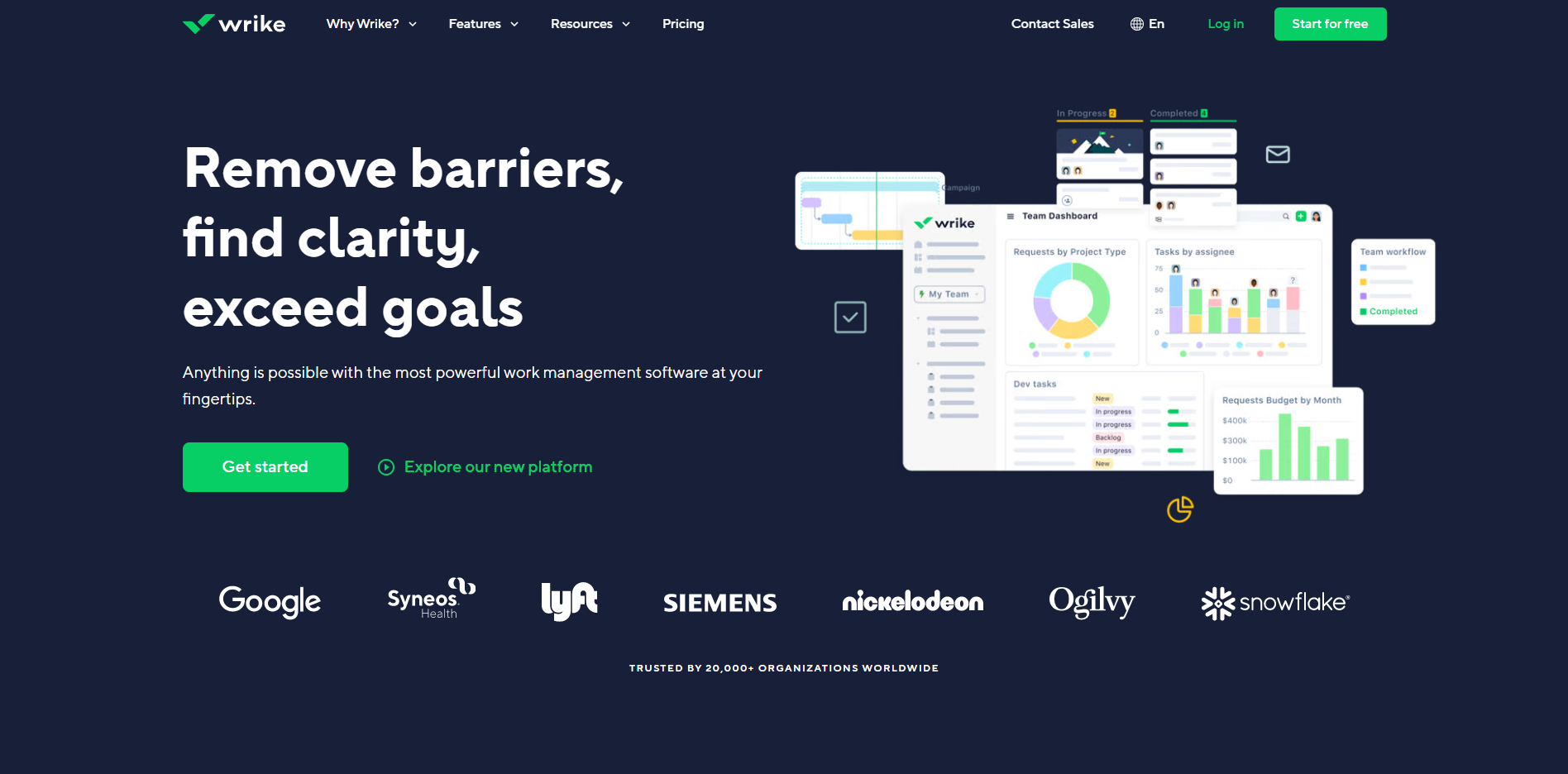
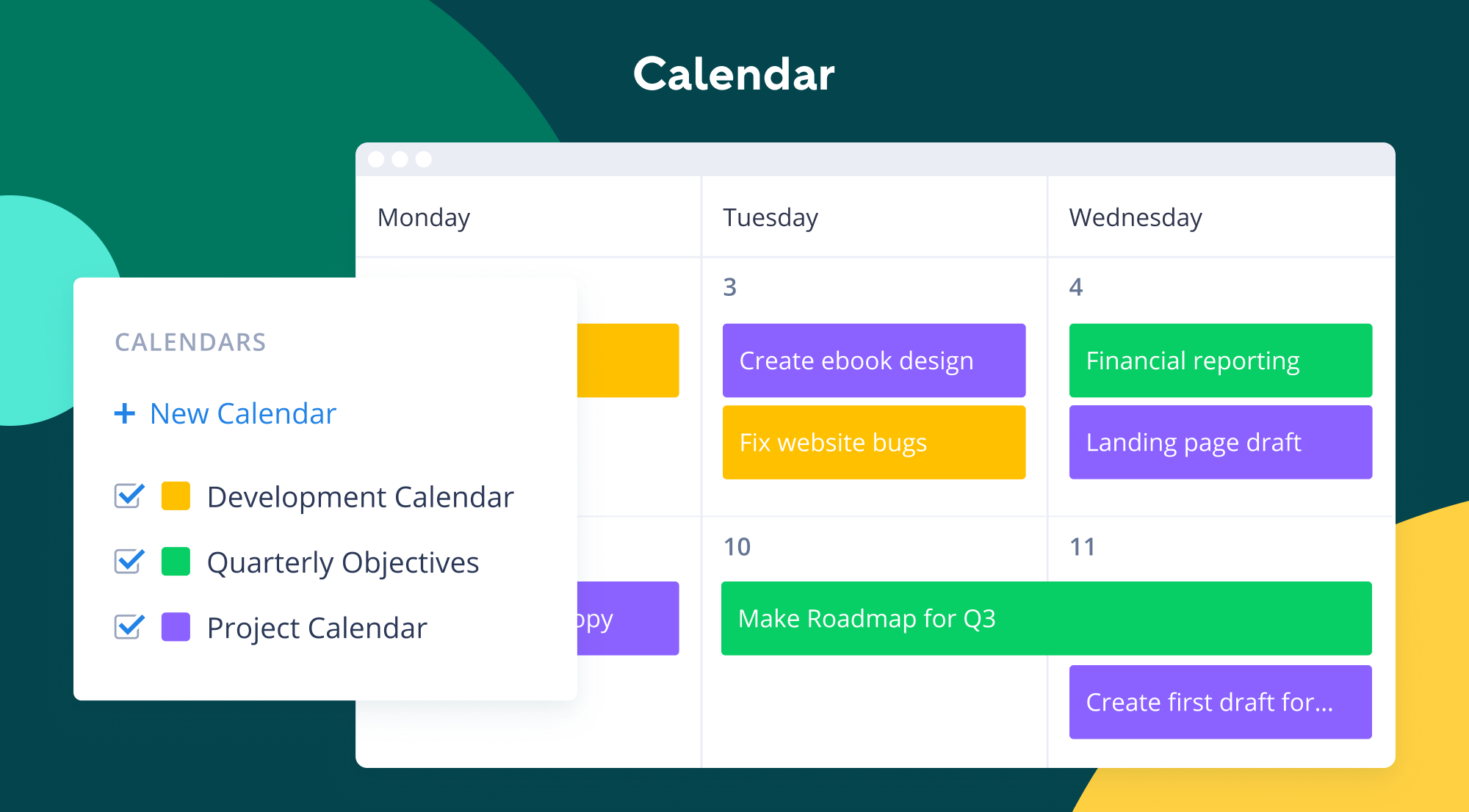
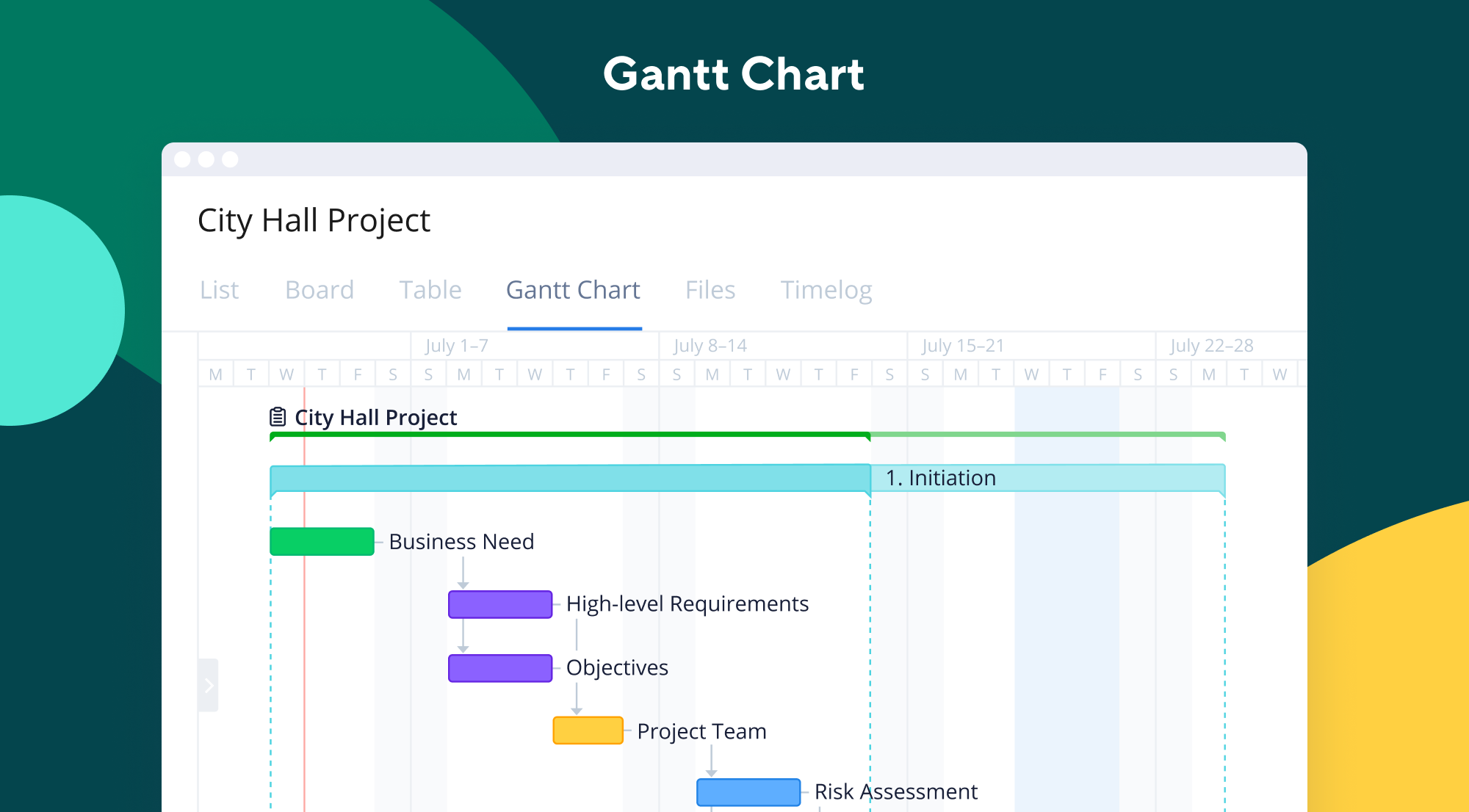
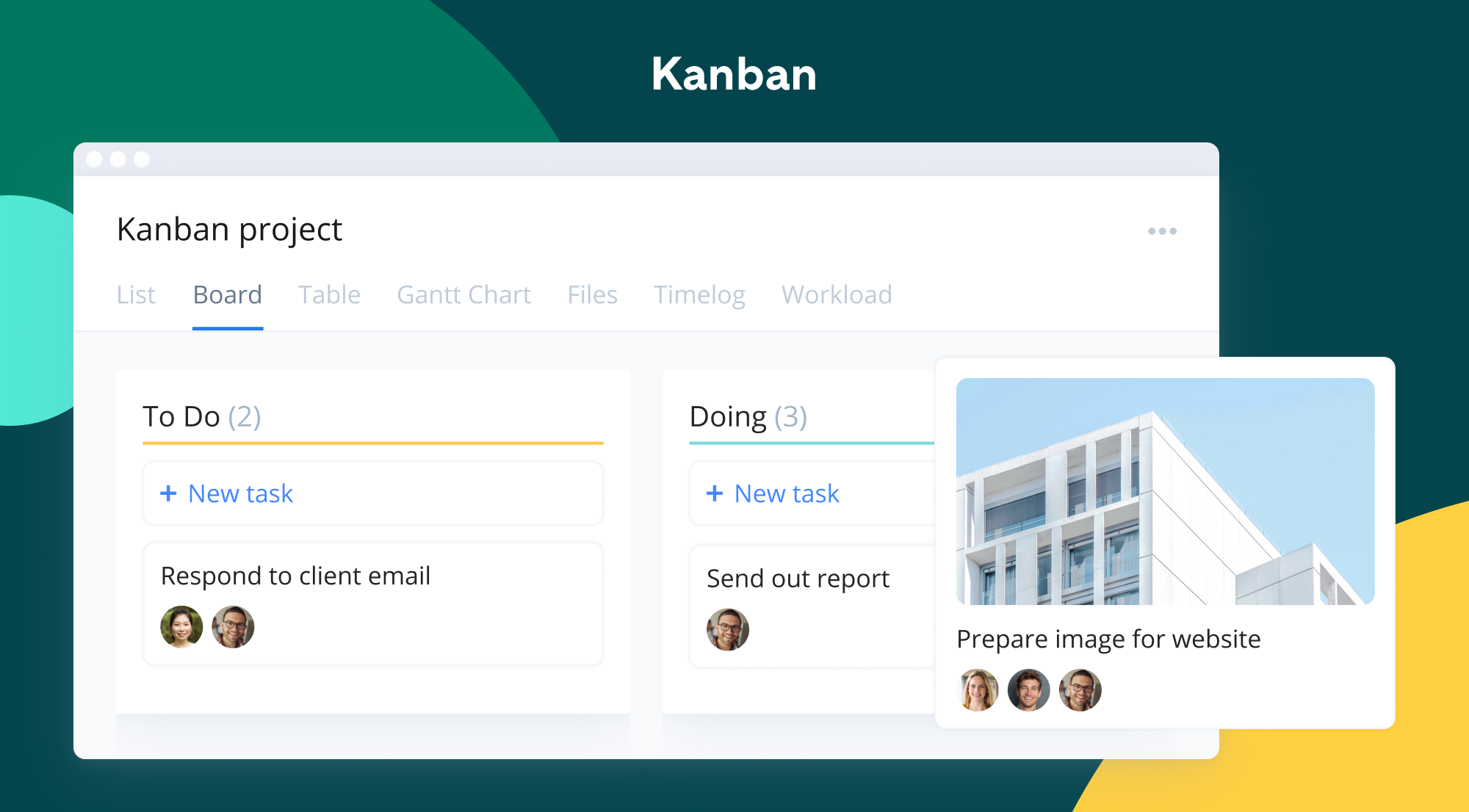

Wrike Review: Is It the Right Project Management Tool for Your Business?
Wrike has been empowering professionals and teams to better manage their work since its launch in 2006. It’s a comprehensive solution for professional service providers, marketing teams, and agencies. But all this versatility comes with a high price tag.
Is it worth it? In this Findstack review, we’re going to find out.
What is Wrike: A Quick Overview
Wrike is an all-in-one work management platform that helps teams collaborate, plan projects, delegate tasks, and track progress. The platform offers a range of plans designed to meet the needs of almost any kind of business. Whether you’re a solopreneur or a department head at a Fortune 500 company, Wrike has a plan for you.

Wrike’s power lies in its ability to support both project management and collaborative work, which explains its appeal to a wide range of industries. The tool boasts a user-friendly dashboard that’s pretty simple to set up. It’s also very easy to create tasks, assign them to team members, set due dates, and track their progress.
Getting Started With Wrike
Wrike is one of the more intuitive project management tools for a new user to get started with—especially compared to competitors like ClickUp.
Wrike is available to users via web browser, desktop application, and mobile application for both Android and iOS devices.
To get started with Wrike, new users have the option to register for a free account using their business email. Once the email address is verified, users will be redirected to Wrike’s homepage to complete the initial registration process—which involves a guided walkthrough.
How Wrike Works: Key Features
Dashboards
If you’ve ever used a project management tool, Wrike’s Dashboards will feel very familiar.

For every project you create in Wrike, you can create Dashboards to display, manipulate, and analyze the project data that you’ve collected within it. They essentially give you an overview of project KPIs, metrics, due dates, and progress at a glance—saving you the hassle of seeking out each piece of data at the source.
When you create a Dashboard, you can start with a template or build one from scratch. If you go the latter route, you have quite a bit of flexibility thanks to a modular design and a wide selection of interactive widgets, including:
- Assigned tasks
- Overdue tasks assigned to you
- Overdue tasks that you assigned
- Tasks you’re following

Wrike is unlike a lot of project management tools because everything you need is right at your fingertips. You don’t need to navigate to another window to see it all.
Automation
Like most modern project management tools, Wrike features an automation engine that works in the background to synch related tasks, assign workloads, and ensure tasks are completed on time with botted @mentions and comments.

Wrike’s automation engine may not be the most complex or versatile on the market, but it’s intuitive and practical. There’s no feature bloat here—every feature is sure to get some use.
Integrations
On a related note, Wrike’s automation capabilities are supported by 400+ integrations with third-party tools. Pretty much every tool category is covered, including:
- CRM
- Communication
- BI
- Calendar
- CMS
- Storage
- Accounting
- Reporting

Integrating Wrike with other tools in your stack is a great way to cut out some busy work from daily workstreams and improve productivity. It’s also a surefire way to minimize human error.
Live Analytics
Wrike automatically updates every report, chart, and dashboard every 15 minutes, so you never miss a thing. 
That’s a huge benefit—it means project managers don’t need to manually collect and input data from multiple sources to draw meaningful insight. Less time on busy work means more time analyzing the data for patterns, trends, and inefficiencies.
This feature is also great for project managers who are juggling multiple projects. They get a real-time overview of project statuses, team workloads, pending approvals, and tasks waiting to be assigned, so they can easily prioritize work and make meaningful progress.
Customizable Forms
Wrike has a custom form builder that you can use to create almost any kind of form—from simple team surveys to content request forms.

Wrike’s forms are fully customizable, and you can take advantage of role-based access controls to grant or deny access to certain pages or sections. Plus, when you create a new form, it can automatically assign tasks, set due dates based on the submission date, and populate subtasks.
Enterprise-level project management tools
Wrike offers advanced project management tools that you can access on your Home workspace to help you measure key performance indicators.
These tools include time tracking to assist in managing billable hours, visualizing cost and budget calculations, and business intelligence to assess project risk. While these tools are particularly useful for large enterprises with complex needs and a variety of teams, they can also be beneficial for small businesses that plan to scale.
In addition, the platform allows you to share files and publish assets with enterprise-grade security. The sheer number of features may be overwhelming for teams new to project managers, but Wrike provides great walkthroughs and tutorials. You may even discover features by accident that end up accelerating your workflows.

Wrike offers pre-built templates based on team roles to simplify task creation. Some of these templates include:

- Project performance templates
- OKR templates
- Weekly to-do list templates
- Kanban board project templates
- Agile and IT templates
- Content operations templates
- Quarterly business review templates
- Ticketing and help desk templates
Collaboration Tools
Wrike—like most project management tools—is designed to make it easier to collaborate with your teams.
All team members have access to a global or project-based live stream of task activity, so nobody is left behind. Team members can easily communicate on specific tasks via comments and notes so that conversations are kept organized. Shared team calendars can be added to the dashboard to help with awareness of progress and submission dates. 
You can also invite third parties such as clients, vendors, or contractors, at no extra cost, to view the status of their projects and provide input that goes towards successful project completion.
Wrike Use Cases
Wrike’s use cases are quite impressive. Over 20,000 companies in over 140 countries have relied on Wrike to streamline their planning processes. These are companies that span a range of industries, including:
- SaaS
- Technology
- Healthcare
- Education
- financial services
- Construction
- Manufacturing
- Retail
What makes Wrike stand out from other project management platforms?
Wrike’s easy-to-create (and even easier-to-understand) Gantt chart view sets it apart from many other popular project management platforms. Plus, Wrike offers a range of other views, such as List, Board, Table, File, and Timelog. While this isn’t unique to Wrike, it isn’t super common to have that much flexibility,

Overall, Wrike’s differentiating factor is the ease with which you can use it to manipulate project data to gain new perspectives and insights.
Wrike Pricing
Wrike offers a total of five plans, starting from a basic Free option, all the way up to an advanced Pinnacle option for large enterprises with complex needs. Paid plans start at $9.80 per user per month, making Wrike’s pricing a bit more expensive than most other project management tools.
Here’s a breakdown of the plans: 
- Free: Wrike’s free plan is suitable for small teams that are just starting with project management software. However, it has limited feature options, including 2 GB of storage space, and excludes Gantt charts, time-tracking, and many customization tools. The number of active tasks for a free plan is also limited to 200, which can be limiting even for small teams.
- Team: This plan starts at $9.80 per user per month and is tailored for small teams that want to plan and collaborate on projects. Fortunately, this plan does include the Gantt chart view, 2 GB of storage per person, and the option to integrate with a wide range of services.
- Business: Priced at $24.80 per user per month, this plan provides access to advanced project management tools. The Business plan has everything you may need for project management for a large team (up to 200 people), with 5 GB of storage per person.
- Enterprise: The Enterprise plan does not have a stipulated price because Wrike will draw up a plan depending on your business needs. It is a plan to consider for large businesses that require more security controls.
- Pinnacle: This plan is for large businesses with complex work needs, including billable hours tools, job roles, and tools for planning and tracking effort put into different projects. It comes with 15 GB of storage per person.
Pros and Cons of Wrike
Pros:
- Wrike offers plans for everyone, from small teams to large corporations.
- Real-time analytics are updated every 15 minutes.
- Wrike offers department-specific solutions which help different departments across your business align and communicate projects on one platform.
- Special customization is available for professional services and marketing and creative teams.
- Wrike offers training resources to help you get started on the platform.
- The free plan offers up to 2 GB of storage.
- It supports eight languages.
Cons:
- Although the project dashboards are user-friendly, those new to project management software may find Wrike overwhelming due to the wide array of features.
- Wrike’s costs can be a burden for mid-sized teams – there are cheaper project management tools with roughly equivalent features.
- Many of Wrike’s useful advanced features are offered as add-ons that can effectively double the price of the tool.
- The mobile app is not as user-friendly as other project management apps (e.g., Click Up). Managing tasks from the mobile app is not as smooth as using a desktop, and you may find that you’re unable to move and edit tasks.
- The interactive Gantt chart view is only available in the paid plans.
- The time-tracking in-app timer is only available on the Business plan and higher, and even small collaborative teams should be able to benefit from this feature.
Is Wrike right for your business?
Wrike is a comprehensive project management platform that also functions as a collaborative work management tool, making it ideal for businesses of all sizes. If you offer professional services or are part of a marketing or creative team, you can certainly benefit from Wrike’s highly customizable features.
It’s important to note that Wrike can be a bit pricey—especially with add-ons. Plus, it may be a bit overpowered for small teams who are looking for simple project management capabilities. That said, it’s a solid tool for managing multiple departments and complex projects.
If you want more insight and information into other project management software, Findstack has more helpful reviews you can take a look at.

The organization and the easy way that is the platform
At this time I don't have anything that I don't like. Probably a language tool.
Keeping track of a work order and the way the platform envolve the team.
I like that there are options depending on your project type. We use it to track projects and tasks and it has made our team's life much easier and more efficient.
I don't think there's anything specific that I don't like
From keeping track of tasks and deadlines within a project, to analyzing how productive a project is, Wrike has helped our team go beyond what we've been doing before.
Wrike is great for timekeeping and gathering detailed reports of work done! Also easy for team members to be able to see the status of projects.
Nothing currently that I disklike and the team seems to enjoy the platform as well.
Time tracking on projects for all employees.
I like the project management process in wrike.
Edit option is not available after some time when you logged any comments.
Blueprint creation is the best example
I love the way Wrike tracks jobs and sends me reminders.
I'm still trying to find something I don't like -- it's been great for me.
Wrike helps me keep track of numerous jobs from many clients throughout the state. I love how you can attach proofs, how it archives, how it reminds me of tasks. I love the subtask list and use it a lot. It's the best tool I've gotten since I can remember.
Folder/project/task structure, status workflows, automation rules
Reporting is really clunky and has been a disappointment to our team. Hard to get people on board for that.
With wrike we can understand where projects are, who is assigned, and communicate easily
Versatility. You can go basic with the functions and dig deeper as you learn.
The navigation is a little awkward sometimes. The quick toolbar could be sticked to one of the edges.
It is organizing my work in a way I do not have to bother with keeping reminders or structures in my head. I just lay it down, set dates and start checking the boxes. Giving a quick sense of what is going on in every project to management is also a breeze.
Can communicate with the internal team and can see the proceeding of the wrike raised
mostly i liked the product nothing i disliked about the product
Well always issue comes in our project and can raise wrike to collaborate with multip,e team to address the issue
I best like the ticket status updates which provide users the ability to track the tickets progress.
At times it is difficult to coordinate my schedule with the technician assigned to my ticket when they ask to speak with me. It would be more convenient to have a platform for in-the-moment conversation regarding ticket cases or an availability window for dialogue.
Wrike is helping me to solve an access problem with a web page on Sharepoint. This is benefiting me by saving valuable productivity time during my busy work schedule.
I am easily able to organize all my projects in one place. I am also able to easily assign tasks to others and see that they are completed.
Nothing. I am very happy with the product.
I am able to stay on top of all my projects and make my life streamlined.
I like how easy it is to manage it and share with other teammates to know the status of a task, project, etc. It helps as a reminder or agenda and it's very simple and straightforward to use.
I dislike the process of having to log in and keep it in a separate window, but I'm used to it so it's not something that bothers me at all. Overall the program its great itself.
Wrike is making my and my teammate's life and works easier by helping us manage our tasks in a more clear and visible to everyone way, without having to be sending emails with updates.
Auto workflows are efficient and easy to use
Updates are implemented without notice.
Wrike was very useful for reviewing, editing, and approving marketing materials all in one location.
From a sales perspective, Wrike is the easiest and smoothest application for presentation decks, display requests and imagery with our creative marketing team.
Nothing to dislike, simple, straightforward, easy
Managing our account presentations in one location
They make it easy to group projects by clients and to see statuses at a glance. I like how granular you can get on projects and assignments. Workspaces make it easy to see your team and the things that matter to you
I wish that the option for opening tasks was a bit smoother, more like a sidebar than opening a new tab. When you're looking at some projects, they open in side bar but others make it open in a new tab
Organization! We exploded in growth in the past year and needed the flexibility and visibility that Wrike offers. We can see what teams are doing what tasks and calculate productivity seamlessly
All of our users and tasks can be accessed anywhere at any time. And it's all quite intuitive.
I wish they would put a time feature on task deadlines...as it is, you can only put a due date. Also, I wish their Gantt chart was more intuitive.
It's making it quick and easy to add tasks and mark them completed. It's as beneficial as the users make it.
The user-friendly features and interface, along with the flexibility of customized use for each team/member/project/task.
There is a bit of a learning curve for new users, but once it's learned - it's the company's best asset.
We use Wrike as a way to manage a global team and keep us all working together and on the same page. The synergy Wrike creates for our team is irreplaceable. I can't imagine working without it!
It is a complete and simple platform to work with. It is possible to organize by projects, tasks, subtasks, put time in each one, call other people on the team, and much more.
There is no way to add the time of the subtasks in the task. If it had this feature it would be even better. So far it's the only thing I don't like. Otherwise, it is a very good platform.
I can control well how much time I spend on each task, how much productive and non-productive time I do per day, I organize my tasks and my day to day better, in addition to sharing tasks with the team.
I like that we can have itemized to-do lists for each client. I can also assign multiple team members to certain tasks, and have conversations about each task/client. It is so much better than keeping track of them via email.
There is a lot of clicking around that I have to do. I don't know if there are better shortcuts that I'm not using. I also wish it was easier to add projects from one space to another easier.
Wrike is helping us keep track of all of the things we have to do for each client. There is a lot to do, and it helps us keep track of what we have left and who needs to be in charge of it.
I find the tool intuitive and robust. It allows me to build out and track progress on a granular and clear way.
There isn't much I don't like. I would change the look and feel of the product - that's all.
It's giving us insight, clarity/granularity into project status at a glance. It cuts bag the need to ask very basic questions.
The ability to add sub task , assign task to people , let them update , among this i really like the sub task features . It help us to track easily. The wrike help us to know each other.
Nothing to say much , but i dont really use emoji's very much , but some times it may really helpful convey the messages , the thing is this is my first time experience with project management tool , it solves all my problems very much now, if i find anything in future in would definitely let you know
I am working with a team from different region of the world , it is fun and also very challenging some times , while i am using this , it help me know what i was suppose to do , it also notify me if there is any updates on any of the projects i am wokring on.









