

BugHerd Reviews & Product Details
BugHerd is a visual feedback tool for websites. Pin stakeholder feedback & track bugs directly on web pages. Loved by thousands of great teams worldwide to manage website projects.


| Capabilities |
|
|---|---|
| Segment |
|
| Deployment | Cloud / SaaS / Web-Based, Mobile iPad, Mobile iPhone |
| Support | 24/7 (Live rep), Chat, Email/Help Desk, FAQs/Forum, Knowledge Base, Phone Support |
| Training | Documentation |
| Languages | English |

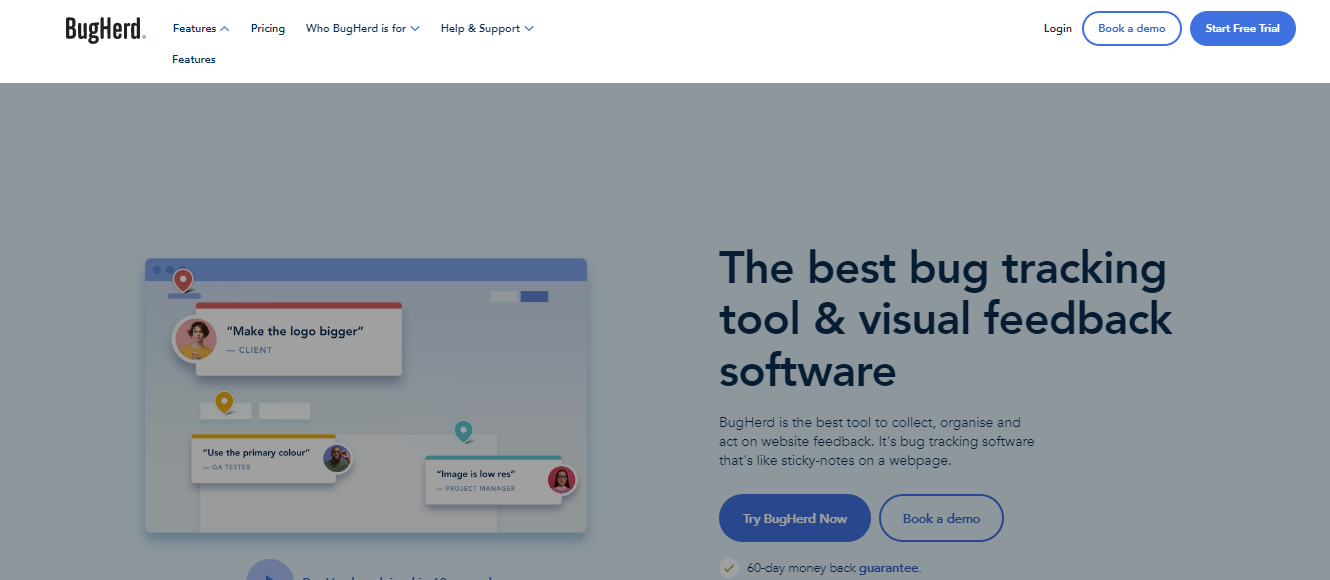
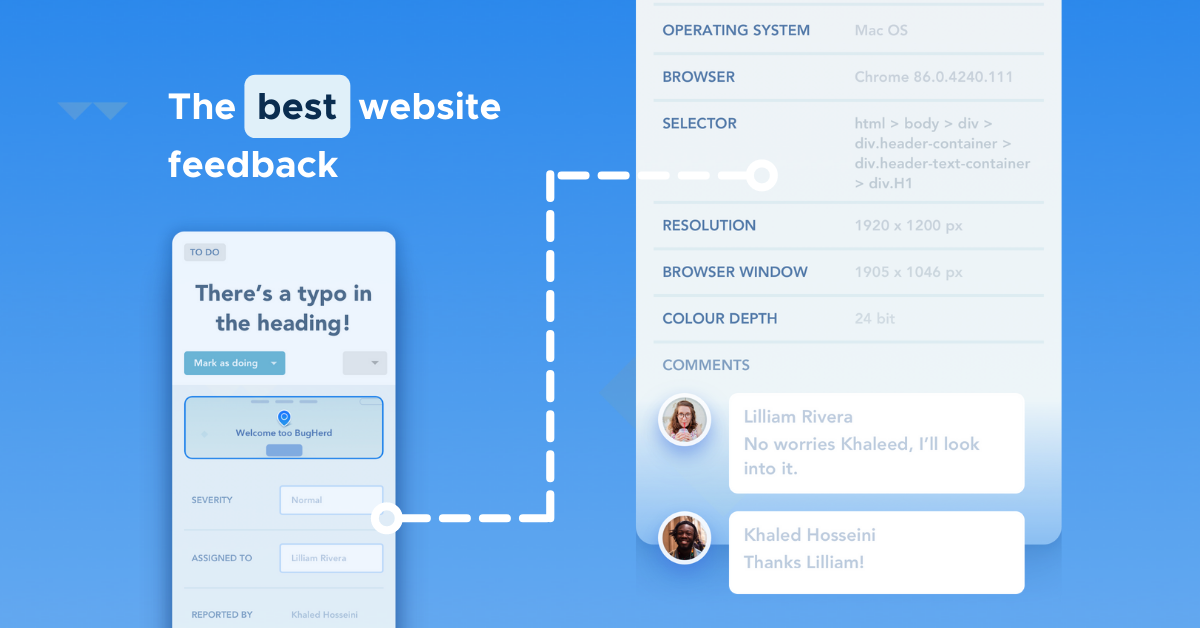


Ability to log, track, assign, validate bugs with precision anywhere on a site.
Not able to direct which project a bug goes to when adding it.
Easily communicate QA between teams
BugHerd is a really helpful internal tool for our subsidiaries to report any issues or corrections on our website. With our website being available in 9 languages, our subsidiary marketers use BugHerd to notify us of any translations or images which need to be corrected. Our tech support team has access to BugHerd to report any incorrect links or changes to our product support team. We further link BufHerd to Monday.com using Zapier so any reported bugs get fed directly to our Monday boards.
The pins sometimes don't show so I need to take a few extra steps to see what the reported issue is.
BugHerd is assisting when we have incorrect translations or broken links across the 9 languages we manage. The corrections get annotated by our subsidiary marketers and I get notified to fix the correction.
BugHerd allows clients to seamlessly provide visual feedback in an easy to manage way.
Sometimes the Chrome extension will affect other parts of the site in an unintended way.
Bugherd allows for a direct link between visual feedback from the client and our teams.
Simple implementation and very easy to add clients too. The ability to tag specfic components for visual feedback makes the process very seamless. It fully integrates with the native kanban board to track bugs and improvements.
Sometimes when using javascript heavy websites, the Chrome extension can cause some odd behaviour and console errors. This is not too wide spread but has limited us in some areas.
BugHerd removes the need for large documents of feedback and provides a large depth of feedback that we'd expect from an in person feedback session. It also allows for anyone to feedback at any time and capture it all in the standardised way.
Collaboration between multiple people/teams and easy assignment and understanding of who is doing what task are two main benefits. It also allows us to easily capture client feedback in real-time.
I wish I had more control over the notifications I received. The platform works great and I use it on a daily basis with multiple team members at my company who work in different departments.
Task responsibility is a big issue this platform solves. We no longer are asking "who did this?" It makes it easy to de-bug new websites by being able to see the other person's view with the screenshot.
Tasks tracking and status updating and shareable links.
There's not one I can think of. The tool is great
Communication and status update on progress of tasks
Interactive feedback direct with developers, designers and project managers that saves time and gets your website live quickly.
It can be slow to respond when you have multiple tabs of the same website open.
Managing remote communication and feedback from multiple parties directly with the developer.
BugHerd streamlines feedback gathering by allowing multiple people access to review and add comments. Tasks can easily be moved into the Kanban for the developer and reviewed and archived as completed. Huge efficiency for clients and developers.
Sometimes there are browser conflicts with clients but that is the only downside.
Streamlines multiple channels of feedback and saves the PM and developers time from reviewing multiple documents/screenshots of feedback. We are definitely more efficient using BugHerd.
we love letting our clients use it as a way of posting issues and bugs and we can triage them and assign to developers or designers on our team.
It's another tool with another login and there is some training needed but clients love it.
clients can post issues in a ticketing system and we have a lot of information on what browser they are using, screen size, etc without needing to ask them.
Bugherd is a browser plugin that lets you redline your website. Suggest edits, comments and user feedback and have information like the users Browser, URL visited, a screenshot and contact information of who reported the bug. INVALUABLE for development and marketing departments technical and non technical stakeholders as a time saver. Streamlines communication. Directors to copywriters at my place of business love it.
Bugherd is an amazing tool. I wish that it had a better method to integrate into third party project management systems. Bugherd has an API - and you can achieve lots of customization and integration, but honestly it feels like bugherd should be an add on for every project management tool that could be used to run web development. The Zapier Zaps are good enough for many scenarios, but don't always fit the bill with every other project management system.
Multi stakeholder QA on multiple web products. It assists with our product launch and marketing initiatives as well making them "more perfect".
It's very easy to use and to explain to internal staff as well as clients. It allows really important feedback and dialog between everyone for the best product.
I wish they included more licenses than 5 with the initial package. 10 would be more appropriate.
Making bug & change tracking easier and better to manage and understand. When I show it to people who have never used it the typical response is "where has this been all my life!"
Easy to tag people concerning the review comment, and be able to take a screenshot of the element reviewer is speaking about. It is great to have a link to reach to the LMS page where it was added.
It would help if the concerned person would be notified once an issue is resolved and also if the comments would appear according to the hierarchy of their importance.
1. Easy to review the LMS. 2. Easy to tag the concerned person who can fix/ implement the change required. 3. Easy to keep track of the comments and link the page to a particular issue in the LMS page.
We have used Bugherd for every single web project we have ever built and just changes the game allowing us to triage internal, development and client feedback, saving time and money. It's great for projects big and small.
Maybe 1/20 clients either just doesn't 'get it' or just refuses to use it.
Allows us to pull feedback from multiple parties before the launch of web development projects, bug tracking after launch and forward planning post-launch for new features and updates.
I like how easy it is to collaborate with people who may not be as sophisticated with web tools, installing extensions etc. The UI is simple and effective. Performance is always fast and consis
I can't think of much to dislike, other than the masthead at the bottom corner is a little intrusive at times. I'm nitpicking here.
Bugherd is solving the complex quality assurance process with web development in the agency world. It is easier to have feedback submitted within a staging environment than screen shots and multiple emails.
Makes it super simple for clients to report feedback, us to understand and lets us have conversations around each item. Sure beats working from a Google sheet of doom :)
Would be kind of cool if it didn't need to be a browser plugin, but I get why it has to be that way.
Streamlines the process of gathering feedback and implementing it.
The bug herd tool is very easy to set up and get running on websites and is one of our most effective tools for our internal & client QA process. Time-saving and super effective. We've had a lot of clients comment that our QA process is very smooth compared to other firms they've worked with in the past.
No much to dislike, if I'm really splitting hairs. I would say that the screenshot tool doesn't work in every instance.
Efficient QA process. If you've done QA manually by spreadsheet you use this once,a nd you'll never look back....you will never look back. We've saved countless hours on QA using this tool.
I was introduced to BugHerd by an agency redesigning a website for us. The tool is intuitive and extremely helpful for our QA process. Very happy with my experience.
No downsides that I've found. Everything has been smooth so far with my experience.
Easily getting QA notes over to my agency. Very easily include screenshots.
I love that Bugherd provides an interface for our clients that makes logging bugs and issues super simple and user-friendly. Clients can log bugs directly from their site, taking the guesswork out of capturing details like screenshots, browser and device specs, and page information.
The only complaint I have is that there are no in-app notifications, so I end up relying on email notifications to monitor activity within the app. If there are a large number of bugs or a lot of activity on the site, this gets a little cumbersome and it becomes easy to miss things.
Bugherd helps us streamline the QA and pre-launch review process with websites. It helps ensure that we get good quality feedback and eliminates a lot of back and forth that we'd otherwise have to deal with.
User friendly. Minimal learning curve. Practical and time-saving!
Not much. Can't think of anything I dislike about it.
It's putting feedback right in context. It saves us from screen grabs and emails and allows us to keep the feedback/notes organized and controlled.
It is just so easy for us to log issues and see what still needs to be completed. There is no other software of its type so easy to use.
I think the UI could be modernised a bit :)
Helps us to log all our issues pre or post release and not lose track of bugs.








