

Unbounce Reviews & Product Details
Unbounce is a flexible and powerful landing page builder for all screen sizes. It offers two solution categories. While it offers code-free drag-and-drop functionality for solopreneurs and lean teams with limited development resources, it also allows for custom JavaScript and CSS programming for more experienced users. Unbounce offers two major product categories – Classic Unbounce and Conversion Intelligence Platform. Classic Unbounce allows marketers to design pages in minutes with its 300+ built-in templates and integration with theme stores, plus an array of marketing-focused capabilities such as offer targeting, A/B testing, and content gating just to name a few. The newer Conversion Intelligence Platform leverages AI and machine learning that empowers businesses to create high-converting marketing campaigns. It offers industry-specific, goal-based, and data-driven page templates, content delivery based on traffic sources and visitor attributes, and AI-assisted copywriting capability.

| Capabilities |
|
|---|---|
| Segment |
|
| Deployment | Cloud / SaaS / Web-Based |
| Support | 24/7 (Live rep), Chat, Email/Help Desk, FAQs/Forum, Knowledge Base, Phone Support |
| Training | Documentation |
| Languages | English |
Unbounce Pros and Cons
- Extensive guides and resources
- Excellent natural copy generation, with minimal editing required.
- Multiple template options for product descriptions, ad copy, landing pages, Facebook ads, and more
- Chrome extension to automatically create content on social channels.
- Excellent A/B testing functionality
- Not ideal for creating long-form copy, due to limited output options.
- No options to help you organize your content.
- It needs better analytics tracking
- Price is uninviting unless you’re making money
- Responsiveness and mobile optimization could be improved

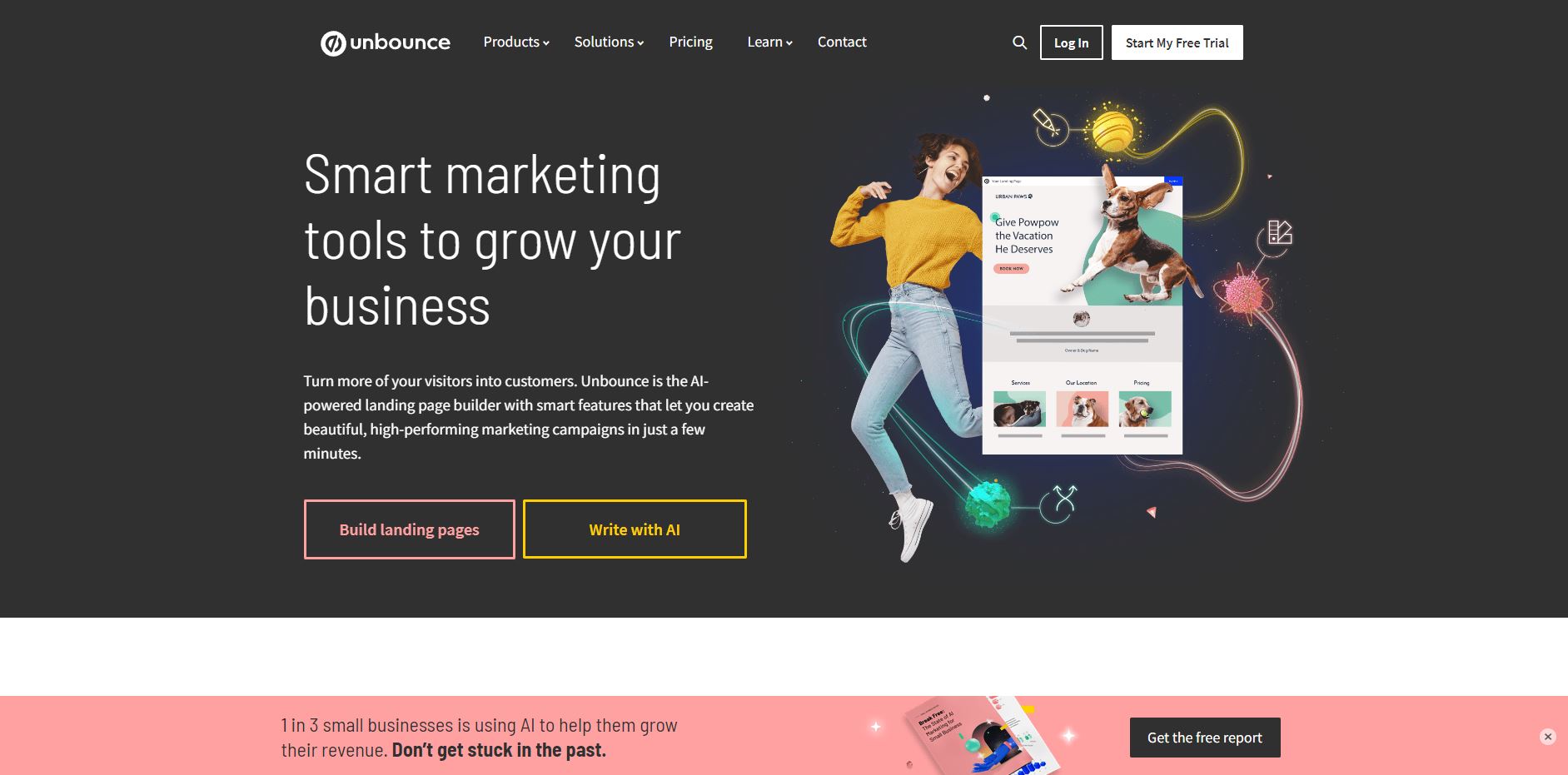
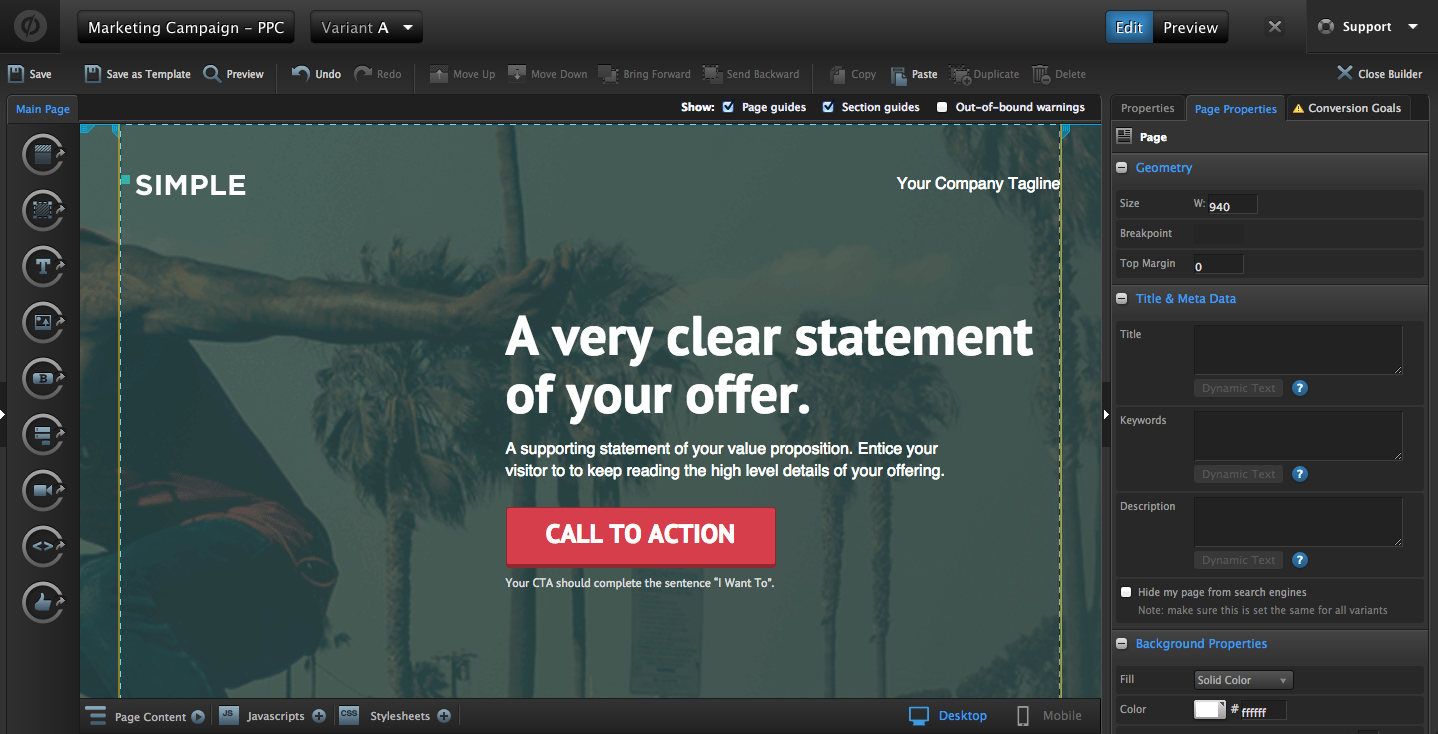
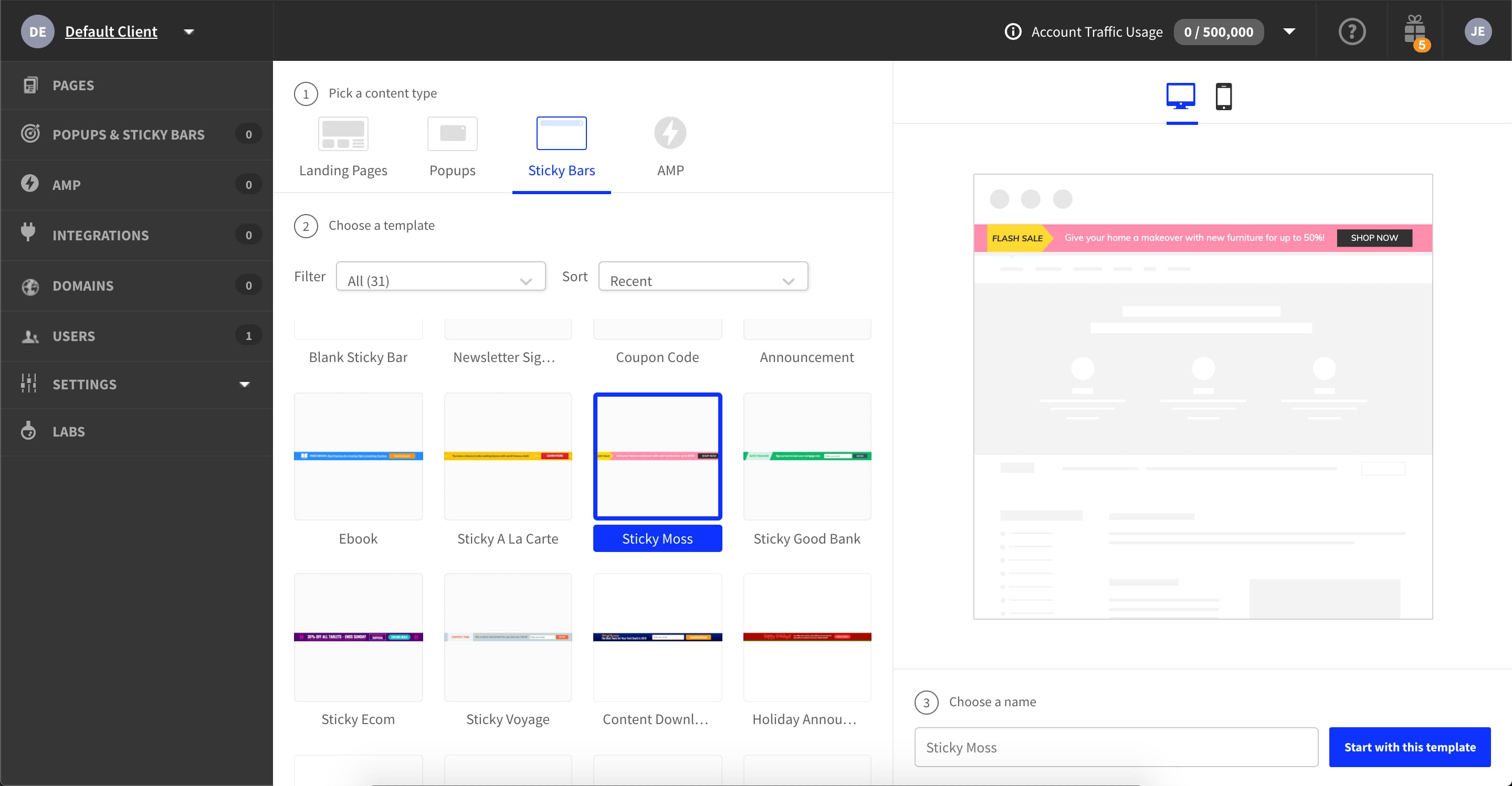
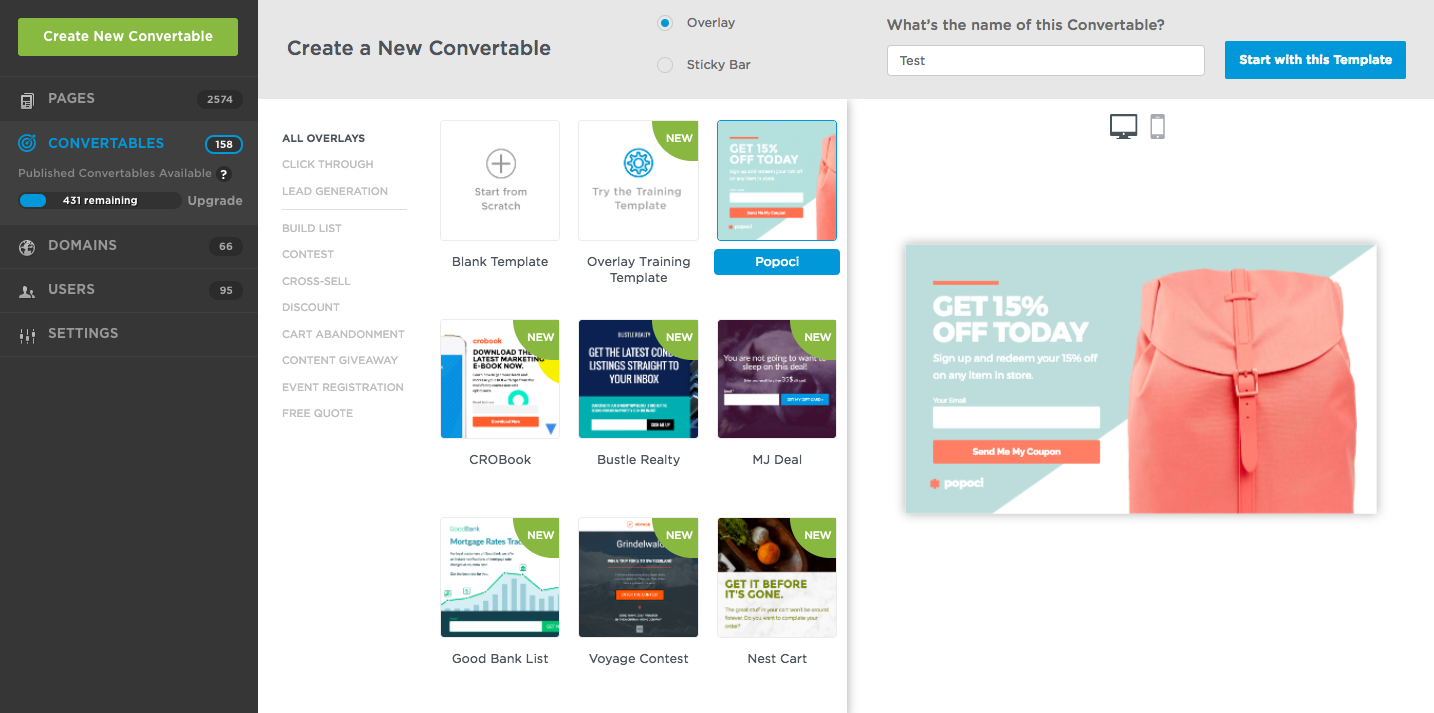
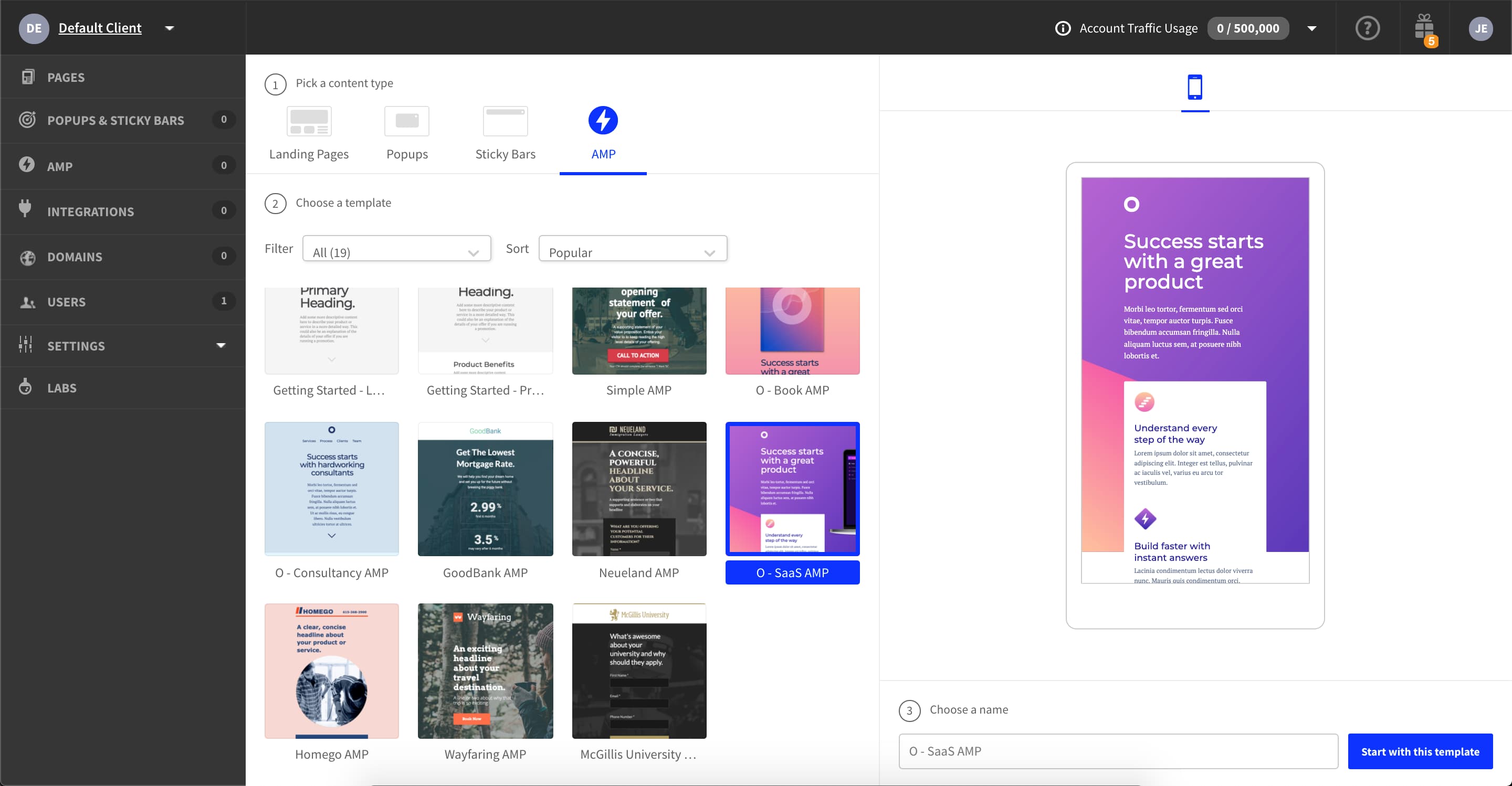
Unbounce is by far one of the most prolific and popular landing page builders on the market. Part of what makes it so appealing is its versatility. The solution gives companies multiple ways to capture leads, with pop-ups and sticky bars, lead forms, and various other fantastic tools.
Of course, Unbounce is far from the only landing page and lead capture tool on the market. There are countless other contenders out there, all promising their own amazing functionality.
To help you determine whether Unbounce is really the tool for you, we’re going to take a deep dive into its features, exploring its various pros, and a couple of cons.
What is Unbounce? : An Introduction

Unbounce is a landing page builder, but it’s also a lot more than that. First launched in 2009, it was one of the first tools to introduce business owners to a more effective way of capturing leads. Before Unbounce, creating landing pages meant you needed extensive developer knowledge and skill.
CEO Rick Perreault believed there needed to be a better way to create powerful landing pages. With Unbounce, he created a drag-and-drop solution for teams to design powerful conversion tools, without the fuss. Over the years, Unbounce has increased its functionality, introducing popups, sticky bars, artificial intelligence, and A/B testing.
In fact, the AI functionality means you can essentially get a bot to build your entire page for you, suggesting templates, producing copy, and even offering advice for optimization.
Unbounce Review: The Features
At its core, Unbounce is still primarily a landing page builder, but it also offers a huge selection of features, crucial to creating and optimizing your online assets. As the digital world has continued to evolve, Unbounce has updated its features accordingly. Today, the service includes:
- Landing pages: Drag-and-drop landing page creation with AI support, templates, and tools to help you every step of the way.
- AMP landing pages: Rapidly-loading landing pages performing up to 85% faster than your average page on mobile.
- AI copy creation: AI copywriting tools to generate, remix and expand page content.
- Popups and sticky bars: Multiple ways to collect leads within your existing website pages (without sending users to a landing page)
- A/B testing: Test the impact of your landing page to optimize conversion rates
- Reports and analytics: Track landing page performance and make meaningful changes.
- Smart traffic: AI-powered tools to automatically send traffic to the most relevant landing page, based on a series of factors.
- Dynamic text replacement: Instantly match your landing page content to what customers are searching for, to increase conversions.
- Lead form building: Design and implement forms in your landing pages.
Let’s take a closer look at each of the features.
Landing pages & AMP Landing Pages
The drag-and-drop landing page creation tools are at the heart of Unbounce’s toolkit. The purpose of creating this service initially was to allow anyone to pick up the tool and start designing pages without any specialist design software.
Now, you can create both desktop and mobile (AMP) pages with the same tools. For the standard landing pages, there are more than 100 templates to choose from, and the AI system helps you select a template based on the purpose of your page, like if you’re promoting a discount.

Notably, there’s a classic builder and a “Smart Builder”. The smart builder offers all the same features as the standard builder, but with extra AI support.
The service comes with:
- Drag-and-drop functionality for customization in seconds
- Clone & edit support for duplicating successful pages
- Copy/paste to move elements from one landing page to the next
- Complete pixel-level customization to match your brand
- Quick publishing straight to a WordPress site with a WP plugin
- Integrations to connect your favorite tools to your builder
- AI-enhanced copy insights and suggestions
- Conversion goals and tracking
- Design and Copy assistants to speed through the building process
- Optimized page sections and builder grids
- Google fonts
The experience is one of the smoothest around, whether you’re designing for web or mobile. In fact, Unbounce was one of the first landing page builders to offer AMP page creation. These “Accelerated Mobile Pages” reduce loading times for your customers, with dedicated templates.

Unbounce even keeps your code and pages up-to-date, according to the latest AMP standards. By removing the complexity associated with AMP solutions, Unbounce ensures every company can build landing pages just as effective on mobile as they are on desktop.
AI Copywriting
One of the more recent additions to the Unbounce ecosystem, “Smart Copy” allows you to write and edit high-quality copy for your website, blog, and landing pages. The service can literally produce hundreds of words in seconds, at the click of a button.
All you need to do is implement some initial information, so the AI algorithm knows the context you’re writing about, then you can generate copy to match. The system makes it easy to edit anything produced, and you can even translate content into more than 30 languages.

If you’re simply struggling with ideas, the Smart Copy service can suggest options on what to write about, so you can jump into action immediately. There’s even a Chrome extension for creating copy when you’re writing documents online, or creating emails.
Popups and Sticky Bars
While landing pages might be at the heart of the Unbounce ecosystem, they’re not the only way to convert customers. There’s also a pop-up and sticky bar builder for boosting conversions too.

The popups and sticky bars benefit from most of the same functionality you’d get from the landing page builder. There’s still a drag-and-drop builder for easy design, and a host of templates so you don’t have to start from scratch. Targeting and triggers are included, so you can choose who sees your pop-ups, and when they appear.
Dynamic text replacement is included, so every popup can include the keywords your customers are searching for. Plus, you can determine how frequently a popup appears, and even whether certain assets should only appear for people in certain areas.
The Popups and sticky bars also come with two-step forms, offer scheduling to automate your campaigns, and cookie targeting, to show offers based on a user’s browser history. All that, and you still get A/B testing too.
A/B Testing, Reporting, and Analytics
Unbounce ensures you can get the most out of every campaign with extensive A/B testing functionality. Everything you produce with Unbounce has the same testing options, so you can maximize the performance of regular and AMP landing pages, as well as popups and sticky bars.
Setting the tests up only takes a couple of clicks, and you can choose between testing entirely different pages, smaller variations (such as differences between CTA buttons) and more.

The A/B testing is a crucial part of what makes Unbounce so compelling for customers in the business world. However, it’s not the only way to optimize your campaigns. There’s also a full reporting and analytics section, so you can get deeper insights into how your pages are performing.
The reporting and analytics section also provides insights into any A/B testing results for the tests you’re running. It even integrates with Google Analytics.

All you need to do is get your website tracking details from Google and add them to the Script Manager in the Unbounce interface. You can then use event measurements to track actions like clicks, and CTA performance. This can help guide your future A/B tests.
Smart Traffic
Smart Traffic is one of the cleverest features of Unbounce. It’s essentially an AI-powered tool for increasing conversions, which looks at the “attributes” of all your visitors, and immediately directs them to the most relevant landing page. This could mean sending your customers to different pages based on their location, device type, OS, and browser.
The Smart Traffic system starts learning about your website and visitor attributes instantly, and can automatically identify conversion patterns based on who clicks on which page variants.

Unbounce is currently in the process of updating the functionality of this feature with Smart Traffic Insights, so you can get more actionable advice on how to improve your pages. There are also Smart Traffic reports for easily digestible performance insights.
Dynamic text replacement
Dynamic text replacement is how Unbounce ensures every landing page and pop-up is as relevant as possible to the people who see it. The solution matches the copy on your landing page to the keywords people search for before they click on your ads.
You can even combine this functionality with the dynamic keyword insertion features from Google Ads, to create PPC campaigns custom-made to adhere to user intent. By focusing on more relevant content, you can boost your chances of having a direct impact on your customers.
All you need to do to use this feature is select the text you want to apply and click the “Dynamic text” option. The dynamic text will automatically replace the words whenever a customer visits your page.
Lead form builder
Unbounce also features a handy form builder so you can add lead-gen forms to any page, anywhere. This isn’t the most advanced form builder on the market, but it’s a great way to ensure you can instantly collect valuable information straight from your target audience.
You can also create two-step forms. This allows the customer to confirm they’re ready to convert with an opt-in message.

How to Use Unbounce?
Unbounce is a very straightforward tool, excellent for anyone who doesn’t have a lot of experience using a landing page builder. Here’s a quick step-by-step guide to what creating, publishing, and testing a landing page in Unbounce might look like.
Step 1: Creating your landing page
When you’re ready to start building a landing page with Unbounce, you’ll have the option to choose between the classic builder, and the new “Smart Builder”.
The classic builder gives you a basic step-by-step experience where you can choose a template or start building with a blank page from scratch. The full experience is drag-and-drop, so you can easily pull your CTA buttons, pictures, and other elements into any section of the page. There are also grid guidelines to help keep everything aligned.

The drag-and-drop builder comes with a widget panel for adding and removing anything, whenever you choose. You can rearrange content however you like, and even add custom HTML with the code widget.
The smart builder is a little more advanced. You start by providing the AI system with some information about your campaign.
You can enter information about what kind of business you’re running, what your goals are and so on, and the Smart Builder will automatically suggest a design for you. The service also comes with access to Unbounce apps, so you can add things like PayPal and Stripe integrations to your page in a click.
The Smart Builder comes with the “Smart Copy” function mentioned above built-in, so you can generate content with AI help if you’re not a confident writer. There’s also the “Smart Traffic” option so you can automatically send customers where they’re most likely to convert.

Unbounce’s landing page builder, whether you choose the classic model or the smart solution, is extremely straightforward. It also gives you a lot more freedom than you’d get from the majority of alternative platforms. You should be done building in a matter of minutes.
Step 2: Publishing Your Landing Page
After you’ve created your landing page, the next step is publishing it. For WordPress users, this couldn’t be more straightforward with Unbounce.

You can simply download the Unbounce plugin on WordPress, verify your account, and you’ll be able to add any landing page you choose to your CMS. Head to the Unbounce dashboard and define your URL, and you’ll be ready to go.
Once again, this is another way Unbounce helps to cut down on the amount of extra coding and work you need to do to make your landing pages as effective as possible.
If you don’t have WordPress, you will have to jump around to a few different areas within the UI and connect with your hosting provider to configure the connection between Unbounce and your domain. The process takes a little longer, but you can find some videos and guidance to help here.
The “Unbounce Apps” APIs, and Zapier access can also make it easier to add other connections you need straight to the system. If you’re using the Smart Builder, you can automatically send leads to CRM and marketing automation tools like MailChimp, HubSpot, Zoho, and Salesforce.
You can also create your own Webhook integrations or use Zapier to connect virtually anything. The Unbounce Apps are particularly useful for implementing payment solutions for ecommerce pages.

Step 3: Testing Your Landing Pages
Unbounce is one of the few landing page builders out there to deliver unlimited A/B testing on all platforms. This is one of the key features most people appreciate on this platform, as it ensures you can optimize the performance of every page.
Otherwise known as split testing, this feature allows users to create multiple versions of the same landing page to see which works better.
Unbounce automatically splits traffic between both landing pages, simplifying the process so you can focus on the other aspects of running your business. You won’t need any technical expertise, and you can create and run tests with virtually no developer input.
Of course, there’s also the full analytics section too, which includes a real-time dashboard to show you how your pages and tests are performing. You can link this with Google Analytics to take your insights to the next level and use other marketing and optimization apps available through the integrations and “apps” part of the site.
Step 4: Using Popups and Sticky Bars
If you want to take your conversion options to the next level, you can experiment with the pop-ups and sticky bars too. These are just as straightforward to use as the landing page creator, because the technology is the same. You still get the drag-and-drop builder, and you’ll have a host of options available to control how your pop-ups and sticky bars work.
Once you’ve designed your asset, you can implement dynamic text replacement, two-step forms, and URL targeting, to ensure your popups run on the right pages. You can also adjust:
- Action triggers: Launch your popups and sticky bars when a customer is about to abandon a page, as soon as they arrive, or when they click on an element.
- Offer frequency: Decide how many times a customer will see a sticky bar or popup
- Offer scheduling: Schedule bars and popups to appear when a seasonal campaign begins
- Location targeting: Get local offers in front of visitors nearby by targeting regions
- Cookie and referral targeting: Create segmented offers based on traffic source, or based on the pages your customers have visited in the past
Because it’s not a dedicated popup platform, Unbounce doesn’t give you quite the same level of options as you’d get from other platforms like OptinMonster, but it’s still a great option for beginners. The dynamic text replacement also ensures the assets are as relevant as possible.
Unbounce Review: Ease of Use
Clearly, Unbounce is excellent when it comes to ease of use. If you’re looking to create professional landing pages and pop-ups without the headaches, this could definitely be the tool for you. There are hundreds of templates to choose from in the classic landing page builder, and you get complete control over how you customize your pages.
If you’re willing to upgrade to something more intelligent, you can also use the Smart Builder to make the whole experience even more straightforward. The smart builder can literally create most of your landing page for you, including the copy, so you can spend more time focusing on converting customers. You’ll even be able to optimize your traffic automatically.
When you’re building with Unbounce, there are plenty of pop-up sections and guides to help you too. As soon as you log into your account, you’ll go through an onboarding process which explains the features and options in easy-to-follow English.
Working with different elements couldn’t be simpler, and there’s a “properties” tab on the right hand of the page to help you tweak all of the elements of your design as much as you like.
Even running an A/B test is straight forward.
Unbounce Review: Support

Unbounce has a few different options when it comes to support. There’s a lot of focus on DIY guidance, with help articles, videos, and other valuable content to guide you through how to manage most things on your own.
An active online forum helps you collect insights from community members too. However, if you need extra guidance, you can submit a support ticket to [email protected], to get in touch with a real human being to help you. Existing customers also have access to live chat within the “Support” section of the builder app.
There’s also phone support, an active blog, and some social media pages where you can seek out guidance through channels like Twitter.
The team is generally active from 1am to 8pm PST, Monday to Friday, and 9am to 9pm PST on weekends. However, weekends can have longer delays.
Unbounce Review: Pricing

You can choose from a few different packages for your service from Unbounce. All packages come with a 14-day free trial, but you do need to enter your credit card details to get started. Notably, you’ll also save 10% on all packages if you opt for “yearly” payments, instead of “monthly”.
Options include:
- Launch: $90 per month for up to 500 conversions, 20,000 visitors and 1 domain
- Optimize: $135 per month for up to 1000 conversions, 30,000 visitors, 5 domains, and “Smart Traffic” access.
- Accelerate: $225 per month for up to 2,500 conversions, 50,000 visitors, 10 domains, and Smart Traffic.
All plans included unlimited landing pages and A/B testing, unlimited sticky bars, access to Unbounce apps, and unlimited pop-ups.
Unbounce Review: Pros and Cons
Overall, Unbounce is an extremely valuable tool for anyone looking to create landing pages and convert more customers, with minimal coding knowledge. However, it’s not the right tool for everyone. Let’s look at the pros and cons:
Pros:
- Ease of use: Quickly build and publish landing pages, sticky bars, and popups using either the classic builder, or the AI smart builder for extra support.
- Customization: Adjust anything you like, from pop-up triggers, to landing page branding with a couple of clicks.
- AI enhancements: Access a range of AI tools like dynamic text replacement, AI copy creation, and smart traffic to boost conversions.
- A/B testing: Unlimited A/B testing makes it easy to create variants and track their results.
- Good customer support: There are lots of customer support options to choose from to help you if you have any issues.
- Apps and addons: Connect a range of the tools you already use straight to your landing pages and publish directly to WordPress.
Cons:
- Basic form builder: The form builder does have some limitations on how much you can customize.
- Button issues: You can’t add custom classes to buttons, which means you may need to re-build them in HTML to get the right results.
- Affordability: Unbounce can be quite expensive for beginners, even on the lowest pricing package.
Unbounce FAQ
Q: What is Unbounce used for?
Unbounce is an intelligent conversion platform and landing page builder designed to help you capture more leads and boost your profits. It comes with a host of AI tools to help you get started, and a lot of fantastic testing options.
Q: Is Unbounce easy to use?
Unbounce is one of the most straightforward tools on the market, particularly now the company is investing more in its AI features. You don’t really need any developer knowledge or background insights into landing pages to get started.
Q: Does Unbounce work with Shopify?
Unbounce works alongside a range of other tools, including WordPress and Shopify. You can also add-in various other apps, like PayPal and Stripe for managing payments. There are also Zapier connections available if you’re using another CMS.
Unbounce Review – Finishing Thoughts
Hopefully, this Unbounce review has given you a good idea of what you can expect from the Unbounce landing page builder. Ultimately, it’s a straightforward and convenient app, with a list of features that continue to get better all the time.
Although there are some issues, like an absence of many advanced form-building features, it’s hard to find much in Unbounce to complain about.
Do you have any experience with the Unbounce landing page builder? Share your experiences with us in the comments below.

It is very easy to use for non-coders. I can quickly set up a landing page and make adjustments. The temples are great!
Nothing I dislike about this tool. It can be tedious when formatting or aligning elements for mobile.
Being able to create multiple landing pages for PPC campaigns quickly.
Being an agency where we designing and optimize landing pages for top brands we need a robust and scalable solution. Unbounce is just that. The page builder is super flexible and customizable, and we can design pages exactly the way we want with no restrained templates, just a free canvas. That way we can focus more on creating the smoothest customer journey, and validating our hypothesis for increased conversion rates with A/B tests or using AI. Every superhero needs his cape - Unbounce is ours!
The form builder does exactly what it should do - but I would like to see staged forms natively supported. Thanks to custom scripts it can still be achieved though 👍🏼
Our main focus is reducing customer acquisition cost for our clients by getting the highest conversion rates possible on paid traffic. Unbounce helps us do that without help from IT or the need for code, that way we can focus on growth.
Extremely easy to use page builder. Even the most junior of staff can spin up landing pages in minutes.
Nothing noteworthy that I dislike. Right now there is only one breakpoint, which is enough for the majority of paid campaign requirements, but in the future it would be great to be fluid responsive.
Building and launching landing pages without the need of developers and engineers. We're also able to run traditional A/B tests for our clients in minutes - without the use of third parties. This keeps resources down, and cost low compared to building pages in native code.
Unbounce is super easy to use - you can create a landing page in minutes with no technical experience necessary. Not only that, but the integrate with a bunch of CRMs (including my fav, Hubspot!), and their marketing content is top notch. Follow their social too - it's good stuff! :)
Nothing in particular, but I'm always a fan of more metrics :)
I am getting more leads! Being able to promote campaigns, faster. We are able to test messaging, use A/B testing, and run really targeted campaigns that drive results.
Unbounce allows you to build any web experience without the constraints of most other tools. It's drag and drop functionality makes it super easy for anyone to use. It integrates perfectly into HubSpot, allowing you to integrate forms, CTAs, as well as track page views for your contacts. Their sticky bars and pop ups are flexible as well. And it's super cheap! Well worth the cost.
There is limited functionality and analytics around the sticky bars and pop ups. All around analytics could be a little more robust.
It allows everyone on our team to build landing pages that look professional, without any coding background.
I've used pretty much every major landing page platform over the last 6+ years, and by far, Unbounce is my favorite and the one I use most often. My favorite feature is the simplicity of the drag-and-drop builder. While it is simple on the surface, with some custom code and CSS magic, you can do pretty much anything in Unbounce.
I wish they had a few key features like the ability to upload a favicon, built-in open graph image settings, and multistep/logic-based forms. Not deal-breakers, as all of this can be added with custom code, but it would be nice to have.
We use Unbounce to build landing pages for ourselves and for our clients. Clients expect pages to be built fast, deployed easily, and tested. Unbounce lets us do all of that.
You can create stunning landing pages without needing experience with coding. It also integrates easily and well with many CRMs and tools and has a great and easy set up for A/B testing.
Only one form allowed per page can be limiting in some scenarios
Being able to develop good looking landing pages without developers.
The simple interface and visual builder, the drag & drop simplicity, the available templates that require minimal customization, and the speed at which Unbounce affords me to deliver value to my clients.
I'd like more automated reporting integration with FB, Tag Mgr, Analytics, and G Ads but I know that's tough to offer without limiting themselves. There isn't really anything I don't like about Unbounce. I've been using it for about 5-6 years.
My clients don't have access to back-end of their websites most of the time, Unbounce solves that problem. The benefits I've received are higher conversion rates, more qualified leads, and a better ROI for my clients.
Customer support is extreamly responsiive and will not excuse themselves from helping you. The software is streamllined and has everything you need and want where you want it.
I wish you could buy a domain through unounce, it would streamline launching a website.
I realized that varients are a useful tool to create conversions.
Very powerful, intuitive and easy to use. Great support too.
There is nothing I dislike about this software.
Building landing pages.
Unbounce is for no techies - so anyone now can building stunning landing pages and A/B test various elements on the landing page to improve conversions. There are a lot of templates available for different industries and verticals - which makes it very easy to get started. Once you have the hang of the platform - which you can learn through the provided resources and Unbounce cummunity - you can start from scratch and build the exact spec of what is needed. There are also resources available for you to level up on the best practices, conversion optimization, A/B testing, etc.
There is pretty much what everyone needs in Unbounce. The only thing might be that AMP functionality is not available on lower plans.
As a marketing person, it's best to have firsthand control on landing pages which forms a ley pillar for most marketing activities especially advertising. Unbounce makes it easy to build out and optimize the landing pages to improve conversions.
I've been using Unbounce on and off for years and I love the simplicity and ease of creating landing pages. Whether you have design experience, or not, they have a wide variety of templates to start from and customize to your needs. Spinning up pages to test for various campaigns is quick and easy, and doesn't require any development resources. The addition of pop-ups and stickies have been immensely useful in targeting specific pages on our site. We have not had a chance to dive into the advanced functionality with dynamic text/content, but are eager to give it a go.
My one complaint is the lack of organization with the pop-ups and sticky bars. Wish we could group them into categories.
We've been able to fill a digital marketing gap that we have with our tools. While we move towards an integrated and automated platform, it allows us to test campaigns and iterate quickly.
Its very easy to create landing pages and there are a lot of really good features like DKI & easy A/B tests to name a few.
I don't think I really dislike anything, everything that I need is there. It would be great if they added heatmap analysis to the list of features.
Easy landing page creation for our clients and very easy deployment of experiments and a/b tests.
Unbounce makes it easy to deliver unique landing page experiences with high Google Ads quality scores that lower advertising costs.
Unbounce works to get pages traffic from organic search results, it could be better if they addressed all issues that pop up in Google search console.
Conversion rate optimization continuously gets better through split a/b testing to statistical significance. I've developed top converting landing pages across many industries with Unbounce.
Unbounce helps us build awesome landing pages that convert. Plus they look beautiful.
The building could be a little more simple but it gives you plenty of tools and options.
Make it easy to build Landing pages without having to talk to a web developer and let's us move quickly.










