

Paymo Reviews & Product Details
As a project management platform, Paymo has all the functionalities of similar industry-leading tools such as multiple task views, custom workflows, project templates, and tracking, monitoring, and reporting. What separates Paymo from other project management software is its extensive list of project billing features. It offers seamless invoicing from logged billable hours within the system as well as a capability to create accurate costings for new projects. It also has native integrations with top payment processing channels so you can track online payments right from the platform itself. These are all reinforced with a comprehensive list of profitability tracking benefits which include profit margin projection, employee-specific profitability metrics, and a client profitability tracker.
| Capabilities |
|
|---|---|
| Segment |
|
| Deployment | Cloud / SaaS / Web-Based, Desktop Mac, Desktop Windows, Mobile Android, Mobile iPad, Mobile iPhone |
| Support | 24/7 (Live rep), Chat, Email/Help Desk, FAQs/Forum, Knowledge Base, Phone Support |
| Training | Documentation |
| Languages | English |
Paymo Pros and Cons
- Allows for real time collaboration
- Extensive bird’s eye view of individual tasks
- Supports multiple views
- Features advanced filters and notifications
- While the platform offers a free plan, it does come with a lot of limitations
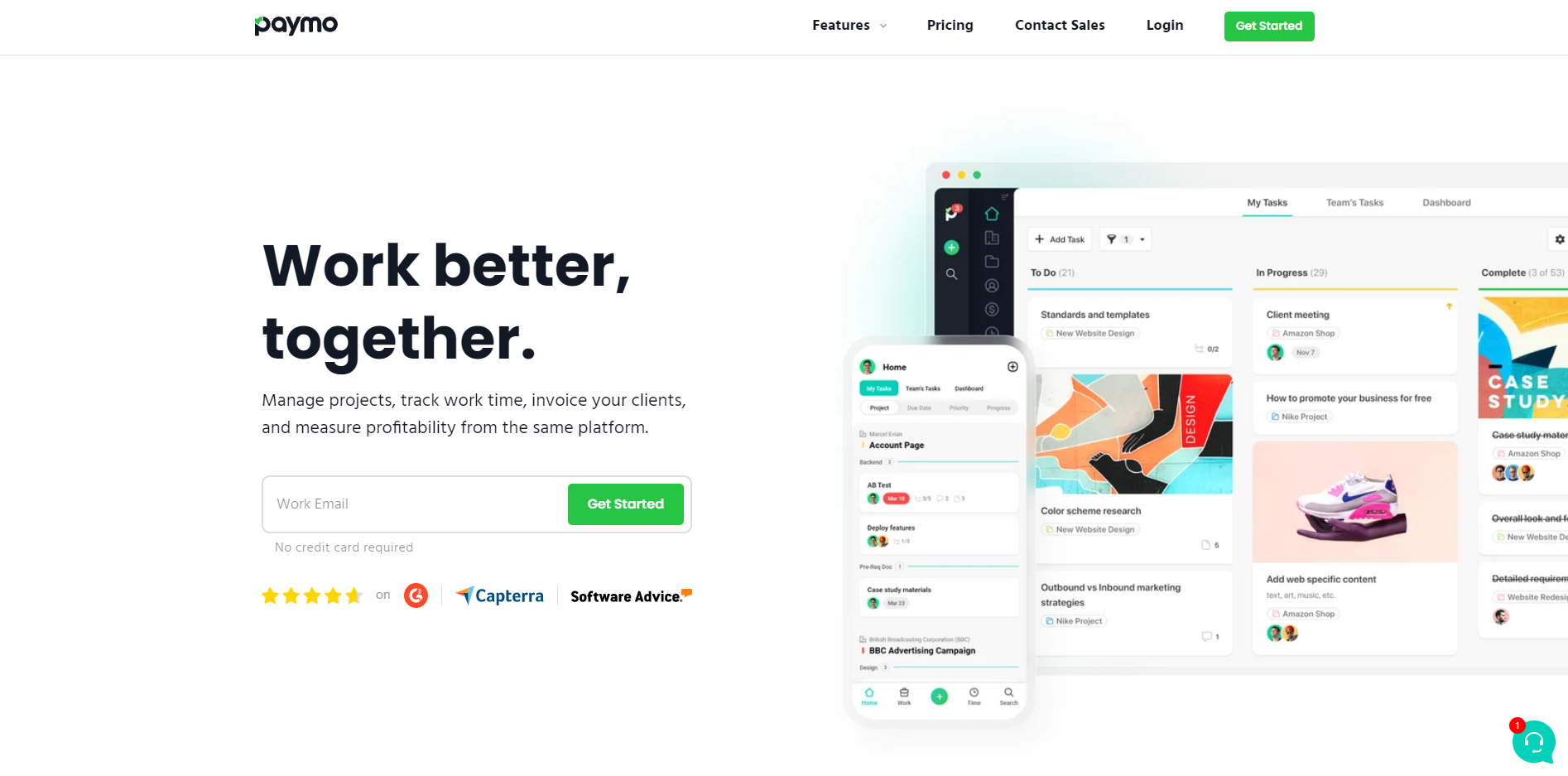
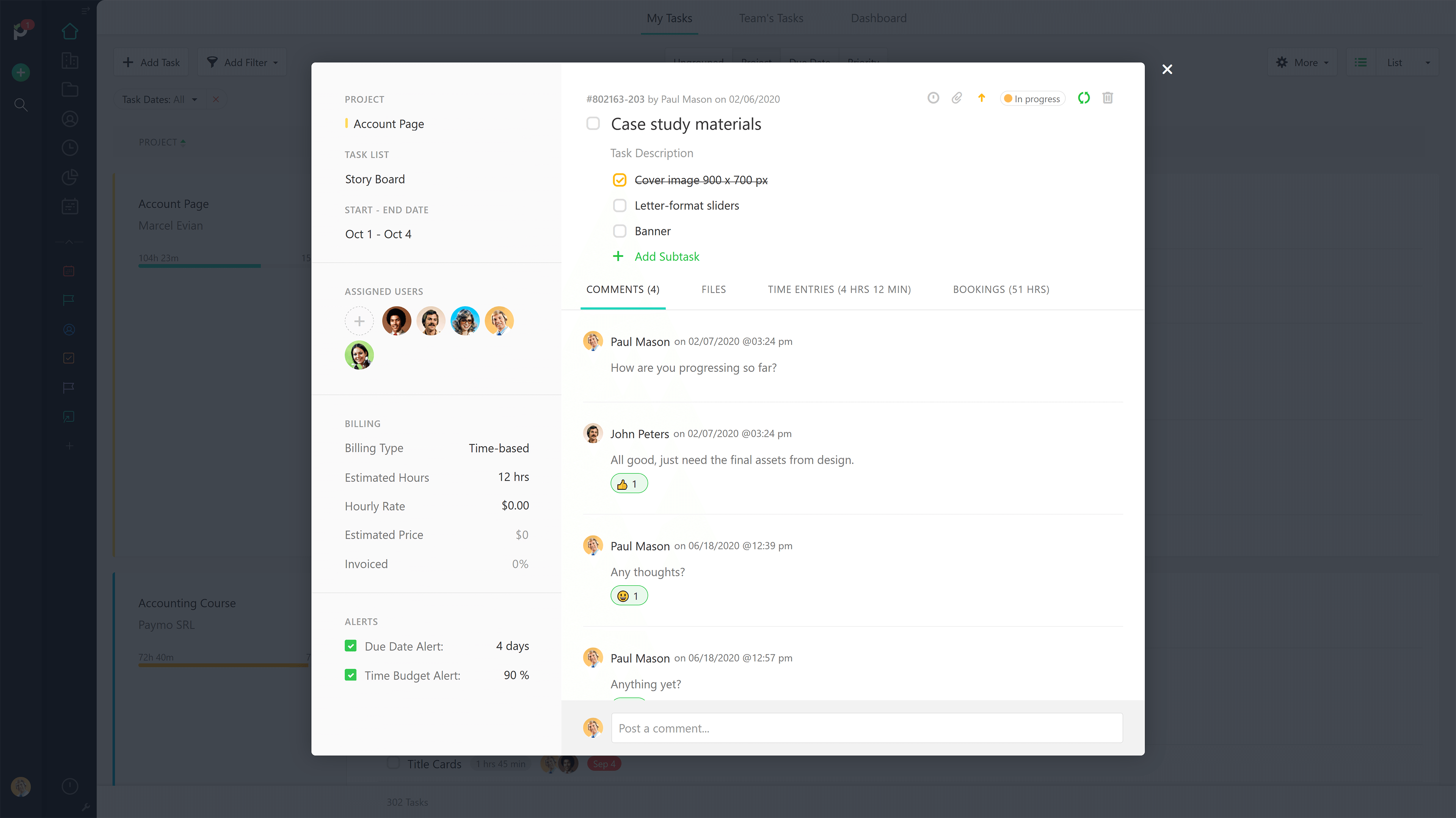
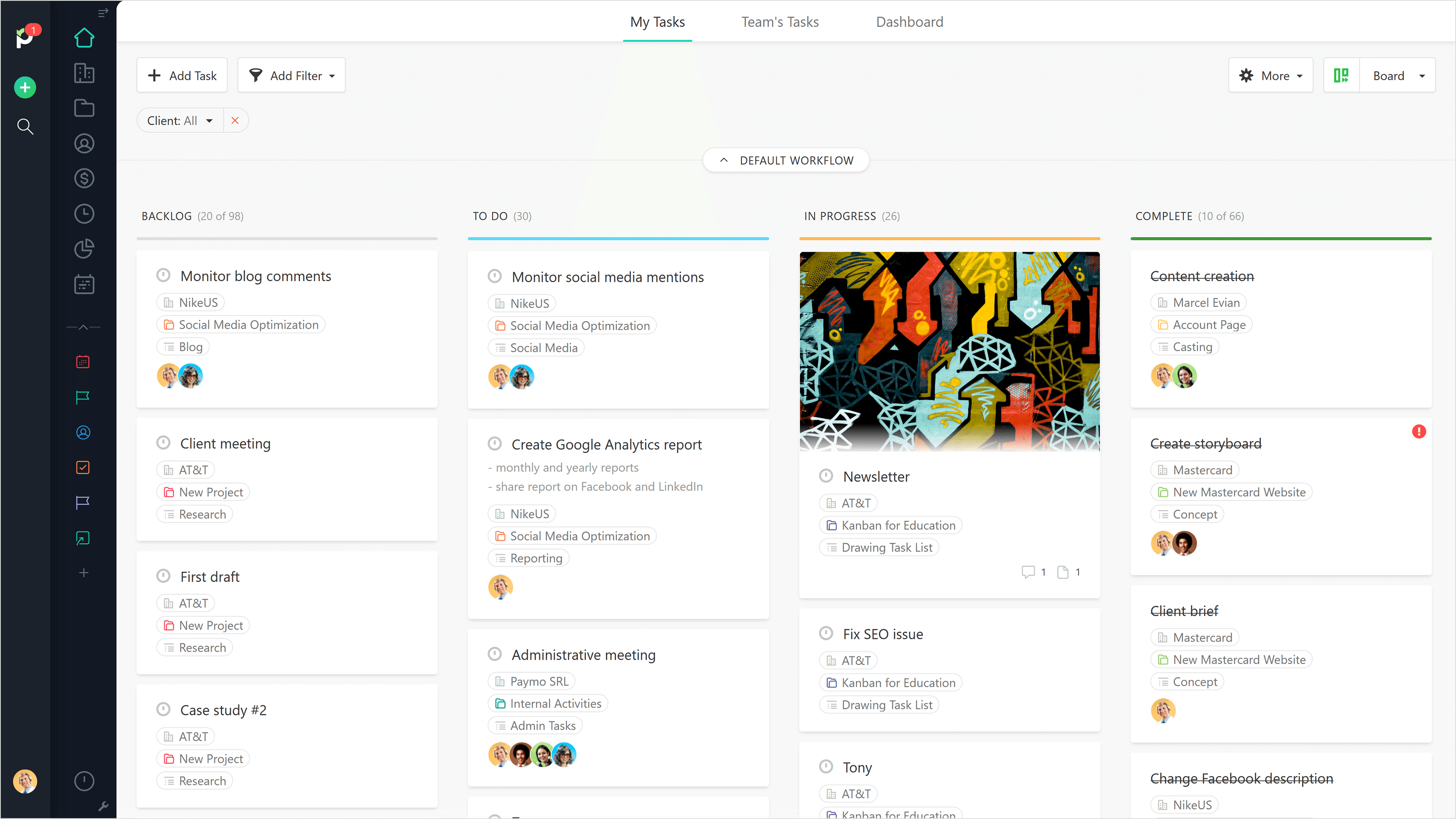
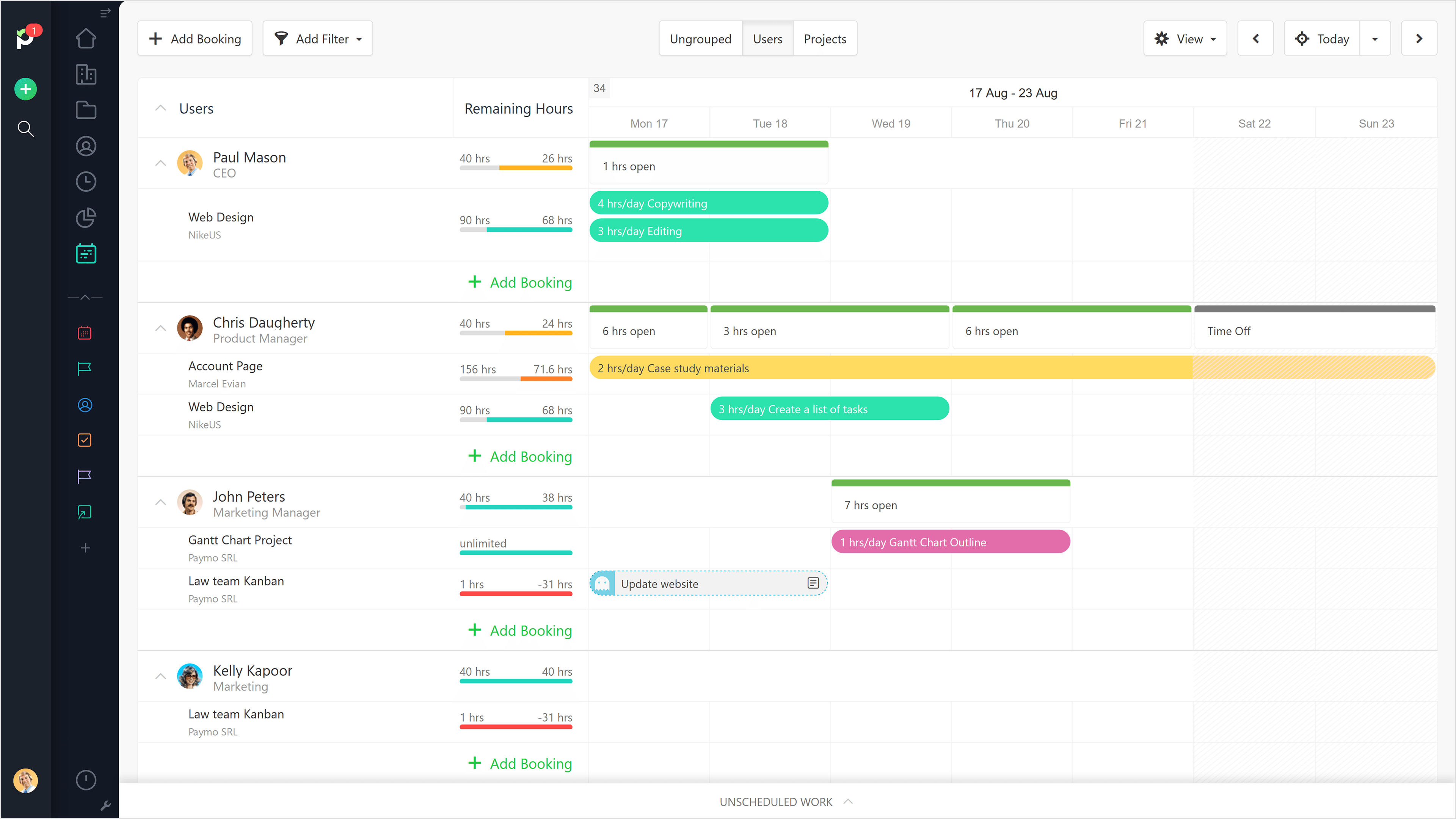
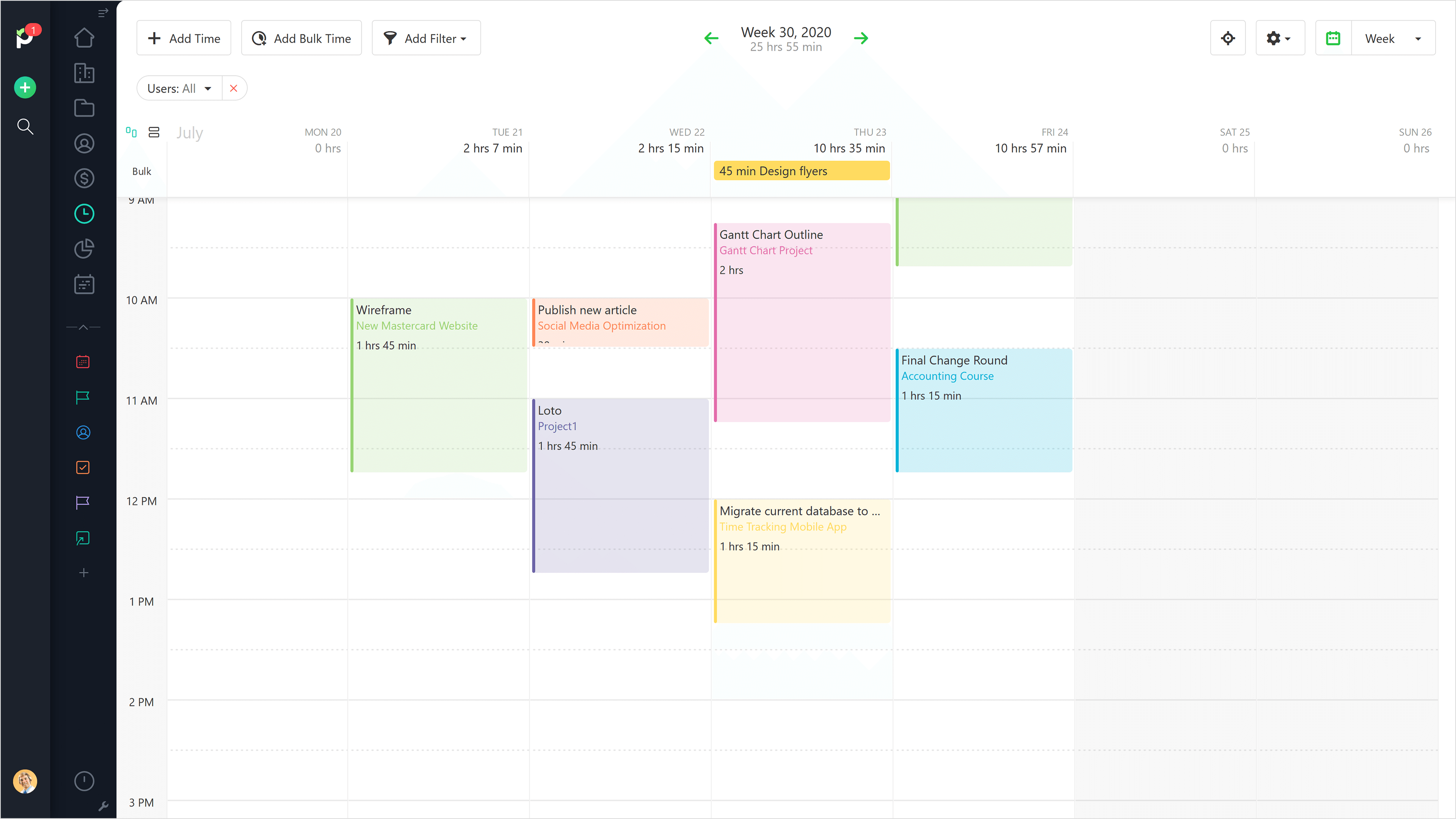
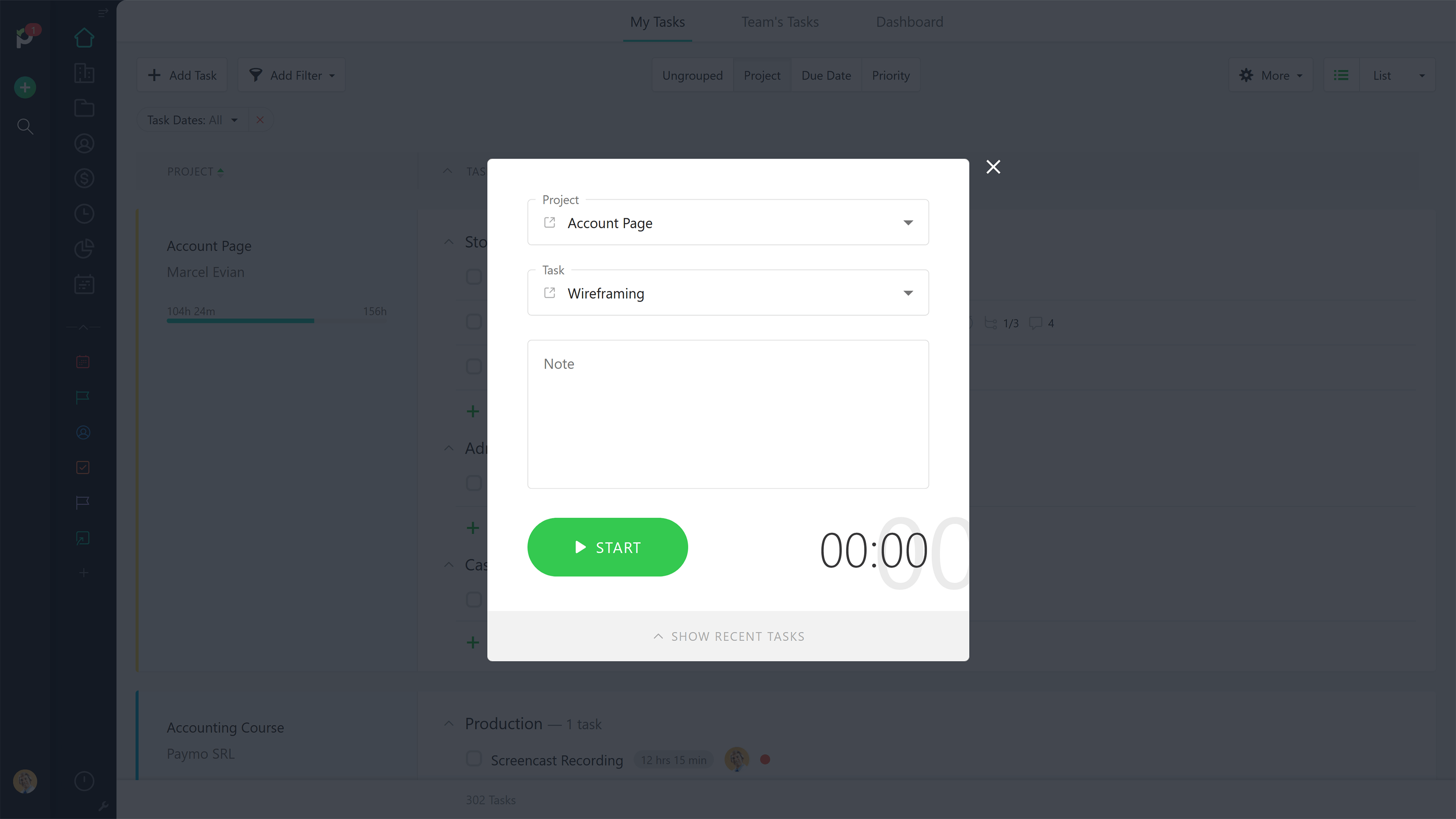

I like how the time reporting system integrates with our project management.
To this point, I have found nothing that I dislike about Paymo
Time keeping and basic project management.
The UI of the tool is very simple and easy to use. The mobile is also vey productive and easy to use, leeting the user complet information from anywhere. Also very intuitive to create new tasks and projects.
Some of the colours of the layout, in special the dark layout of the menu background and some of the icons in light green, hard to read.
controlling worked hours on projects.
It is easy to track time against tasks and projects, it helps to keep our firm focused and on track. As HR staff it makes tracking staff time easy.
Some of the task functions make it difficult for our current set up. We wish we could have only the assigned tasks for each user appear on a project as opposed to all tasks and allotted time. We don't want to make everyone managers and have not found a workaround to having all tasks and allotted hours show up for all users in a project. Also, we wish that we could integrate with our billing software, Sage50.
Project management and staff timesheets. We find it easy to stay on track and keep organized in our firm.
I like how we are able to create activities list in projects and keep track of time on each activity and amount of duration worked on each project.Allows to set priorities to each project. Also keeps history of clients and current projects associated with each client which is helpful.
I haven't used the app fully and i'm still in the process of understanding/utilizing the app in effective manner.
To track time and use the information from current projects and find better way to use time in an efficient manner
Paymo is simply great, we can find out the amount of time it takes us to make a project, with a variety of tools and sections to improve your performance and with a very easy to use interface. We can record and save the invoice data as well, which is a great help.
Paymo has a great disadvantage and is not being able to pay the monthly invoice through PayPal, we would like to add this feature to improve the user's experience because it is undoubtedly a great software that we want to continue using.
This excellent application has helped us at all times not to leave the required times and make the most of our time in some projects, deliver on time our tasks and others, there are many advantages in use, the characteristics of billing and time control are the top.
Ease of use and functionality. Also, the time tracking and invoicing.
No Xero integration but we have just used Zapier which works well
Fast project management Ease of access of tasks across multiple customers and many projects Billing in one place and Stripe payments direct in the system Time management is incredible
What I like best about the Paymo application is how simple it is to manage your projects and complete actions per project/client. You have all the tools and actions you need to efficiently track time so it doesn't become a waste of time using the software. Everything is in front of you without a learning curve. I also love that it comes with invoice software which I think is a great addition to a time tracking software that I see missing most of the time.
I dislike that the main interface is web-based and I would prefer that the interface is all software based. I know that web applications are big right now and everything is headed in that direction but I still prefer software based products for now. Not the biggest problem but a personal dislike.
The business problem that I am trying to solve is being more efficient with my work. Paymo lets me track my time, charge money to clients, and review all the time me and my employees spend on a given project. The benefits I have realized is going back in time and analyzing the process and performance of time spent on projects.
Recurring payments for my domain clients, so I don't need to generate invoices monthly for hosting. Being able to see my income statistics.
The fact that when I allocate a payment, I'd like it to show up on the invoice. I'd like to be able to add a set discount not limited to a percentage, but a set amount. Client Statements would be excellent. I am not sure how expenses work, but what I need for my business is a cost to company so I can see what my actual profit is, so I'd like to add suppliers and their costs, so I could allocate that to my job/invoice to determine my profit.
I never really knew how many active clients I had, or what my monthly income is. I can now have a bird's eye view of my business income
I love the Paymo Plus app as it lists every I make in working for a client.
I dislike that I need to start to the timer. I would rather being prompted.
It solves a massive efficiency issue and the benefits are that I can know exactly how the time is managed at creating a project.
Great service. We have been using Paymo for several years now. This is really a universal tool for work. A handy mobile client and great widgets for Android. I always see the information I need. It greatly facilitates my life. Excellent opportunities for creating reports.
The mobile application is convenient only for viewing the current work, it is strongly limited in functionality. I would like those developers to improve mobile applications and add existing functions to it.
Paymo helps us keep everything up to date. With this service, I use my time more effectively, which means I can make my work even faster and better.
I'm a self employed graphic and website designer and I have over 50 clients on the books. In a typical week I'll be working on at least 10 different jobs. Because of the nature of the work I often have to wait for a client to respond to a question before I can move onto the next stage. This means that in any given day I am working for at least 4 clients, usually more. To make things more complicated I charge depending on the work with 2 or 3 different payscales per job. Without Paymo I'd have to do this all by hand, or guess what projects I had spent time on. With Paymo I can easily just move from client to client or to a different project for the same client at the click of a button. At the end of the month it's easy to generate invoices and the clients can pay online. Honestly, if someone took Paymo away from me I'd sit down and cry. It is vital to the way I run my business and it frees me up to get more work done, and be paid accurately for it.
There is very little to dislike. It would be nice if the system automatically generated invoices for me at the end of the month but it only takes half an hour to do them manually.
I'm solving the problem of juggling multiple clients with multiple rates of pay. If I had to do this by hand it wold take an insane amount of time.
Easy to use, runs on all my devices, Great report functionality to issue invoices at the end of the month.
There is nothing that I don't like about this.
I am creating all my monthly invoices based on the timing results of this great app.
Its ease of use and the ability to generate billable hours.
Available payment option - doesn't accept Paypal
It eliminates the time spent on manual time tracking (of course) and be able to generate a branded time tracking report.
I love the simplicity of this tool! I just have to select the project and task and the time will track until I stop it. I can add notes to my tasks to keep track of exactly what I'm doing. I also can go back and add time I forgot to track, like a meeting that came up for example.
I dislike that the iOS app doesn't sync with the desktop version to show I'm currently tracking a project. For example, sometimes I have a meeting before I even get to my desk, so I track that on my phone, when I get to my desktop, however, it doesn't show that I'm currently tracking. I have to wait until I stop the clock before it shows on the desktop.
We have been able to track exactly how long we are spending on each brand in our company and that helps us plan for future projects and budgets.
* All-in-one solution for small projects -- no need for separate apps for time tracking, project management, billing, etc * Client portal for reports, invoices, and payment * Desktop and mobile time tracking options * Affordable price point
* One of the two desktop apps (Paymo Plus) is a little awkward to use * Some areas of the interface could use more polish, feels "clunky" at times (it does work though)
Time tracking, invoicing, project management, lightweight contact management for projects, collaboration. Have solved all of the above using the product.
project organization, bar charts to show earnings, invoicing system.
would be great if there was a gantt chart function. It would also be nice to have a calendar function in the dashboard to have an overview of all the deadlines and longterm project plans. Currently you need to go into each individual project to see the deadlines and notes. It would be more convenient to have an overall view of ALL projects deadlines to have a larger scope view of the current workloads and productivity.
organizing small projects, invoicing, keeping track of hours and productivity.
- Paymo comes with a nice desktop widget Paymo Timer (I'm using Paymo on mac) and another app called Paymo Plus which is really awesome. You can monitor absolutely everything you do with your computer and easily organise each task by drag&drop to each different project. - Their subscription plans are really affordable.
I might not have used Paymo long enough to maybe have something I could complain about. We've been using Paymo for only 2 months now.
We were using Google Drive with a shared sheet to write down the time spend on our daily tasks. After a few months it was quite messy and not flexible at all. We've been looking for an online app with a nice overview on each project or an overall preview. Since we're a small company we didn't want to put too much budget for an app like that and Paymo is really affordable. Timetracking is now easier than ever.
For my line of work the desktop app, which precisely tracks time entries, and allows me to easy filter and allocate the results, ranks #1. After that, I really like the invoicing and CRM portions of the online site. It's quite amazing, and I was using Chrometa before Paymo, and I'm much happier with Paymo for what I do. The User Interface at Paymo, seems really well thought out. It works fast over the internet, and I don't spend a lot of time hunting down functions. The support staff is quick to reply if I ever get stuck, and they do so right through the main interface, so I don't have to hunt down replies either!
There's not much to dislike about Paymo. From the customer support to the myriad features Paymo, ranks #1 in my book. One thing, I'd like to see is and extra level of reporting to impress clients with the amount of work that gets done, like lists and charts that show just how much work you accomplished. Right now the invoices are just simple clean corporate invoices, which works just fine.
When you're juggling over a dozen projects, you don't need any extra distractions. Paymo is almost like having a bookkeeper watching over your shoulder. You can easily create filters, and if you name your files with your project tag, then you can easily take care of billing in a short time whenever you like. That keeps you focused on work.
Easy to use, user friendly and good/fast customer service.
Nothing at this moment. I'm very happy with the software.
Project generation and tracking, time registration, invoicing, statistics.
Simple and intuitive Time tracking Client and project management Different rates per task or project
Cannot mark certain amount as invoiced Missing text editor and file upload for notes
I'm freelancer creating websites and I was looking for perfect project management and time tracking solution. I've tried almost 30 different tools but none of them was good enough for me. So I've decided to use Paymo. It's simple and intuitive, you can track time, manage your projects and clients and create invoices. It's the only project management tool which has most of the features I need for managing my projects.












