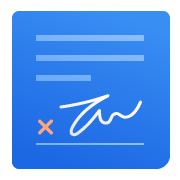Zoho Forms Reviews & Product Details
Zoho Forms is an online form-building tool that enables users to create custom forms and surveys for various purposes such as event registration, job applications, and customer feedback. Its integration with other Zoho apps, such as Zoho CRM and Zoho Invoice, allows for seamless data management and automation. Additionally, it offers a variety of features such as conditional logic, payment integration, file uploads, and real-time analytics to enhance the form-filling experience for both users and administrators.


| Capabilities |
|
|---|---|
| Segment |
|
| Deployment | Cloud / SaaS / Web-Based, Mobile Android, Mobile iPad, Mobile iPhone |
| Training | Documentation |
| Languages | English |
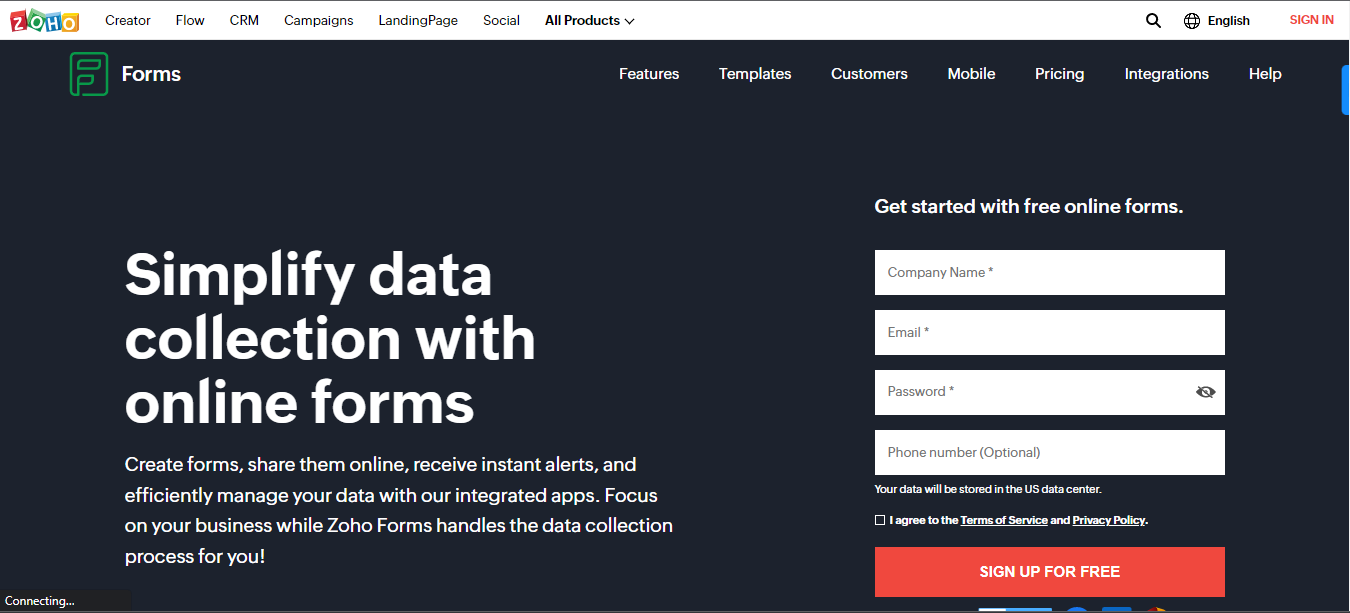
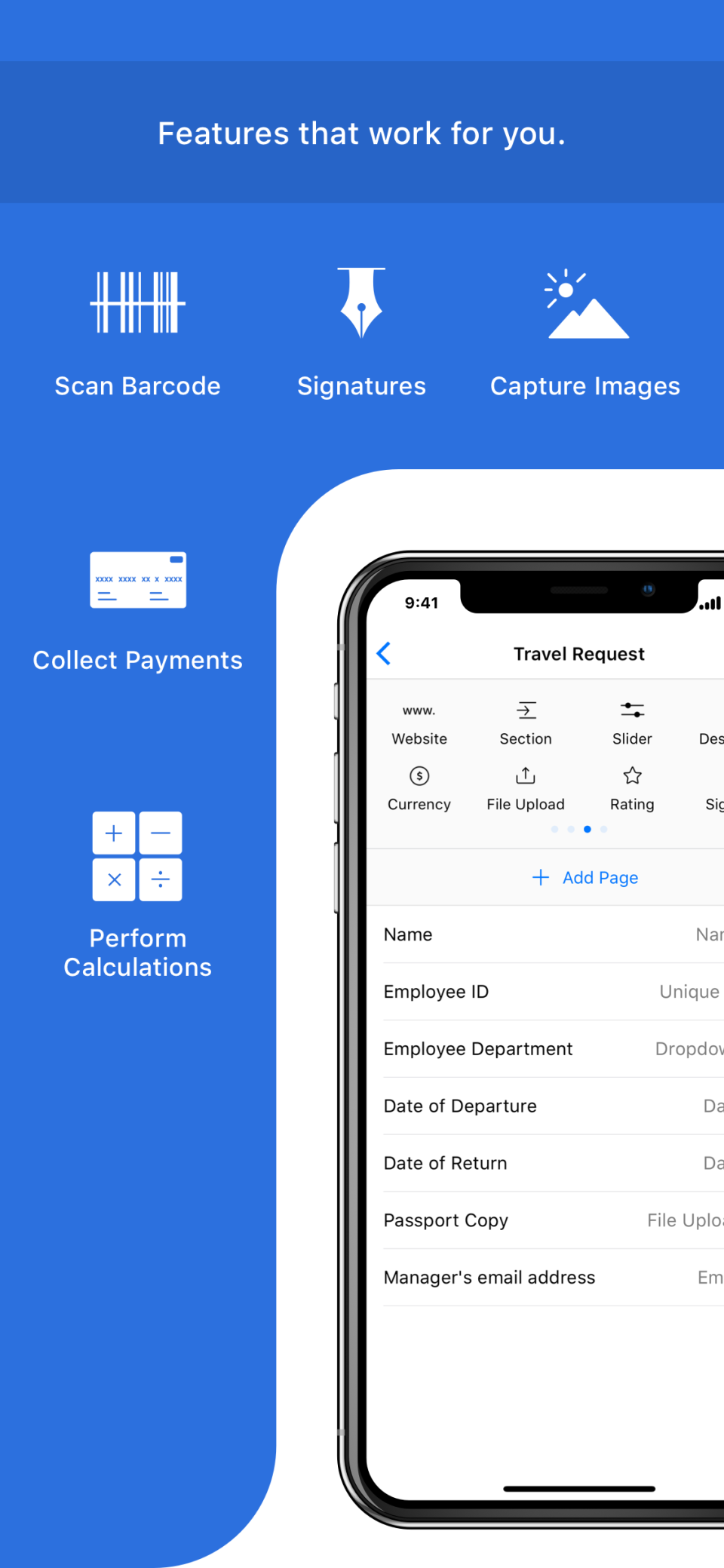
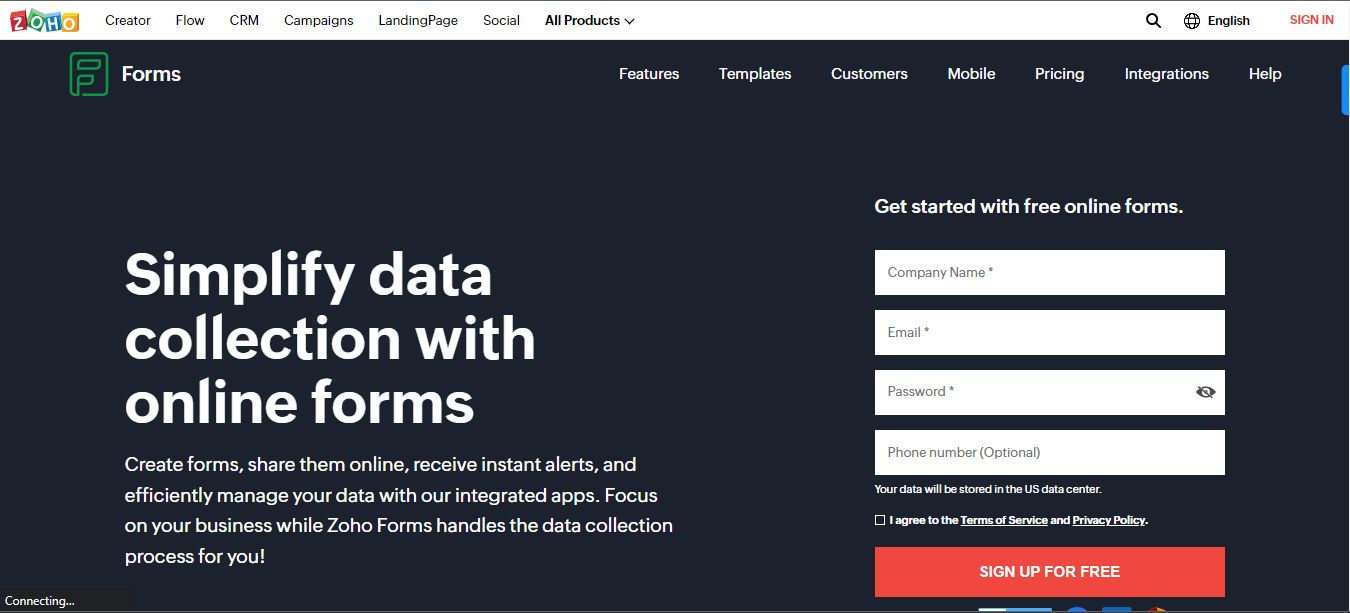
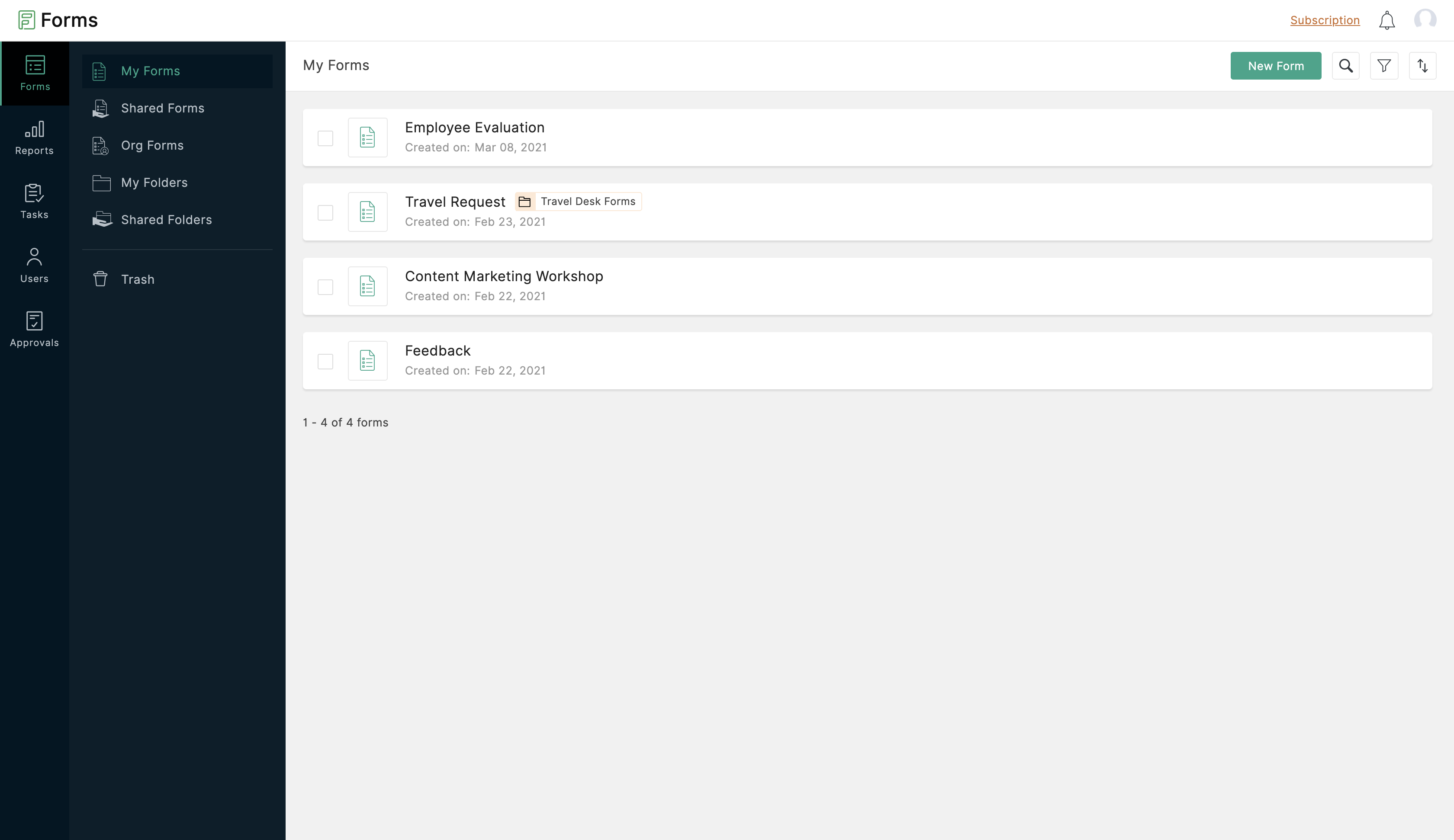
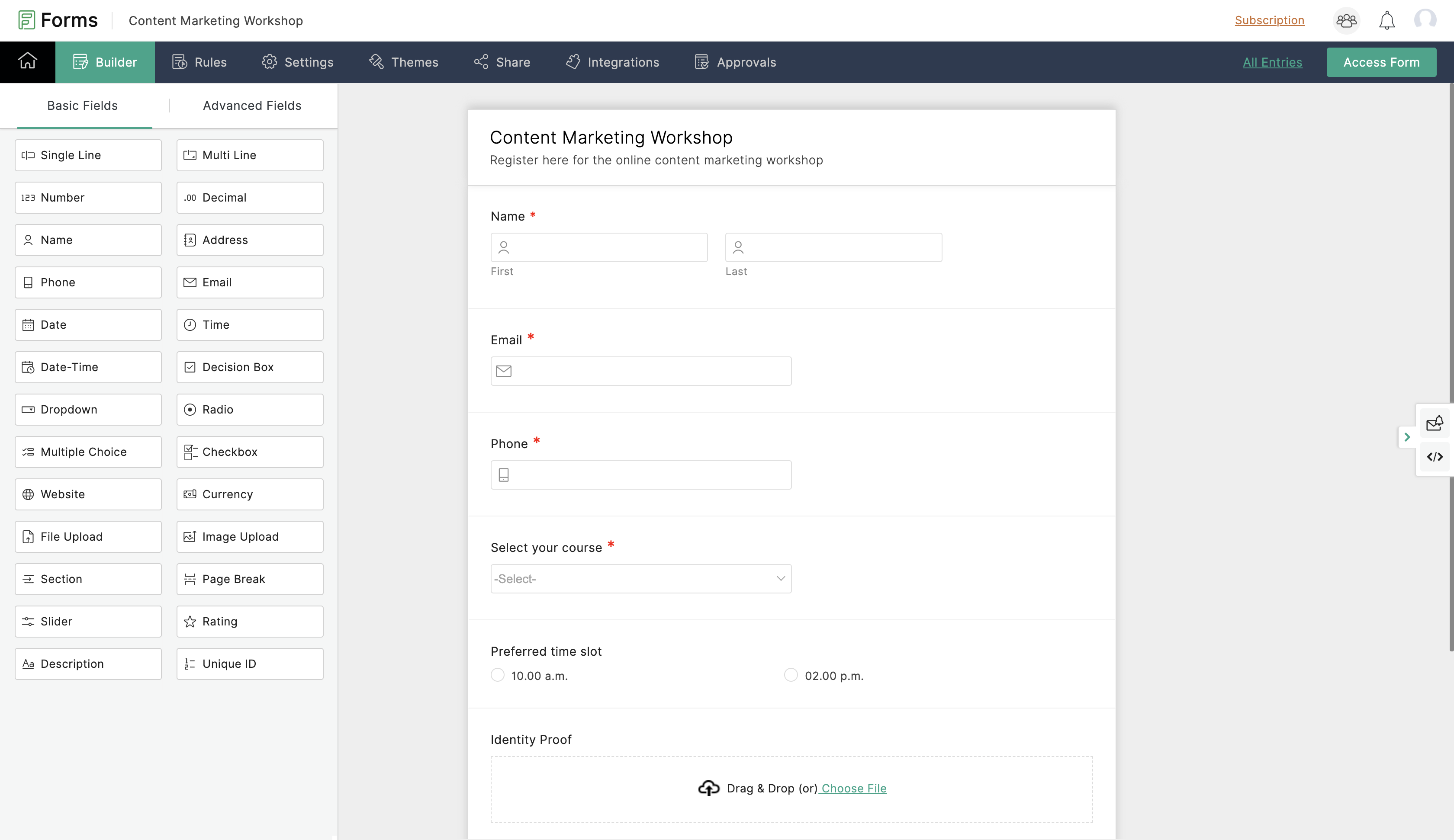

I love it’s flexibility and freedom of use. It is capable of optimization for what you need and can right size for the project at hand.
I wish it had some additional integrations. Need to use a third party software to connect to another mail service.
Currently solving the need to capture information at consumer based trade shows.
Simplified Pricing (Based on the form submissions as well as the features). This fits for any department inside organisation! From internal assignment forms to building detailed submission forms! Possibilities are endless.
Outdated Templates! Limited Payment Gateway Integrations! Lacking 3rd party integrations (Outside Zoho, like Zapier)!
We have been using zoho inside our organisation for years now! We have a client who are an educational establishment they have different needs but most of them can be just solved with the help of a powerful form builder. When we realised that there are two form builders that came to our mind one is JotForm and the other one is Zoho Form Builder! Basically, we don't want to cut the cost here because the form builder has to be capable of doing some extraordinary things for our client, because they may be having a future expansion ideas. With the much advanced features offered by Zoho Form Builder, and even more affordable than the JotForm we just gone with Zoho Form Builder and ye we have never felt bad for picking up the Zoho Forms! We have set up a lot of Page Rules, Field Rules, Data Validation of the respective fields for future use cases! And yeah! Everything just works flawlessly!
I love that I can use this form to collect order inquiries from my website for my bakery business. It’s simple to set up.
I wish they offered more designs for these forms and didn’t charge for custom features if you use more than one of their products.
Collecting information for order inquires on my website.
I love that Zoho Forms is super easy to use and create form even within their iOS-app!
The only thing Id like to see improving is the ability design the forms more freely for webpages for example sometimes I would like to make a design better suited for a page.
We set up forms for client meetings etc, that way we ask the same questions at all time to all out clients and make sure we cover everything thoroughly.
So easy to use and to build forms. The reporting function was key to tracking data returned from the forms.
Nothing...loved it! Rarely do I ever say this but it was a well thought out product.
Event RSVP and easy form builder. Reporting function is stellar
I like that one form can integrate into my entire CRM
The dashboard is a little clunky to use at times
capture information from Clients and Staff
ease of use. easy to follow the many instructions that they provide
The template part is to limitted. probably would use another program if the template part was the main part
I use it to create my webforms to set up my lead sites
I know there are a ton of simple forms available. But i simply like this one the best! Very simple, super easy to learn and very effective.
- I wish the form would be exported to CRM as a separate document rather than only linking to the CRM fields. - exported form data could be better looking pdfs and emails.
we use it as an Intake form for our students and it is so simple and effective in capturing data.
We have been using products of Zoho from past one year. We mostly use Zoho mail, Zoho CRM, Zoho connects, and Zoho recruits. Our experience with these products is excellent. We are getting good experience by paying significantly less money. Initially, we used these products without spending any money.
Along with Zoho CRM, connect, and mail, we sometimes use Cliq features for calling. And with Cliq, sometimes we face issues. Sometimes Cliq takes more time as well as lags. So we dislike the Cliq feature of Zoho one.
Zoho one helped us to manage my emails, recruitment, and customer management. And with these features of Zoho one, we are getting excellent experiences by paying significantly less money.
There are so many useful built-in features such as integrations to other Zoho apps that make it easy to use
The initial learning curve of using the more complex fields was annoying
Online forms for gathering opt-ins, collecting information, etc
You can customize it as per your needs, paid version ads on many more features.
nothing much to dislike about, most of it I like
Collecting data from the startups, easily keepable in a clean format and organised way.
I like that I can use zoho forms to collect data on a variety of things from tool checkouts to after hours logs
I dislike the outdated app interface and the slowness of the application
We are collecting data in multiple ways to save information as well as compile information to make necessary changes within our organization.
upload features, formulas and conditional field show feature.
Not able to send emails as I wish. Not able to set pages, response based page navigation.
inputs from customers
I'd say, the best aspect of Zoho Forms is its intuitive interface and flexibility in form creation. It offers a wide range of customizable templates that cater to various business needs (including my B2B business), making it incredibly easy to design professional and engaging forms. Additionally, the seamless integration with other Zoho applications and third-party services enhances its functionality, allowing for efficient data collection and management. The real-time data analytics is another standout feature, providing valuable insights and helping in making informed decisions.
While Zoho Forms is largely impressive, one area it could improve is the limitations in design customization for advanced users. While the existing templates are great for beginners, users with specific design requirements might find the customization options a bit restrictive. Also, the pricing structure, although reasonable, can be a bit confusing with different tiers and add-ons, which might be overwhelming for new users trying to understand the best plan for their needs. Lastly, more advanced features like conditional logic can sometimes be a bit complex to set up for someone without a technical background.
We host many webinars, and I'm not seeing a lot of customization on webinar hosting platforms. For that reason, we use Wordpress + Zoho Forms to build our own landing pages, which optimises conversion rate by a wide margin.
I am able to customize the forms in many ways.
It is not mobile friendly at all. The app freezes on occassions.
Zoho Forms has an advance graphical interface that makes it easy to generate forms without any special skills or knowledge. It helping me build subscriber lists for my email campaigns.
Zoho forms is easy to io integrate with Zoho CRM and east to embed into a web page.
Not being able to change the Thank You message colors
Easy integration to Zoho CRM to capture leads from our website
Easy to construct forms for different purposes
I don't seem to be able to adjust thew line spacing on the forms (number of pages needed to print) or the text size (readability)
1) Tracking who is watching the webinars 2) Collecting pre consultation information on new clients
Zoho ecosystem is very useful for Marketing department of any organization. It provides all kind of tools to enhance productivity and streamline various processes.Its easy interface allows user to create online forms very easily. Its form builder has almost every tool as per my requirements. Its Image Upload feature makes my forms more beautiful and it impresses my audience also. It works extremely amazing with Zoho Campaign.
They should include more number of forms in their trial account. It will give users wide experience of this product and they can make their decision in less time. With more forms users can test them in different segments of their operations in less time and then they can make purchase decision.
This software helps me in collection my customers details through website plugins and through promotional emailers. It helps me to grow my email lists.
First and foremost, Zoho Forms makes it relatively easy to create sleek and professional forms without the need for coding experience. The layout and interface of the Zoho Forms account is clean and easy to navigate. We can create and edit forms in a very visual and intuitive way by essentially moving fields wherever you want them in the form. Aside from being a great form creator, Zoho Forms also has solid data tools that let us access and analyze data in the cloud.
I think working with more complex forms can be a bit tricky. The pricing is not too bad, but seems to be somewhat on the high side. Though the customer support team is responsive, they aren't always the most helpful when it comes to figuring out issues with our specific forms. They've often just given me general information that I wasn't able to completely fix my problems.
Zoho Forms has been a solid platform for online form creation. We are able to quickly post forms that we can use for customer feedback, purchases or many other types of data collection. Since Zoho Forms can integrate with other software and payment services like PayPal, it has been very versatile for many business applications. We can easily link to the forms from social media, emails or our website.
The forms are very easy to use and have an easy interface. There is a nice variety as well to help build your companies customer relationship management.
I wish they had more templates to choose from. You can modify the templates, but it would be nice to have the ability to find the template you need without having to make a lot of modifications.
Creating a database for our clients, project management and budgets