

Evernote Reviews & Product Details
Evernote is a top note-taking platform that is used to create and organize notes and lists. With Evernote, it’s easier to take note of ideas and access it through different devices. The platform also offers features that help facilitate a better and more efficient note-taking experience. Tools such as web clipping and easy integration with other applications are well-known features.
| Capabilities |
|
|---|---|
| Segment |
|
| Deployment | Cloud / SaaS / Web-Based, Desktop Mac, Desktop Windows, Mobile Android, Mobile iPad, Mobile iPhone |
| Training | Documentation |
| Languages | English |
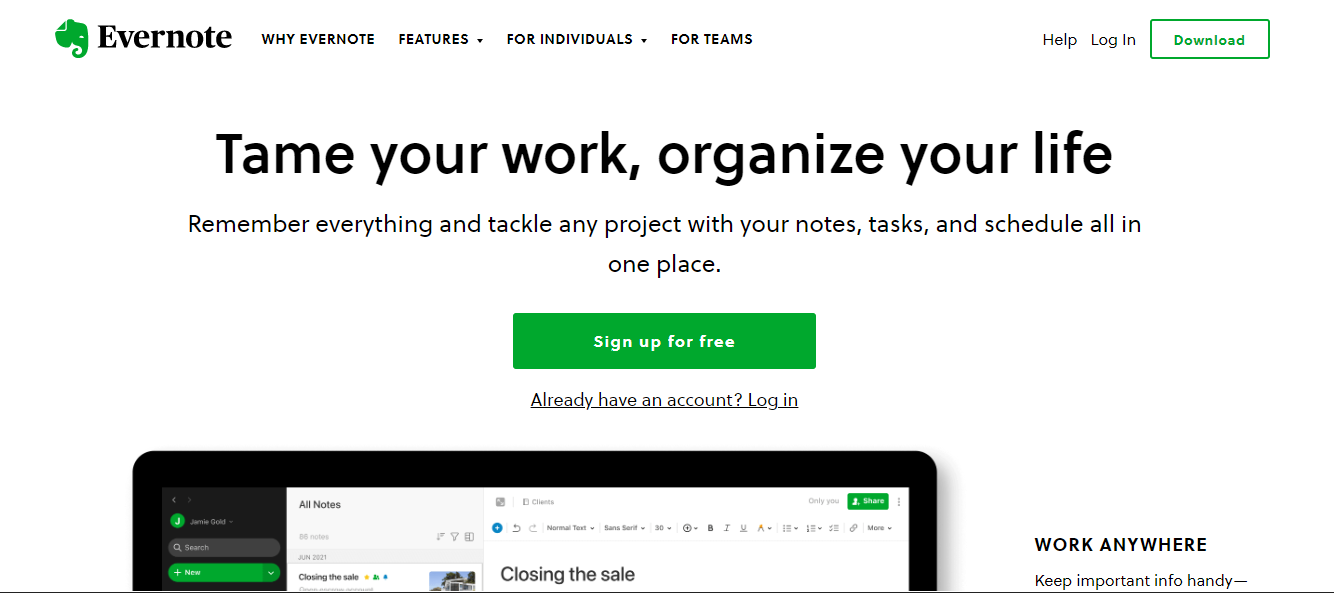
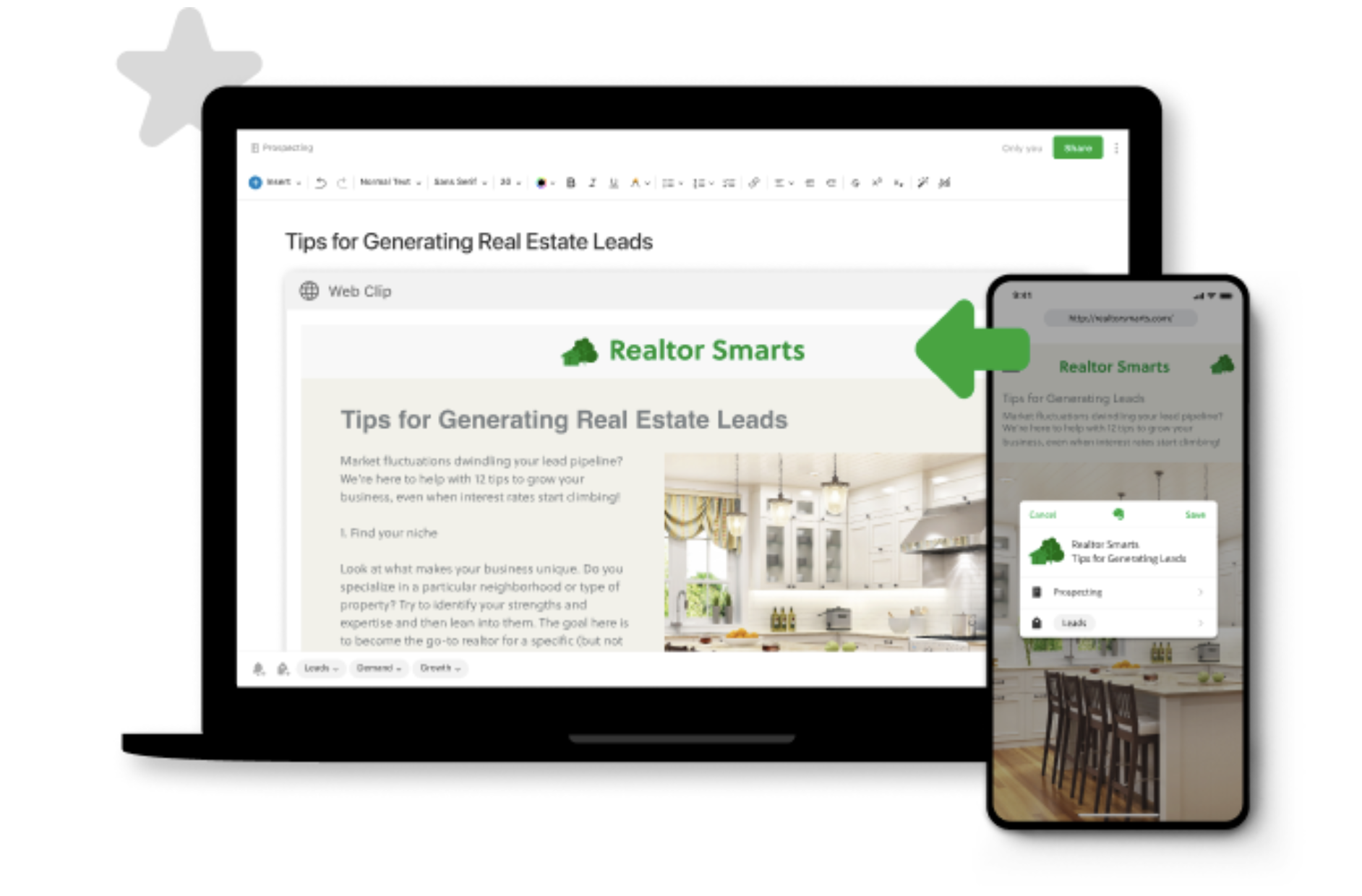
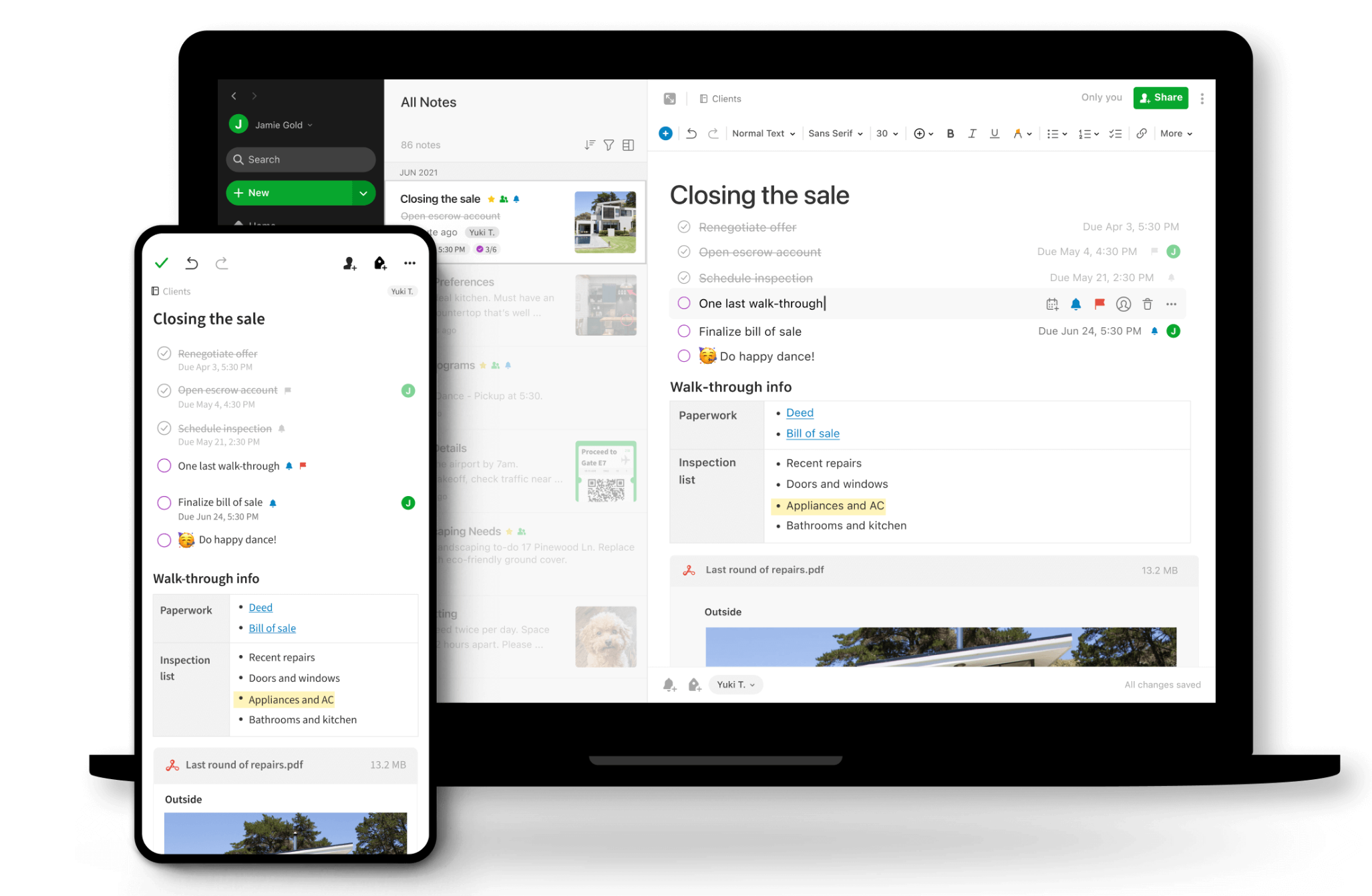
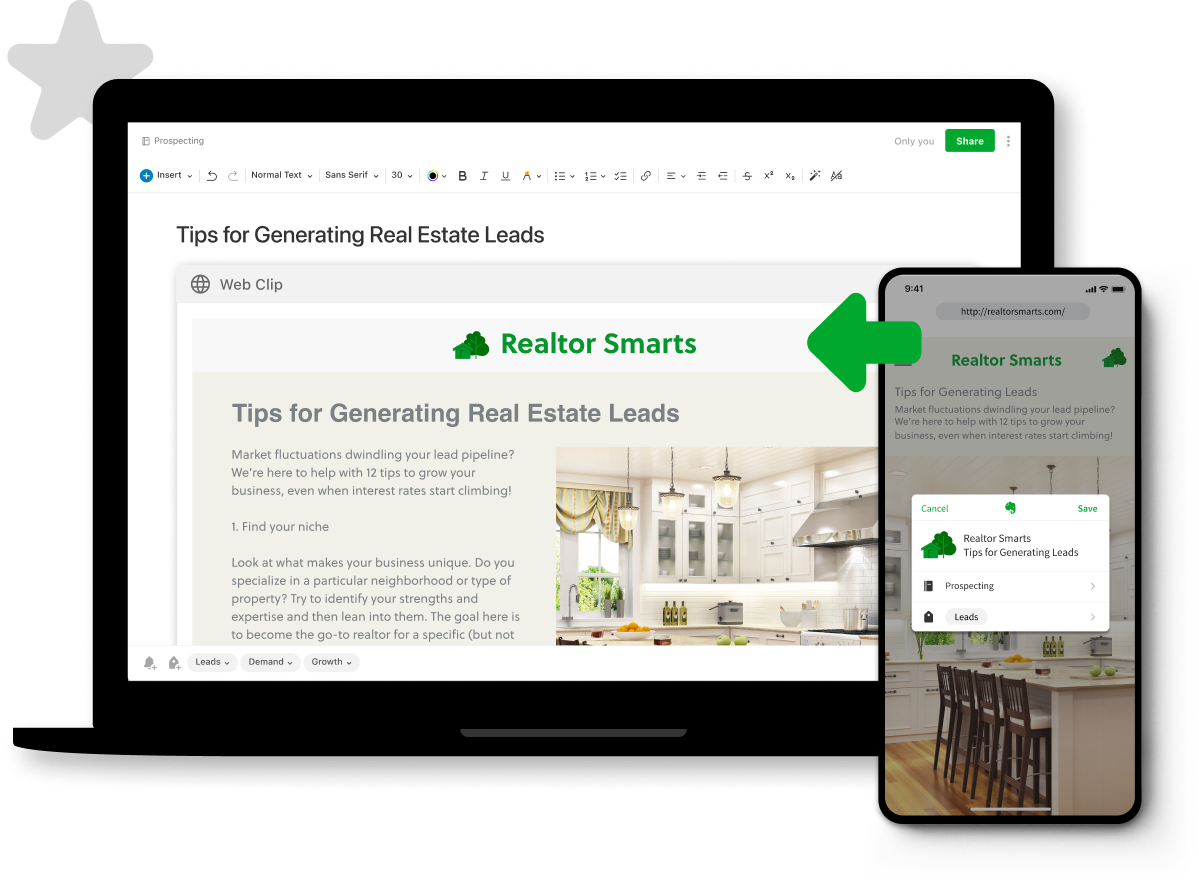
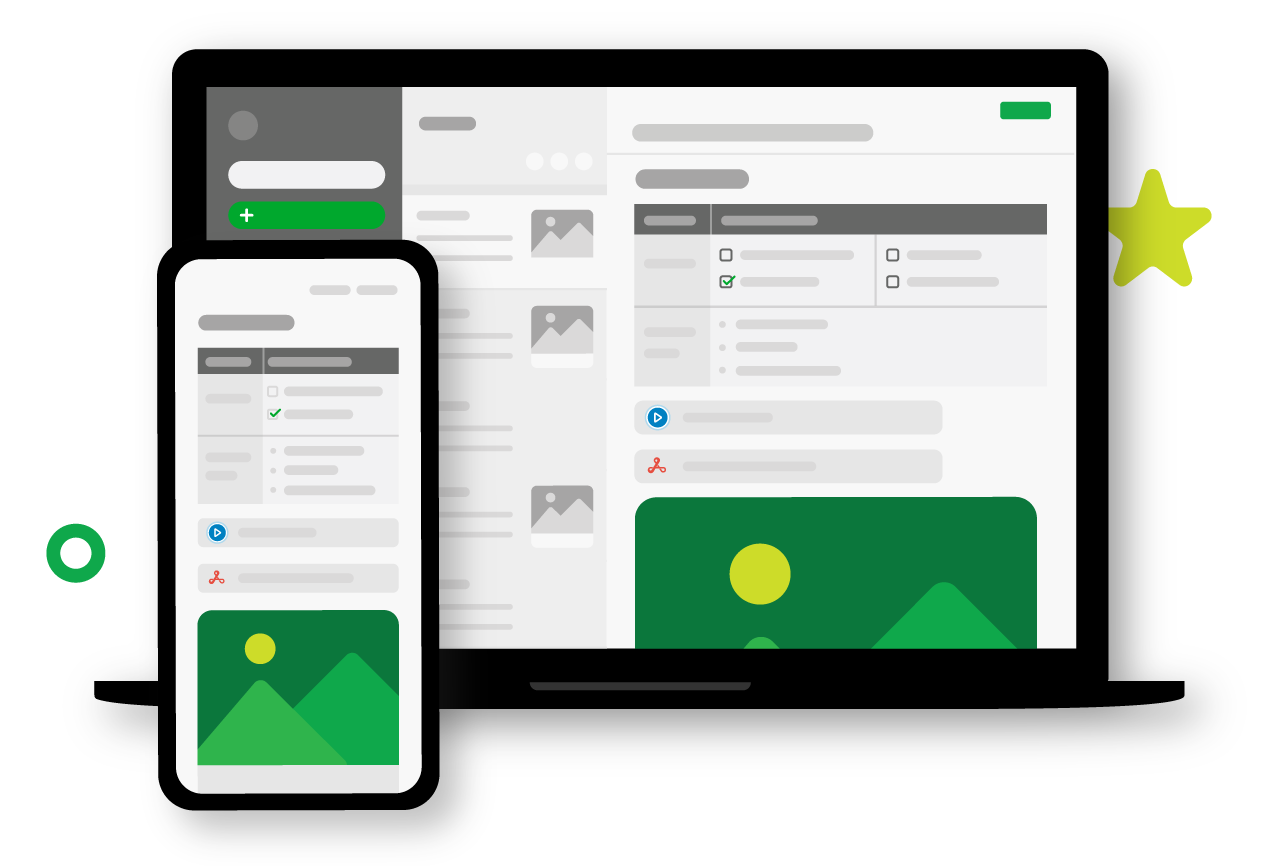

My favorite part of Evernote is how photos taken of documents will be cropped and made easier to read by increasing contrast.
The only problem I've run into while using Evernote, is storing large files/photos/videos in notes. I end up having to save files to Google Drive rather than keeping them all together with the rest of my notes.
Being able to store all documents & ideas related to a project or subject.
I like how easy it is to create notes, notebooks, and how I can keep all my information organized. I also like their annotate plugin to highlight notes and save them as pdfs.
Their collaboration tool is not that great. It would be better if the notes shared would be added to one of my notebooks and weren't left on the work chat only. I also don't like that it cannot be protected with a password on the desktop version, but only on the mobile app. It'd be nice if I could protect my information everywhere.
I'm organizing my to dos and taking notes of new things I learn, like processes to do different tasks in my company.
The most appealing aspect to Evernote is the simplicity of it while giving off a top notch end result. I use this for all of my note taking, and it helps me locate everything that I need and easily go through notes from different classes to meetings without having to worry about so many different papers or files.
I do think it takes a few tries to understand the process easily, but once you do its a breeze.
This app has definitely made me more organized and has honestly made me more inclined to take notes.
The ease of transition from slack to native app. I also recommend integrating it in the all your daily routine.
I've been a long time user of Evernote and I didn't like the price change.
I share multiple articles with my team in preparation for submitting content to my site. Evernote allows group collaboration and seamless integration.
I have been using Evernote since 2012 and this green elephant logo has become a real quality sign. From the very beginning the service was amazingly simple and intuitive. Creating notes and combining them into notebooks and themes have been very easy and so convenient. The layout is great. I love it!
1.The web version has become very heavy and slow after they changed the layout. It takes some time to open the main page and load notes. Sometimes you need to wait or reload the page several times to open the needed note. 2. Monthly limits for free accounts has become too 'limited'. 60 MB of monthly uploads is not enough, of course, so you will need to upgrade it to Plus or Premium if you want more. I used to use an offline desktop Windows and mobile versions until they stopped working and requested for upgrade, so I had to switch to One Note offline.
You can have EVERYTHING on Evernote, literally, everything. You can have your whole life there: contacts, web clippings, memory notes, task management, personal journal, project management. And it`s beautiful in its simplicity and functionality.
Ease of updating links and content and shareable
There is no option for password protection and videos aren't as easy to view like on Google Drive
There is no option for password protection
I like to keep notes on all the restaurants we eat at, recipes, work notes, etc. I use it to take photos to incorporate into my notes as well, which is really handy. I love the search feature for business cards, etc.
That I can only have it on two devices for free :) Wish it were 3 still!
Keeping track of my notes at conferences, seminars, etc. all in one place, rather than having different notes and pieces of paper everywhere. So much easier this way! Great to keep track of business cards. Quick and easy searches.
I really like how accessible it is from my mobile devices. Unlike other apps, there are more enhanced features like adding snapshots which really comes in handy for me. I also really like how I can categorize my notes.
One major limitation is being able to export notes, at least in the format I need. Although I haven't explored all the features as I would want. I also think its not as easy to collaborate as it is with other platforms.
Evernote helps me capture notes on the fly and helps me organize records of my notes.
Evernote's ability to be used across multiple platforms - desktop, Ipad, and my Android phone, has made this app my go-to note-keeping, list making app.
I recently found that I have to upgrade to the paid version of the app in order to use it on more than 2 separate devices
One benefit is the unique feature, that every time you open a new note, it time and location-stamps where you are. this was very useful during a morning staff meeting when I had to go straight to a meeting from commuting, and only had my phone to take notes on.
Great formatting capabilities. Inserting photos and screen shots is easy. The app is easy to use and syncs seamlessly. All notes are searchable.
I feel like it need to update all the time.
Great for taking notes during meetings or creating a digital record of physical meeting notes.
It is the perfect second brain to store any information I will need later. The perfect digital file cabinet.
I cannot think of anything that I would want improved from the purpose I use it for.
This is a catch-all for ideas, meeting minutes, and anything that needs notes done and stored for later.
I love the ability to tag and categorize everything. I also love the ability to use Evernote in so many places. I can use it on my phone, send emails to it, take pictures. It has been my best tool to combat organizational challenges
I have a hard time managing timelines and projects with it. I is probably something I need to learn. Also version control and syncing can be a problem at times.
Project management. Keeping track of who I need to follow up with and when. Also great for archiving documents of all kinds
Ability to organize my notes. I use the app for recipes, my "to-do" lists, and other useful material.
The app on my Mac is a bit confusing. It took me some time to figure out how to use it.
I can organize material for all aspects of my life. From work to my personal life. All kept in one spot.
- Ease of use, both on desktop and mobile. - Offline mode, enabling note-taking without wi-fi - Integration with lot of SaaS solutions - Presentation mode in Business version - Scan of handnotes with my smartphone
- Task management, could be better and more user-friendly - Lack of templates for example for meeting notes
Note-taking, ideas, reviews, preparation of meetings
Evernote is for the professional list-maker, the person who can't stand to forget things but always seems to anyway. It's for the person who needs to take quick notes in a meeting, who needs to jot down a short grocery list, who wants to keep track of house cleaning tasks or all of the kids' soccer games in one location. The beauty of Evernote is that it's searchable and taggable which makes it so easy to pull up anything and everything you've written down and promised yourself you wouldn't forget until you transferred it to your calendar.
Honestly, sometimes i forget to use it because it's an app. I sometimes still dig around in my purse attempting to find a scratch piece of paper instead of using the magnificent tool that my phone is.
Streamlining everything! It is so easy to create task flows and make sure that employees stay on task because they always have everything they need at their fingertips, either on their computer desktop or on their phone.
The ease of use and the ability to open it on multiple devices.
I haven't found anything that I dislike.
Allows me to organize my notes and to-do lists in an efficient matter.
I love the integration Evernote uses with other apps. I can link it with the web and Outlook. I can also sync it with fitness apps such as Misfit to track my activity and sleep patterns. It is searchable by text, so I never have to worry about remembering what a document is called. I also love that I can literally create checklists and insert check boxes.
I don't have any major dislikes about Evernote. I would use it more often for personal use if it had an integration with Pinterest. I also feel like there is a lot to Evernote that I'm not familiar with because there is just so many things it can do. I'm not completely familiar with all of its functions, and I don't feel like I will be unless I have a lot of down time to just play on it.
With Evernote, I'm able to share things (documents, files, etc.) with coworkers fairly simply, which I wasn't able to do before without emailing. A benefit I've realized is the work chat function. I can quickly and easily chat with coworkers and share things with them through the chat, which is something our office didn't have before Evernote.
I have a hyperactive entrepreneurial type of mind and I am also a "recovering" accountant. I am currently creating a Communiication that will put homeowners/buyers and wannabe homeowners/buyers in charge of their transaction fees concerning a Real Estate transaction -- especially Real Estate Commissions! EVERNOTE allows me to input any date that I feel is now or might be critical to this process including huge system downloads that I no longer need to keep hard copies of >>> "I love you man"
It is sometimes difficult to figure out how to use some of the many, many, many features. Like taking actual pictures of stuff --- I am a long time droid and microsoft user (color that Google).
Locating stuff that I have saved that used to be in profuse piles kind of all over the house OR misfiled in a filing cabinet. Ever find a medical document that you lost filed in tax records that are scheduled to be thrown out? Great for retaining tax records also.
Evernote's best feature is how you can share information from the same account on multiple devices. For example, if I wished to save a link from my phone to later check out on my laptop I can just easily save the link as a note on my evernote account and later access it from any other device. Not only does it allow multiple device accessing, but also has a very nice UI for storing images inside the note. Another incredible feature is how you can tag your notes and later search by tag. This is specially useful when you have multiple notebooks dedicated for different purposes but similar tags spread across the notebooks.
I am sad to see that the limit of multiple devices connected to the same account using the free featured has been reduce. However. this is one feature that is worth paying for if you have more than 2 devices. The inability to properly edit the tables is sometimes bothersome since the final UI of editing system is not suited for this.
Evernote has allowed to to speed up my workflow by saving information on my notebook and being able to access it from multiple devices.
I use Evernote on a daily basis both in my office and at home! Love that it syncs across devices!
I don't always remember to sync my notes.
It makes it easier to collaborate!








