

BigTime Reviews & Product Details
BigTime is a cloud-based time tracking and project management software for professional service firms. The platform offers reliable time tracking, invoicing, project management, and reporting. With BigTime, you can easily track billable hours, manage projects and tasks, create professional invoices, and get real-time visibility into project progress and team performance, making it easier to make informed business decisions. Whether you're a consultant, an engineer, or a designer, BigTime is an essential tool that helps you stay organized and productive.


| Capabilities |
|
|---|---|
| Segment |
|
| Deployment | Cloud / SaaS / Web-Based, Desktop Mac, Desktop Windows, Mobile Android, Mobile iPad, Mobile iPhone |
| Support | 24/7 (Live rep), Chat, Email/Help Desk, FAQs/Forum, Knowledge Base, Phone Support |
| Training | Documentation |
| Languages | English |
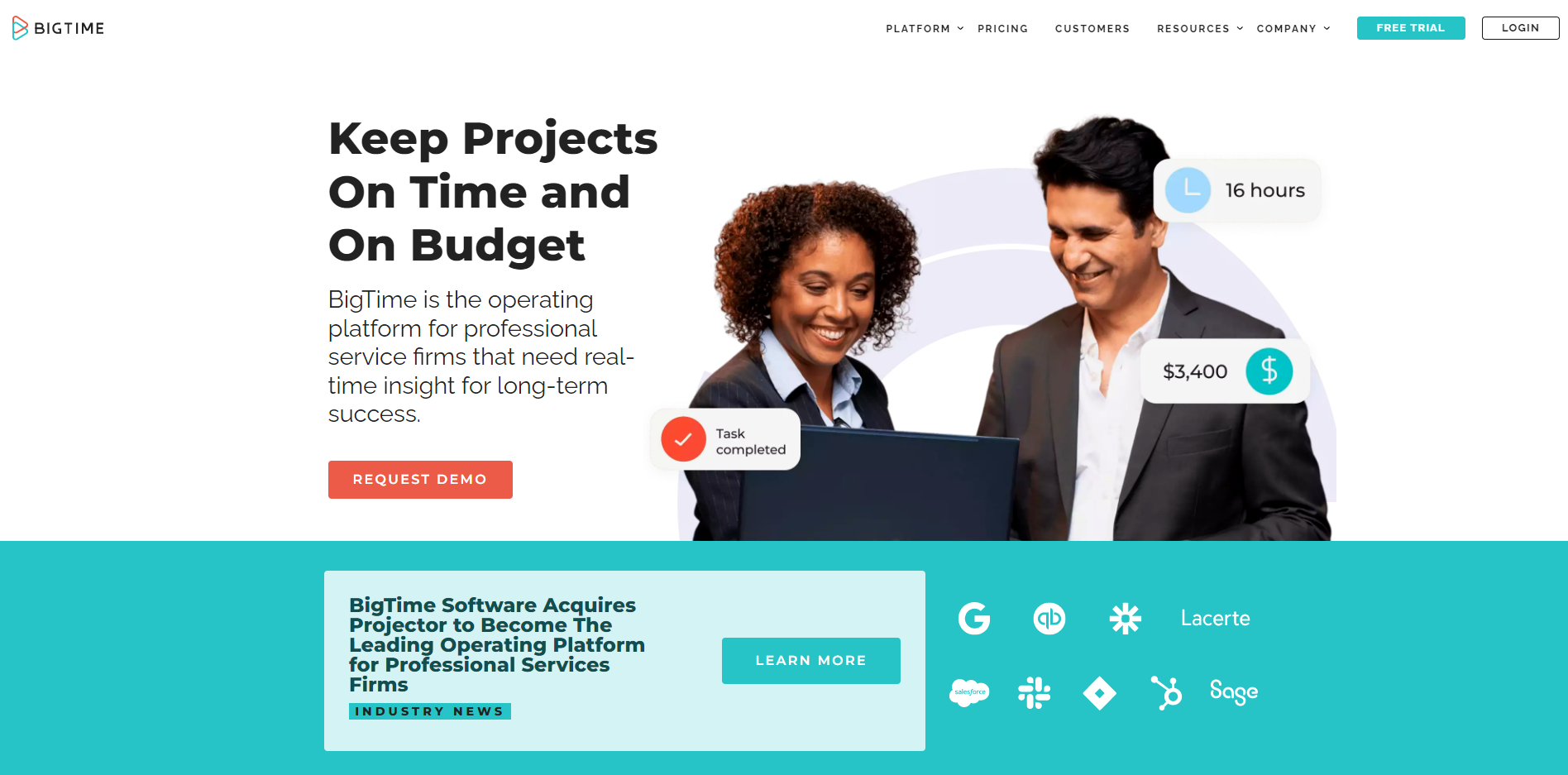
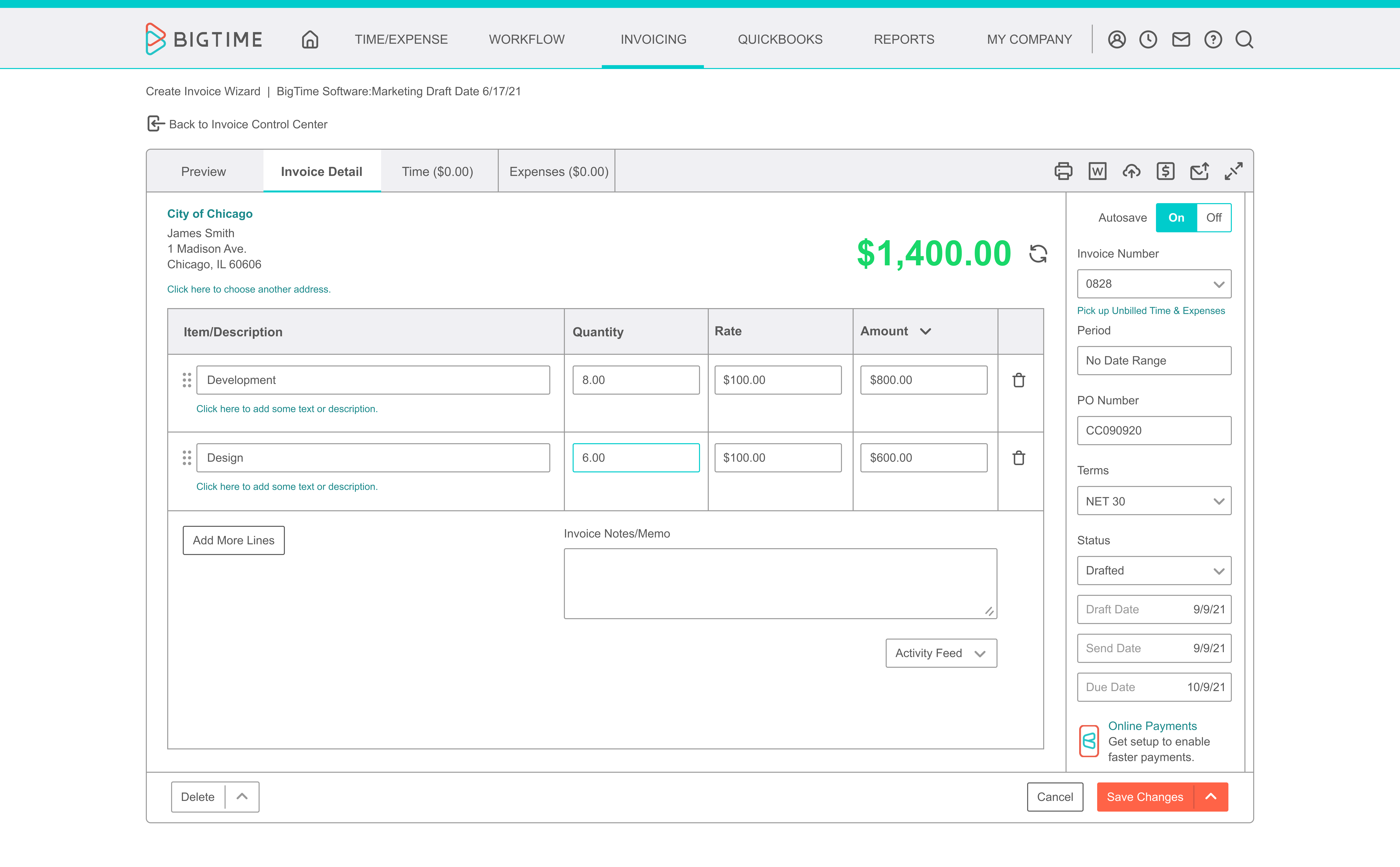
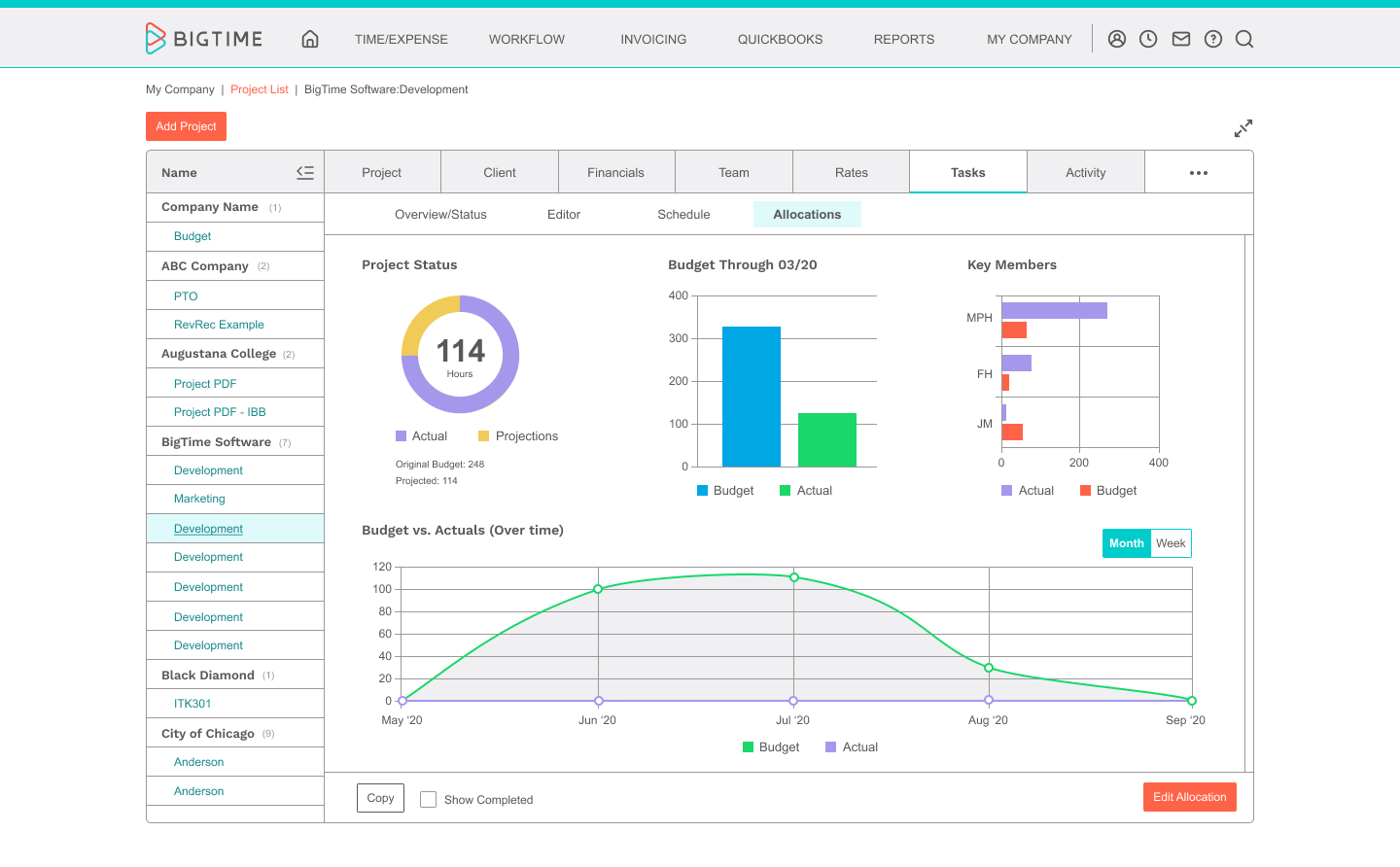
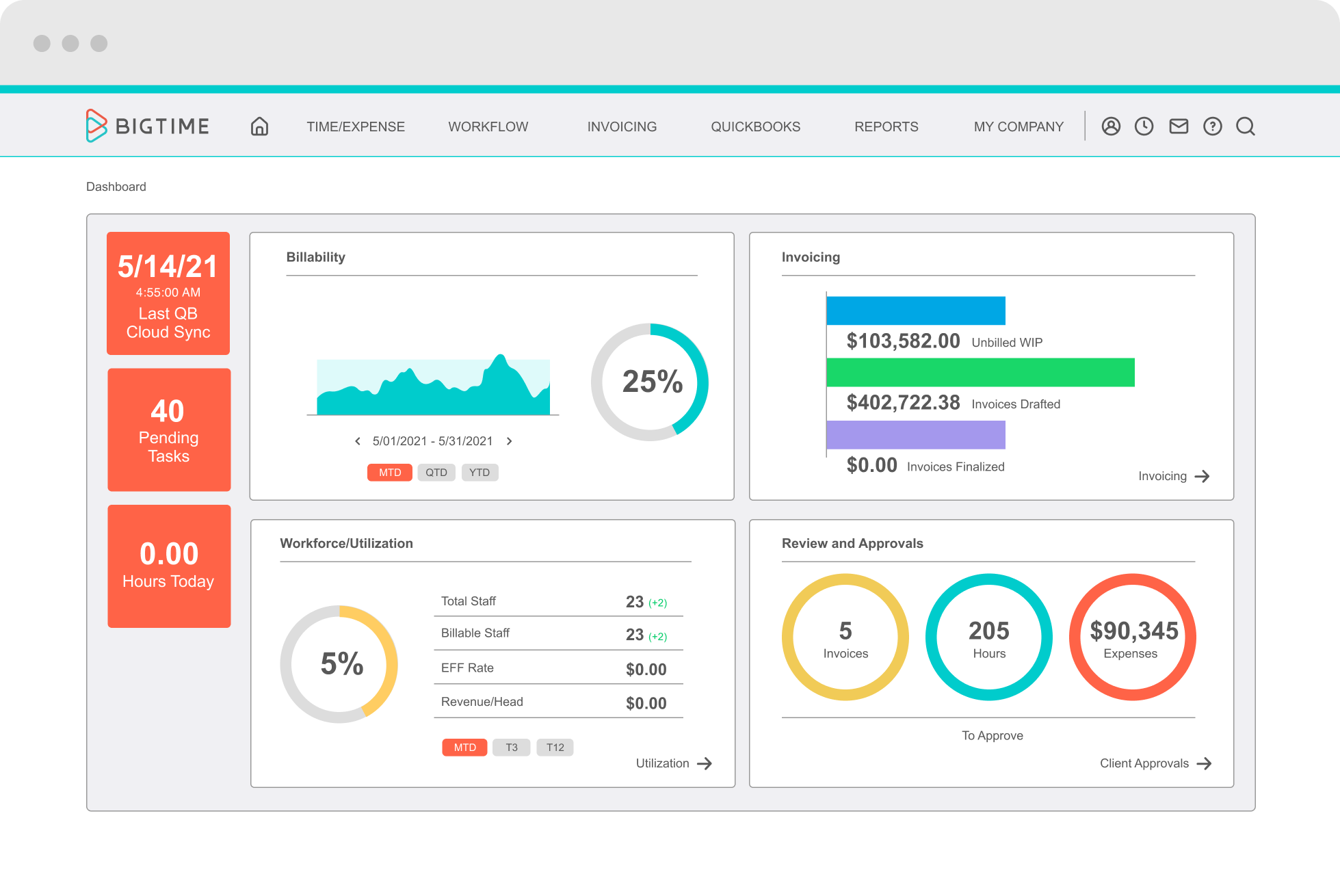
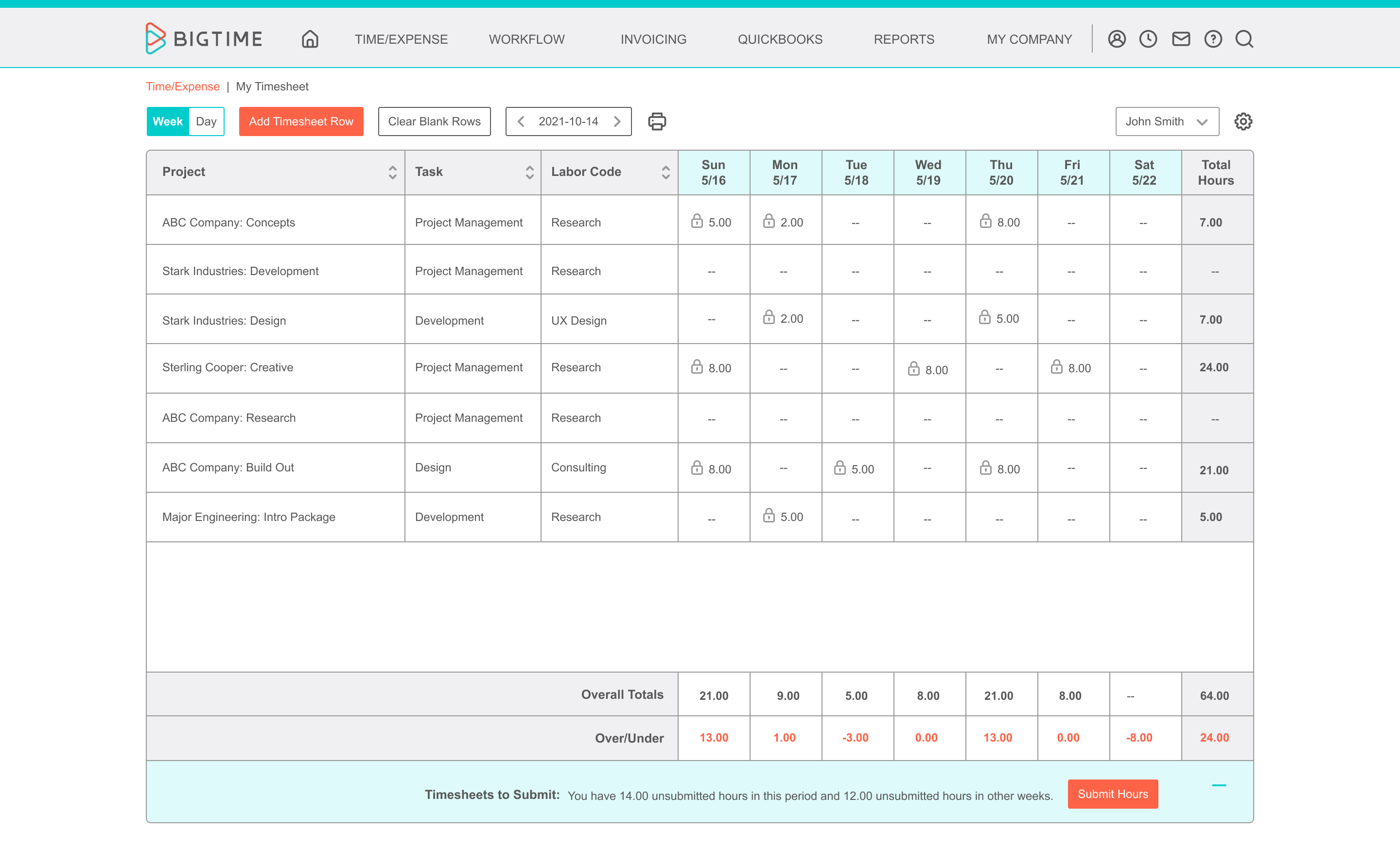

The reporting in BigTime, once I figured it out is quite versatile. The compatibility with QuickBooks works very well.
The learning curve was a little steep and some of the reporting and integration is not intuitive.
We use BigTime for time and expense tracking because we need to be FAR compliant and BigTime is set up very well for that type of reporting.
BigTime allows me to put all of my time submissions on one interface as opposed to having to submit a ton of different forms
Once times are locked they are no longer able to be amended. This occasionally causes issues
Prevents me from submitting a ton of different forms. I can also look at all of my time submissions on one interface
The Big Time support staff was very helpful. They responded quickly and politely to my situation.
I don't like that I have to spend so much time jumping through hoops to get an invoice. If a customer is having trouble getting an emailed invoice there needs to be a quicker solution to resolve the problem.
Using BigTime for time tracking to assist with payroll and billing.
the program is user friendly. However, when you need help the help desk is very helpful. the online website has great videos to help you learn.
when you come across something in the program that could use upgrading waiting for upgrade is the hard part.
solving time tracking for clients. A/R detail is very nice.
I love the detailed time keeping and invoicing features.
Somewhat difficult to manage expenses when entered into Quickbooks first.
Detailed time summary for clients
This product is such a huge time saver and money saver for us! the support is great!
Nothing as of now! We really love this product and have not ran into any issues yet!
No more summarizing time and having 3 different places to key things into. Just one place and were done and it sums it all up for us!
Customer support is very helpful, ease of use for time entry and billing creation a plus.
initial setup was not completey clear on how everyting integrated and what all needed to be done to roll it out.
time eintry is streamlined more now and billing seems to be quite efficient now that we have data entered and getting the hang of it.
Tracking, we have a number of cases that have various moving pieces. We mainly work with bankruptcy cases so tracking a case over multiple years can leave you missing a deadlines and tasks. What is truly amazing about BigTime is that it works for any type of business because you set it up for your own specific use. The staff are easily available for questions to assist. BigTime is set to evolve as your company does so.
There isn't a manual of any kind, it is difficult to teach to people who are not tech savvy. The more data you put in the better the reporting you have and getting staff to do so requires a lot of teaching but without a manual of how things work it is often hard to teach. The webinars are fine but they go so fast and there is so much information.
We have a specific niche - we are an accounting firm and work with a bankruptcy Trustee - we not only have to track all of engagements but the law requires us to submit reporting on a quarterly basis or per case that takes the same data but is sorted about 10 different ways for the courts to approve. This program can easily solve this for us and save us a lot of man hours but getting it built is the difficult part. What would be great is to hire a team to interview us and put it together for our specific needs from tracking, billing and reporting.
All workers can log in and enter their time
Some glitches with Quickbooks. Sometimes I had to call the company in order to resolve glitches
Saves time
Spoke to the nicest and knowlegeable technical help desk person! Emailed problem to [email protected] and immediately received an email back with answers, when that didn't work, they immediately called to help.
I have trouble with some of the reports printing just what I want....but its probably just me!
time and expense management on projects.
It is a very friendly software to manage hours, process invoices and project management.
When I first start using the software I had some issues with the software.
very helpful tool to track employees time by projects as well as by task. Helps me avoid doing a whole lot of journal entries at the end of each month.
We are able to input time and it automatically rolls up into an invoice with the click of a button! We are able to generate reports on performance, product pricing, and revenue. With the ability to provide different access levels for our employees, we are able to utilize one app that provides all of our information rather than updating spreadsheets.
The system provides a lot of great reporting features but the data selection can be a bit limiting. A better solution for customizing reports would be great.
We we using two different access databases and having to do a lot of manual work. With this app, we are able to keep timekeeping and invoices within one database that makes invoicing a breeze. It takes us less time to process our invoices now. With the ability to provide different access levels for our employees, we are able to utilize one app that provides all of our information rather than updating spreadsheets.
Make advanced tasks simpler. Easy to use and recommend for financial services industry.
Everything is fine. I would say if mobile application need some more advanced functionality.
Time, project n location management
I like how simple BT is to use once all set up.
I don't like having to email for a problem and wait for a response.
My remote access sometimes disconnects and my icon disappears
Easy to navigate, Has made our billing process so much smoother!
We have no complaints about this product.
Billing through QB was cumbersome, this software provides ease in posting time, adjusting time and billing rates, a great variety of reports available with the ability to customize and/or create new reports to suit our specific needs.
The hands on and the fast resolution time
the fact that i cannot terminate the remote session and it fully controlled by Bigtime
QB Sync agent
When moving to a new platform there is always a learning curve in becoming familiar with the new application. The Onboard Training met & exceeded my expectations for helping to make the software work with our company. The staff is incredibly knowledgeable and the follow-up on any questions or review from training & support is immediate.
The program is not as initiative as it could be, which makes the initial set-up a bit more challenging. Since BigTime is a very powerful application, which offers an incredible amount of options, but it that also means it can be very complicated to jump in with out training.
BigTime has offered a excellent solution to real-time "time tracking' & expenses for our employees. It has been a very good solution that works very well with QB Online. In the future, we would like to start integrating the tools available to help the business in the areas of Invoicing, Detailed Reporting and Project Management.
Help to be organize and track our time. Very friendly application. Nancy S, Support department member, very helpful when I have a situation.
Nothing so far. The hardest part is to setup the platform but with the help of Nancy S was kind of easy.
We need to track our time against our project budgets to improve efficiency.
The response time. In the past it took several attempts to get attention.
I would like our invoice templates loaded to the new program, so we can switch.
We have used for many years,. Invoicing and labor- time review daily.
I like the time sheet and reports tab. Also, I like that as an administrator, I can correct time sheets-even after they have been approved.
I wish that under My company/staff list/time sheet history that I could add a line. When I am correcting an employee's time sheet, from that screen, I can only edit or delete but can't add in a line to add in jobs that the employees forgot to list. So I need to go to another screen which is not very convenient.
We just started with BIGTIME but we like the different reports that I can pull. Also, our employees like the phone app.









