

Zoho Analytics Reviews & Product Details
Zoho Analytics is a business intelligence tool that allows users to transform raw data into meaningful insights and visually appealing reports. It stands out from the competition with its intuitive interface, flexible data modeling capabilities, and seamless integration with other Zoho apps. With features like data blending, advanced calculations, and customizable dashboards, Zoho Analytics makes data analysis accessible and actionable for businesses of all sizes.

| Capabilities |
|
|---|---|
| Segment |
|
| Deployment | Cloud / SaaS / Web-Based, Desktop Windows, Mobile Android, Mobile iPad, Mobile iPhone, On-Premise Linux |
| Training | Documentation |
| Languages | English |
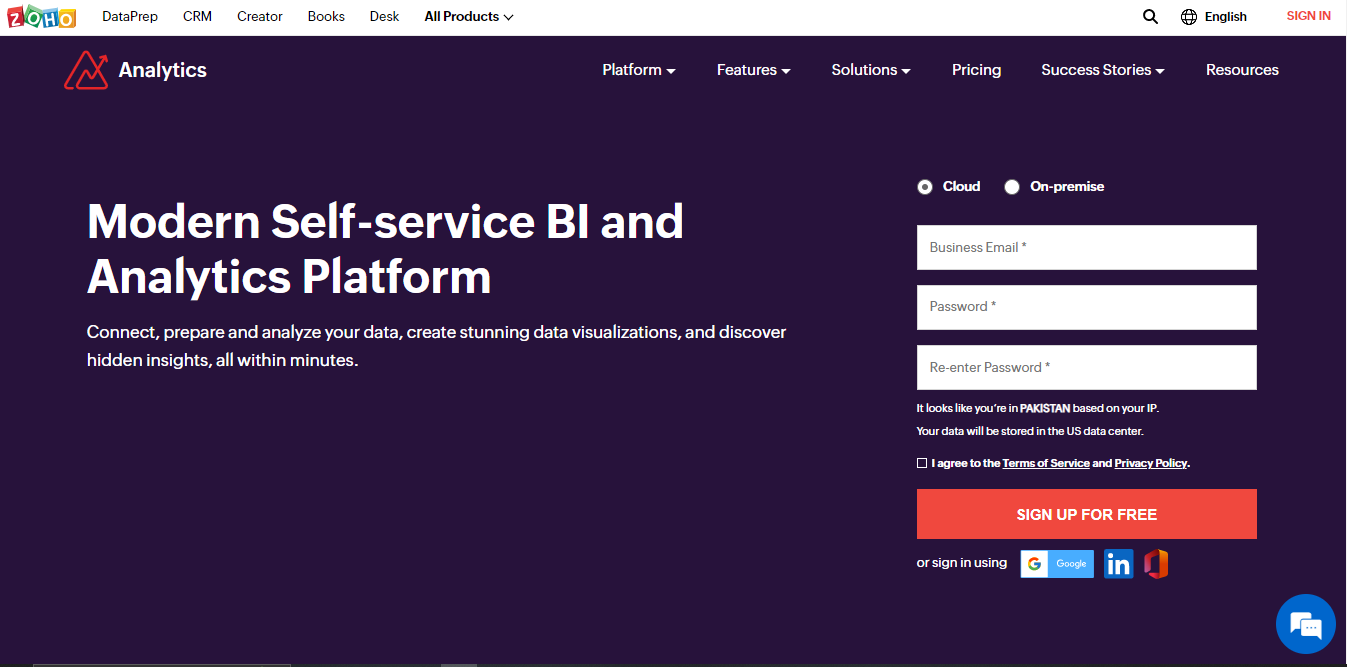
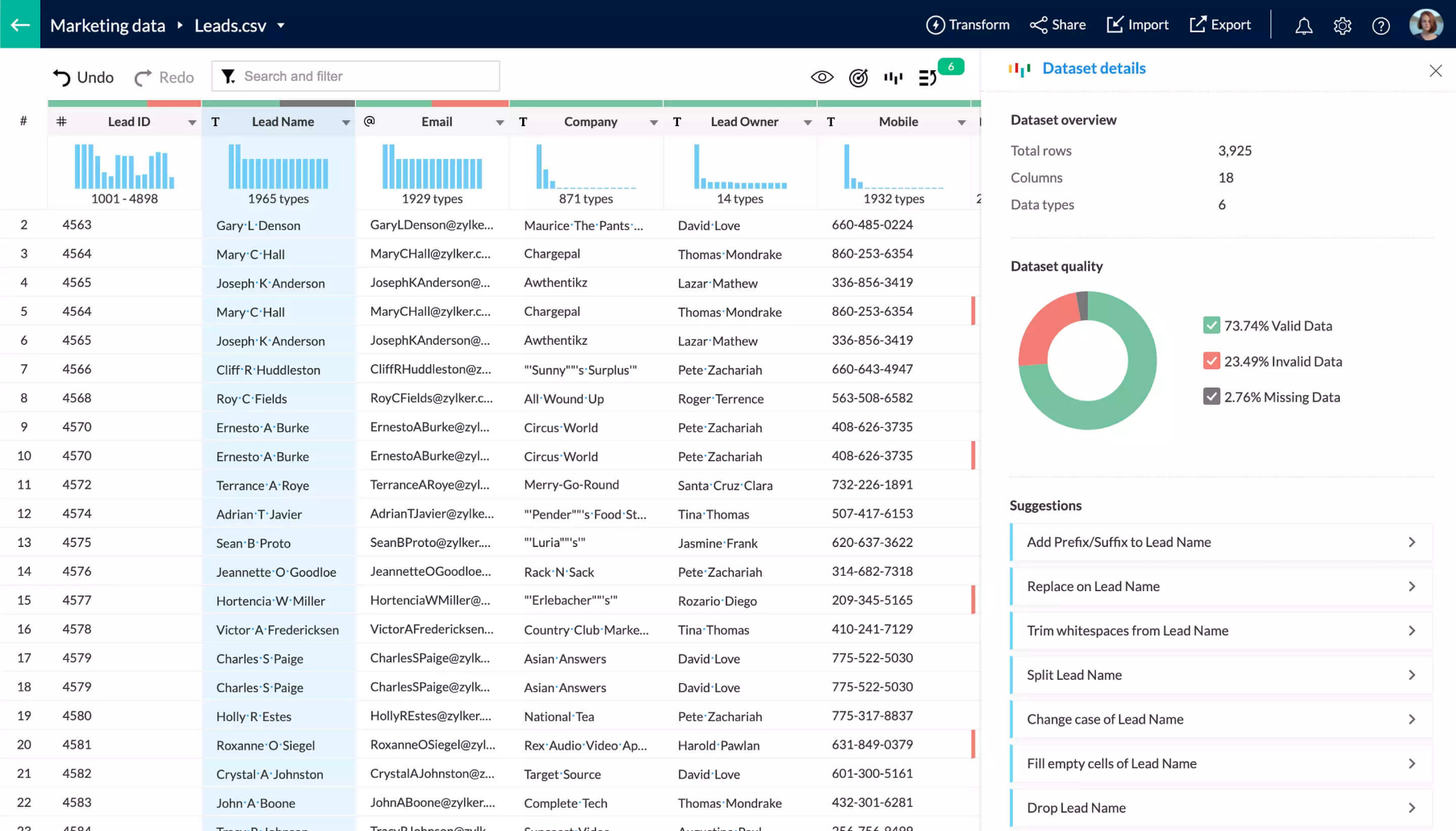
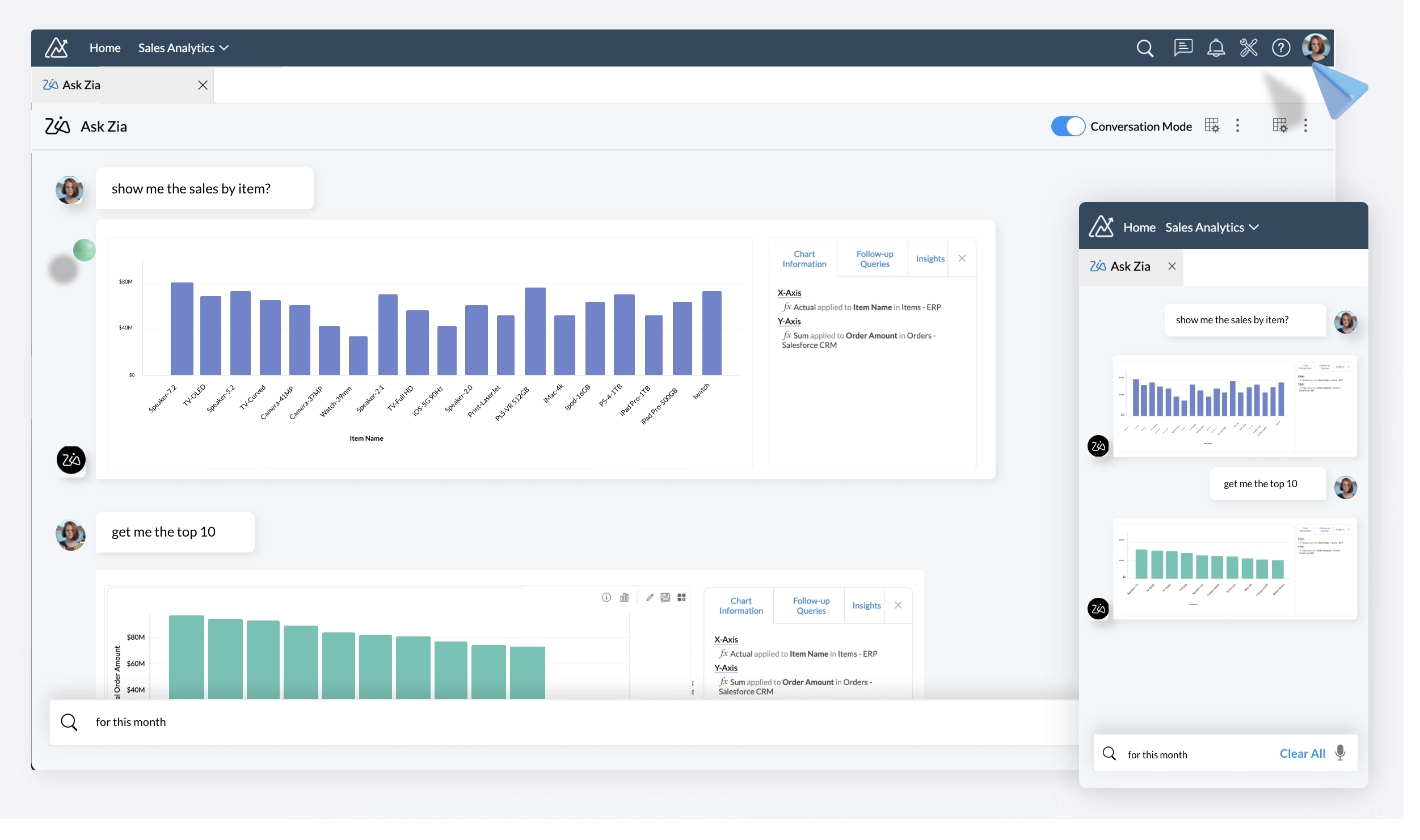
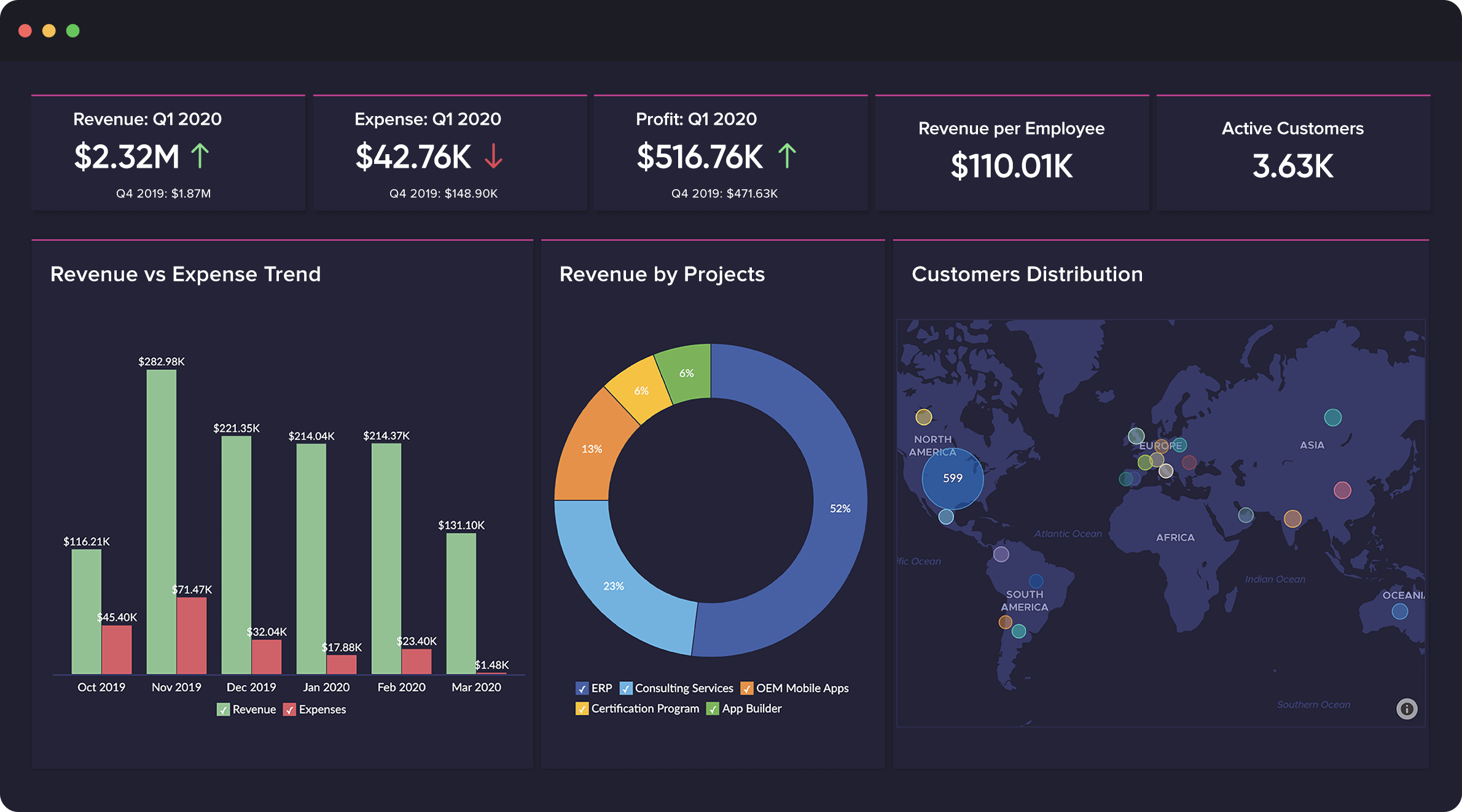
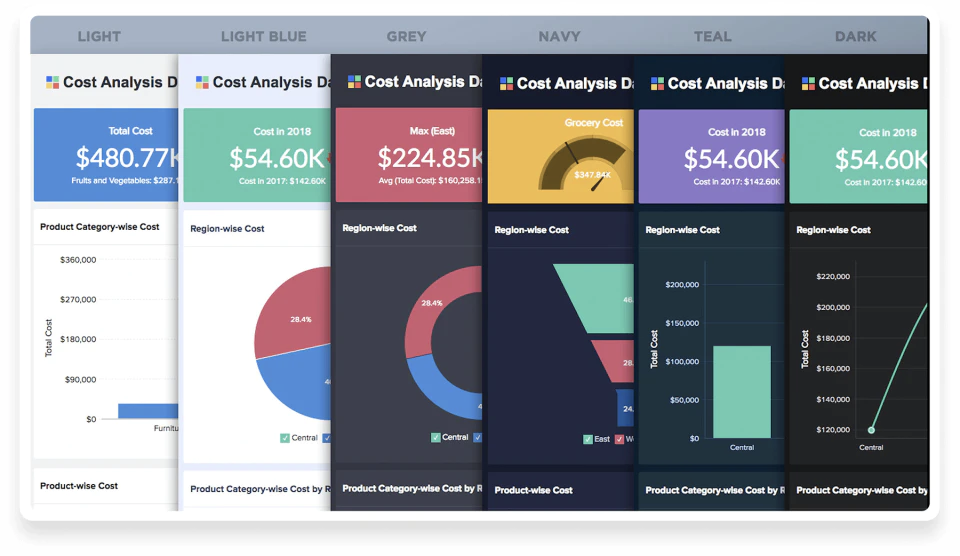

Zoho Analytics has a clean, intuitive interface that makes it easy for users to navigate and use, even if they don't have a background in data analysis.
While Zoho Analytics is generally user-friendly, some users report that it can be difficult to learn at first, especially for those without a background in data analysis.
Zoho Analytics makes it easy to analyze large amounts of data. It provides tools to create visualizations, such as charts and dashboards, making data easier to understand and interpret.
Much obliged to its clear and user-friendly plan, Zoho Analytics exceeds expectations. Indeed non-technical clients may effectively explore various capabilities, make reports, and set up information associations. Spreadsheets, databases, cloud administrations, and indeed apps from third parties are all bolstered by this stage. Since of the flexibility, clients may solidify all of their information for a comprehensive picture. Clients of Zoho Analytics may effortlessly make explanatory reports and dashboards. Clients may concentrate on information representation instead of specialized points of interest and appreciate its drag-and-drop report builder, which evacuates the requirement for perplexing coding.
In spite of the fact that the basics are straightforward to get, a few of the more complex capacities, especially those including custom computations and programming, may have a longer learning bend. In comparison to pro ETL arrangements, Zoho Analytics' information change capabilities are impressively compelled in spite of its solid information visualization highlights. Whereas the stage handles the lion's share of datasets without an issue, managing exceptionally enormous datasets may cause execution issues and longer reaction times.
For following and looking at company execution information, utilize Zoho Analytics. KPIs may be checked over time so that businesses can make data-driven choices. Groups in deals and promoting may utilize Zoho Analytics to screen deals patterns, shopper patterns, and campaign victory. This makes it conceivable to arrange deliberately and alter strategies as vital. To move forward monetary administration, back offices may utilize the stage to supply monetary reports, budget investigation, and estimate gauges.
Zoho has uncomplicated analytics using a clean cut- fully customisable UI, custom dashboards & insightful data visualisation models. It provides pre-built data integration connectors, embedded BI & flexible deployment models. Using Zoho Analytics we can also search latest trends using simple text based queries. Zoho Analytics features interactive dashboards with drag & drop. Data visualisation model supports all graphic components such as charts, graphs, widgets, tables & more. Zoho's AI- 'AskZia' enables us to gain key insights using natural language queries.
Zoho Analytics has expensive subscription plans. The billing is based on the number of users. Product has plenty of features that require trainings. Tutorials and webinars provided by Zoho are insufficient.
Zoho Analytics enables our organisation to cleanse & analyse our legacy data. It's multi stack data analytics provides actionable business insights & makes it easier to integrate data sourced from third party systems.
-Better Tools for Data discovery & visualisation such as heatmaps & scatter posts. -Supports drill down analysis & conditional formatting. -Report delivery scheduling is possible at specific date & time. -Zoho analytics is able to build forecasting models based on existing datasets. -Dedicated apps for Android and iOS. -Supports a plethora of data sources such as Excel, MySQL, Oracle, text files, CSVs and more.
-Application will require formal training and there are no publicly available tutorials and wikis. You'll have to rely upon webinars hosted by Zoho support. -Existing Templates are not sufficient for major industry functions. -Most of the advanced tools require a little bit of coding knowledge.
Zoho Analytics has helped us scale our BI processes & also improve the performance of most of the activities. Dashboards are user friendly & can be shared with top level management as well.
the platform is quite easy to understand and provides a lot of features that one cannot explore within weeks. The AI integration helps me complete hours of work in minutes.
The Interface is a bit heavy and hence laggy. Also sometimes it becomes confusing for a beginner to find the features that one wants to use. Also its on a bit expensive side and small business cannot afford.
It helps us complete hours of work in minutes and hence saving a lot of hours using AI. Also the work accuracy can be relied upon and hence a lot of cost saving as well.
Easy to use and quick to learn the process
Nothing specific to mention, all is Good
Reporting and tracking
Personally I like having all of my data in one place both for myself and my clients. I also like that I have all of my client individual data and the combined data in one place.
I think it's not as user friendly as it could be. I think there's room for improvement for people like me who are data driven but not tech savvy.
We use the analytics software to help organize and analyze our clients sales, marketing, and employee data. We've been able to use it to help our clients understand their data.
It saves formulas that any user has created for anyone to be able to drag and drop to use in the future
It has a really hard time joining in between more than two tables, lots of times need to create a custom join to do so.
Ability to create visualizations for team members very quickly after a request for a dashboard is made.
I like how easy it is to share reports with colleagues to view the same data. It is also easy to add/edit information to an existing report.
Can be slow at times with a lot of data processing.
Zoho helps us quickly view data and stay on top of existing reports to manage trends throughout the company.
It helped us manage and analyze our data in a fast and effective way.
There was nothing in particular that we dislike.
Zoho helped our users connect, prepare and analyze our company's data. It gives us a window into new insights.
It's very flexible and usable within the Zoho Suite of products. Integrates very nicely especially if you understand Zoho Deluge.
I think some of the visualization and charts could have a slightly smoother interface. Also, for "geomapping", it does not leave me completely fulfilled.
Visualization of data across all the functions of my marketing channels. Most of the data is then used to gather insights about our impact across the channels.
A wide range of tools are available, the price is fair compared to competitors, and the customer service team is exceptional
Limited capabilities associated with integrations which only allow limited functionality
In-depth data analysis has helped us to generate accurate reports, which in turn guide decision-making and budgeting in line with the organizations growth objectives ad goals
Versatile data integration capabilities, Advanced analytics features, such as predictive analytics and machine learning, Customizable and interactive dashboards and reports , affordable pricing plans
The steep learning curve for beginners, Limited customization options for some features, Some users have reported issues with slow performance or glitches
Zoho Analytics solves several problems for users, including data integration, data analysis, and collaboration and sharing. By providing a centralized platform for data management and analysis, Zoho Analytics saves users time and effort in data processing and analysis, improves the accuracy and reliability of insights, and enables businesses to make more informed decisions based on real-time data. The platform also facilitates team collaboration and communication, allowing team members to share reports and dashboards and control access to data and features. Ultimately, by addressing these challenges, Zoho Analytics helps businesses gain a competitive edge in the market and achieve their goals more efficiently and effectively.
Best tool to analysis financial data which helps in business plans
No dislikes about zoho analytics till now
It helps in analysisng the data which helps to find errors of make future business plans
connecting the entire database in the same software for a broader analysis has never been so easy with Zoho Analytics, each data implemented to perform the analysis that is needed at the moment provides a detailed report where the variety of graphs, widgets, tables dynamics and view components make a visualization much easier to understand and to know what are the problems that can appear and to be able to act more quickly
the prices of the plans, the more tools they have, the more expensive it is, but I consider that the most expensive plan increases its price a lot because it is the most complete
Business data is much easier to analyze because the detail that your analysis shows makes it possible to make more accurate decisions.
What I like best about Zoho Analytics is its ability to integrate with different data sources, allowing me to efficiently consolidate and analyze information in one place. In addition, its interface is very friendly and easy to use,
Creating custom reports can be a bit tricky at first, especially if you don't have much experience in data analysis. Also, at times I have noticed that the data upload speed can be a bit slow,
Zoho Analytics solves several important problems for my business. First, it allows me to efficiently consolidate and analyze data from different sources, helping me gain a more comprehensive view of my business.
The platform allows you to collect, organize, and analyze data from a variety of sources. I am impressed with the user-friendly interface that allows to easily create and customize reports and dashboards, without needing any technical knowledge.
API connections to non-Zoho sources are not reliable
Sales process is now seamless that was earlier difficult to manage
It can connect with different data sources using SQL as well, so if traditional tools do not have analytics but if you have SQL access, you can use this one
Like an analytics tool such as Power BI, it does not offer so many visualizations as well as not an ability to define relationships between tables. Also not very good with big data (more than 1 million records
The biggest problem we had was that the legacy tools did not have analytics capability and we had to employ a data team just to pull reports on a regular basis. With Zoho analytics we are able to get reports on a regular basis without intervention.
It is fantastic to record and visualize the records; It is helpful to create Good dashboards
Sometimes it gets slow, Difficult to find the data
To analyze the sales performence
1. Easy to get started with. Pull data from nearly any source automatically: your CRM, your accounting software, your CRM, vendor supplied data 2. Simple to build reports. Pivot tables, charts, etc. Slightly more complicated to put these into a dashboard but still straightforward. 3. Easy to get data out into useful format. Export spreadsheets, automate emailing of reports, create graphics for slides.
1. No way to automatically share a report to Zoho workdrive, google drive, FTP, or dropbox. This would be a really useful feature. Rather than email reports I'd rather share them to cloud storage and I wish that were automatic. 2. Sharing with external parties doesn't have good access-control methods, unless you pay for your recipients as users. I wish there was a way to share to external users with a login that was unique to each user. 3. Integration with Zoho Flow is really minimal. I wish that there were triggers and actions that would allow me to use Zoho Flow to automatically generate and send reports on a schedule or in response to a particular trigger.
We run a high intensity sales and marketing operation and have to integrate data from many different sources (leads, prospects, client data) with our internal data. Using a BI analytics package like ZOHO Analytics allows us to perform analysis with all these sources without having to integrate external data with our own databases. Zoho Analytics is also our preferred solution for creating client dashboards that can show clients our progress on projects and results.




