

Xsplit Broadcaster Reviews & Product Details
XSplit is a live-streaming application that helps capture live-streaming gameplay, recordings, and more. XSplit ensures users can start sharing gaming skills with the world easily and features extensive ways for users to build a relationship with watchers through live chat, recent event alerts, and stat monitoring. It also supports a projector mode to let you display on multiple screens and simplifies streaming by handling all encoding requirements and gives you control over quality options.


| Segment |
|
|---|---|
| Deployment | Cloud / SaaS / Web-Based, Desktop Windows |
| Support | 24/7 (Live rep), Chat, Email/Help Desk, FAQs/Forum, Knowledge Base, Phone Support |
| Training | Documentation |
| Languages | English |
Xsplit Broadcaster Pros and Cons
- Stream and record in 4K with no lag
- Excellent connections to Facebook, Twitch, and YouTube chat
- Custom transitions and branded stream components
- Live illustrations and annotations
- Runs only on Windows
- May require additional plugins for full functionality
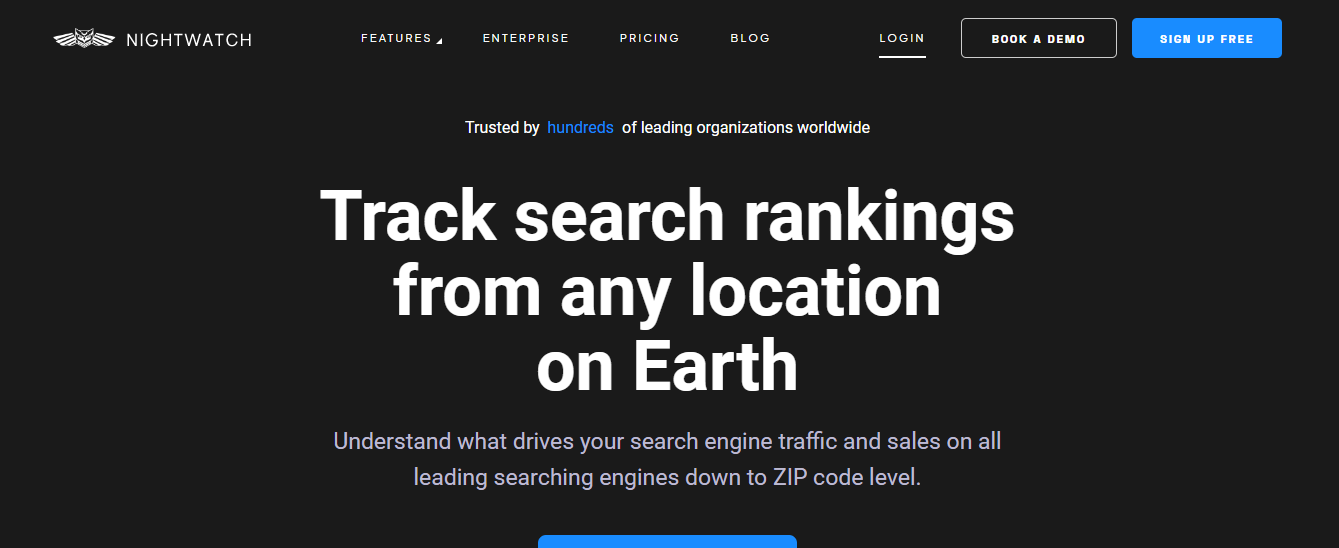
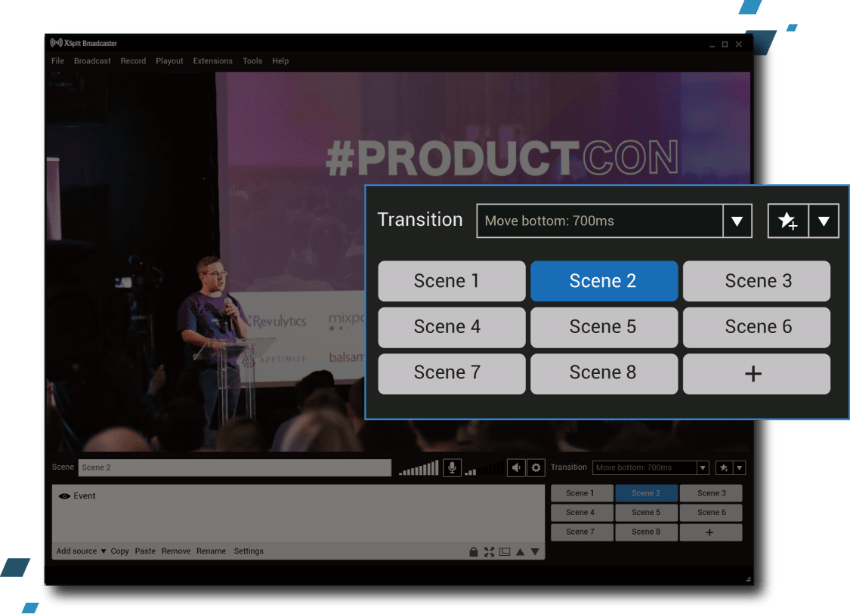
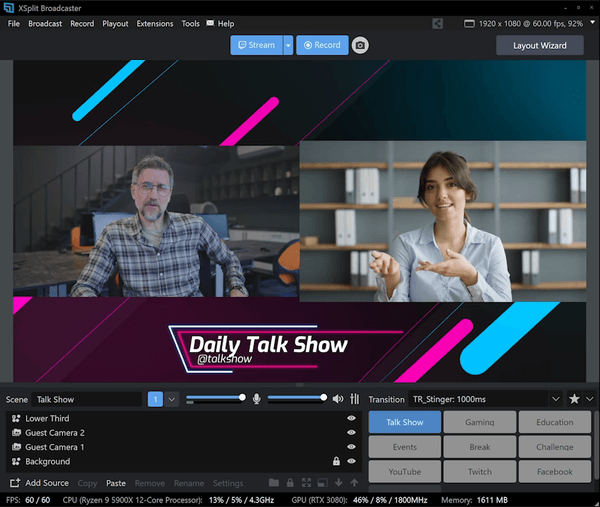
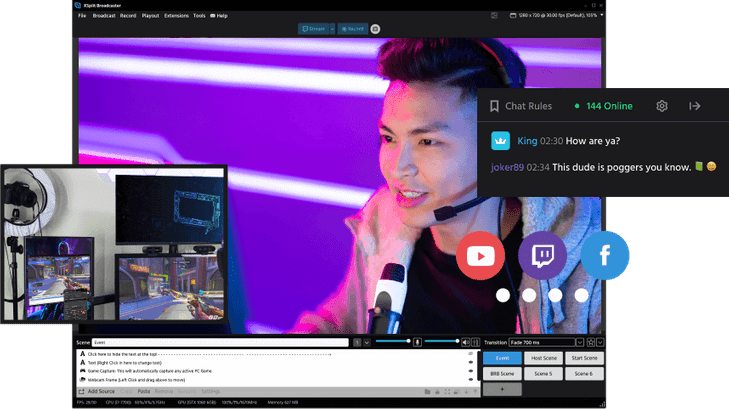
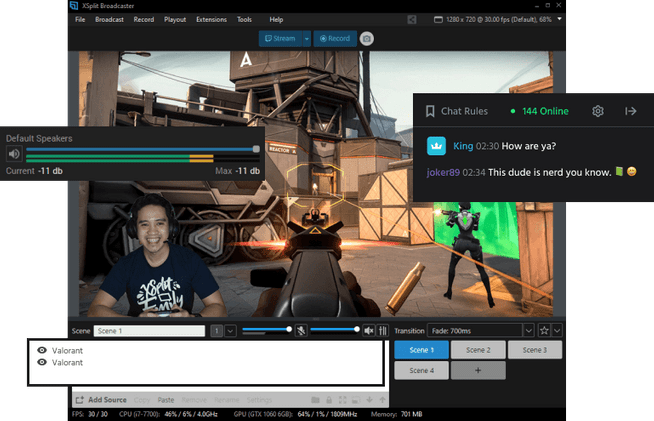

It is a pretty handy and simple tool for recording and streaming videos. we can stream videos with this software on Twitch and Youtube it is not very complex to use as its counterparts but still a decent software
It has very few features compared to some of its well-known counterparts like OBS Studio and Streamlabs which have various features and functions.But overall XSplit Broadcaster is a good tool for people starting streaming
I was using XSplit Broadcaster for streaming and recording the videos that I used to make for a youtube channel. I used it because it is a fast and light software that doesn't take much memory.
The ability to change the background when on camera.
It was difficult to navigate for someone without a technical background.
Using different backgrounds when on screen.
XSplit (and its "Gamecaster" equivalent) has extremely simple setup tutorials, which leads to an efficient foray into streaming for any new user. It also offers the convenience of integrated chat overlay without needing additional add-ons. Customer service assistance is also offered, although it is limited to email, and responses are not always available (given weekends/holidays/etc.).
The convenience gained via XSplit's streamlined design and simple options leads to restrictions in customization. Its audio settings are some of the most limited, resulting in complications for users who may have multiple devices/sources they'd like the software to pick up on. If you purchase a subscription, there is no warning email - or an option for it - sent out to the user regarding their upcoming billing cycle(s). This can be detrimental to those who have initially signed up via a trial, but they're not the first to do this.
Working in the gaming industry means that having an understanding of various streaming options is crucial. XSplit has been beneficial for clients that need to share their experiences with their audience - especially for those that are unfamiliar with streaming or screen-sharing software. The Gamecaster version in particular grants a guided leap into streaming gaming content for the first time (including the necessary integration with Twitch, Hitbox, or other streaming websites). It has helped my work (and me) to peek into the sort of content gamers, developers, publishers, and everyone inbetween, enjoy. Not only this, but on new computers (or when assisting others with a short-term setup), XSplit has been a decent enough go-to for when we need to share new content with fans.








