

QuickBooks Desktop Pro Reviews & Product Details
QuickBooks Desktop Pro is a platform that lets users automate key processes in the accounting system, including billing and invoicing. With Desktop Pro, users have the option to link bank accounts, define workflows, and make automated payments for efficiency. This solution also lets users manage employee payrolls via a single application. Other key features include business expense tracking, report generation, and time tracking.


| Capabilities |
|
|---|---|
| Segment |
|
| Deployment | Cloud / SaaS / Web-Based, Desktop Windows, On-Premise Windows |
| Support | 24/7 (Live rep), Chat, Email/Help Desk, FAQs/Forum, Knowledge Base, Phone Support |
| Training | Documentation |
| Languages | English |
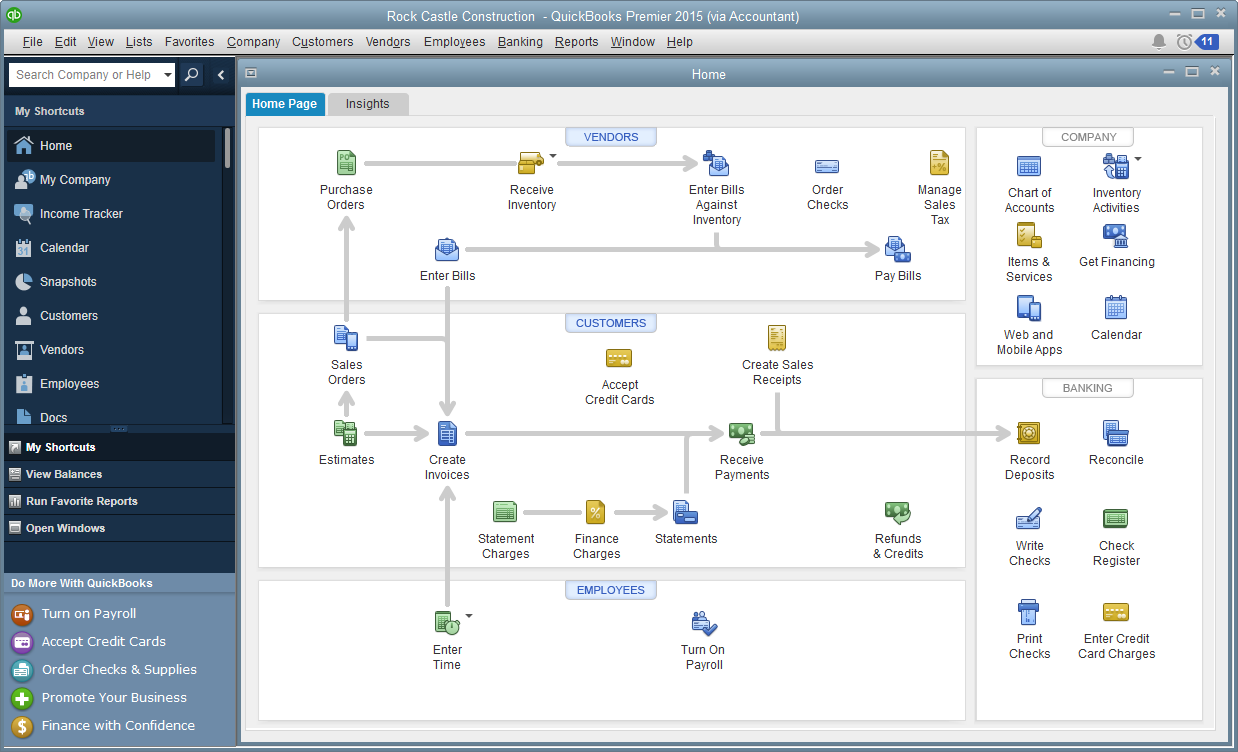
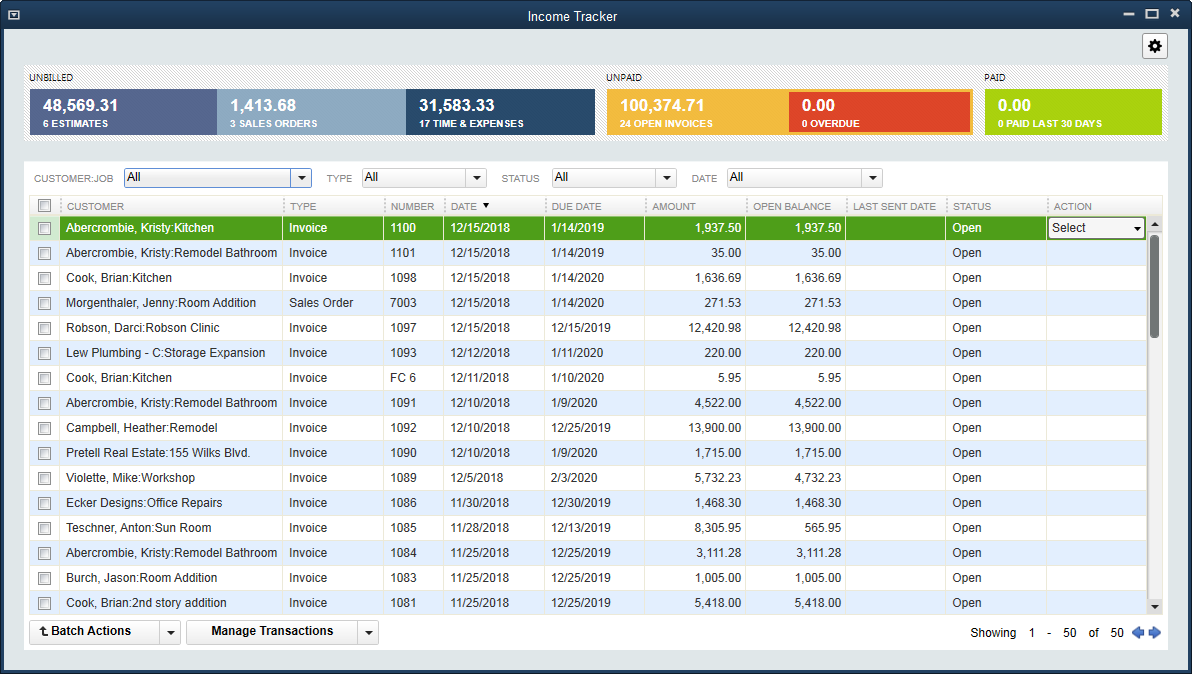
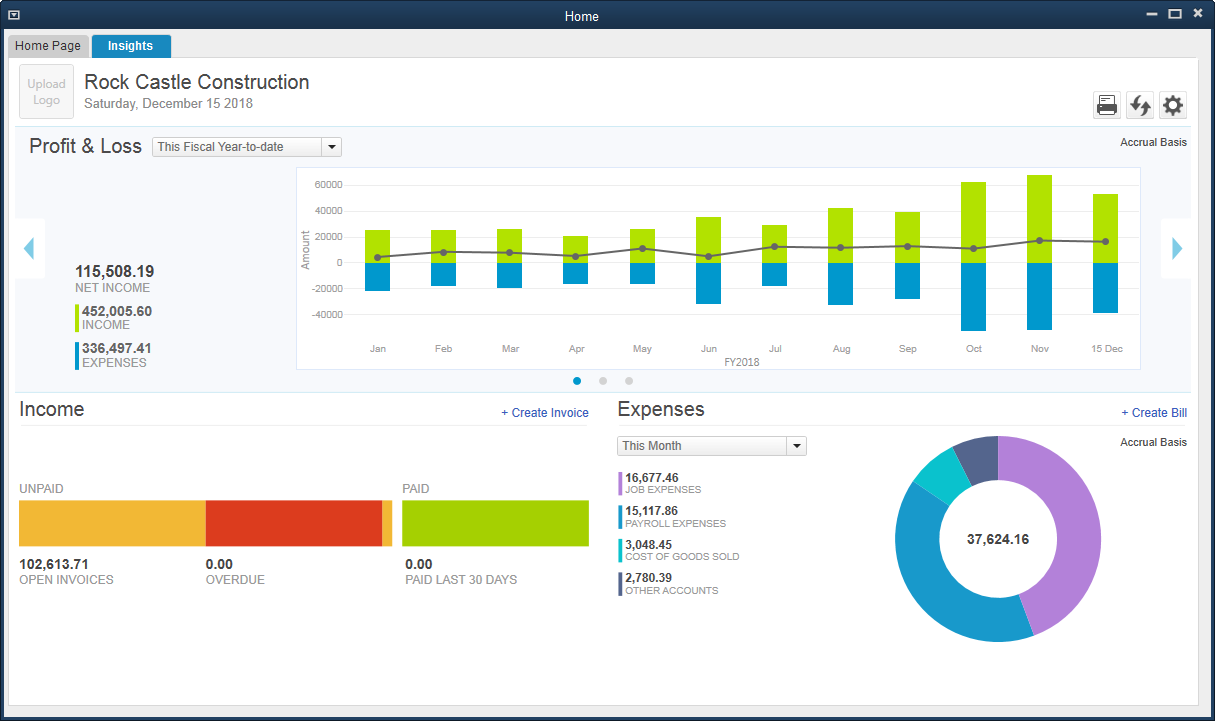
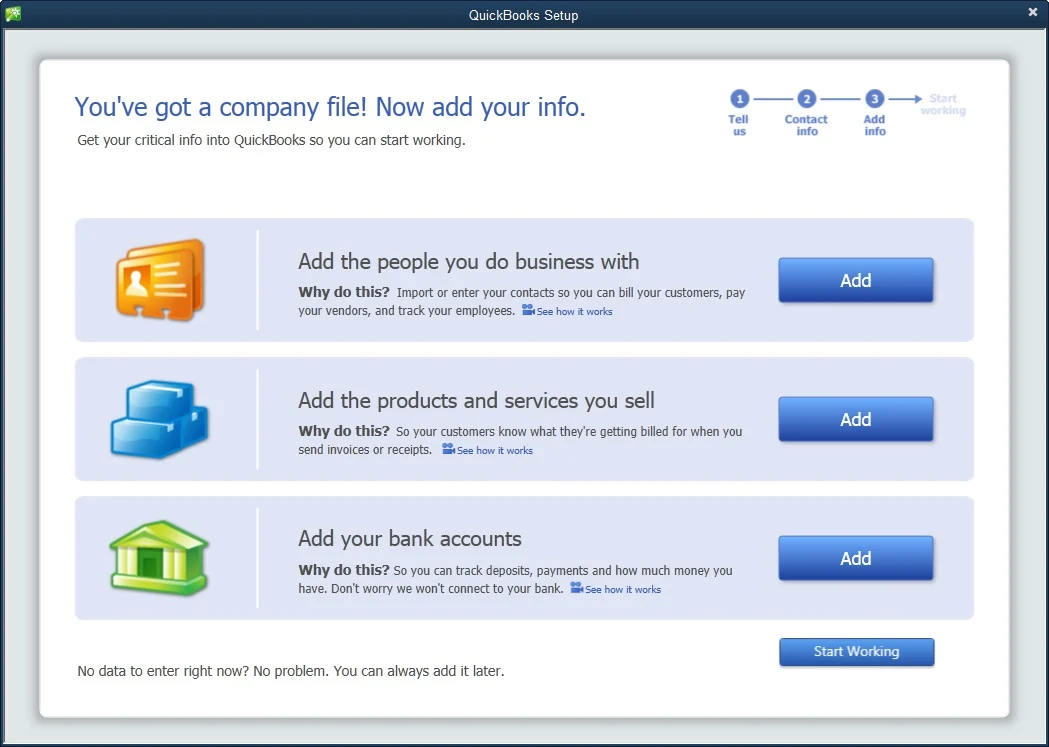
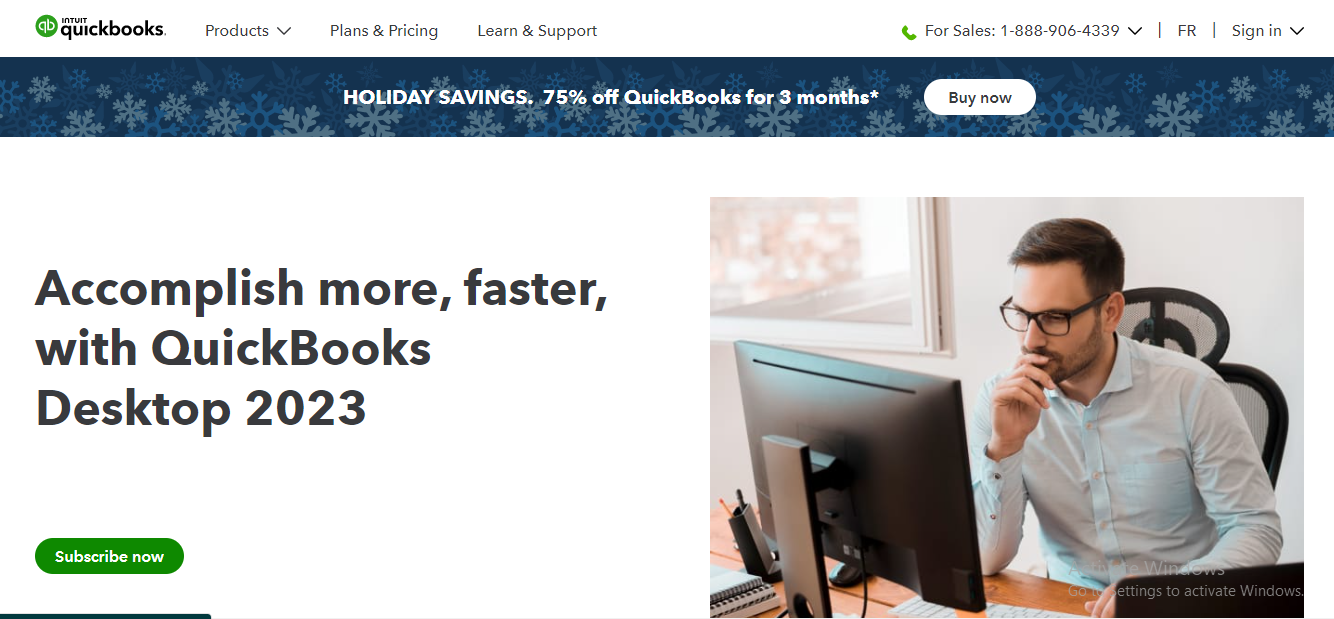

I like the interface, speed, and functionality of the program. It's a very fast moving program, that is extremely user friendly and easy to use. I can easily make adjustments to my clients books and never have problems running.
Connecting to the bank account of my clients is a very shaky and clunky process. It is extremely difficult to do. This is why people are heading to QuickBooks Online. I have never successfully linked a Bank Account Real Time to QuickBooks Desktop, there is always a problem.
I am able to offer book keeping to clients that do not require QuickBooks Online and do not want to pay for the 15 dollar a month for the online program. This makes it very cost effective because the software is a oe time purchase.
I love how use friendly it is. I only need to use a few features to accomplish what I need to get done.
I wish you could just have 1 account per company and have multiple contacts under the 1 account.
We use this to take care of all the billing in our office. It is so easy to send everything out in a timely manner!
The ability to simplify bookkeeping and allow my tax preparer to help.
The fact that you can't import files when you're in multi-user mode
Our clients are able to get our input on their bookkeeping and we are able to train them.
Handles all the necessary tasks in one package, no loading a module for this or a module for that.
Very difficult to correct some types of errors, as part time CPAs we are not perfect and often need to go back to fix something we messed up with. It is not easy to do this, and in some cases takes several hours just to figure out how to do it.
properly tracking depreciation is very difficult, when using this with turbo tax, I initially started a five year depreciation at the wrong part of the year, I learned how to correctly do this after I messed up the first one. No real problems resulted, just extra time to correct the mistake.
Easy to use. It has a lot of options that you can, tailoring to your business.
Sometimes it's slow to open up after logging in.
reports such as profit and loss and pie charts.
Great software offering everything needed to maintain financial records and run reports for businesses of any size and personal accounting as well.
The software differences between QuickBooks Online and Desktop Pro occasionally make it difficult for clients to upgrade to online, or for our staff to switch between working on different files.
Easy to run reports and financial statements, invoicing and accounts receivable capabilities, accounts payable, and payroll are all straightforward to use.
Well established brand that everyone is using.
That I don't know how to use it's full features.
Check writing, budgeting, reports.
Quickbooks is software with many benefits. For us - production company, it has many good features due to what we can monitor our and vendors steps and communicate better.
It seems hard to migrate from our previous system to this. It is time and recourse consuming. We had to fill in many gaps in information our selves. As well it seems rather slow in laptops. Stationary computers has no or very little problems with this
its easy to connect QB with e-commerce charts and there are many solutions that helps to transfer information easily.
The ability to customize and save reports.
Sometimes have to sift through a lot of information to figure out how to get what you're looking for. No way to effectively track Paid Holiday Time with correct L&I hours (have to manually edit hours).
In the process of creating more formal systems within our operations. QuickBooks helps to pull up information in a moment's time that would otherwise take ages to find.
Great Product! Use this software for a non-profit to track all our income and expenses as well as for payroll. It's very user friendly and great online support. Highly recommend this product.
This product is pretty simple and easy to use. There's nothing that I truly dislike.
We are a non-profit organization and use QuickBooks Pro for billing, payroll, tracking donations, tracking income and expenses. Very user friendly and we love using reports to report our financials to the Board of Directors.
QuickBooks is simple to use and easy to learn.
The customer support is something that they could work on. There have been times where I have called support and they were unable to help me, so I ended up having to figure it out on my own.
This program has allowed us to better track our expenses and revenues.
Very user friends data entry. Downloading and reconciliation of transactions from banks and credit card companies is far better than larger ERP packages, which require expensive modules to do that.
It can be challenging to enter complicated transactions (like wash transactions, etc.). Not a great way to lock down "closed" transactions or maintain an audit trail of who modified what transaction & when.
General bookkeeping and accounting needs.
I like how user friendly QuickBooks is for the small-business owner. There are a lot of wizards and walk-throughs that help you set things up, and consider things that you might have forgotten about without it. The transactions are fool proof, and make the correct double entries without too much effort or thought on the users part. The reports are easy to create and customize. When it's time to do my monthly reports I am able to easily create and modify them to suit my needs. It works well for consolidating information between entities.
It seems to take a lot of processing power from the computer, so if you have a slower computer, or any kind of slowness issues with your computer, QuickBooks can stop working, and periodically needs to be forcefully shut down and restarted.
Every business needs a good set of books, and QuickBooks helps accomplish this basic of all business needs. It allows for the versatility to do as much or as little as you may need. Anything from balancing a check book to billing, to financial reporting, to processing your payroll.
Easy to use once you understand basic concepts.
You need to understand book keeping, so it is not intuitive and may be hard for a small business owner who does not have book keeping knowledge to figure out.
It syncs nicely with our project mgmt software
User friendly for a non-accountant manager. A good solution for payroll for a small company looking to handle payroll processing in-house
Not as flexible for more complicated double entry accounting. Making journal entries and other more specific accounting adjustments is a bit cumbersome.
Before our size made outsourcing our payroll more effective, quickbooks made in house payroll processing quick and easy. It even allowed us to go paperless with electronic payroll vouchers for all employees enrolled in direct deposit. Now I use it for a small flowthrough company that needs to have minimal accounting records. It gives me a quick place to maintain the records for that company's one checking account, easily issue occasional checks and annual statements.
Very easy to use for a one person company
I use it for A/R, A/P and G/L. it seems a little expensive for limited features.
Invoicing my customers and management my payments
Complete package that can handle all accounting needs including inventory, sales, ecommerce, etc.
Learning curve is a little higher than I think it should be. Some of the menu/function organization is not as intuitive as I would have liked.
Used to maintain all accounting functions including inventory management and ecommerce revenue recognition.
I like that Quickbooks has most everything I need and that if you are a little creative you can use some of the other features to make it work in ways you might have to use another product to do. Using customer notes is one way I use it to handle a few things that I might otherwise use a CRM for.
My only real dislike is that after a couple of years the software tends to get slower and slower. I know this is because of the size of the data growing, but it would be nice to archive past years so it doesn't slow down over time.
It handles my monthly billing and my daily finance records. QB handles these task very well and I have not used another product that does so as efficiently.
Reports creation is easy and fast, flexible
Learning curve is long takes a while to learn it
Accounting
I like that everything is organized intuitively. Reporting is powerful.
I don't like that it is so difficult to have multiple users. We find ourselves asking the others to switch from single user mode to multi user mode every day. It is inefficient how many items require single user mode. I also don't like that you can't re-categorize multiple transactions at the same time.
Accounting and reporting. This software integrates with so many other software and gives us what we need for taxes purposes and overall accounting needs.









