

MeisterTask Reviews & Product Details
MeisterTask is a web-based task and project management tool built for agile project management. It features an exceptionally designed user interface, with intuitive functionality and seamless integrations with other tools. The platform is customizable, with the option to view projects following Kanban-style project boards, and other key features that help streamline the work process.

| Capabilities |
|
|---|---|
| Segment |
|
| Deployment | Cloud / SaaS / Web-Based, Desktop Mac, Desktop Windows, Mobile Android, Mobile iPad, Mobile iPhone |
| Support | 24/7 (Live rep), Chat, Email/Help Desk, FAQs/Forum, Knowledge Base, Phone Support |
| Training | Documentation |
| Languages | English |
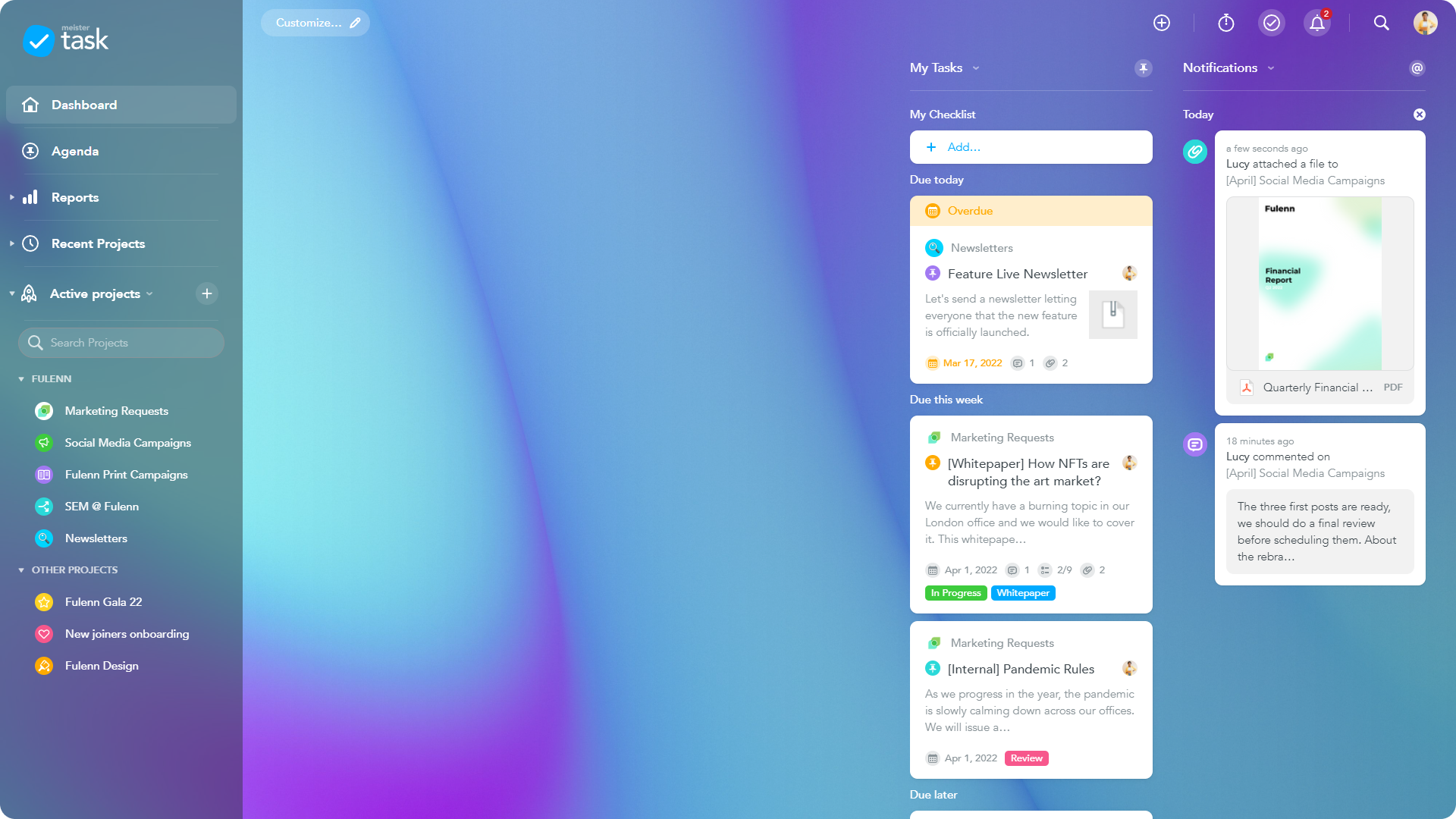
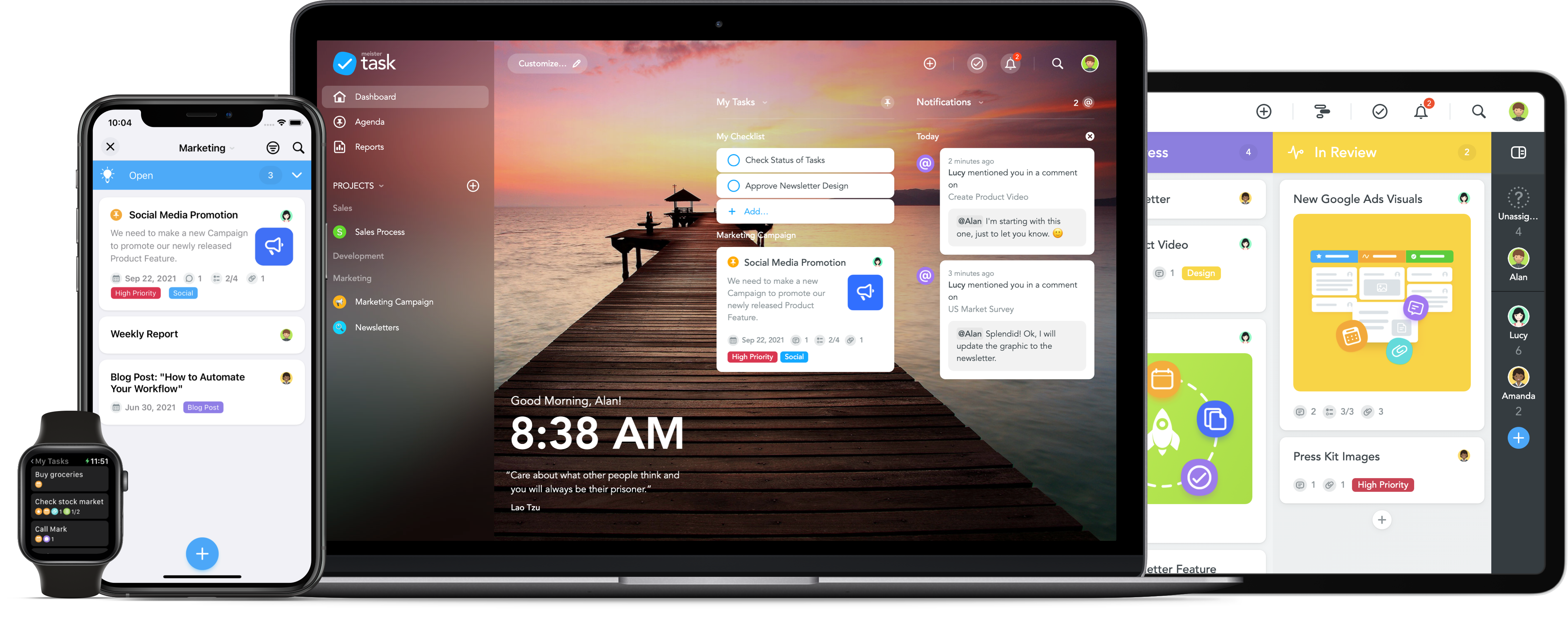
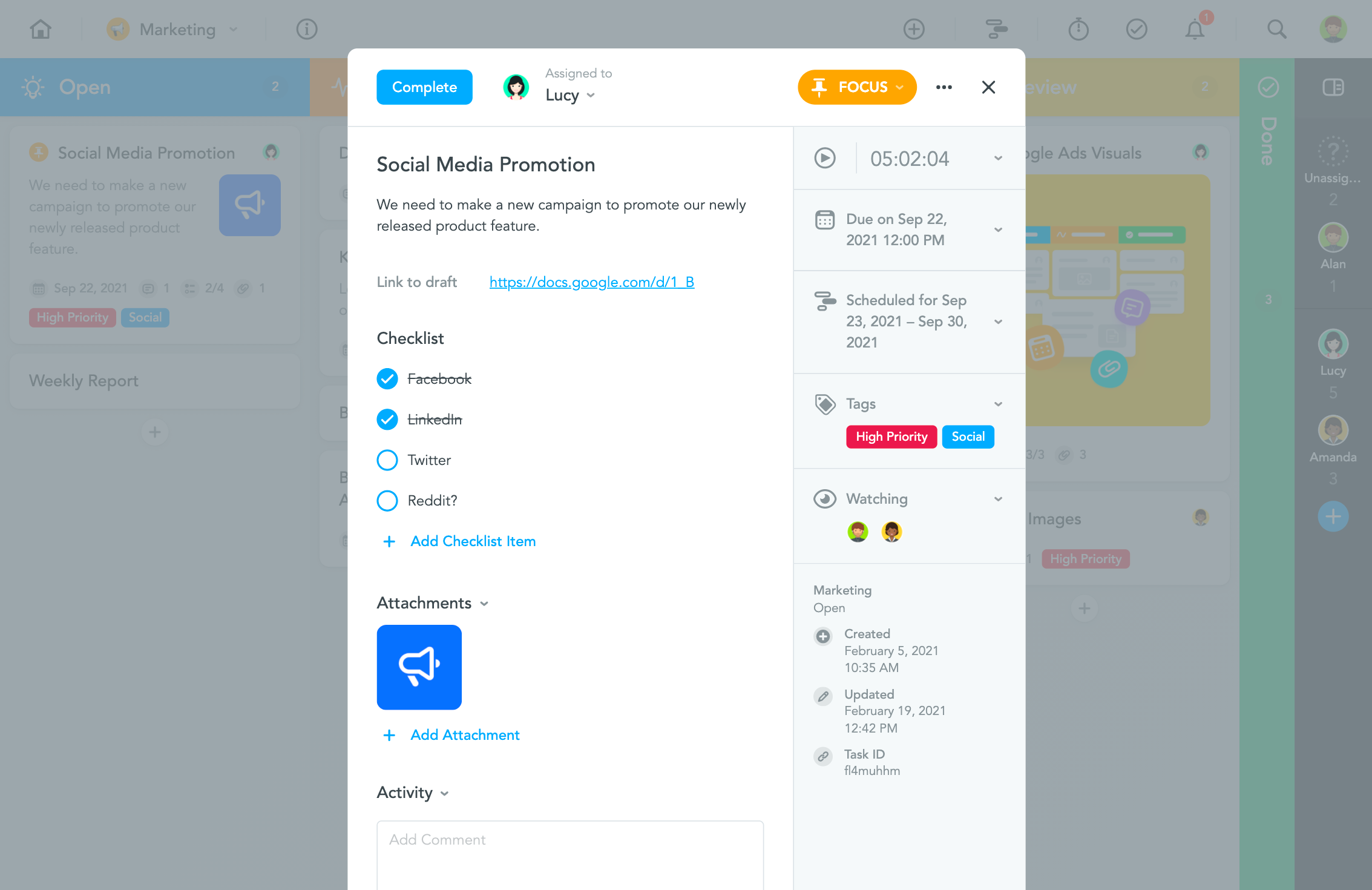
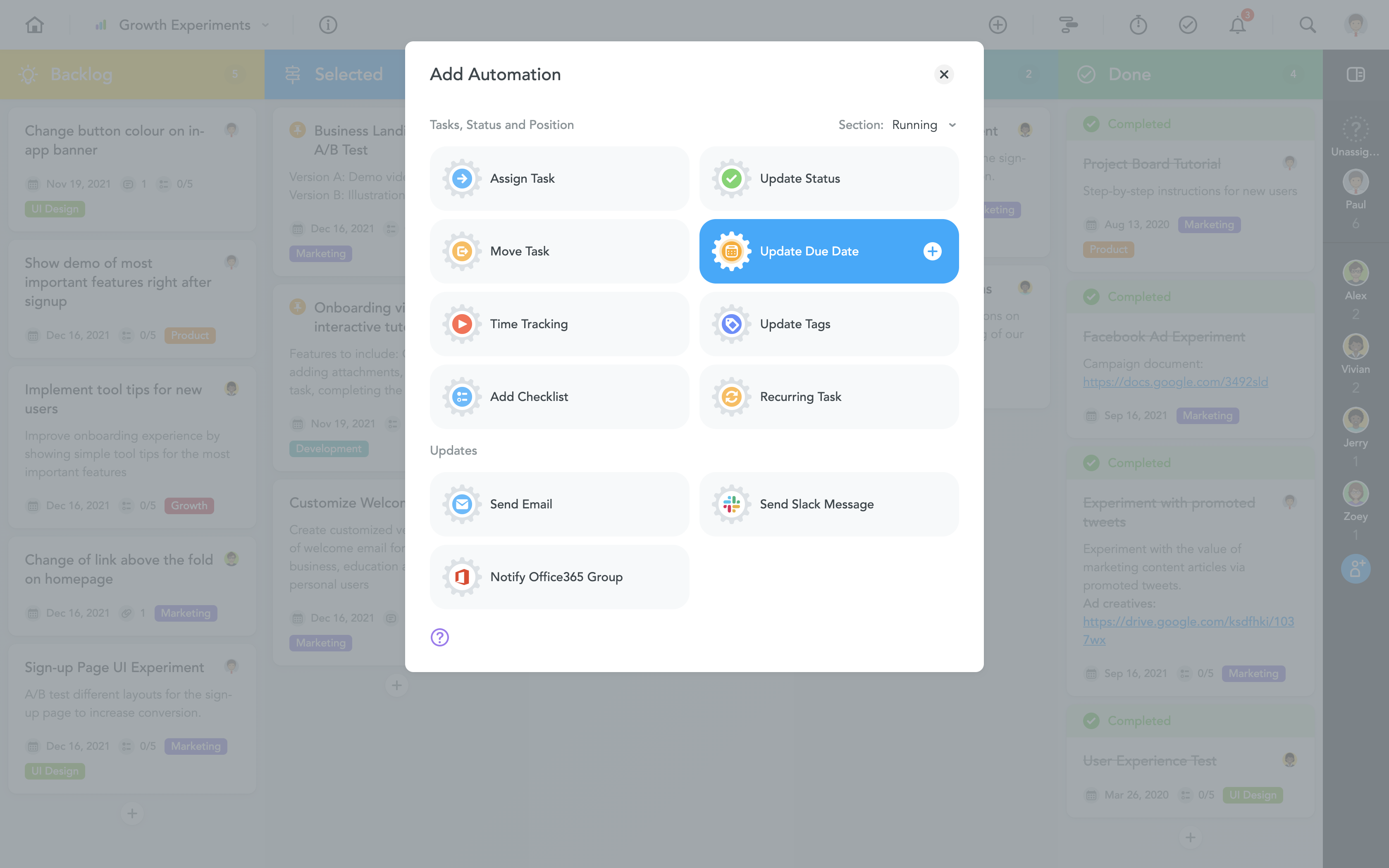
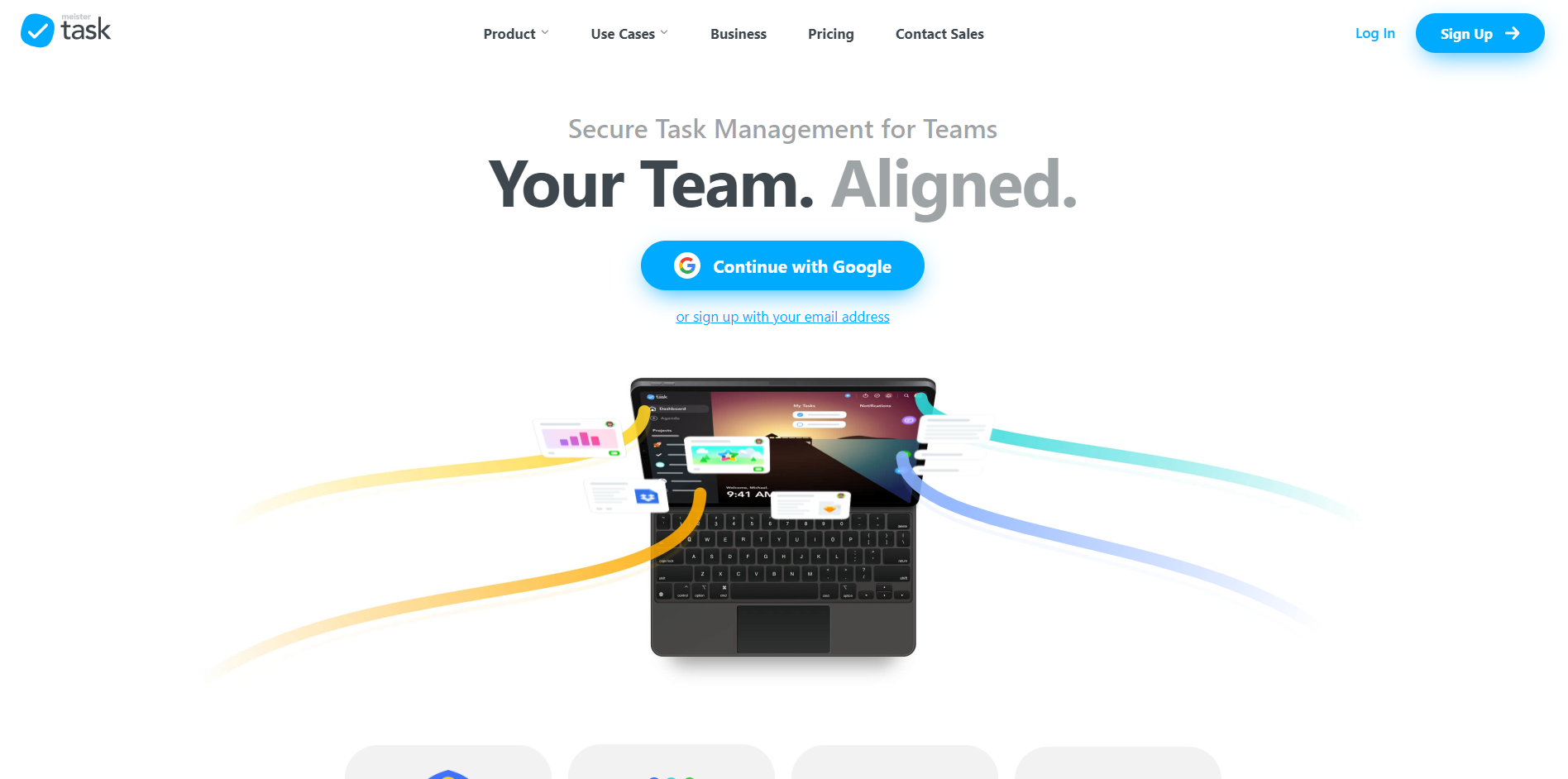
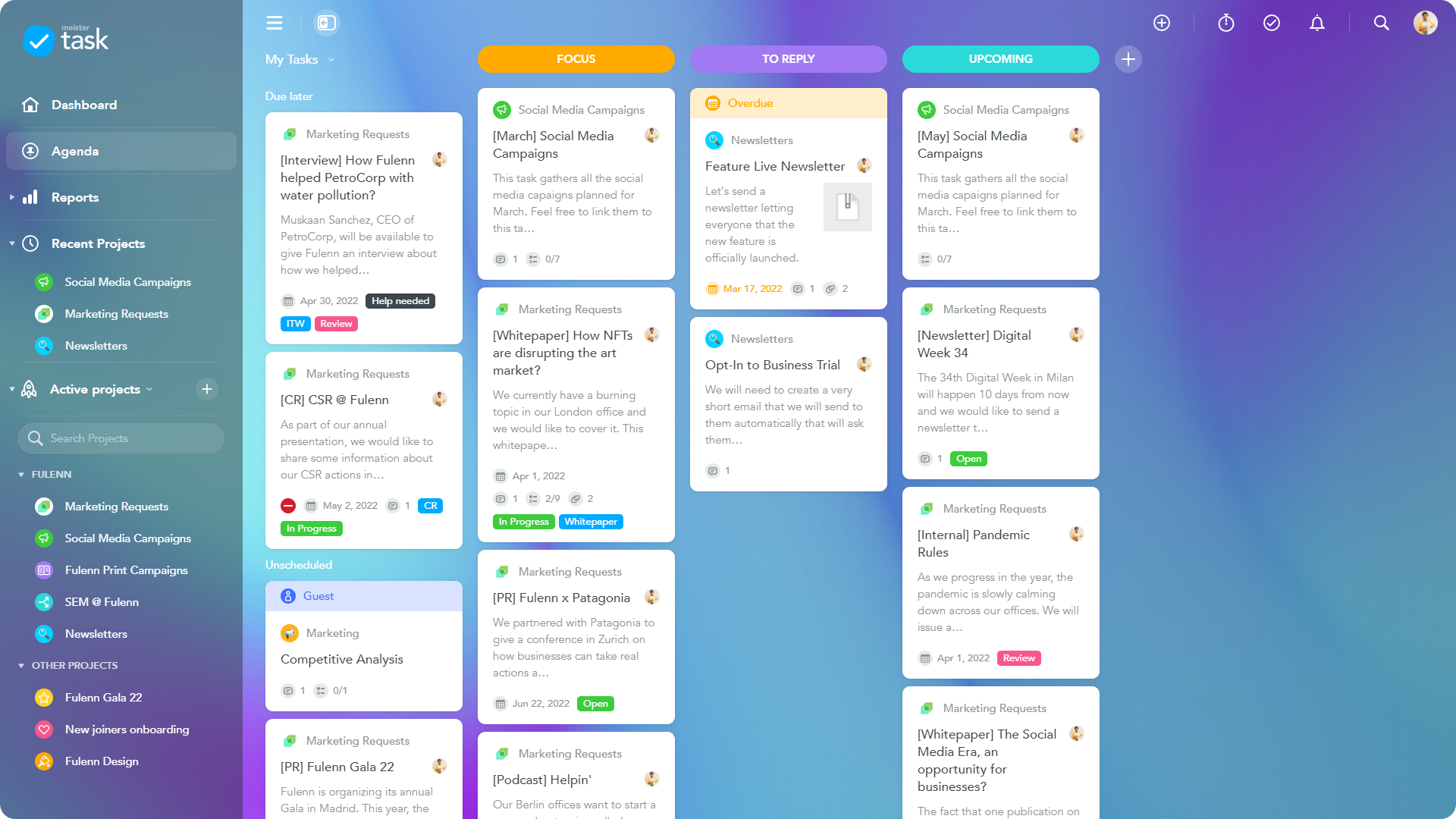

It is an excellent tool for managing content and essential ideas, it allows us to tag our team in our tasks and assign various projects to specific people, see their performance and keep track of each project from start to finish.
It has provided us with good functions to improve our creation and management of projects, it gives us options to share files, create a Kanban board, analyze expenses, work hours and more; honestly, we have not had any inconvenience.
We have created a more flexible workflow, and we can share the projects with our marketing and human resources team and create work without interruptions to be in constant growth and reduce problems and tedious tasks.
MeisterTask is really easy to just pick up and use. I love the colorful kanban style boards and the fact that I can have all of my most essential tasks placed on my main dashboard. It's also the prettiest task manager I've ever used. :)
There is nothing I have disliked so far.
I'm a freelancer, and MeisterTask has made it simple for me to track all the to-do's I have for each client.
Kanban task management style, very flexible, good for teams/collaboration, fantastic mobile apps. I was looking for a Trello alternative when I found this tool a year ago.
I like their Grant chart feature, but it's on the expensive membership tier. Would be nice if they had local pricing for other country users. Sometimes I type Task Meister instead of Meister Task and go to another website :P
Task management for my projects A fantastic tool to organize all my ideas Blogging calendar
The best of MeisterTask is that it is simple with a beautiful interface that allows me to get the most out of my work and tasks. From being able to add as many members as I want to managing a workflow that is flexible and adjusts to everyone’s schedule, I think MeisterTask comes with functional and capable features that make things easier. When it comes to communicating with other team members, it comes with an intuitive and modern platform in which everyone can communicate, share tasks, files, and discuss things that are in relation to the project we’re working on.
I have not found any dislikes in this app yet and it continues to work perfectly.
From being unorganized to being extremely synchronized and delivering all of our deadlines in time, MeisterTask has succeeded in making us a very powerful team and helped us in improving the areas we were lacking in. The Kanban Boards have been of great help and its easy to identify all these projects with said boards located in a nice way in the app. We’re not a big team and still using MeisterTask has improved all our workflow methods and we are able to track tasks faster and finish things earlier.
Powerful automations and repeatable checklists
No templates for tasks that come out of the box
Managing a lot of projects across a variety of topics
The simple customization and ease of use.
The limitation on the number of projects on the free accounts. It used to be unlimited, but since has changed to only allow 3 projects.
Keeping organized is the biggest thing. Helping many people stay focused on what is important and seeing a task complete through from beginning to end and nothing gets missed along the way.
I like the simplicity of the user interface yet rich in features! Everything is on the tips of your fingers and I can have a good understanding of the big picture at a glance when reviewing the whole board. Also the dashboard is really helpful when you need to focus on specific tasks between multiple projects.
I would have liked the free version to supprot multiple checlist on one card but I guess this is a just tradeoff.
Organizing long and multitask projects collaborating with other peers.
The UI is intuitive and easy to use. Setting up boards for project management is straightforward. I have used Trello and find MeisterTask to be easily as good.
There isn't anything I dislike. It is a clean interface and does what I need.
Planning complicated projects by separating into subject boards with tasks. It provides a good way to break big subjects into manageable pieces and gives a clear over view of progress.
MeisterTask is very intuitive, the flow just feels right. I love that it syncs between the browser app and my phone app. I can be sitting on the thrown and have a task idea, write it down, and when I get back to my desk its waiting to be implemented. Using this app has breathed new life into my game development production flow.
No complaints! Really its great. I Highly recommend it.
MeisterTask helps me juggle all the ideas I have for my production. I used to get distracted with new ideas, and bounce back in forth trying to implement everything at once, but never really finishing anything completely. Now I can focus on one task at a time. And as new ideas pop into my head, I jump into MeisterTask, write them down, and then get back to focus on the task at hand.
The to do-list on the front page helps me get an overview of what I have left that day, and what is to do tomorrow. It is easy to change along the way, and the feeling of ticking the "complete"-box when a job is done, is delightful. And the beautiful pictures and layout makes me enjoying making projects and I always have it in view on my screen.
I would like the completed tasks to jump below the not completed tasks, or jump to a "completed"-bar.
To have control over the tasks that are due in the days to come. It is my memory so I don't have to remember it all.
I like that it lets you customize your dashboard on the site and see your progress right from the main screen before you go into the project directly. I have convinced other people to use meistertask just by working with them and showing them how easily I could track the projects I was working on.
The price is a little bit higher than I like sometimes but its affordable for what it provides. I have noticed a couple of times that if someone moved a task from a project I did have access to, to one I did not, it would show a weird error message.
I am working as a consultant and tech for multiple companies that use meistertask. I also use it myself and it has allowed me to connect up projects to give me an overview to make sure I focus on the right tasks at the right time.
MeisterTask helps organize multiple tasks both within your remit and across teams. It’s so easy to add, assign and share jobs.
Sometimes the platform will not let you reorganize tasks to make the most important ones appear first.
Sharing multiple jobs across different team Members, group communication and project management. It helps me and our team stay on target without confusion, and has been especially valuable during covid-19.
Keeps me on point to get stuff done. Plus great way to organize thoughts and ideas for projects.
I can't say there is much I dislike about Meister Task. There is a little learning curve to be able to take advantage of all the features.
We buy and sell homes and use it to keep up us on task for all the things involved. Also, like it for To-Do items and setting and achieving goals.
design and usability and have no user limit
not able to integrate with github and gitlab
I can't delete columns and as I am from the beginning I can lose the automation
Kanban-style task management is great. As my day-to-day priorities change and shift, so can my tasks. I have always loved writing down tasks and checking them off, but utilizing Meistertask is a much more productive use of my time.
My only request is that I'd love to be able to set recurring tasks, similar to Wunderlist. When I complete the task, I check it off, and it gets shifted to another list or due date. You can also title each section whatever you'd like. I'd like it to be more intuitive. I typically title them by date or priority. I'm sure other people do the same, so it would be cool if it could recognize some often used titles.
I save a lot more time by utilizing MeisterTask rather than hardcopy checklists. It also helps to avoid allowing things to slip through the cracks.
This tool has made it so easy to get organized. It is very easy to learn and use. I have been able to customize all of my workflows to correspond with how the work is actually happening. I also keep a personal "To-Do" workflow that I customize and just have fun with. Having everything I need in one place has eased my stress level considerably.
The only option I think is missing from MeisterTask is the ability to shrink a Kanban board to fit the screen. Having to scroll across to see all of the columns can make things more challenging.
I have become much more organized. I can respond more quickly when there are questions related to a project and I can show others how the project is progressing. The visual aspect of MeisterTask makes it easier to communicate with others who are affiliated with a project. It is also so easy to assign work to others as well as to know when work is completed or a task is needed from me. I especially love that every step is tracked and time stamped. Overall, I am able to complete project more efficiently and with significantly less stress.
The ease of use, the GUI and the functionality it provides. The app provides so much functionality that is unavailable on comparable software also I've found that the free version is incredibly generous with the functionality provided. I love how you can customise the columns, it feels like a nice place to work out of.
Some times it can be a little slow when you're dealing with a board with thousands of cards. Other than that it's incredibly user friendly and helpful as a productivity tool, there are so few negatives.
We're able to keep track of prospects for our business in a super detailed and organised fashion, it has solved a huge problem of keeping track of our business and sales process. We use the cards to track each prospect and use the columns Kanban style to move them through each stage of our sales process. We're also able to add due dates on to each one, write important notes and add checklists for each prospect also. Incredibly useful for managing prospects and tracking your sales funnels.
Being able to assign tasks to individuals in my house hold and separate by progress and due date has made all the difference in the world. Being able to drag and drop tasks is great
I would like to run administrator reports to see projects due under each individual but on the same page
I use a lot of software, trellis, process st and Asana but task MeisterTask is amazing. And visually the easiest.
A like it's simplicity and availability on any platform. I run a lot of projects simultaneously and Meistertask makes it realy simple to have an overview on all of them. Inside each projects I set a lot of tasks and use Kanban to see the progress of each task, I track time for each task and I use time tracking for reports to my customers.
There si not much to dislike. Maybe the pricing for the Timeline (new Gannt chart like) feature. It looks awesome but I am not sure it is worth 12.5 € more per month. I am considering to upgrade to see if this is something that really helps to have a clear and better overview on our projects.
I use it mostly for Project management. I am co-owner of digital marketing agency. As a web developer I use it for projects, tasks and due dates. A also like to use time tracking for myself. In the future we plan to use it for task assignment with all my colleagues. For a project like building a online store I use tasks and Kanban and track all of the tasks to see if I am in the timeframe as planned. Inside tasks I use checklists to have all tasks structured as good as possible.
The simple, esay-to-navigate UI and ease-of-use of the app is a huge plus. The native desktop versions mean I don't always need a web browser open and it's super-quick to learn and start boosting productivity. Drag and drop to new columns is great and being able to set due dates and assign tasks is invaluable. Colour palette is kept to a minimum making navigating and working with tasks a more pleasant experience. There is little clutter in the app; nice icon set and the app design is consistent throughout. Being able to keep comments within the app is good, it means that email threads are cut down to a minimum and all communication can be kept in one place. Instant notifications are great as you can know straight away of a change to a task or if a task has been assigned to you. Being able to tap your avatar and only your tasks appear on the Kanban board is a nice touch, again getting rid of the clutter and helping you focus.
That timeline isn't available on the free version. Would be nice to have even a stripped-down version of this!
As a designer, Meistertask helps massively. Clients can post requests into a project, I get notified and get started all with a few clicks/taps. This means a smoother workflow, higher productivity and quicker turnaround for clients.




