

GetResponse Reviews & Product Details
GetResponse is a reliable email marketing software with marketing automation capabilities that can deliver tailored marketing experiences, engage customers, and boost sales through its extensive selection of features. A recent addition to the platform includes web push notifications and an email chat function. Improved automation workflows and SMS marketing features make it a preferred software for users.
Best known for being a platform that provides comprehensive marketing tools for small businesses, bloggers, and marketing agencies, GetResponse is a cloud-based software that simplifies communication with your core audience. GetResponse primary feature is an email creator that allows users to create professionally designed emails for mass sending through its selection of templates. The platform can build marketing automation workflows based on data and behavior ensuring personalized marketing experiences, better-engaged customers, and higher sales.

| Capabilities |
|
|---|---|
| Segment |
|
| Deployment | Cloud / SaaS / Web-Based, Mobile Android, Mobile iPad, Mobile iPhone |
| Support | 24/7 (Live rep), Chat, Email/Help Desk, FAQs/Forum, Knowledge Base, Phone Support |
| Training | Documentation |
| Languages | English |
GetResponse Pros and Cons
- List building and list automation options available
- GetResponse offers good templates
- Easy-to-use design and spam testing
- Supports powerful lead generation features best for eCommerce sites and webinar promotions
- Lets users monitor Google, Facebook, and Instagram from the GetResponse account
- Some of the landing pages don’t work great on mobile devices
- The drag-and-drop feature could use some tweaks
- The deliverability rate needs improvement
- Basic plan doesn’t offer webinar features
- Phone support is available only for the custom paid price plan

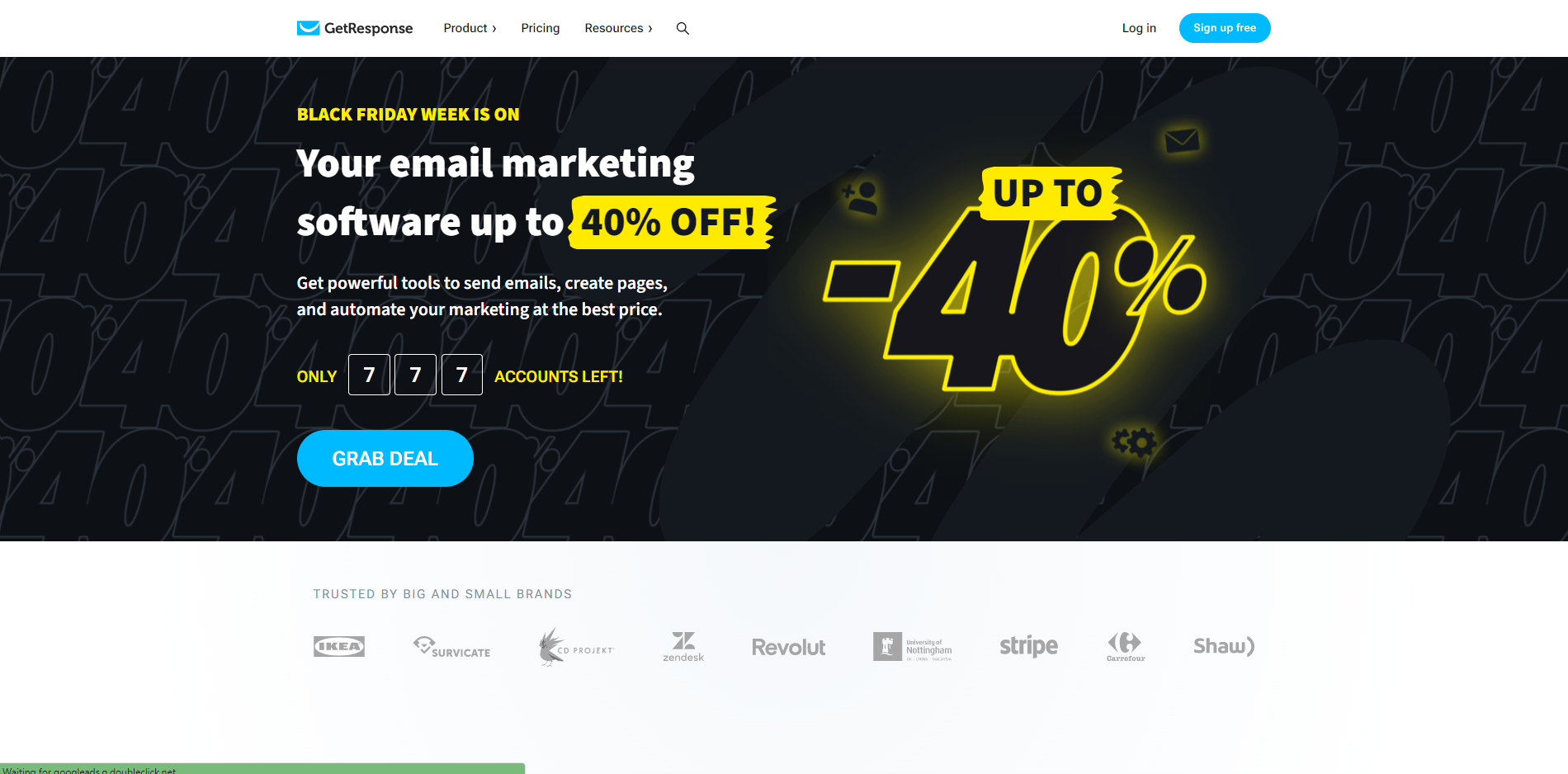
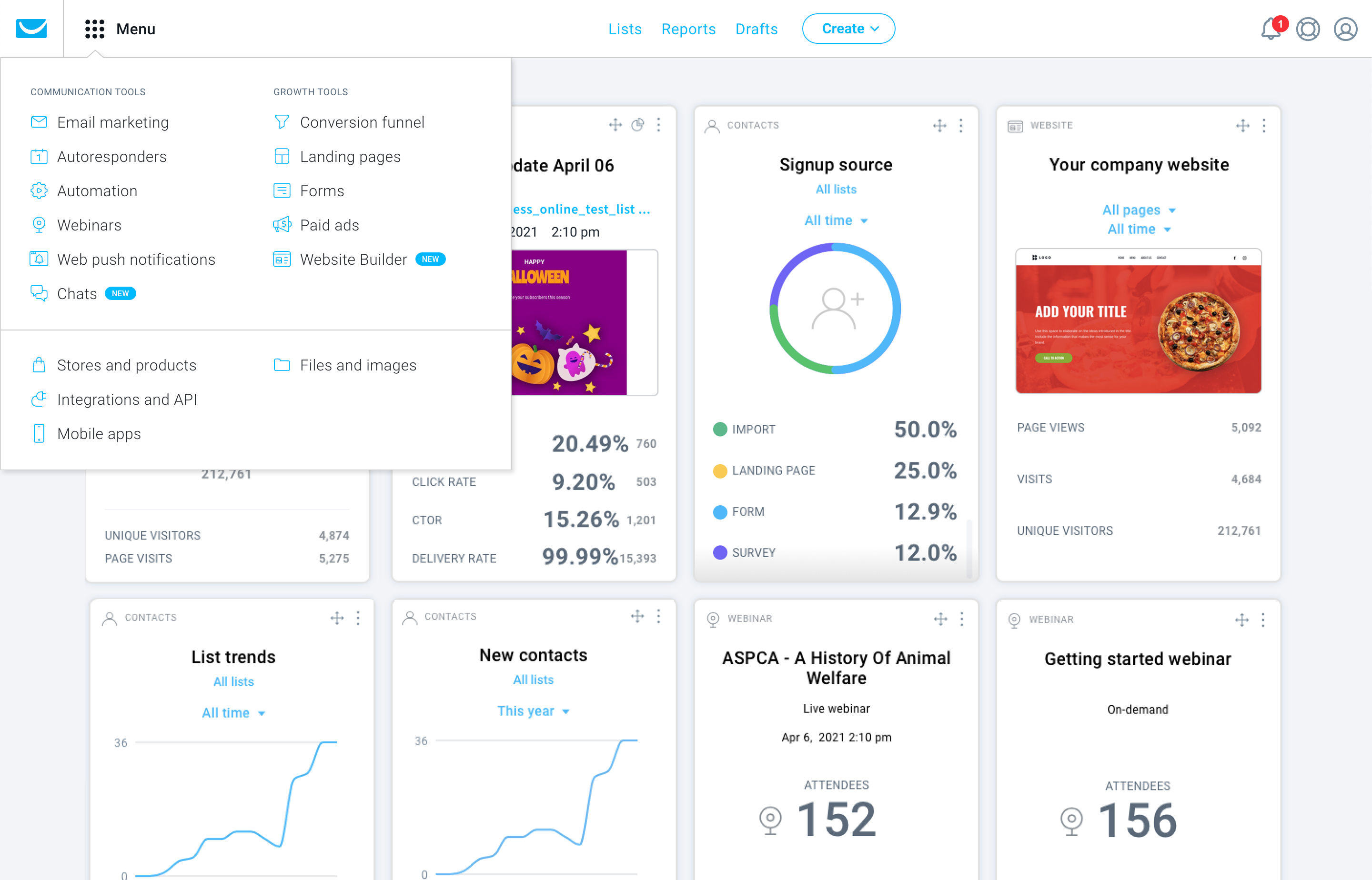
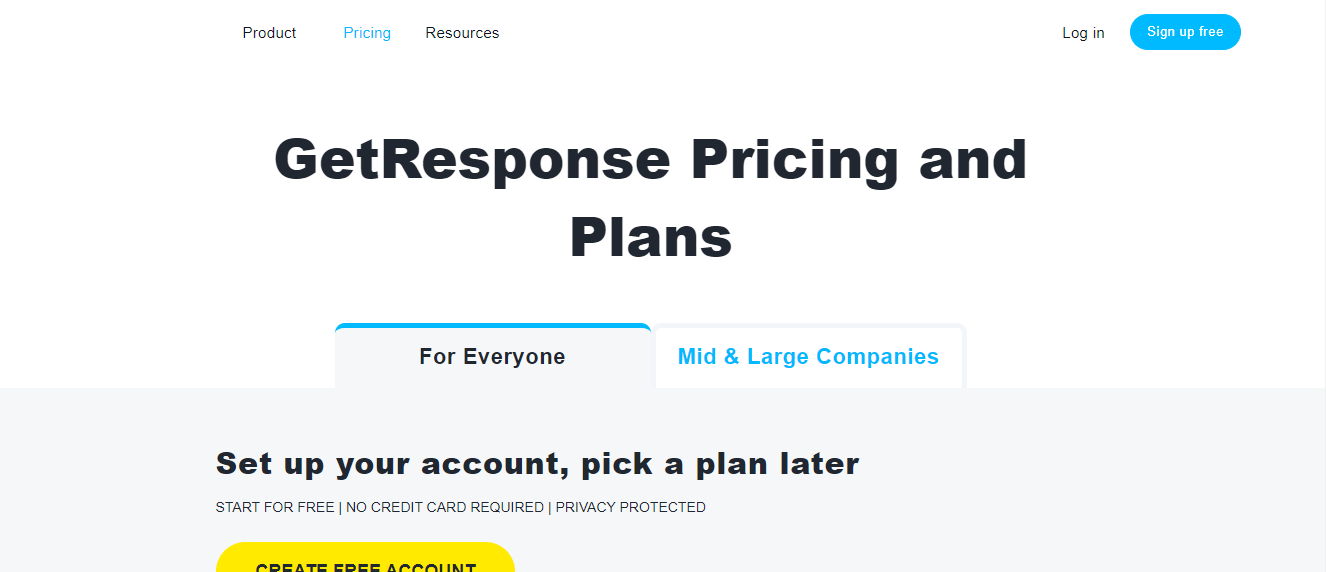
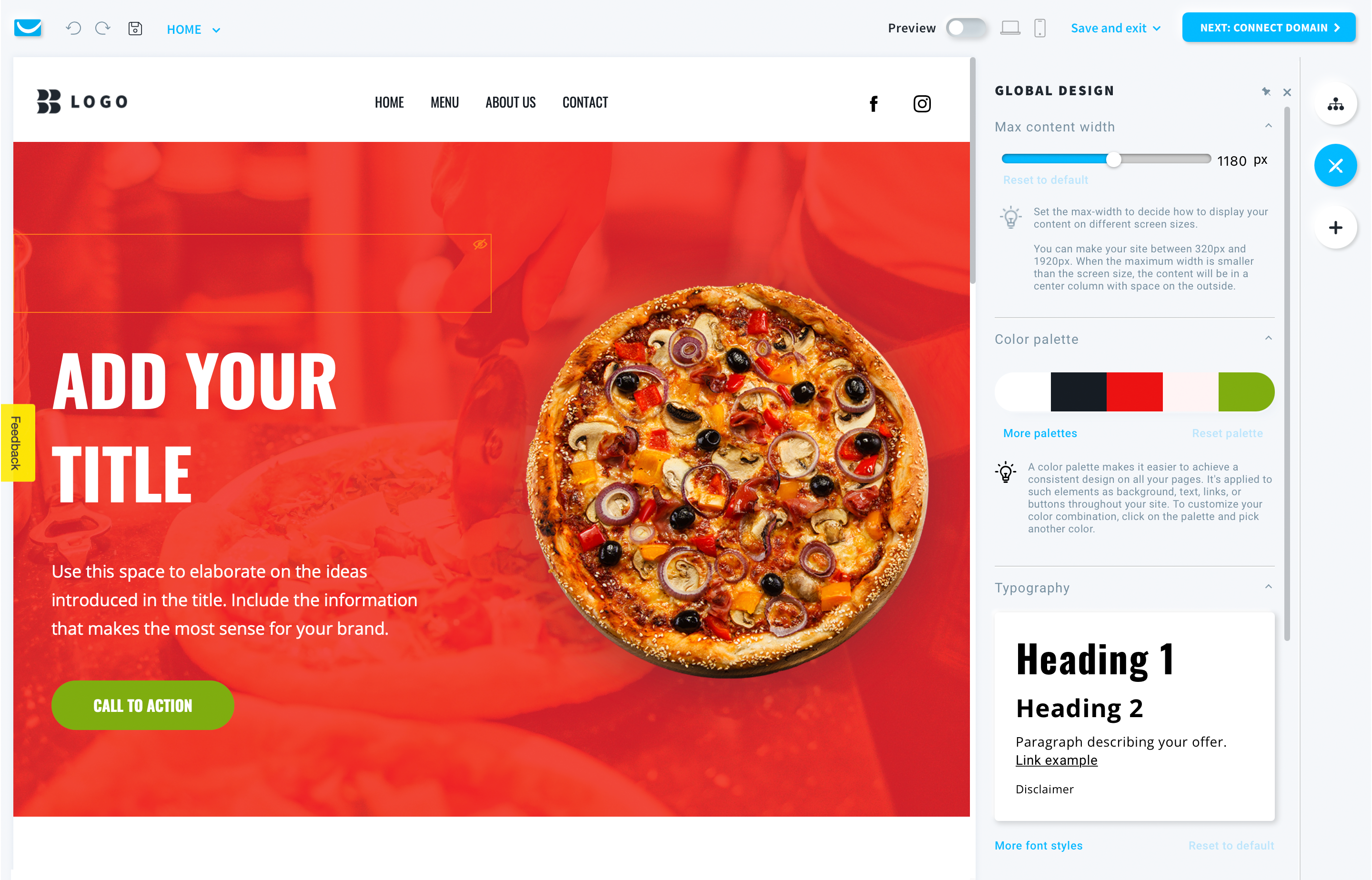
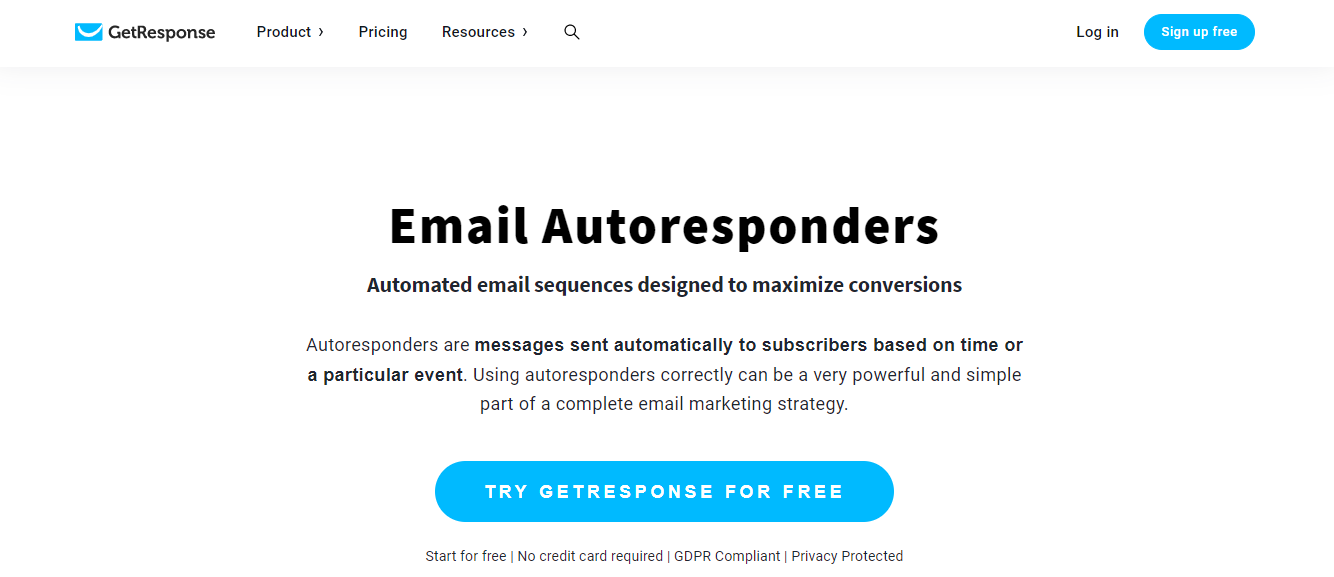
Are you looking for a new comprehensive email marketing solution? If you have an online business that relies on reaching out to and nurturing leads, you’ll definitely need a reliable tool to help you do it.
For many marketers, that solution is GetResponse—a powerful email marketing tool that has evolved into an all-in-one marketing automation platform with a comprehensive selection of inbound marketing solutions.
In this post, we’re going to provide a detailed review of the cloud-based software GetResponse to help you decide if this is the software that your business needs.

What is GetResponse?
GetResponse is an all-in-one email marketing software solution that you can use for all your email marketing needs. It’s a simple, yet robust tool that lets users send customized emails, generate leads, engage customers, automate marketing tasks, and even help boost sales.
Because of its numerous automation features, users spend less time crafting and sending emails and more time driving effective strategies for their brands. This also means users get more timely responses and see more efficiency in their marketing efforts.
The platform is focused on providing solutions for email marketing, which means the tools that it offers are built to help a company grow its audience and contact list, promote its services and sell its products in the most personalized way. Notably, the platform’s user-friendly navigation, affordable price points, and numerous customizable options make it ideal for a wide range of businesses—whether you’re a fledgling start-up or a blue-chip organization.
With GetResponse, you also don’t just get email marketing. It touts itself as an all-in-one marketing tool and thankfully, they live up to this promise. With GetResponse, users also get integrated email marketing features, autoresponders, automated landing page tools, and advanced analytics.

How GetResponse Works: Key Features
Now, let’s take a closer look at what features you can expect from this all-in-one marketing software.
Email Marketing
GetResponse’s lineup of key features is designed to get users more opens, clicks, and ultimately sales. The platform gives users the option to create custom emails using a simple drag-and-drop builder or choose from a variety of free, ready-made templates that can be personalized to fit their brand. The customization tools are user-friendly and offer a wide range of professional templates to choose from.
Some notable tools to take note of are:
- Newsletter Templates – GetResponse’s newsletter template feature is a powerful tool for creating professional and engaging emails that let users choose from a wide range of pre-designed templates that can be customized to fit your brand. With this feature, you can create newsletters that are visually appealing and help you connect with your subscribers.
- Autoresponders – GetResponse’s Autoresponders feature is one of the platform’s most useful tools for streamlining email marketing efforts, helping users save time and effort by automating repetitive tasks. Because it’s a fully customizable feature, businesses can tailor the timing, and frequency of autoresponder emails and personalize content to fit a brand.
- Automation emails – To improve the overall effectiveness of campaigns, GetResponse lets users create action-based, automated emails that help engage audiences and encourage more sales.
- Automated Blog Digest – This is a user is a time-saving tool that allows you to send a weekly or monthly email to your subscribers highlighting your latest blog posts. It ensures subscribers are engaged and up-to-date on your latest content, without having to manually create and send an email each time you publish a new post.
- Perfect Timing feature – GetResponse’s Perfect Timing feature is a unique and useful tool that allows users to send emails at the optimal time for maximum engagement. The platform analyzes data from past campaigns and taking into account subscriber time zones, the platform automatically determines the best time to send an email to each recipient.
- Transactional emails – This feature is a paid add-on that uses SMTP-triggered emails so you can send receipts or personalized reminders to your contacts.
- A/B testing – You can also A/B test your emails to ensure you’re sending out the most engaging and relevant emails.

Marketing Automation Builder
GetResponse’s automation feature makes it an incredibly efficient platform for creating a personalized customer journey. By automating your email marketing efforts based on customer data and behavior, it can deliver highly personalized content that is tailored to each customer, resulting in a more enjoyable and engaging experience. In short, the automation feature is what makes GetResponse stand out and helps users achieve their ideal customer journey.
Top features include:
- Visual Workflow Builder: Their visual drag-and-drop automation builder can help you set up your automation to make sure your customers get the experience they want. Once your marketing processes are automated, this can help you save time and focus more on capturing new leads and selling your products.
- Customer Segments: By using an unlimited number of tags to appropriately profile your customers, you’ll be able to deliver exactly what they want.

- Web Events: GetResponse let users choose to receive alerts whenever a customer takes a certain action on your website (e.g. logs in, watches a video, abandons a cart, or downloads content). This will help you identify what your customers are engaging with so you can improve their experience.

Conversion Funnel
This is one of GetResponse’s standout features. It’s a lead-generation feature that helps you create sales funnels and landing pages for the different parts of your business. You’ll have access to over 30 conversion-optimized scenarios to help you build your contacts, and sell your offers.
If you’re running an e-commerce store or promoting a webinar or other events, this will be a valuable addition for you.
Landing Pages
Your landing pages are what’s going to convert your traffic into leads as they showcase your product lists and any other promotional content. GetResponse simplifies this process while still ensuring that it’s effective by allowing you to build your landing pages in minutes using a drag-and-drop editor.
This builder also includes:
- Sign-up forms to help grow your contact list
- A/B testing for your pages
- SEO optimization directly from the platform so you can ensure your landing page appears in search results
- Customizable landing page templates
Website Builder
GetResponse has an AI-driven, and code-free website builder. If you need more guidance and don’t want to build from scratch, this feature simplifies the entire process so much that even those with no coding experience can easily build and tailor a site for their specific needs. Simply input your business description and your brand’s visual preferences to receive personalized web templates.

Webinar Builder
GetResponse’s webinar builder is a no-download tool capable of connecting and engaging with your audience anywhere and anytime, which means it will give users a real opportunity to encourage conversions.
Some key perks to take note of in this specific feature are:
- Ability to host unlimited webinars
- Access to a room for up to 1,000 live attendees
- Platform sharing with two other presenters
- Storage of up to 20 hours of webinar recordings

Who is GetResponse For?
Whether you’re looking to grow your email list, increase engagement, or drive sales, GetResponse is the ideal platform for anyone looking to maximize their email marketing efforts and achieve their marketing goals. But given its range of tools and features, GetResponse is great for:
Entrepreneurs
GetResponse is an excellent platform for entrepreneurs looking to market their businesses online. The platform offers a range of features that are specifically designed to help entrepreneurs reach potential clients and build relationships, including email marketing, a website builder, and paid ads. With email marketing, entrepreneurs can create custom emails, use ready-made templates, and automate their email campaigns to reach their target audience.
Online marketers
For entrepreneurs who are looking to generate and convert leads, this is a great option. The platform offers a range of features specifically designed for online marketers, including sales funnels, popup forms, and autoresponders. These tools provide entrepreneurs with the flexibility they need to effectively reach their target audience and convert leads into paying customers. Whether you’re looking to grow your email list, increase engagement, or boost sales, GetResponse has the tools and features you need to achieve your marketing goals
Marketing managers
With GetResponse, these professionals can easily reach specific customer segments by using personalized and automated messaging across various channels. This includes email, website tracking, and the ability to host live and on-demand webinars. These features allow entrepreneurs to effectively engage with their target audience and drive results, that can help take their marketing efforts to the next level.
Mid and large companies
With its ability to increase return on investment (ROI) with various tools that are tailored to meet the specific needs of businesses, GetResponse is a great platform for businesses. This means that regardless of the size of the business, GetResponse can help achieve key metrics across the customer journey. The platform’s transactional emails and dedicated customer support are just two examples of how GetResponse is specifically designed to help entrepreneurs succeed.

GetResponse Pricing
GetResponse offers three main tiers in their pricing; Free, Paid Plans, and MAX² (for large enterprises).
The paid plans are also divided into email marketing, marketing automation, and e-commerce marketing.
Email Marketing Plan
With the email marketing plan, you can build your email list and deliver valuable information to your audience. You’ll be able to create a website with an unlimited number of landing pages to generate signups. You can also segment your subscribers, but only based on the basic information you’ll have collected about them. This plan works best for those who don’t need complex automation, like small businesses, entrepreneurs, bloggers, etc.
Pricing starts from $13.30/month for 1,000 contacts if you choose a 2-year contract and increases to $19/month if you want to pay monthly. The price also increases depending on the number of subscribers you want to accommodate, from 1,000 subscribers to 100,000 subscribers.

Marketing Automation Plan
If you want to include more advanced automation settings and segmentation, then this is the plan for you. It includes all the features in the free plan, and email marketing plan, as well as trigger and event-based sequences to collect more data on your audience. You’ll be able to create automated email chains so customers can receive personalized emails based on their behavior and preferences.
Additionally, you’ll get access to the webinar builder so this plan is typically great for B2B and tech companies that want to nurture their leads.
Pricing starts at $41.30/month for 1,000 contacts (2-year contract) and up to $59/month for 1,000 subscribers for a monthly contract.
E-commerce Marketing Plan
This plan includes everything from the two previous plans and includes web push notifications, abandoned cart recovery, product recommendations, transactional emails, and promo codes. Of course, this plan is beneficial if you want to increase sales for your online store.
The pricing starts at $83.30/month for 1,000 subscribers (2-year contract) and goes up to $119/ month for 1,000 subscribers if you’re paying monthly. It can get quite pricy if you climb up to 100,000 subscribers, as you’ll be paying $700/month.


GetResponse Pros & Cons
Pros
- The free plan includes valuable marketing features.
- GetResponse is feature-rich while being easy to use.
- This a great option if you have an e-commerce business.
- GetResponse integrates with over 120 tools. You can also use GetResponse’s advanced API to build your integration.
- Choose from over 2,000,000 Shutterstock images and GIFs from GIPHY to add an attractive and professional touch to your emails. No extra purchases are necessary.
- Caters to various devices so you can design and preview well-formatted emails that look good on any device (desktop, tablet, or mobile).
- You get digital marketing reports to track your marketing campaign’s performance.
- You can create and monitor your paid Google, Facebook, and Instagram ads from your GetResponse account.
- 24/7 live representative customer support is available via email or live chat.
- 30-day free trial available, with no credit card required, for all features.
- A discounted plan is offered for charities and NGOs (50% off every monthly plan)
Cons
- Although GetResponse integrates with over 120 tools, it omits some notable project management platforms. Also, integrations with PayPal and Eventbrite can only be done using Zapier.
- GreatResponse doesn’t automatically create a mobile-friendly version of your landing pages. You need to remember to design the mobile-friendly version separately.
- Although GetResponse’s mobile app is great at showing you the progress of your campaigns, the drag-and-drop editor is difficult to use and makes it hard to make changes while you’re on the go.
Conclusion
GetResponse is a great and affordable tool to help you upstart your email marketing campaigns. They have other offerings that are all designed to complement core features and boost your presence online, including a selection of builders, for websites, landing pages, and even webinars. GetResponse also has a customer support team that is always available to help users onboard and address any concerns.
However, don’t forget that there are still other email marketing software options available—all with their own set of unique features and tools. Be sure to take a look at our wide range of software categories to find the perfect software that your business needs.

I love how easy it is to set up. There are many options for getting as creative as you want and prompts telling you precisely what to do. Any questions have always been addressed promptly by customer service and online chat.
I haven't noticed anything that I dislike.
I have created workflows templates for emails, landing pages, and email campaigns. I love seeing the statistics of my email campaigns and the convenience of having everything in one place.
Easy to navigate.Good templates. Good tracking data
I think they could enhance the funnel-building tools. They are slightly limited compared to the main one that I use. If they could get this right, I would consider GR as my only all in one platform
Speed and ease of use allow me to act fast when I need to get something out without delay. For new messages, I will typically select a previously created letter to use as a template, create my message and then send it to my existing list. Then I will add that message to my autoresponder so that new additions to my list will also get the same news. So I'm performing two tasks very quickly/ Later on, I will come back and watch the live open rate stats to get a feel for what to do next.
Easy, fast effective and affordable best buy
A little slow at first learning can be challenging
Sending email
It's easy to use and has wonderful support!
It's abit of a leaning curve for newbies.
I've built a mailing list of over 1000 people!
Ease of Use. All-In-One Platform for Email Marketing.
Some Applications (Like Newsletters for example) are a bit cumbersome and not "intuitive."
GetResponse provides an excellent way to communicate with customers and organize your marketing efforts.
How easy it is to design websites, email content, create e-mail campaigns and how the platform provides a one for all solution.
Nothing so far! I have been a user for several years now, and the platform has improved so much in the past year. Whatever I didn't like, it has been fixed. I'm very happy with the current services.
E-mail marketing, website and landing pages design, funnels
How we can design the Work Flow diagrams is easy and manageable with no complexities.
There is nothing in particular that we dont like.
We are keeping in touch with customers often.
Almost without fail I can rely on GR's tech support team to answer my questions speedily and with obvious expertise. This means so much to me that I've written about the importance of tech support in deciding on an email provider in my book for solopreneurs, "Life Force Marketing." I've tried several other companies and, among the reasons I left them to seek greener pastures was their shakey, slow, unknowledgable, or unfriendly tech support options. Instant CHAT is where it's at if you are a one-person show and every minute counts.
GR takes a while to learn. The organization of the site, which makes sense to me now, was not initially intuitive. I have started providing tutorials to my clients (I recommend GR to all my new website owners) to get them through the first days of getting their email lists, landing pages and autoresponders up and running. Also, although I appreciate the landing page maker, I am also still hoping for some improvement in the landing page construction functions, which I find stodgy and finicky.
I primarily use GR for keeping track of my email contacts, sending out both broadcast and autoresponder messages, and constructing landing pages to promote my lead magnets.
I find GetResponse extremely easy to use, both for email lists and creating newsletters. The phone app is excellent and shows all necessary data.
Unfortunately, their predesigned templates are boring and old fashioned. Also, no "keep me signed in" option. Constantly signing in is cumbersome.
Collecting names for mailing list. Sending newsletter on regular basis.
Easy to use. Flexible and full-function marketing tool. Friendly, knowledgeable support team. Great landing page builder
Could use more full-function automations like workflow. Has basic autoresponders.
Lead generation and nurturing. Grown my list by 40% in the last 18 months.
Excellent options for email marketing, I tried other options and this platform was far the best one. Easy to use and set up, the price was in my budget with all the features I needed.
Not sure if this was just a browser issue or what but I had a few issues with loading the campaign pages, overall a simple refresh fixed the issue but other than that everything works as expected.
With other marketing platforms, I had customers complaining of not being able to see my email, or getting a blank email. So far all my subscribers are receiving my emails and I had noticed a better response since switching.
GetResponse has all the necessary marketing automation features one needs at a great price, and more. The built-in webinar feature is a winner for me and my digital marketing clients I coach and support.
It doesn't have a built-in CRM. But not everyone requires it.
Email marketing, hosting webinars, autoresponders, estore, lead magnets, managing and segmenting my contacts and leads and for client fulfillment.
What I like best are landing pages, adding a video, and autoresponder abilities.
An increase in landing pages and or lead capacity would be nice on all plans.
After using GetResponse, I have gotten leads captured, created some fantastic landing pages, and have been able to send emails to leads, as well!!
GetResponse offers all the tools and features you need to build a new website, even you're a newbie or not. It's easy to use, and so far, I'm pretty pleased with it, and I enjoy using its tools for my business.
I use the software in marketing my products, and I can say that It is helping a lot. I do not have a problem with GetResponse so far.
It provides me with the tools that I need to help grow my online business, which is more than enough for me already.
It's simple to use, the support team is always there for any questions I have and the ability to automate a majority of my email marketing. It's also super easy to use and connect/integrate with other tools.
Originally Automation was included at the Basic Level which is all I need for my business, and when automation was removed from the basic plan I lost it. I feel that Automation should be included for OG users even when we stay on basic and upgrade number of contacts.
Automation with my business and clients business, to save time and build out simple email sequences that last forever. I'm more productive and continue to reach more people.









