

Box Reviews & Product Details
Box is a file-sharing and content management platform that runs on the cloud. The platform lets users store, share, and collaborate on files, regardless of where they are, through the use of workflow automation, security controls, and various integrations with business applications. Using Box, businesses can help their teams streamline internal processes and boost team productivity.

| Capabilities |
|
|---|---|
| Segment |
|
| Deployment | Cloud / SaaS / Web-Based, Desktop Mac, Desktop Windows, Mobile Android, Mobile iPad, Mobile iPhone |
| Training | Documentation |
| Languages | English |
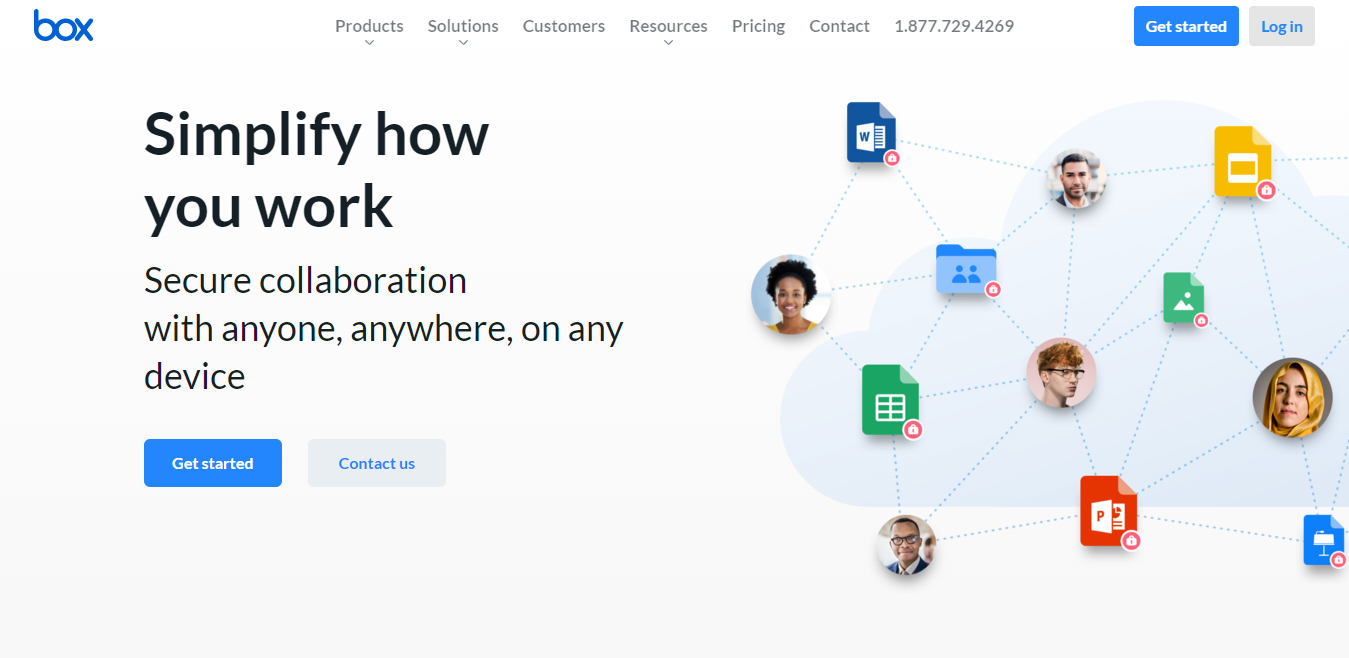
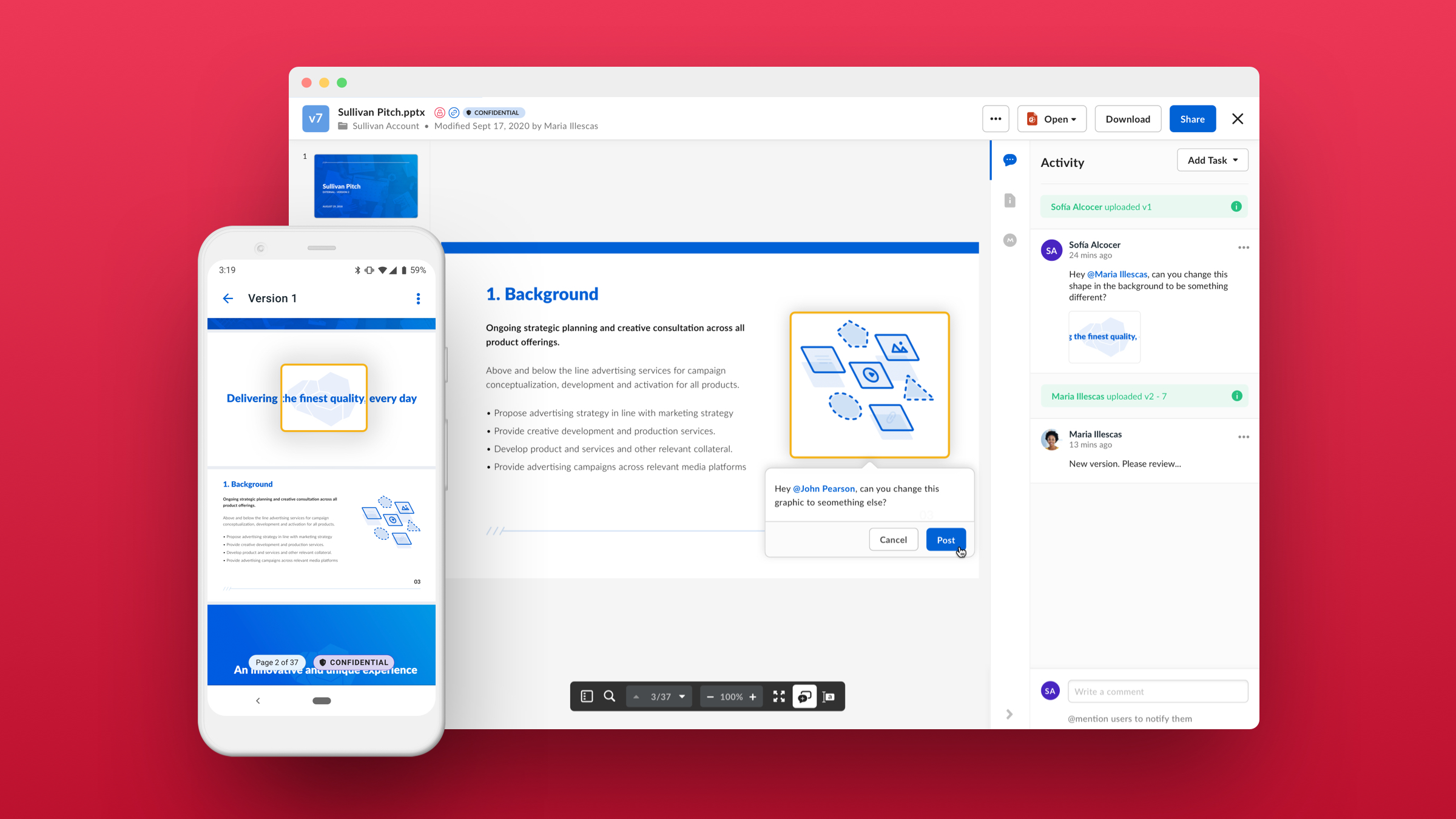

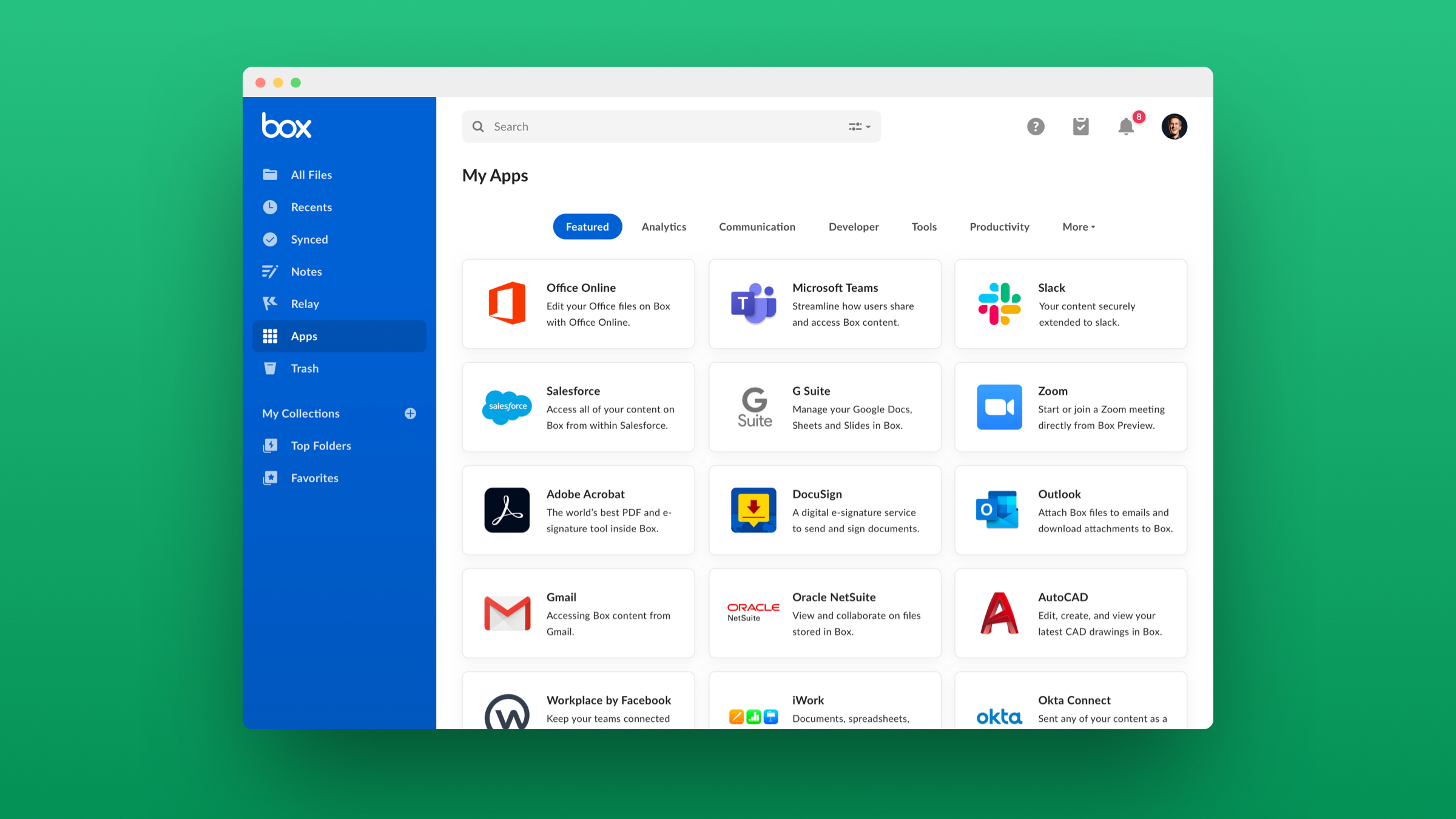
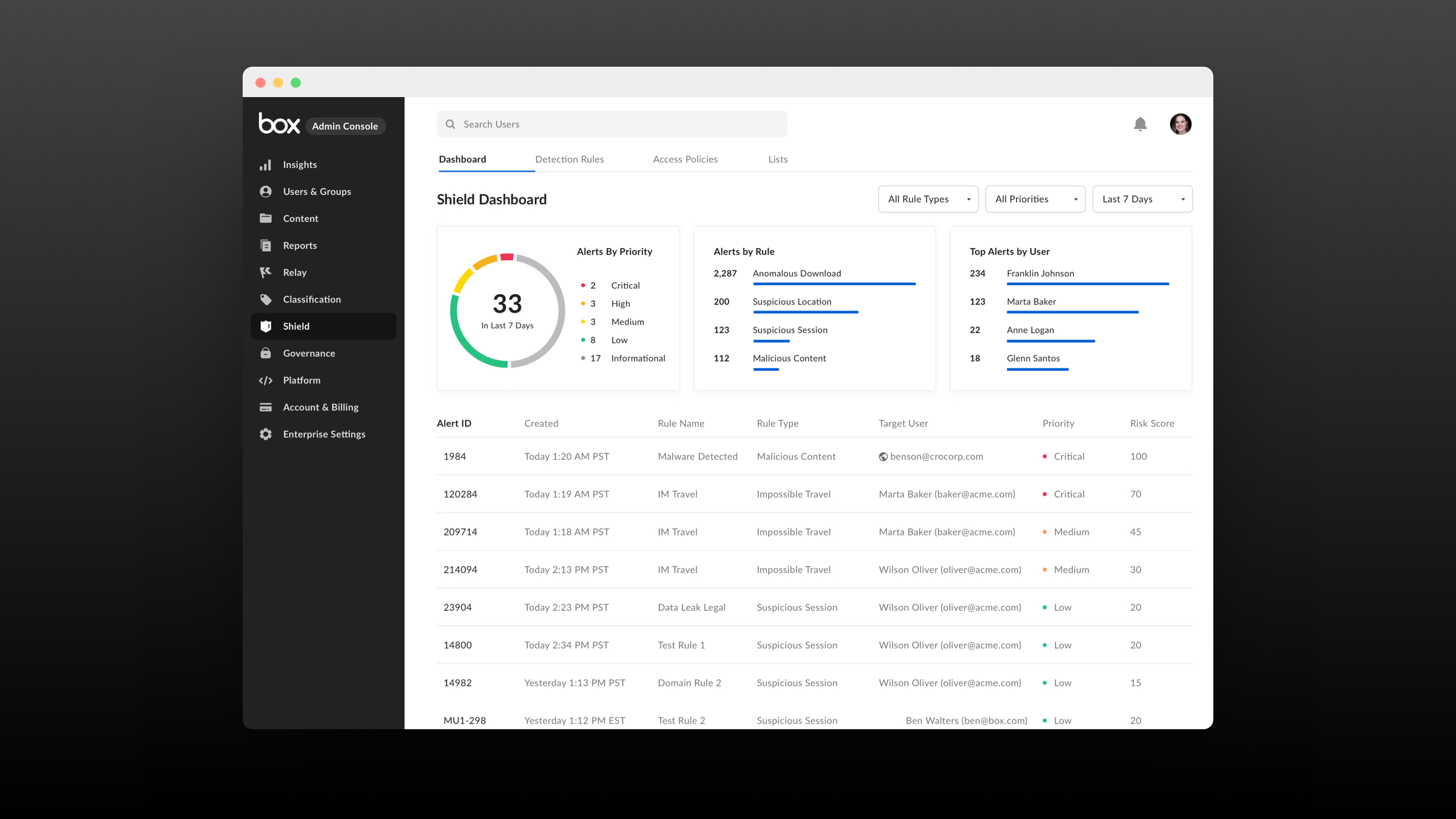

Box is a great tool that allows us to share files and documents which is the main reason why we use it, in our work team we have to send documents and files constantly and Box allows us to do it online. It is very easy to use, we just have to upload a file to the cloud and then with a link we can share the access, the visualization and the download of it.
So far we can mention that we do not like your weight limit to share multimedia files, we believe that something that can be improved and even more in payment plans, also the limit of storage space for free accounts, since there are other third-party programs that can offer much more.
If you need to share files, images, videos and documents with your team and are not in the same place or you are not sitting in the browser, Box is the program that can help you uploading your files to the cloud from mobile or browser and sharing and providing access through a link! In this way, our company has benefited, we save time and space in tangible discs and the synchronization in any place and device is very good and fast.
Box makes it really easily to work on documents, share information, and collaborate with staff members when we don't always work on the same timelines.
There isn't really anything I dislike...The log in process is simple, there seems to limitless storage capacity. Nothing negative to report! Feel secure as well.
Box has helped us collaborate on presentations, projects, reports, etc. so that we don't have to fill our time in constant meetings. We can make progress when we want!
very secure and file upload fast and easy away. The big free space 15 GB.The file view option also good and easily organize the file. as always log in asking 2nd spet verification code which is secure my online data.
I have a no complain and not found any issue. i am very happy to use it regularly.
I can share and upload my al work file here.i can share easily data with my client.
What I like most is that I can store all kinds of files and in relatively large sizes, because now the storage capacity has improved, I also have access to my files from any device. I can organize all my work by folders and I am very happy with the security that this tool gives me. It also has a free version, which although limited, has many benefits. I have used it for a couple of years and I have no complaints that affect the performance of this storage.
Although it is an excellent tool for storing jobs, its capacity is limited and if you want more storage space in the cloud, you must pay for it. Another thing I do not like is the inability to access my files when I do not have access to the internet.
As an independent accountant I need enough storage space to store my work, and not only that, but to have the option to share information with my clients at any time. This tool is very good in that aspect and so far I have not reported any extra expense.
Box allows me to manage my files, images, documents, videos and more in the cloud with the best security I've seen, I can make my files known in general by all the members of my company without restrictions, they can also modify and update those files no matter where they are or the device they use. Thanks to the order that this useful tool allows me, my employees work better and more efficiently since they have everything in one place available 24 hours a day and wherever they are connected
It costs a bit to communicate with technical support, however it is something that can be improved over time, perhaps if we leave more suggestions could take it into account more quickly, apart from that I have no other complaints about this tool
We wanted to have the files and other important documents for the company in one place so that they could be evaluated by all the authorized and pertinent people for their management, this is why we are using BOX. Now we are a little more organized and our employees work more efficiently, faster and more orderly than before, I think it's a bit expensive but it's worth it
I can auto-save files on my computer when saving files and I can access these files from any computer when I log onto the website.
I have to login into box every day on my computer in order for to sync box on my computer.
It prevents me from being afraid of losing any documents.
Very easy to keep all files organized and to share files.
It would be nice if I could sync all folders that I wanted to.
We can share all files that we all need for everyday use.
Box is an excellent program for team, personal and business work. If you have to share a document or file with your work team or a client, we recommend you do it Box, upload your file to the cloud and with a link you can provide access to download, and you can even view it before starting the download. It is easy to use, with clean and beautiful design, you can access your account from the browser or mobile application.
From Box we can mention that we do not like some of its limitations for both free plans and payments. For free plans we can only upload files of up to 250 MB and for payment plans between 2 GB to 5 GB, we believe that for free plans the size should be increased and for unlimited payment plans. The rest is a very good program to store and work in the cloud.
Box has allowed us to work in a more comfortable way, no matter where we are whenever we have an Internet connection we can access our cloud and work or share the files. This has allowed us to save quality time at work that we can invest in other activities.
Box is a good program to share files and documents with our team and even for personal use. It is very easy to use, has a good design, simple and modern. We can easily access from our browser or mobile application.
The only thing we do not like, is that sometimes it can present failures in the synchronization of documents if they are published simultaneously or in parallel from the browser and web application. But everything else is a good program to store in the cloud.
Box allows us to share documents, files, guide and video tutorials with our clients or internally with our team. The upload and download of files load very fast and are easy to share and provide access. In addition, it also allows us to make backup copies in the cloud in case we run out of enough space in the computer or mobile phone (this also works for personal use).
Box is SO easy to use. Collaborating with coworkers has never been so easy. All projects we work on are put into Box.
I wish Box was more widely used. Some people still prefer to use Google Drive but I feel Box is safer.
We solve a wide array of issues, including program and classroom assessment. Almost all of our work is done entirely through Box.
How it slows the team to communicate and document conditions of animals and trucks Very useful database for organizing transports
I like how box utilizes affective communication among staff members as well as helps keep everything organized for transports
Communication within the team Effective organization for all transports Check in/out animals
Box is a great tool to allow you to access files across devices and collaborate with other users.
When collaborating with others on certain files, and having items synced to your desktop, it is challenging to lock the file, preventing other from using it at the time.
Sharing items and information within departments as well as campus wide with different working groups.
I love that Box integrates seamlessly with Microsoft software and allows for real-time collaboration on word documents.
Sometimes there is a little bit of lag when working on word documents through Box, this could just be due to poor internet connection though.
I solve sharing documents with team members through Box. The data is kept private so I don’t have to worry about confidential information being released, and the collaboration in real-time allows for members to work on documents simultaneously even if they are located far apart.
We use box because it’s very intuitive, easy access and the data is encrypted which is the best part.
Version control can get a little difficult but easy to manage.
Multiple people sharing files, especially for Rollup’s and always changing data source.
Box is great to use not only for internal purposes but to share content with those not in our organization. Whether it be for recruiting purposes during the interview process or for meeting with outside vendors, Box makes it easy to be able to control access points and still allow for collaboration.
For newer users or those who have never used Box before, there are some UI issues that are confusing. There are multiple asks for login even when we just need someone to join as a guest. This can slow down the efficiency process for one-time use.
Solving the need of minimal local storage and also collaboration in remote roles across the country. This makes things clean and organized.
- Ability to modify documents without downloading them. - Collaboration - Auto-Sync Features - Ability to share to non-box users
- Their sharing of files/documents when "checking out" needs some refinement.
- File sharing - Collaborative Efforts - Project Management & Planning - File hosting and storage
The ability to load documents of any file format into the cloud.
Limited upload size at certain levels of subscription.
Archival storage of documents
Box has allowed us to work comfortably from anywhere and only having an internet connection and the application or the program to access our documents in the cloud. It is a beautiful program in view, modern and easy to use. It is perfect for teamwork, whether personal, independent or in a company. You can from your free version, to a paid version if you need more space or use other tools for your company.
Box gives you very good benefits or features that really do not make you think of anything negative about it, but we can mention a disadvantage that presents differences from other third-party programs and is the little free storage it offers, since there are other companies that They offer much more.
Thanks to this program our team has been able to improve in terms of time, speed, efficiency, since we have quick access to our files in the cloud, backup copies that we usually do from time to time and the files that we need to send to our customers. Just by sharing an access link or obtaining permission to view or edit, Box makes life easier for us in our work. In addition we can make easy and simple integrations with other programs.
It is really great software. Makes things so much easier to share with teams across the nation.
Honestly nothing needs to be changed.
Makes sharing so much easier and increases the productivity
Having utilized other services similar to Box, I must admit that Box certainly receives a spot on my top 3 list of services to use for cloud-based file storage. As Box is an intricate part of our organization, it presents with a clean user-interface, easy accessibility, streamlined file management and intuitive capabilities that allow ease-of-use and expedites methods of adding collaborators and sharing documents securely.
It's difficult to come up with rationale as to the disadvantages of using Box, however; the services that Box offers are versatile and presents its users and collaborators with an incredibly easy means of securely sharing data and limiting files and folders viewability. Therefore, I'm unable to speak to any disadvantages of using Box.
We provide our Clients with secure access to all of their financial statements, tax documents, and all business operations. All of our Clients have access and utilize this service and it is a cornerstone for how we conduct business in our industry.







