Adobe Lightroom Reviews & Product Details
Designed specifically for photo editing, Adobe Lighting is one of the most popular tools in the market used by professional photographers. Similar to photoshop, it’s considered a gold standard in editing, with a host of pre-sets available to help transform images in minutes. The platform is straightforward, and easy to use and makes it very easy to edit images using sliders, gradient, and brush adjustment tools. The platform is customizable and comes with numerous intelligence features such as facial detection that helps organize images easily.


| Capabilities |
|
|---|---|
| Segment |
|
| Deployment | Cloud / SaaS / Web-Based, Desktop Mac, Desktop Windows, Mobile Android, Mobile iPad, Mobile iPhone |
| Support | 24/7 (Live rep), Chat, Email/Help Desk, FAQs/Forum, Knowledge Base, Phone Support |
| Training | Documentation |
| Languages | English |
Adobe Lightroom Pros and Cons
- Convenient, customizable, and easy to use environment
- Blurring and fixing tools
- Pre-sets and filters available
- Camera and lens-based corrections
- Brush and gradient adjustments
- Fewer options than Photoshop
- No layers and blending modes
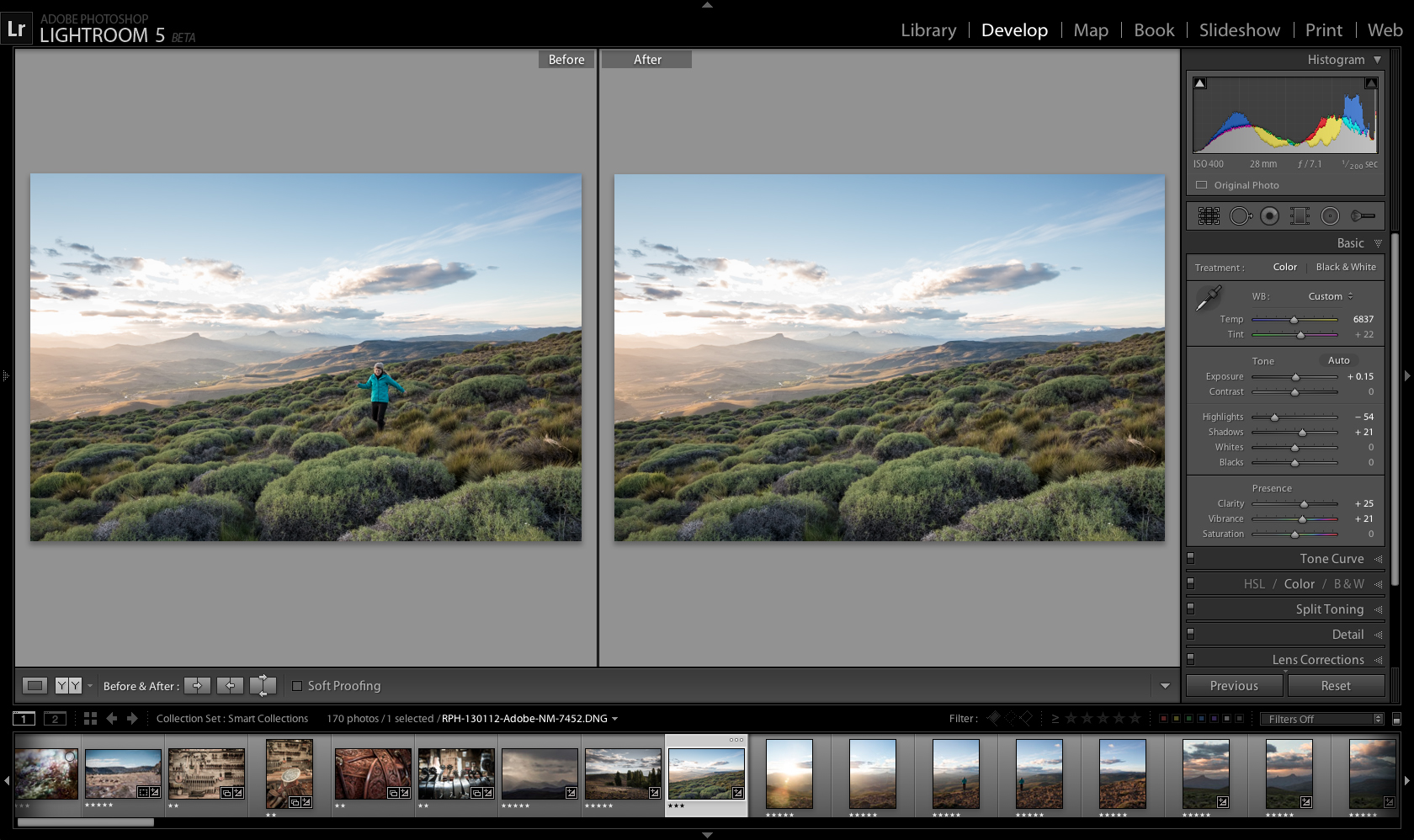


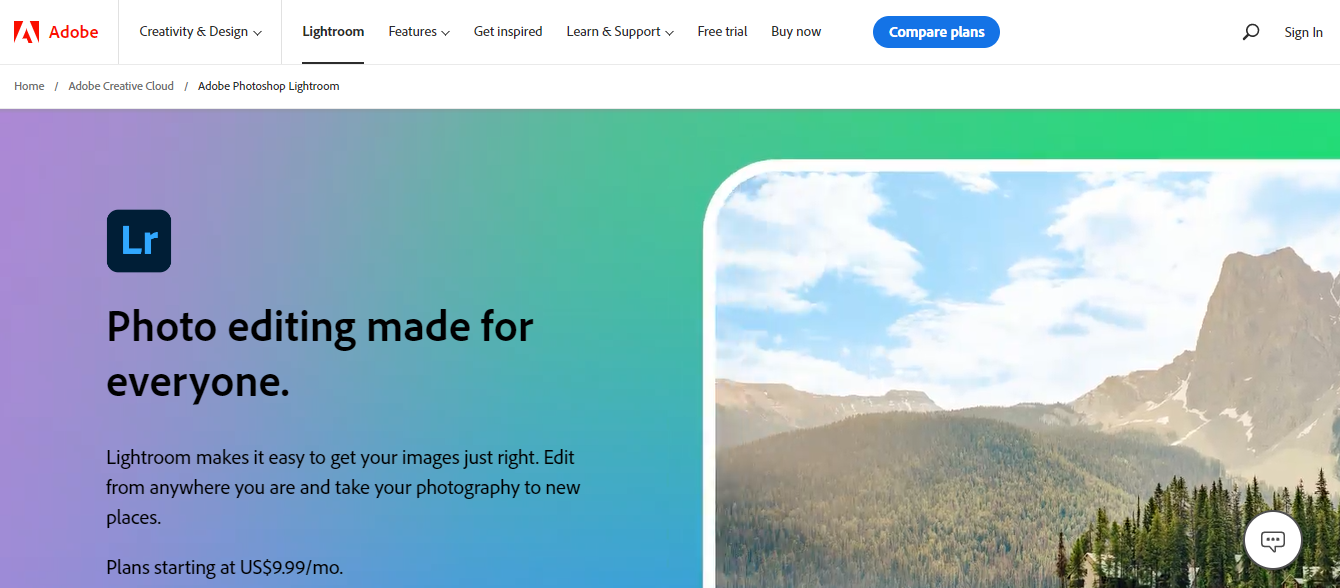
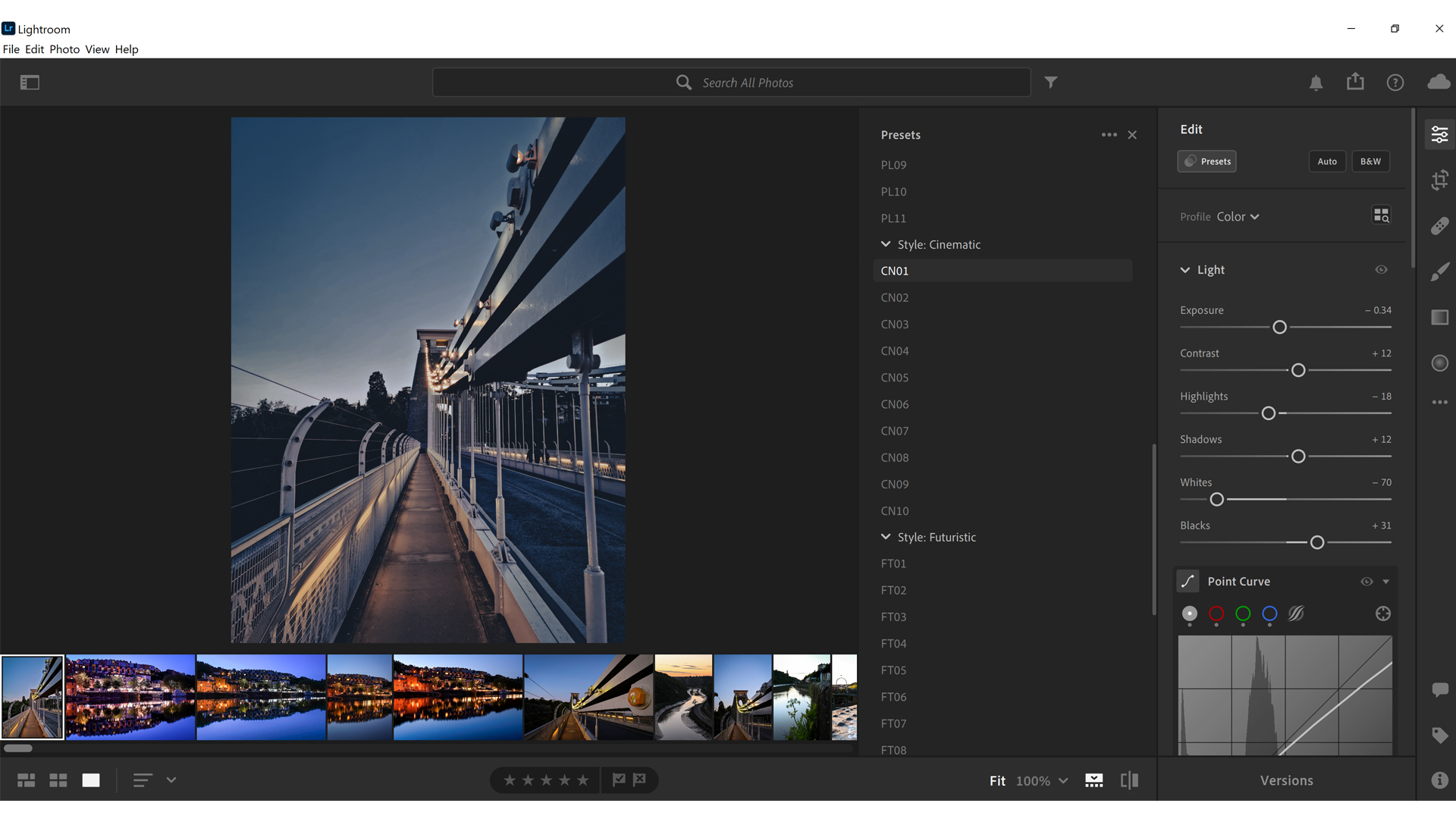

Photoshop Lightroom es una muy buena herramienta para poder importar, organizar y editar lotes de fotos o imagenes, Lightroom hace que la edicion de fotos sea casi perfecta y con grandes resultados, con muchas herramientas disponibles para poder editar a nuestro gusto, para la edicion de fotos es un poco mejor que Photoshop ya que no es tan complejo al momento de usarlo y de igual forma se pueden obtener grandes resultados
No tengo nada que me disguste de Lightroom, sin embargo me gustaria que el poder importar fotografias sea algo mas facil y rapido, ya que el metodo de buscar por nombre es un poco lento.
Ha mejorado mucho la calidad de imagen de nuestros productos al momento de tomar fotografias y editarlas en Lightroom logramos hace que luzcan mucho mejor para que cuando la subamos a nuestras redes sociales se puedan apreciar mucho mas, nos a hecho lucir mucho mejorar y mejora la imagen de la marca
A program specially designed to help professional photographers and amateurs, in the edition of digital photographs and post-production works, and also an image organizer, which helps to visualize, edit and manage digital photos, including copies of security on compact discs. It is a powerful, orderly and efficient workflow tool that allows you to tackle all the tasks of photographic production, from the import of images from the camera to the edition, to obtain the final product, whether you want to print it on paper, make publications on the web, a blog of photographs. With an intuitive interface full of many functions and options to make the best photographic projects.
It is a program with many advantages over other programs, I have not found disadvantages, it is very complete and does the work that is required and required, I can only recommend, have a computer with good storage capacity and speed performance, to work with Tranquility, when you have to edit large images and pictures and want to apply many settings, and have a good Internet connection for assistance and updates at any time.
This program focuses on several steps to have an efficient and complete flow to work, from the import of photos, to the final export after an edition, supports file formats such as RAW, DNG, TIFF, JPG, etc. and is oriented towards improving the quality of digital photography in high resolutions, applying changes in white balance, improving tonalities, balancing color balance, eliminating red-eye effect, reducing noise, contrast balance, functions to straighten images, or conversion to black and white among others. It also allows a synchronization of the adjustments you make to an image, and apply them to a set of photographs that have similar characteristics to save time in the development of large amounts of photographs. It allows an organization of photographs based on location data thanks to GPS data. It provides tools and functions to create projections of images and videos, adding music, backgrounds and other effects. Automatic creation of photo galleries to have them in a blog on the web.
The new Adobe Lightroom CC is great because I can use it from anywhere on any device. The mobile app is great for smartphone photographers.
Saving photos is not great. Saving options are limited.
I can edit photos quicker, which allows me to do other things.
This is a great program with a lot of opportunity to edit and produce high quality photos for professional use. There are a lot of useful and more advanced tools in this program that I am still learning how to use.
Like other Adobe products, it's not super intuitive and there's a bit of a learning curve. The good news is that there are plenty of resources online from YouTube videos to Adobe resources to learn how to use the program.
Learning how to edit RAW photos for professional use has elevated my marketing game.
I do photography as an afterthought and I cherish how I can import all my photographs off my camera straight into Lightroom with a tick of a couple of choices.
Despite everything i'm learning Lightroom and I would think of it as a greater amount of a propelled program. I'm watching a great deal of video to see how to utilize it. It's not very easy to understand at first.
Sorting out my photographs was a major issue for me. Lightroom causes me by clicking a couple of choices and my photographs are brought into the program and saved money on my PC.
With Lightroom Adobe just keeps outdoing its self. When first released it was to rave reviews for giving photographers the power to make so many changes to an image, especially RAW images. But now with essentially three versions, Lightroom Classic, Lightroom CC and Camera Raw and Adobe including AI, it has become a game changer for the photography world. I believe that Lightroom will be the standard for anything that comes after it.
Lightroom Classic by far the most powerful version can be a bit daunting. But that's only because of the immense power under the hood. Online training can make a big difference and there are some excellent sources out there.
Lightroom almost immediately solves any unforeseen problems that you might have had with your images in the field. Or Lightroom, much as Photoshop has traditionally been used, can be a powerful enhancement tool to us on your images.
Lightroom, especially the newer Lightroom CC, is user-friendly and very visually appealing. The application's layout is very organized and easy to understand.
The application can be a little heavy to run, which puts some strain on my device. If left on, it can be a huge power-suck, but otherwise it isn't that much of an issue.
Lightroom is a very easy way for me to edit my photos for work. It is a very quick process and lets me do a lot of manipulation without looking overwhelming and being difficult to figure out.
It is very easy to edit picture and make it very nice. Program is well designed.
Some options are hidden and every update change some options.
Editing pictures is very easy and fun. You can make your website much prettier with photos edited in this program.
Lightroom is such an extraordinary application for altering photographs. I have constantly valued its capacity to tag, sort and arrange too, yet the capacity to make and add custom looks to individual or bunches of photographs is truly where it sparkles.
There are a few modules inside the application that I find totally pointless, so except if they make them progressively practical, I'd like the capacity to simply impair them and tidy up my UX.
Arranging, sorting and altering clusters of photographs. Likewise trading displays and making the photographs obvious to others would be an issue lightroom handles truly well.
I love the layer feature that Photoshop offers. It allows for editing without destroying pixels.
I wish that it would be more seamlessly integrated with vector applications such as AI and Indesign
I use it often for my job and for creating custom graphics and images
Have used other apps for editing images but they cant be compared to using lightroom. It has a lot of cool features
Presently, I haven't had any issue using lightroom
Am trying to convert some images to a sketch -like for the book I want to write.
I love the auto correct feature - saves a ton of time when it comes to preparing several photos for posting.
The steep learning curve. The way images are added and accessed in the library was difficult to get used to. The exporting process is not for the faint of heart either.
Being able to auto correct many photos at the same time - saves process time.
Being able to build my website and the simplicity of making changes
The price point for this offer seems a bit high
Being able to build my website and the simplicity of making changes
I really like that it can be used simply to import, organize and edit a lot of photos, also can be used in conjunction with another app like photoshop. being able to make more advanced changes and improving the photographics and pictures at high levels, Lightroom offers totally useful tools to edit images and make them look very good to be able to share them to our liking
I would like it to have more creative filters for people who are fun or have a big imagination, I hope that they will do something like this in the future
Adobe Lightroom is a super useful application to get or create high quality images or pictures all the platforms that are necessary, making images with good standards and with much more professionalism, great quality that attracts the attention of anyone
If you don't want the hassle of learning photoshop, lightroom is a great alternative. It is much easier to use and end products turn out amazing.
Nothing I don't like. Its a great product.
I use lightroom to edit pictures for my real estate business. And they turn out looking like I hired a professional photographer. I save a lot of money on photography by using lightroom.
I love how you can apply the edits in a simple way, such as adjusting the contrast or colors and brightness etc ... you can also save the settings you want to re-apply them to another similar photo and that is very useful for me since I like to take a lot of photos to make sure I have a good photo, it's great to edit quickly
It can be a somewhat confusing program to use at the beginning, since it has many functions, but once you learn that it will be very great, it is also slow when I have several applications open at the same time and I would like them to improve that in the future
Being able to edit photos quickly speeds up times, and also times when we need a photo in a short time gives us the solution, not only is it quick it is also very useful with all the tools you have to perfect a photo or image, I love it save time in that way
Lightroom is simply the best software to process photos. There are lighting adjustments that you just can't find in other editing software.
The price and learning the program can be a bit cumbersome, but after you learn the software you won't want to just anything else
Processing the lighting on photos is essential and this is the most efficient and effective way to do so.
Extremely simple and intuitive, the beginner in photography quickly treats your photos leaving a much more professional look. It helps to keep your photos in order, and you can separate them into directories according to your taste. It still has a powerful method of exporting photos that can be optimized for all kinds of purposes, such as social networks or album. The workflow is very simple. The great availability of available presets helps a lot in editing.
The main thing I dislike about Lightroom is the catalog. When you have a large photo collection like I do , Lightroom becomes a bit unstable at times. And de export is very slow
Edit product photos for ecommerce. The main benefit is the speed of editing, and being able to do this in batch
Photoshop Lightroom allows you to quickly enhance the beauty of your photos and compare before vs. after and final print views easily all in the same app. Sorting photos and choosing favorites is also effortless. Everything is very intuitive overall and the application is fast to learn.
For more advanced spot removal, it is best to go to Adobe Photoshop instead. The application also can lag when some types of edits become more complex. Frequent refreshing of the catalog can be required to help avoid lags.
Creating professional images for advertising, banners, and more. Editing raw photos into professional photos that can be used for marketing.
One of the best raw processing programs. Lightroom is a very advanced program for processing RAW files of digital cameras, which include white balance, tone, saturation, exposure, color verification tools.That way we get our files from anywhere.It is very useful for us to make automatic file backup.Automatic labeling and smart dialing.Our customers like our work with lighroom very much. It offers creation and design opportunities to meet all the needs of our customers. Lightroom offers easy-to-use sliders , filters, and quick fix tools.
The mobile app is quite satisfactory, but the only disadvantage of the desktop version is that the user presses cannot be added. I don't think that's that big of a problem.
Unfortunately, many photographers neglect, do not know or interested in Adobe software.Unfortunately, our company did not buy when I started the first job at the workplace I currently work with. And the other photographers who worked here were using Photoshop alone. I bought this software with my suggestion. And after buying, all company employees don't give up on this software anymore and they love it. Photoshop Lightroom's biggest difference from Lightroom Classic is its cloud-based work. Photoshop Lightroom Adobe Photoshop Lightroom because it contains the name of the full name and causes confusion. This actually makes sense. This is because the Lightroom can be thought of as a subtype of Photoshop with special functions that Photoshop can't do. Manage in one place a lot of photos in Lightroom, a program that was created to edit. Photoshop is a very advanced photo editing tool, but when you edit hundreds of images it takes a lot of time to do and maintain them on a regular basis. Before using Lightroom, Adobe Camera RAW was only used to edit photos, allowing you to open and edit them by converting them into raw files, and Photoshop (used to fine-tune them before saving them to a hard disk). Even after making Photoshop semi-automatic with a batch process, these operations were complicated, inefficient and very slow. The biggest problem was the classification and catalogue of the photos on the hard disk. Although I didn't mention finding a photo, it was almost impossible to find a photo by examining thousands of photos, top information, and thumbnails. As the catalog file grows, a better way to organize photos is needed and Lightroom's program is available. We share our photos with our customers very easily. We know how to publish photos directly on social sites.







