

Skylum Luminar Neo Reviews & Product Details
Skylum Liminar combines traditional photo editing tools with AI enhancements. The Skylum Luminar photo editing software lets users access AI enhancements to help them with things like atmospheric balance, structure, facial symmetry, skin enhancements, and so much more. Templates are also available to help bring life to images and offer extensive features that include cropping, adjustment, and retouching tools, background and filter settings, and image layer enhancements. It’s an excellent option for beginners and is available with no subscription cost


| Capabilities |
|
|---|---|
| Segment |
|
| Deployment | Cloud / SaaS / Web-Based, Desktop Mac, Desktop Windows |
| Training | Documentation |
| Languages | English |
Skylum Luminar Neo Pros and Cons
- Endless AI enhancements for easier editing
- Excellent ease of use for beginners
- No subscription cost to worry about
- Range of background and filter settings
- Exclusive filters and image layer enhancements
- Cloning tool can be problematic
- Not the best for organization
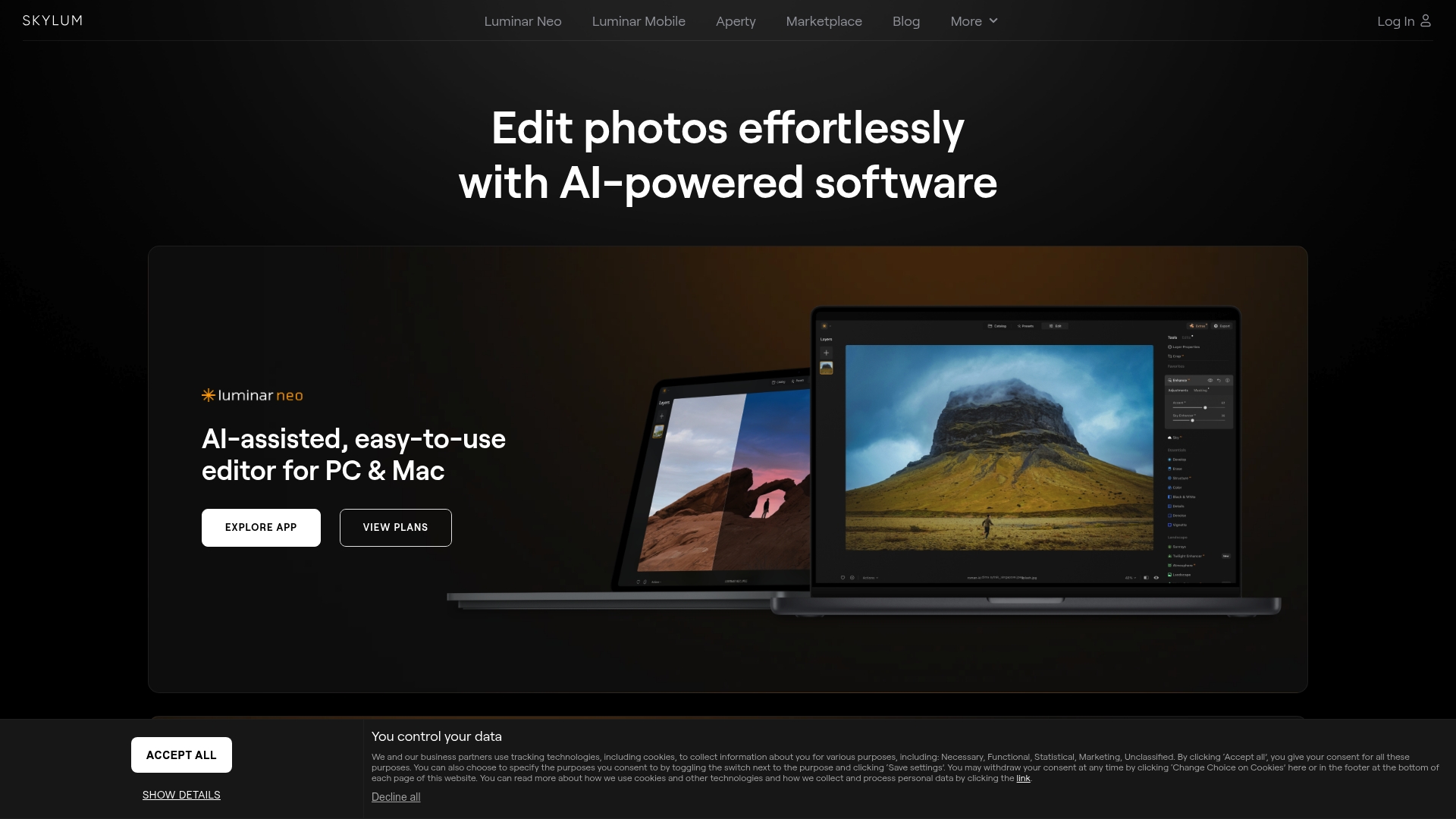

Luminar Neo is a software that is easy to understand and can do so much when you learn how to handel all the function that it can do. The artificial intelligence is very easy to use and the result are so great. The technical service that come with that software is the best you can wish for. When asking a question to the technical service they always say that you will receive an answer in 24 hours max. but I always received my answer between 4 and 6 hours. I had software for editing picture that cost me a fortune but the technical service was so bad that I hated to have to ask a question. Poeple at the technical service are fast, very polite and they always check if the solution they gave you solved your problem. I don't know any software company that has a tecnical service as good as Skylum. What ever the question they are always ready to help you. As for the software I was expecting to have something complicated after reading all what it can do and it was the opposite. Realy well made and easy to use. More you learn more you find out it can do more. One of the great thing before I forget the price is super for the quality of the software.
After using it since it arrive on the market I do not have anything I dislike about it. One little thing to say but I don't think it goes in the dislike category is I whish that the software could open a little bit faster but depending on your computer it might be faster on a more recent computer so for me it is not I dislike item.
In my family we are 4 that are using Luminar Neo so we bought 4 seats ( serial number) and we also bought 4 Pro pack. One morning I open my Luminar Neo and all my items for the pro pack were missing. I went into my account and I did not see anything wrong so I send a message to technical service explaning the problem and beleived it or not the same day my problem was solved and everything missing was back. They also took the time to explain the procedure if something like that happend again but it was the first time I had that kind of problem since I started to use Neo.
I have been using Luminar Neo for a couple of years and find it a highly intuitive application that is very rich in functionality. tools to create It is possible to edit a photographj in seconds or to use various tools to perform a completely bespoke edit.
Luminar Neo requires a pretty powerful PC to use all the functions.
Allowing me to quickly edit photos or to create some stunning edits.
Had initial difficulty loading luminar as a "plug-in." Could not locate any on-point info in the FAQs, so reached out to support. Within just a few hours, had a complete, comprehensive solution (link to a downloadable file, and detailed instructions on how to load the file deep into the directory structure)
none noted might be a bit or learning curve, as i used the prior product, Luminar 4
Enhancing photos in a way that are super easy, and would otherwise take HOURS of photoshop time.
There is no product without bugs, or opportunities for improvement. Luminar Neo however, shines out by the oppennes and responsiveness of its crew, let it be a product improvement opportunity, or a customer support request. Their agility and speed sets a new standard: my (product question related) customer service queries are getting effectively responded within minutes.
I am post processing batches of 120MB raw files that takes a hell a lot of computing resources to manage. It is unlikely be a Luminar Neo specific issue, but I can never get a powerful enough hardware to control the hunger of this beast.
Luminar Neo makes post processing simple and intuitive for me without learning typical mainstream products for months+. Also the pricing model of Luminar Neo is way more attractive than of the competing boundles. Having a couple extra features pruchased, I do not really need any additional standalone software for HDR, for Panoramas, for Focus stacking, etc. that I used to buy separately. They are very comfortable and although none of them are the best tools available, but they work most of the time for me and I am sure they are getting enhanced as we go.
Quick results with only a few sliders steps.
so far I haven't seen any major problem. My only problem is the catalog. Personally, I don't need to keep any photos after I edited them.
Luminar Neo makes all my photos look great, That is the only thing I need
we use it almost daily and have implemented the software as an integral part of our workflow. the good integration into adobe photoshop, but also the possibility of using the software independently, played a major role in our decision to purchase it. luminar neo complements our workflow with functions that you won't find in photoshop or the competition. we use the software primarily for creating image moods and also for skin correction. the new "studio light" function is sensational - it looks very realistic and has already been used a lot! the technical support is excellent and the license management is easily accessible.
it's a bit annoying that not all extensions can be used as smart objects in photoshop (ok, interpolation or stitching etc. makes no sense in the smart object). Also that the motifs cannot be displayed smaller than full screen. a smaller scale would be enormously helpful, for example to be able to place the sun a little further out - this would make the sunlight even more realistic.
it speeds up the process of finding a new picture mood and makes it easier to transfer it to other motifs ... Furthermore, the software offers an excellent tool for optimizing skin. the possibility to create a new lighting mood (studio light) is not found in any other software.
ease of use, good quality, good price !!
too big choice of presets if you are a beginner
I was looking for a software with a one time fee similar to lightroom
Luminar Neo boasts a user-friendly interface, making photo editing accessible for both beginners and professionals. The app's AI-driven tools such as AI sky replacement and AI augmented sky, redefine creativity by simplifying complex edits.
Luminar Neo can be demanding on system resources, potentially leading to slower performance on less powerful computers, hindering the efficiency of the editing process. The app had occasional crashes and instability, affecting the overall editing experience and causing frustation.
By offering a non-destructive editing workflow, Luminar Neo enables users to experiment with edits without fear of permanently altering their original images. This enhances creative exploration and courages a risk-free approach to editing. The inclusion of time-saving templates and streamlined editing processes helps me achieve polished results quickly, making photo editing more accessible as I have a busy schedule. It's intuitive interface and advanced AI tools simplify complex editing processes, allowing me with varying skill levels to achieve professional-looking results without extensive expertise.
simple to use and easy to make adjustments interface
no face recognition or keyboard tagging.
helps make my editing experience a lot smoother and fun
Simple interface with a great range of filters built in.
Load time could be improved on the initial startup.
Improving images before we put them into our laser engraving software.
Its quite easy to work with the provided tools. Not much complicated compare to other softwares.
It has less options when we go into deep editing as compared to photoshop.
I found it to be quite handy with great output. While editing basic things you can get/manage easily.
I would really need a application to edit my photos without more difficulty so I prefer luminar
I think it might take time to convert pictures into some other format
This software is very helpful to edit photos and will keep photos safe
Luminar Professional image editor uses Artificial Intelligence (AI) for Photography and portrait to increase the quality and value of your images. Luminar enables everyone simply fun image editing
Luminar makes it easy for everyone to edit their images with Artificial Intelligence (AI). It is best software for image editing in Photography and portrait enhancements and I have zero complaints.
Luminar Artificial Intelligence (AI) delivers professional results and maximize the quality and value of your photography. Luminar increases your productivity and business performance
Luminar is a very powerful photo editing tool. They seem to be ahead in technology compared to Adobe, the ai features luminar has is amazing. Another plus is it is not a subscription based platform, you pay a flat fee.
Some of the processes can take a lot of computer power to make it work but it is worth the way. There are not many things that I dislike about Luminar. I would love to see more ways to layer edits and an easier way to covert LR presets to LUTs.
It makes my photo editing improve ten fold. It makes my images pop with just a press of a few buttons. Using luminar saves me a lot of time verses using photoshop.
Luminar is perfect for any budget. It's full of all the features I use with Lightroom without the hassle and cost of licenses with other software. I can quickly manage my photoshoots and apply corrections across multiple photos.
Luminar lacks some premium capabilities that Lightroom has, but overall it has everything that fits my needs.
Luminar helps primarily with my photoshoot management and organization. I can bulk process photos that would be cumbersome with other photo editing software or operating system UIs.
I would like to start off this review of Luminar by expressing how grateful I am to have discovered such a wonderful editing platform, due to a combination of reliability, simplicity of use, as well as pricing. When compared to competing software, Luminar has just gone above and beyond when it comes to these three factors, at least in my opinion. Namely, when I used to create and participate in document editing using the aforementioned competing software, I would experience lagging and buffering on a regular basis. Occasional technical difficulties are completely understandable, but not at the rate at which my team and I used to experience it prior to the onset of Luminar being used for such tasks. Over time, the lagging and buffering just became too much of a roadblock in our projects, inhibiting what could have been seamless progress towards the completion of whatever project(s) we were working on as a team. As such was the case, it became the responsibility of a select number of teammates, including myself, to work on finding a better platform on which to operate. In stepped Luminar, and I cannot express in more glowing words how glad we are that we found this program. Lagging and buffering is a thing of the past, (outside of a few glitches here and there). We are now able to work on a daily basis without worrying that our progress would be impeded by a lackluster software. I would also like to expand on Luminar's simplicity of use, as I find that to be important for accessibility purposes, (and Luminar does a fantastic job of making the simple use of its software evident). As a team that prides itself on working with a disabled individual, we find this aspect to be very important and for that same reason, we are very appreciative of the fact that Luminar makes its software hassle-free to use regardless of prior experience, (or lack thereof), or other challenges that might have prevented someone from using, say, a competing software. Lastly, I would like to point out the great pricing structure that Luminar offers its users. Depending on its intended use, frequency of use, and number of participants, there are plans that can fit anyone's budget. When compared to the pricing of competing software mentioned previously in this review, the choice as to which program to use should become evident right away - and this is without even considering the quality of Luminar’s services, which are just as, if not more, important. With all this being said, I think it would come as no surprise that I would absolutely recommend this service to anyone who is interested in trying out a new platform on which to edit documents for both professional and personal purposes.
After carefully considering the ins and outs of what Luminar has to offer, I was not shocked when it turned out that I could barely think of one aspect of the service that could be further worked upon in order to satisfy users, that being the reliability of the software when working on certain tablets. Most of my team members, including myself, rely on our Windows or Mac laptops in order to participate in editing, but there are times during which certain members, whose primary device is a tablet, are on the go and are not able to follow suit in using a laptop to work at the time. When this is the case, our team has noticed that the individuals using the aforementioned tablets experience reliability issues on a more regular scale than their laptop-using counterparts. While this is definitely not a reason as to why Luminar should be abandoned, I do think that it can be looked into and worked on for further improvement. Our team believes that this issue is a bit more attributable to the software itself and not the tablets in question. In order to work around such issues, the team member(s) using the tablets typically resort to restarting their devices, which seems to solve the issue. Other than that one small aspect, I really cannot think of anything else that can be further worked on in order to improve a Luminar user's experience as a whole, and that is saying a lot, (in a good way).
As can probably be extrapolated via the praise given to Luminar thus far in this review, one would probably not be surprised to learn that my team and I have been able to solve a multitude of problems and have been able to realize a number of benefits as a result of using Luminar, most of which have already been mentioned earlier, but due to their importance will be reiterated here as well. Connective reliability is a major win for users of Luminar, as my whole team can attest to. We have experienced team productivity increase several-fold since the onset of our use of Luminar, since we no longer have to work on fixing technical difficulties in order to finish our tasks. While that one fact alone is enough in and of itself to attract new users, I would again like to reiterate the simplicity of use associated with this software, making it accessible to both individuals with certain disabilities as well as individuals who are not particularly well-versed in modern technology or simply have not used this particular software ever before. All individuals seem to acquire a quick grasp of how to use Luminar, and that also contributes to team productivity, as it is not necessary to spend lots of time figuring out how to use the program, (this time can instead be used towards the progression of whatever project is being worked on). Lastly, we have experienced less stress on our team budget, as we have cut expenses on the software, yet acquired better quality service at the same time. All in all, this is a fantastic service, and I can guarantee with the utmost amount of certainty that new users will be pleased just as much as my team and I have been.
Easy to use, but it is one of the best photo editor applications. It has a clear and understandable interface. It's built on AI infrastructure, and with that AI making the best choice automatically to make photos better. That makes photos perfect results. Also, you can edit your photos by picking many features from inside the application. With these features, we are making our posts and Instagram stories onto better conditions. That makes us gain time.
The price is a little bit high. And sometimes AI jobs taking time to process.
We are using it as a photo editor for our accounts' photos and Instagram stories.
They use AI technology which makes them stand out of the crowd and a Dashboard to organize each project becomes easier
frequent updates and changes in UI are sometimes not stable
Making changes in the Newly launched product catalog and editing images to give fresh look with having much editing knowledge
I enjoy creating filters and the ease of editing photos. Uploading a lot of photos at once is easy. For a novice photo editor I find this software much easier to get up and running vs photoshop.
a little learning curve but once you get the basics it's easier. I don't believe you can upload several photos at once and apply the same filter to all of those photos. You have to go one by one.
photo editing for my business has become a lot easier. I enjoy paying for luminar once and not having a reoccurring subscription.
I like the range of presets, and ability to create your own. Also, I like the AI feature and the portrait features that makes almost everyone look better.
I don't like that it's not a complete Photoshop Killer, meaning I need both programs running to get all the features I need. But that's not a deal breaker because I'm forced to subscribe to Adobe anyway for INDD, AI, AE, etc, etc
I can improve the look of most photos, often in under one minute. This solves my problem of never enough time in the day...





