

Zoho Assist Reviews & Product Details
Zoho Assist is a cloud-based remote support and remote access software designed for businesses to provide seamless customer and employee support. It enables secure, on-demand connections with remote devices, including PCs, laptops, and mobile phones. With features like multi-platform support, unattended access, real-time collaboration, and customizable branding, Zoho Assist ensures efficiency and user convenience. Its advanced security measures, flexible pricing, and quick deployment make it an ideal solution for businesses of all sizes.


| Capabilities |
|
|---|---|
| Segment |
|
| Ease of use |
|
| Deployment | Browser Extension, Cloud / SaaS / Web-Based, Desktop Chromebook, Desktop Linux, Desktop Mac, Desktop Windows, Mobile Android, Mobile iPad, Mobile iPhone |
| Support | 24/7 (Live rep), Chat, Email/Help Desk, FAQs/Forum, Knowledge Base, Phone Support |
| Training | Documentation, In Person, Live Online, Videos, Webinars |
| Languages | Bulgarian, Chinese, Dutch, English, French, German, Italian, Japanese, Korean, Portuguese, Spanish, Swedish |
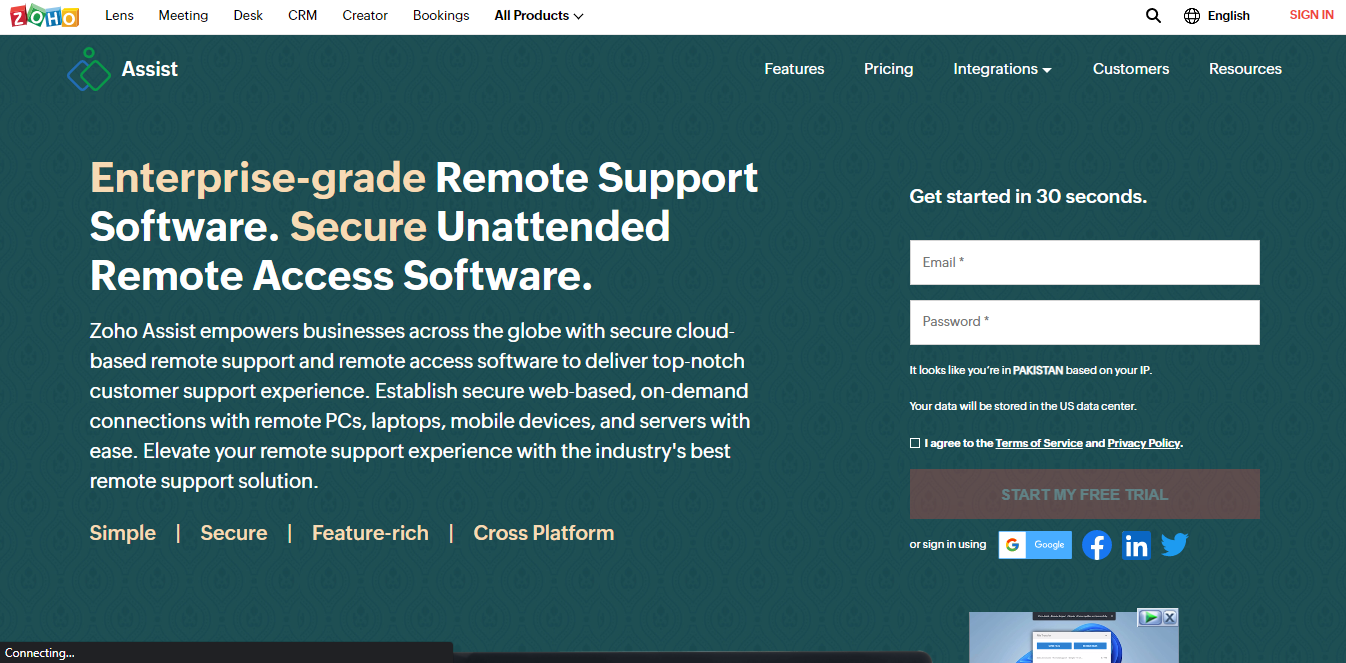
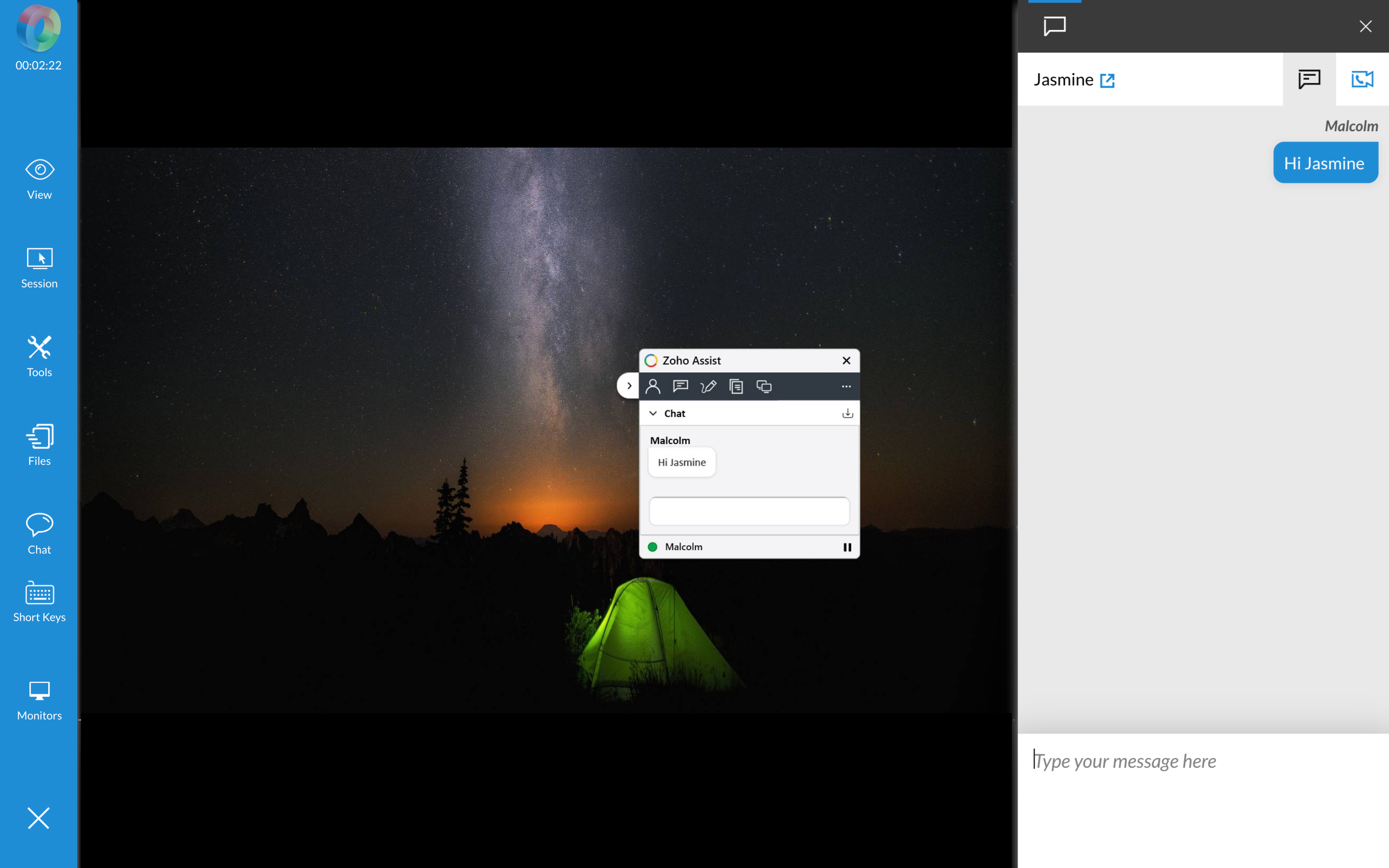
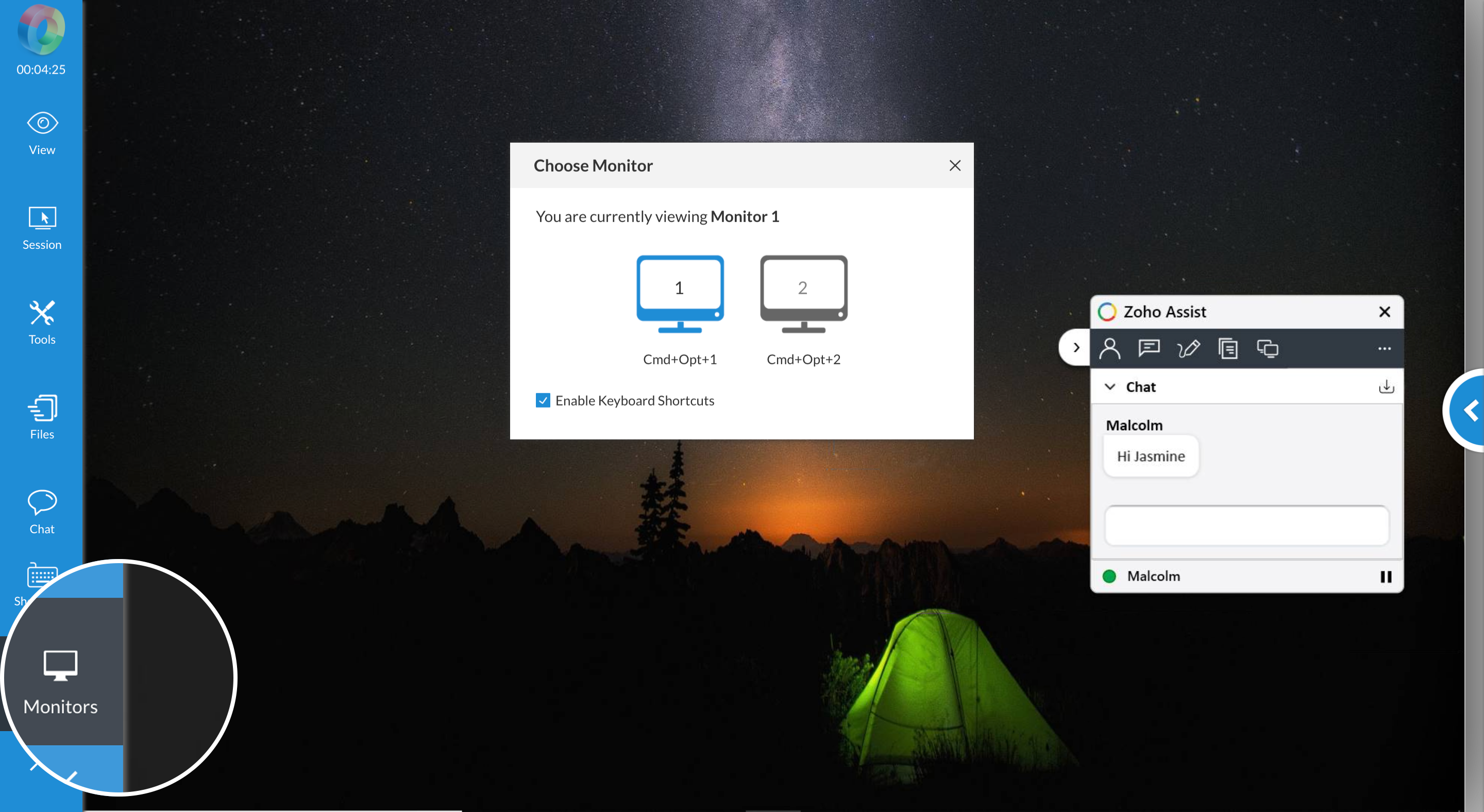
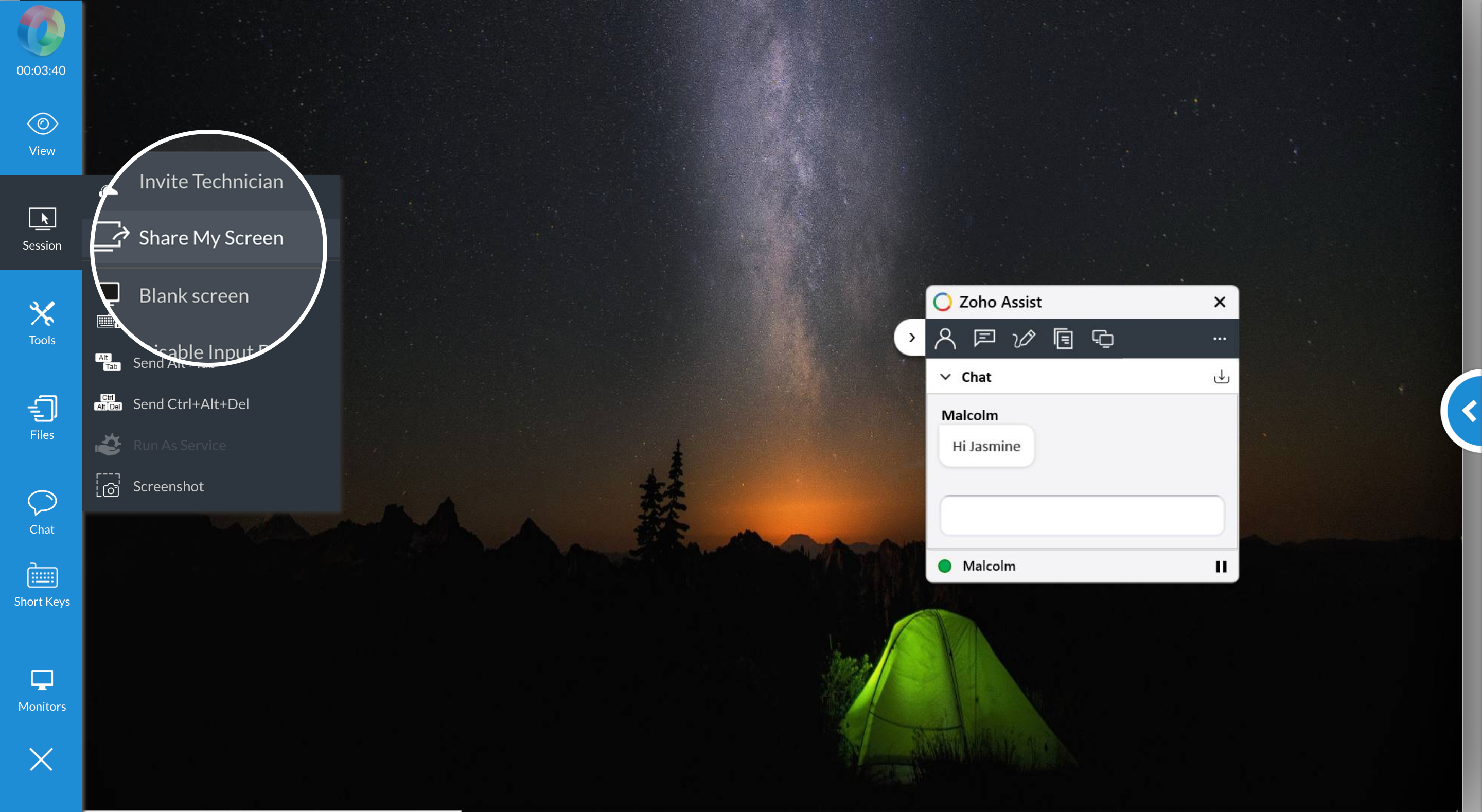
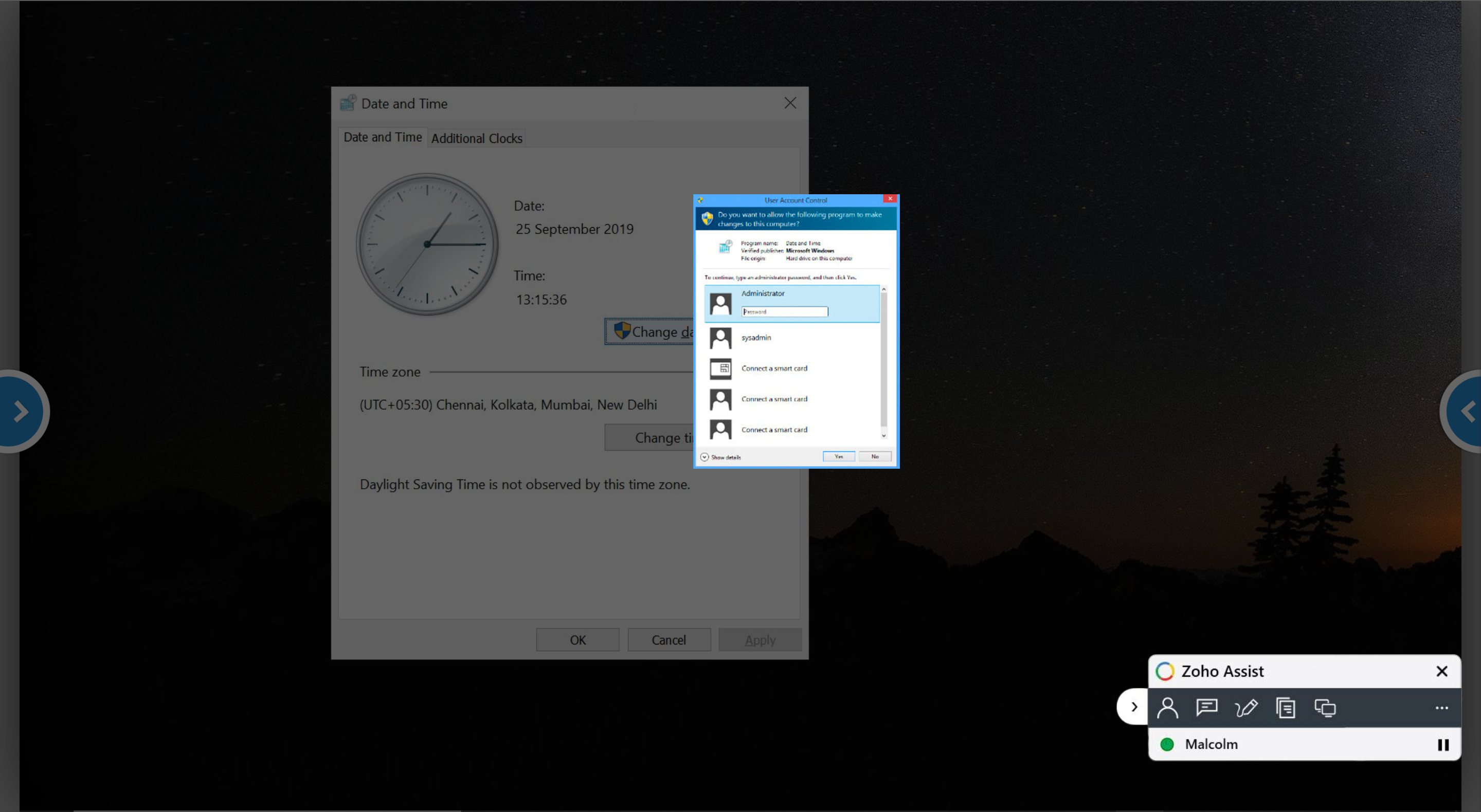

The features available are scalable to any level of networking. We will deploy for a large network this week, after trying a dozen options. The cost if reasonable enough to not cut into the margins.
Understandable, but on slower connection, tends to disconnect but reconnections are auto, so not a biggie. (and very rarely required to connect to a client w inadequate bandwidth)
Remote access. Dashboard to monitor all aspects of network(s). Using tools to address and identify issues, and upgrade needs.
Connection was great with very little or no lag at all. I like the ready available tools/commands for the most common tasks.
During the trial period I did not find anything I disliked.
Remote Support for our customers. Improved user and customer experience. Decreased support time due to ease of use and connection quality.
Invite any user for remote session with join.zoho.com/XXXXX this is simple to tell even on call. premium remote desktop tool which is perfect in organisation Zoho made admin panel or assist panel to get history or remote session is completely awesome, can visit by assist.zoho.com Remote admin options like reboot, reboot in safe mode made easy while troubleshooting issues Files transfer made easy as well
Only pricing is the concern, but zoho didnt dissapointed as this is wonderful
Remote sessions made ease as many administrative & cleanup features has been deployed
easy to use and simple to install in all the PC
missing drag and drop of document on standard licence should not be a separate feature
i fix my pc remotely
In my organization we were using Team Viewer later i found Zoho Assist and suggested. Now my organization people is happy that comparing to Team Viewer Zoho is very good.
Looking some of the changes in GUI part. And from customer end we look forward for great support from ZOHO.
Mainly on remote support
Cost, remote printing, unattended access and file sharing. Ease of sending link to client and they don't have to download the program like TeamViewer
free training video-too small and couldn't see it
sometimes couldn't do remote printing and the 2 monitors not the easiest
The learning curve of this software for immediate use is almost non-existent. The advanced features may take a little digging into, but still not hard.
I have not found much to dislike yet, but have not been using it long.
Needed remote access to client's computers to perform maintenance and desktop support.
The product is easy to use and manage. We are a nonprofit and the price is very good. I have had no issues at all with the product and would recommend to anyone looking for a remote assist software.
I really haven't came across anything that I don't like at this point. The product just works.
We have a very small IT staff so this cuts down on drive time and helps with VPN users who are having connection issues.
You can start with a low amount of PC's. Other options you need large investments to get started, which doesnt suit small users
Haven't found anything yet, maybe the management layout of the PC's
Just started it today - will need to see
The truth is, the best thing is the quality for the price. Compared to other big name remote support software, Zoho gives quality connections with the ability to do what we need to do (reboot, chat, transfer files, make notes, save chats). We also like the multiple ways for the user to enter the session id (local app, website, link, embedded in our help site).
The remote invites sometimes get stuck in quarantine.
We did not have remote software so we were using free versions of things and RDP, which doesn't allow the user to see what you are doing or have any communication from tech to user.
Ease of use, the software is intuitive and simple to use, not overcomplicated at all.
Not much to be honest, it does what it says on the Tin!
Utilising the software to remote in to Client machines and give support where necessary.
from day one its easy to setup and to configure over a network
Haven't found one yet as the product is very good
Less travelling and more fixing of software issues or user errors
It's so easy to use ZOHO Assist to remotely assist new customers and deploy the unattended tool for PC and MAC!
I wish the mobile app and customer widget were part of the Standard package!
Assisting our customers with their computer problems
Well priced, easy to use and a clean user interface. Higher quality connection than previous software we have used.
There hasn't been anything yet that we have disliked.
Remote support issues. A much more cost effective way of connecting to our remote PC's than other solutions out there.
simple UI, cheap, well supported, easy to use, no software to be installed on the client's PC
I'm struggling to find anything to dislike
Easy access to installations for remote support
Zoho assist helps the support team and with the Customised company branding the support delivered looks very professional. The embedding layout with our support portal gives more visibility and reach. The remote support logs help the supervisor to analize the remote support offered to our customers.
User based license bring up the cost of the product.
Remote assistance with professional remote software , Scheduling the remote calls with our customers , Logs of the remote session available to analysis and audit
Zoho assist is the best and cheap in terms of remote support. Its is very secure as it uses email to authenticate it. Zoho assist allows the swapping module which is the most advanced and easy to use. The session is very fast and easy to use. Experience and compatibility is the best thing that we can insist on this software. Indeed Zoho is emerging as the best software worldwide.+ pol
No such dislikes yet now as i am using it for lesser period
The main benefits are unattended access to the software
The support services and friendliness of the staff
No classes on how to program in Deluge. I have a need to use this programming language to further my abilities to offer my clients more services.
None
Ease of use and ability to raise/start support sessions directly through service desk ticket system via easy app integration
No applicable, no negative issues found with product to date
Ability to remote into and suppor ensured with IT support issues, Unattended access for allowing users to WFH during adverse weather conditions
The fact that it is very simple to use, affordable.
The fact tha one cannot add notes to each unnatended connection.
Tech support issues, server issues. Saves us lots of time!




