

Zoho Assist Reviews & Product Details
Zoho Assist is a cloud-based remote support and remote access software designed for businesses to provide seamless customer and employee support. It enables secure, on-demand connections with remote devices, including PCs, laptops, and mobile phones. With features like multi-platform support, unattended access, real-time collaboration, and customizable branding, Zoho Assist ensures efficiency and user convenience. Its advanced security measures, flexible pricing, and quick deployment make it an ideal solution for businesses of all sizes.


| Capabilities |
|
|---|---|
| Segment |
|
| Ease of use |
|
| Deployment | Browser Extension, Cloud / SaaS / Web-Based, Desktop Chromebook, Desktop Linux, Desktop Mac, Desktop Windows, Mobile Android, Mobile iPad, Mobile iPhone |
| Support | 24/7 (Live rep), Chat, Email/Help Desk, FAQs/Forum, Knowledge Base, Phone Support |
| Training | Documentation, In Person, Live Online, Videos, Webinars |
| Languages | Bulgarian, Chinese, Dutch, English, French, German, Italian, Japanese, Korean, Portuguese, Spanish, Swedish |
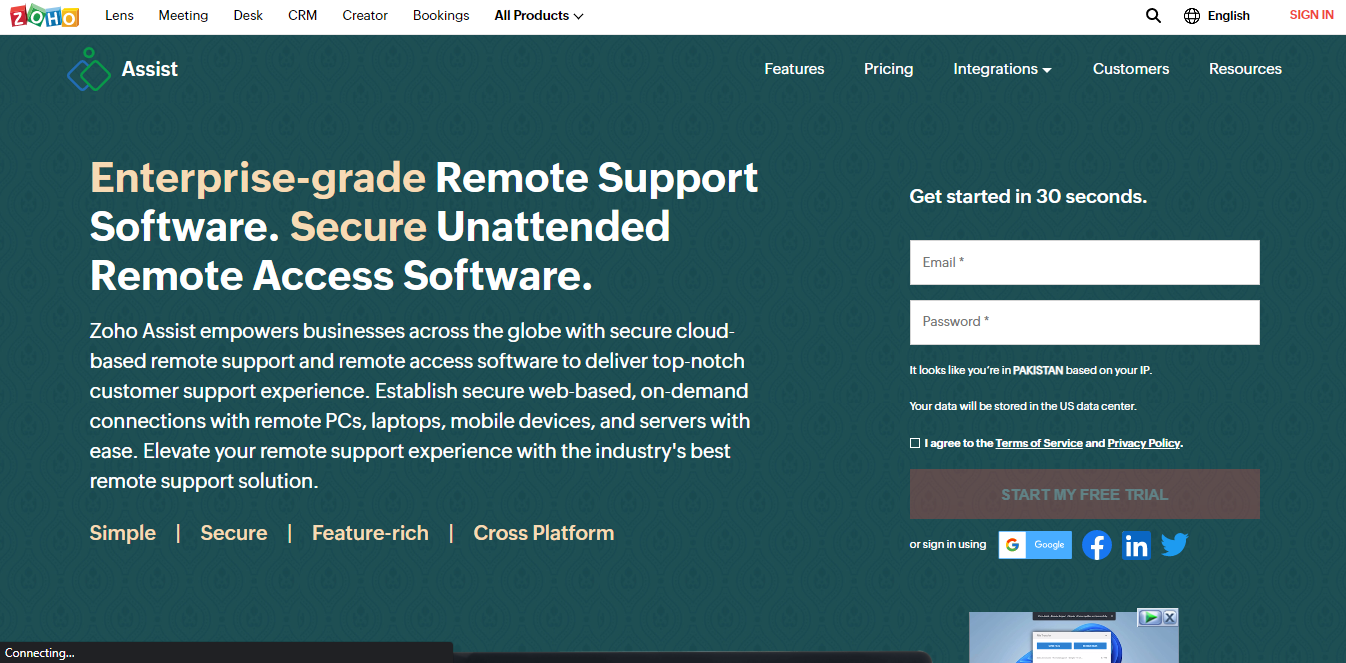
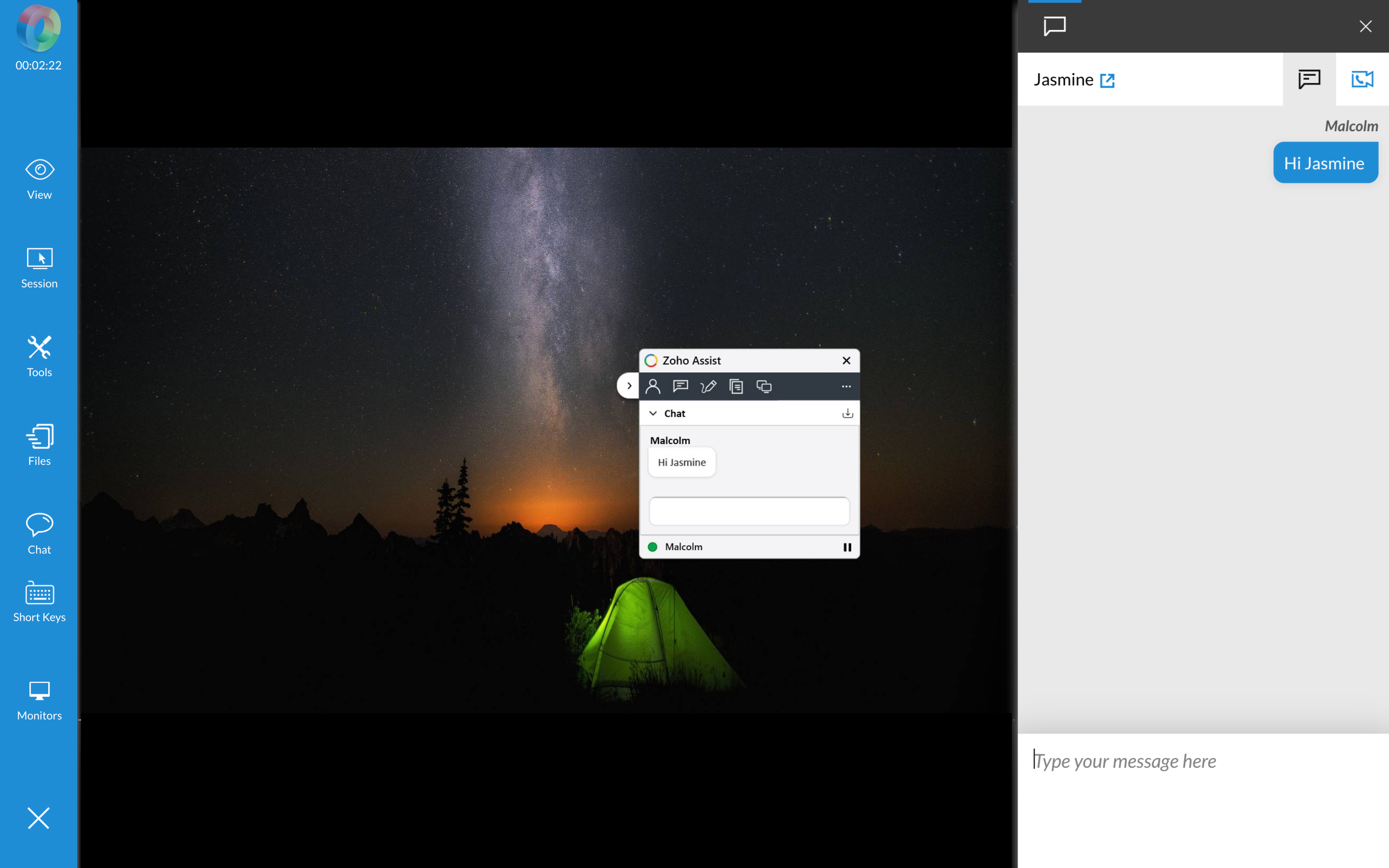
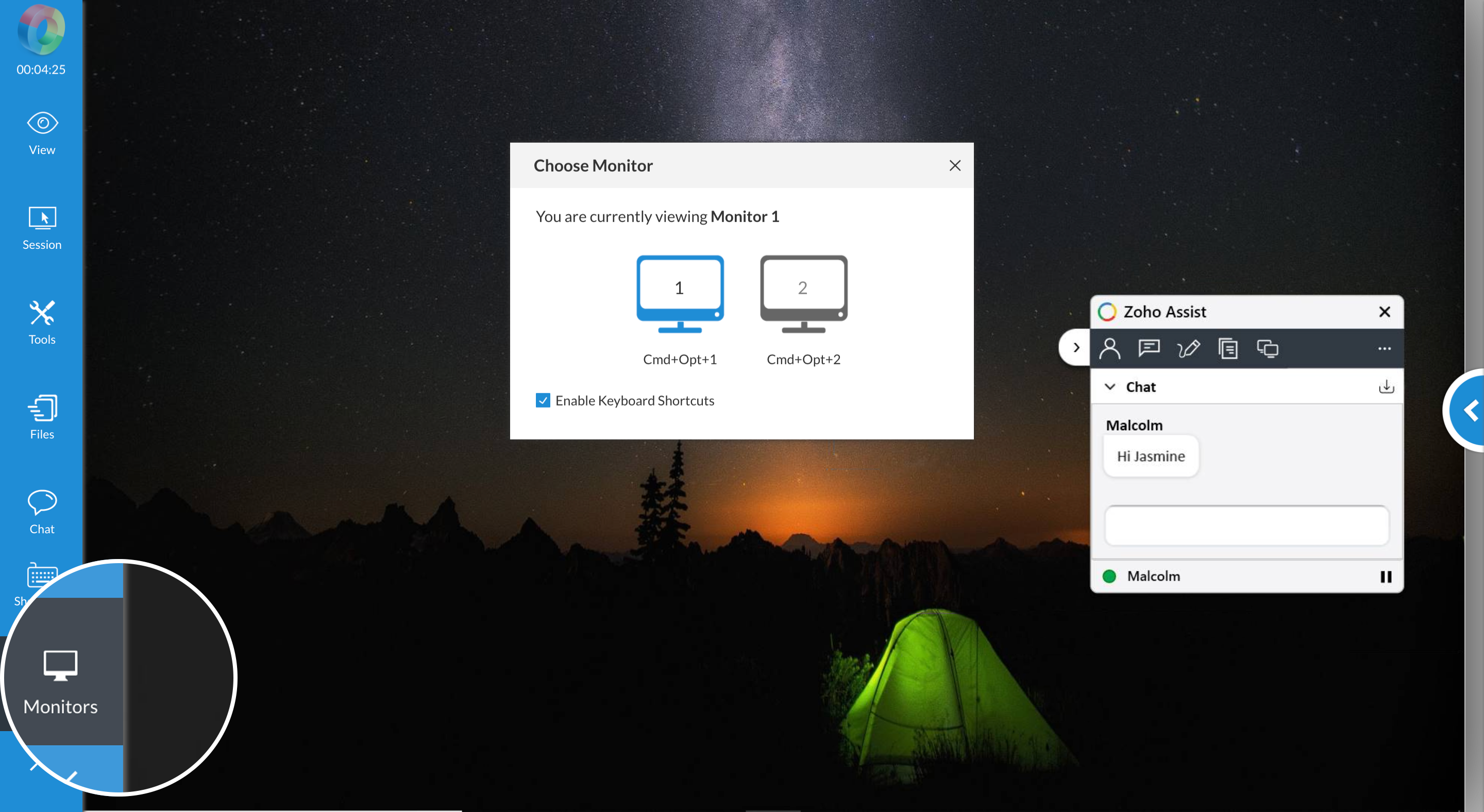
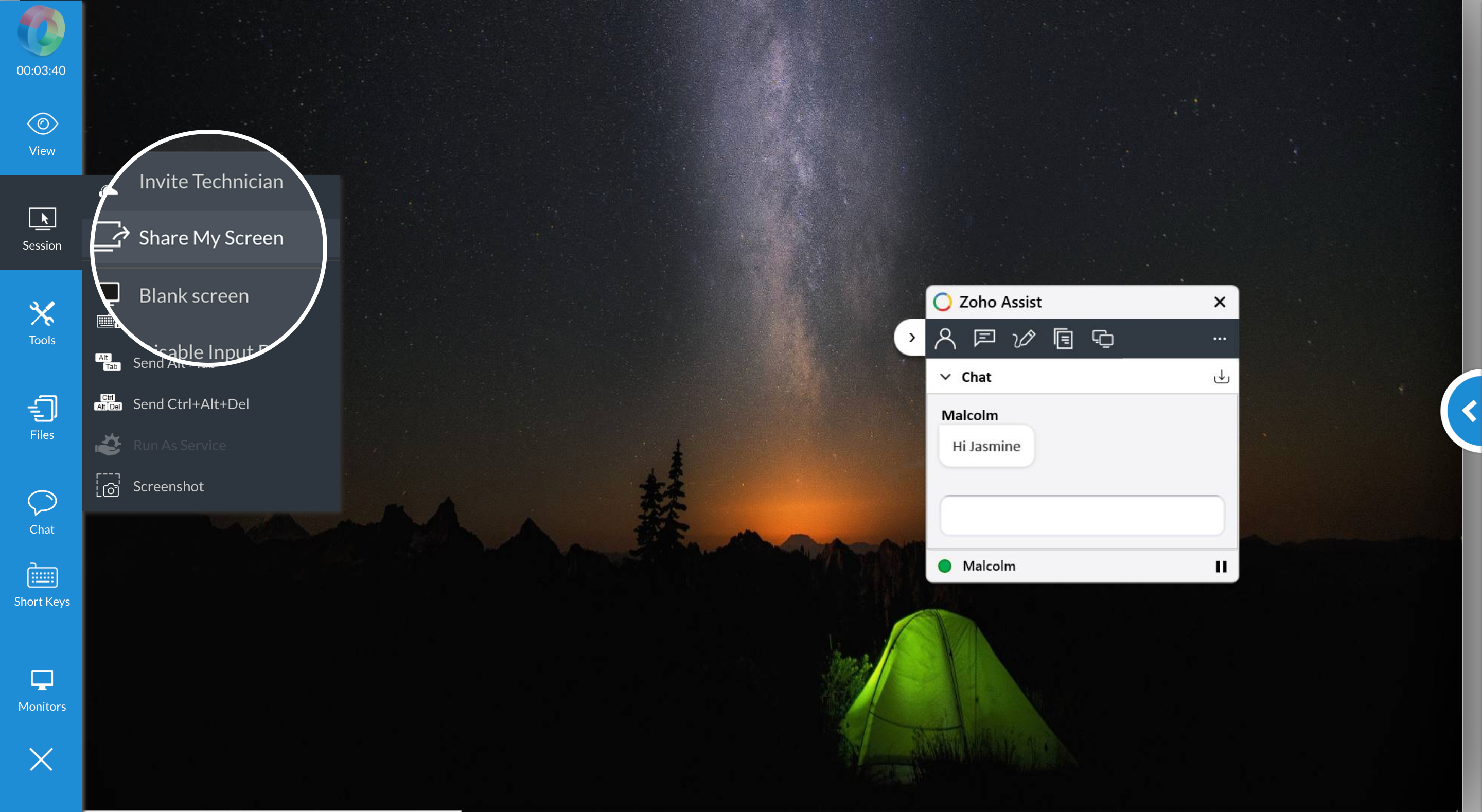
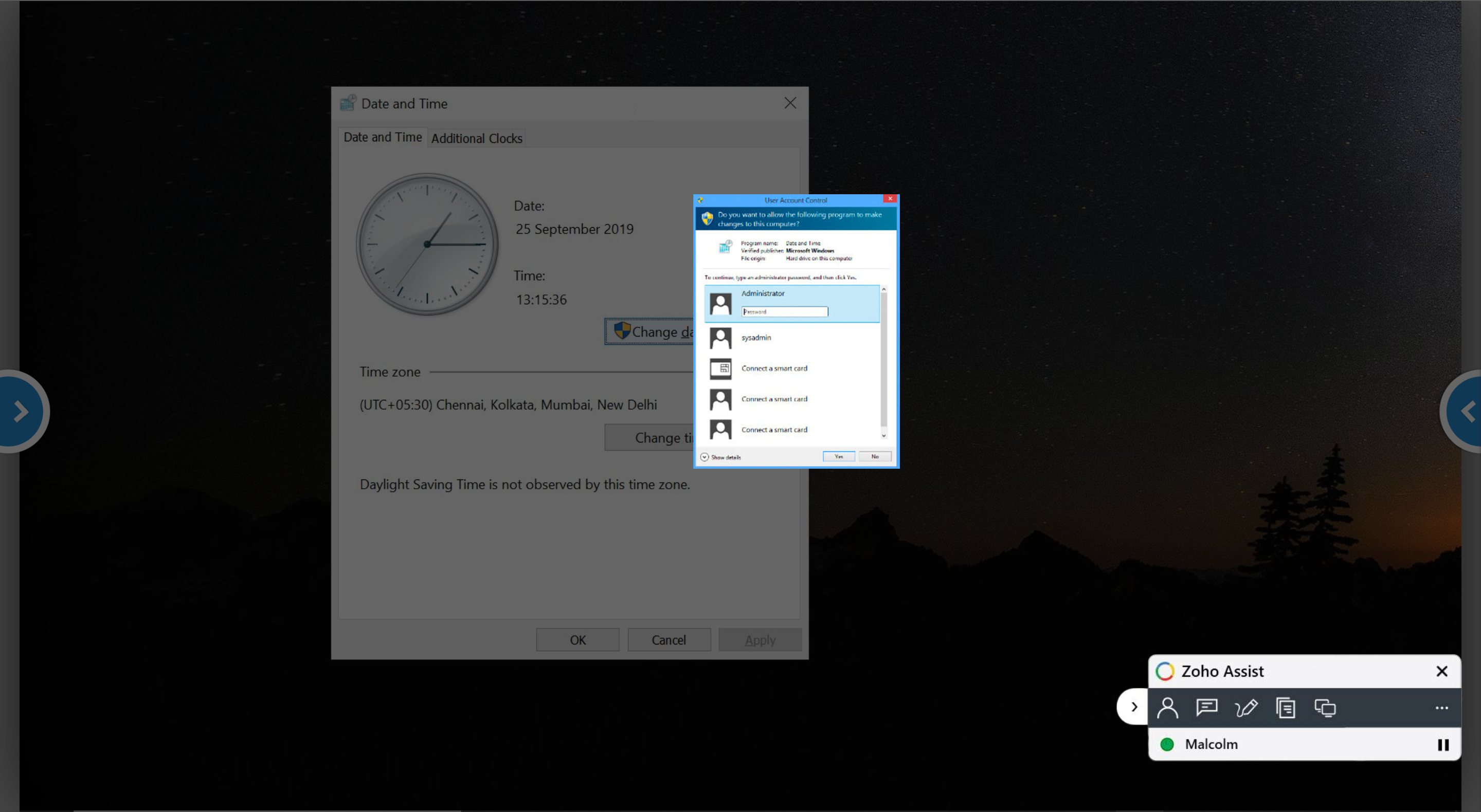

Ease of use, uses Web interface instead of desktop app for technicians, reasonable costs compared to the competition, users find it simple to join a remote session.
Lack of more advanced features compared to competitors.
Lower overhead costs per tech, no software that constantly needs updating, easier usability on the user side.
The ease for clients and customers, best service/product for remote yet.
There is nothing to dislike, it does what it's supposed to and it does it faster and easier than ever before.
The ability to easily and quickly perform end user desktop support remotely, to have unattended access to critical equipment.
Is an webapp / desktop app / cel app and affordable. What can I say? The right price for a great product.
Up to now, I haven't found anything to dislike. Had one problem with speed, spoke to support team through the chat and they solved it in 5 minutes.
No need of ID, passwords or someone running / opening any additional app. Log of the supports we make and a pretty easy and friendly interface.
I love its new remote access for iPhone and Android and its ability to have unattended remote sessions for your internal distributed IT infrastructure .
Needs better instructions for remote user ( client ) to install and engage a remote session.
Zoho Assist is fully integrated with my Zoho CRM Chat & Desk service tools for my clients who love our response times for paid service level agreements .
On my customer's desktop in seconds. We both downloaded the install instantaneously. Then was on almost immediately.
Nothing at all. Worked perfectly as expected.
Quick install. Quick connection. Customer loved it
very light plugin ...unlike logmein of eamviewer
just been a month of use...give to time to figure out what i dislike
remote user issues for now.
Zoho assist is super easy to use, works even in remote locations like China and is consistently reliable. While I've been a Teamviewer user for many years and like it a lot, Zoho is certain to give TV a major run for their money becuase its way cheaper - $100 for 25 computers per year as opposed to $40 a month and it does all the same basic functions needed for remote computer administration
I had one computer that I had accidentally uninstalled the agent but it was not clear for me from the console that this was the error. I ultimately figured out the problem (while I was in country thank goodness) but that was a little confusing.
Remote administration of desktops, laptops and servers in the USA and Asia.
The ease with which I could connect with our partner was really amazing. Zoho is simplicity with strong technical support. I recommend the use of assist instead of running to clients for each small details.
It was my first use and we could connect on video chat but phone connection was fine.
I had a issue in cloud software program which was solved by Zoho technician easily.
I like the easy-to-distribute installers for unattended access. The client is lightweight, runs in your browser.
There isn't much to dislike, I hope they decide to include Linux support for unattended access.
I provide remote support to several businesses in a county 300 miles away. This is is exactly what I was looking for.
ease of use, easy setup easy deploy, assist on demand easy for end user to get started
ability to link it with crm and service desk
i can connect remotley unattended
I can connect with almost any device including IOS and Android it only take seconds to connect and very easy to use. you also can have multiple sessions or techs as well.
would love a installable app for my desktop
Immediate possibility of help with almost any problem. Also use for training people to use new software.
Multiple Screen capability & Unattended mode is very good. Point and click and you're in.
End users still need to download an agent
Remote Access capability. We use another Vendors product, but it is sometimes too complex to get people to be able to get a session connected. That just makes the Frustration levels rise. ZOHO's assist, still has a download of an agent to establish the session, but it does appear to be easier to use.
I love the way this product gives you all the professional features of "other brands" but their pricing is affordable.
There is not much I dislike at the moment. If there is one thing, I guess if you can make it easier to add this software to computers to use in the future.
We solve computer related issues for clients that may be ignorant to certain operating procedures. It allows us to fix a lot of user error issues saving us on the cost of shipping systems back and for for repair of simple issues.
Runs on all browsers and the fact that it allows file transfer.
File transfer is not as drag and drop friendly as it could be, but it is certainly very workable.
The ability to reach out to my customers when they need help has increased customer retention and satisfaction.
It frequently surprises my MSP colleagues that Zoho Assist includes 1 time rescue AND unattended access for the same price!
Nothing really. It is rapidly evolving into a first class remote access program
Stable, affordable remote access to assist my clients
I love it. A great way to help my clients with their problems at a zero cost.
Nothing bad really, an excellent software tool.
Giving assistance to clients, partners and everyone who have some difficulties understanding what to do.
Zoho Assist is easy, affordable and robust. The support is always responsive with frequent enhancements and updates.
I having nothing bad to say about Zoho. The decision to switch was an easy one that I don't regret.
Remote assistance has saved me thousands of dollars and hours in travel time and made me much more effective to my local clients as well as opened doors of opportunity for clients that are boundless.
The client is simple to install, takes only 15 seconds to install. Can leave an install file on my flash drive and plug it in when needed. To access the clients, use HTML 5 with no plugins if needed in the browser. Since i've subscribed, they have added new features like wake from LAN.
The audit trail could be a little better, and it would be nice to record the session.
Remote assistance as needed. Professional solution as Teamviewer is pricey, and blocked in a lot of networks.
What I like best is the reasonably priced subscription plans. I only need remote-assistance software once in a while and ZOHO Assist's fits my needs in that area.
I've found nothing to dislike so far. I've used Zoho assist twice so far with no problems or issues at all.
I use Zoho Assist to provide support to my customers who purchase Worship Him, my church presentation software.
After realizing the monthly cost of other remote support software (Yikes!) my husband who also works in IT turned me on to Zoho Assist. The application responds well, and has a fairly easy to use interface. I've been using their free tier - that's right, FREE - and it's let me help my customers with everything they've needed so far. Their tiered pricing lets me pay only for what I need, which is a big deal for my small business.
The graphic transmission isn't as high quality as I'm accustomed to with other applications, but is still very usable. I would not recommend this application for situations where high resolution or detailed colors are important (helping out with photo editing, for example), but since the vast majority of what I do is troubleshooting or tutorial related, this is simply a cosmetic issue for me. The only other issue I have is the time it takes to connect to an unattended system... but the fact an unattended installer is even offered is such a huge bonus that I'm quite happy even with the connection time being slow.
As a stay-at-home-mom, I started my business to keep my technical skills sharp, to bring in a modest income, and because I get a lot of personal benefit from helping people. Zoho Assist has given me a solution to help my customers from home, which lets me continue working and still be around my 1 year old daughter. It's a well thought out tool that can compete with other big players in the market, with a pricing model that works well with my variable income. It's let me provide services to my customers remotely, saving me travel time and babysitting costs/coordination, and letting my customers get help from the comfort of their own homes.




