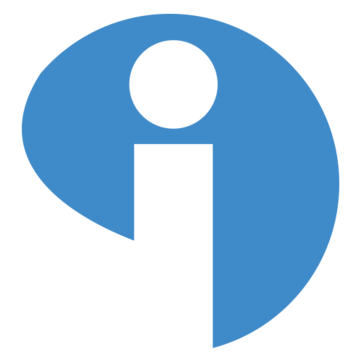
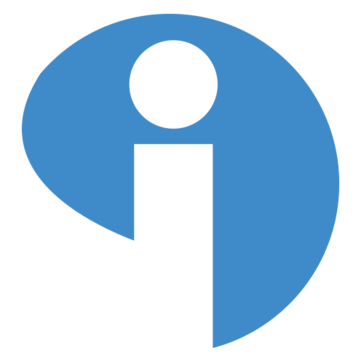
Interact Reviews & Product Details
Interact is a quiz maker software that helps make sites more engaging to users. The platform is designed to make quizzes easy to create and supports great customizable features to help personalize your marketing efforts. The intent behind the software isn't just to simplify quiz making but to help brands generate quality leads and increase your visibility online.
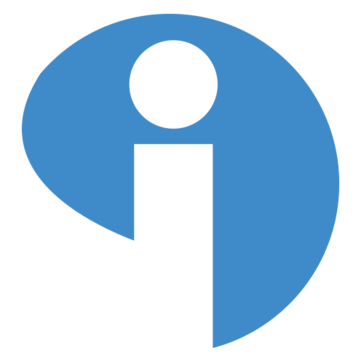
| Capabilities |
|
|---|---|
| Segment |
|
| Deployment | Cloud / SaaS / Web-Based |
| Support | 24/7 (Live rep), Chat, Email/Help Desk, FAQs/Forum, Knowledge Base, Phone Support |
| Training | Documentation |
| Languages | English |
Interact Pros and Cons
- Extensive selection of templates
- Analytics allow to easily track engagement and provide quiz statistics
- Advanced logic building features and wide range of integrations
- Affordable pricing with a free plan
- GDPR compliant
- Limited selection of quiz types
- Slower support response times outside of the United States

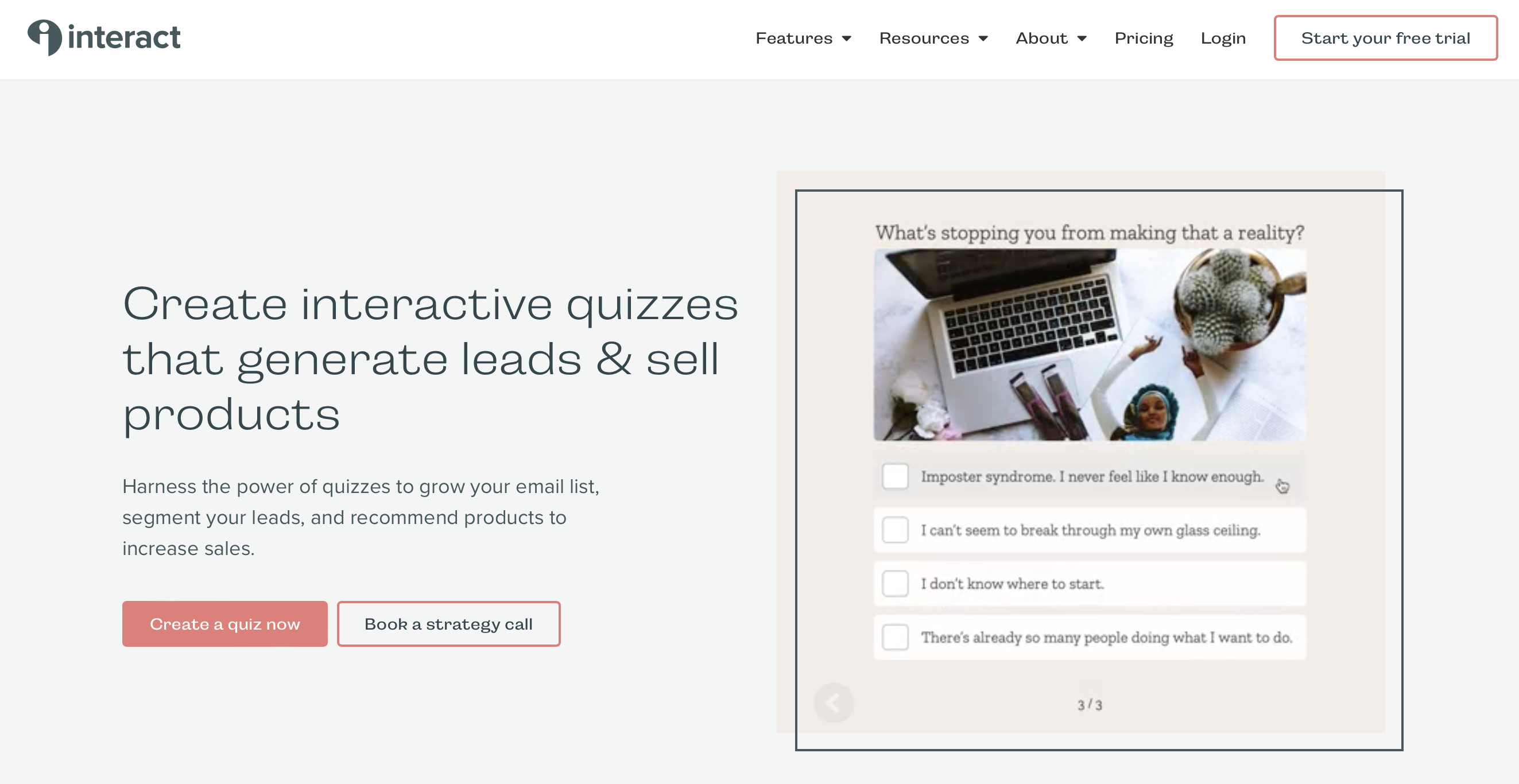
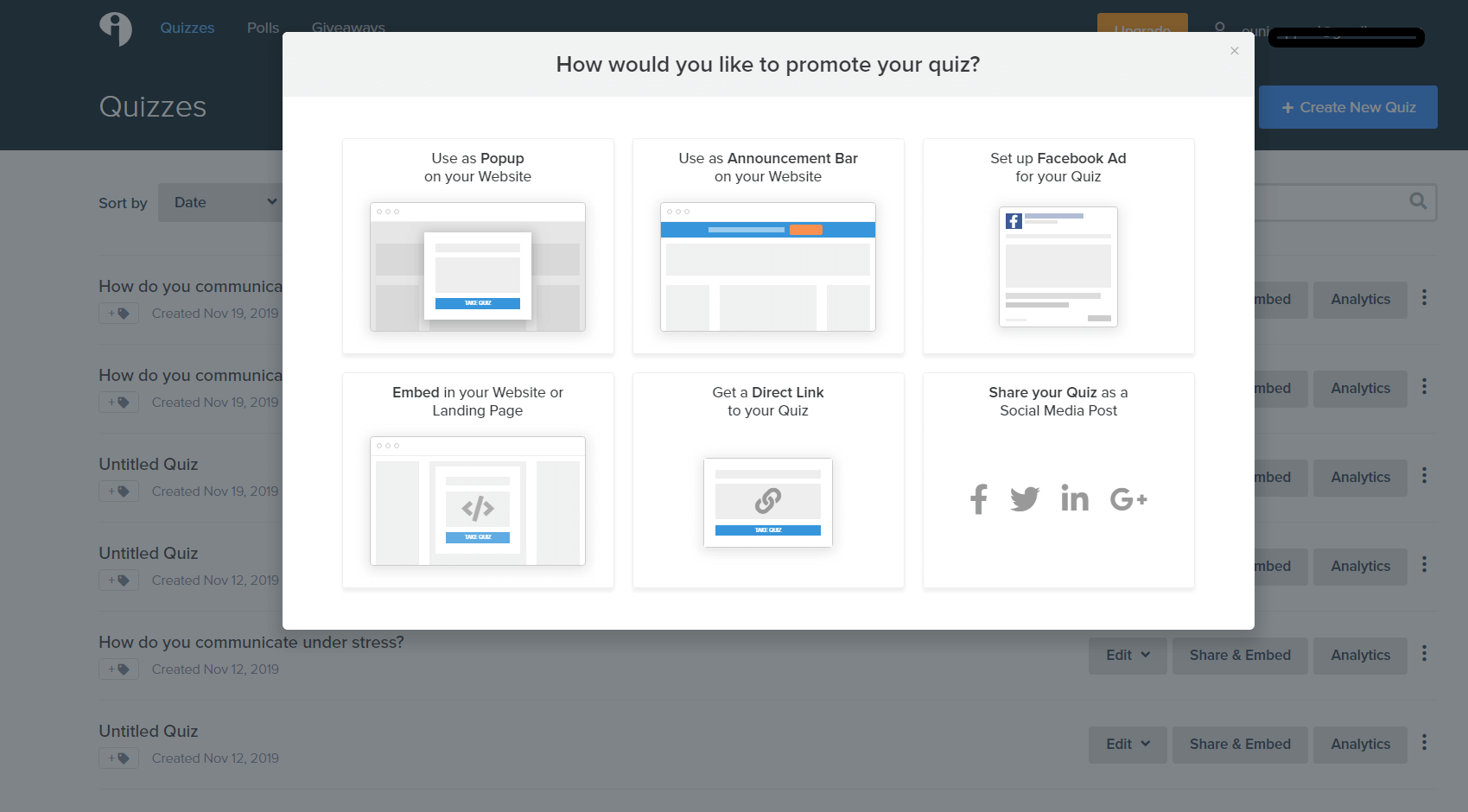
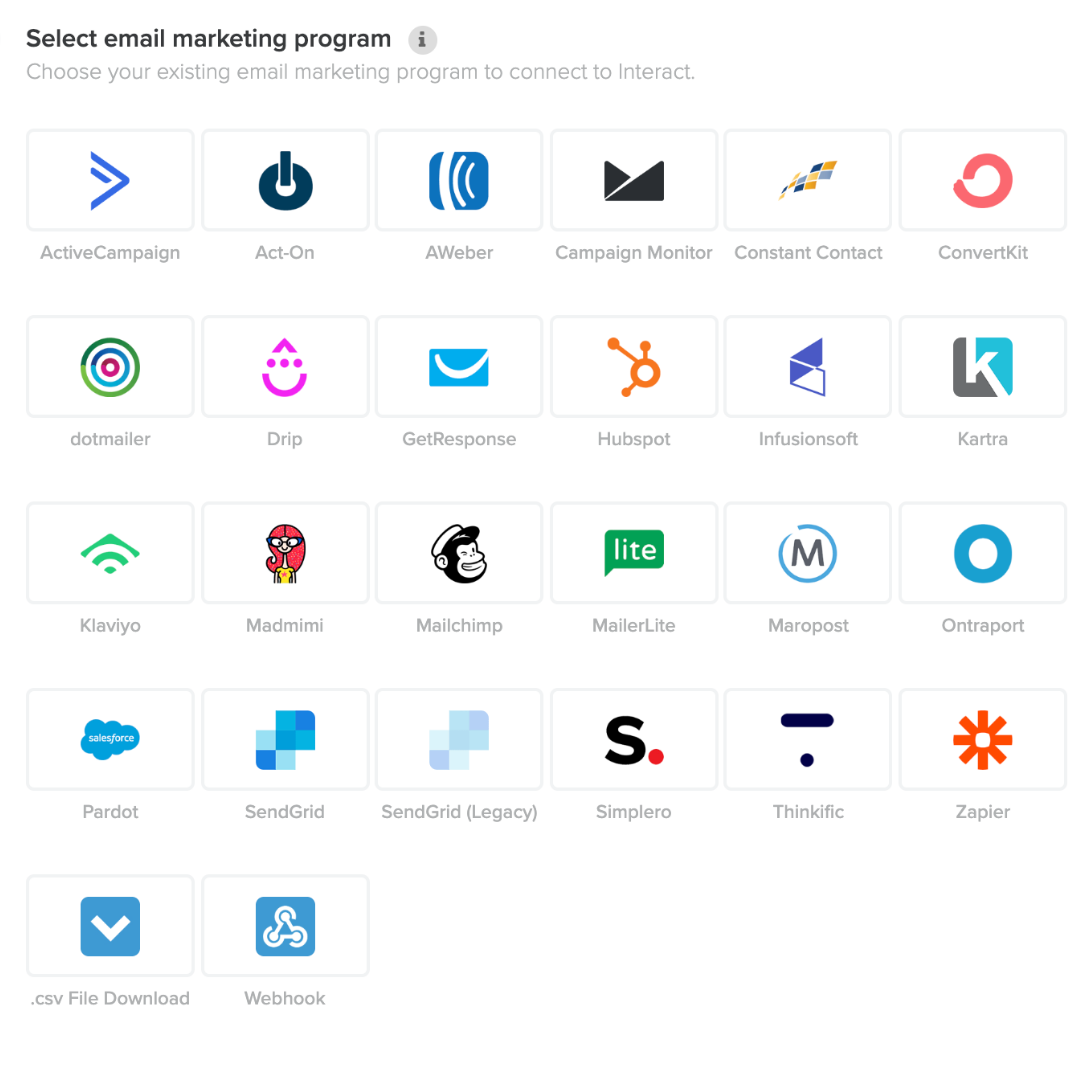
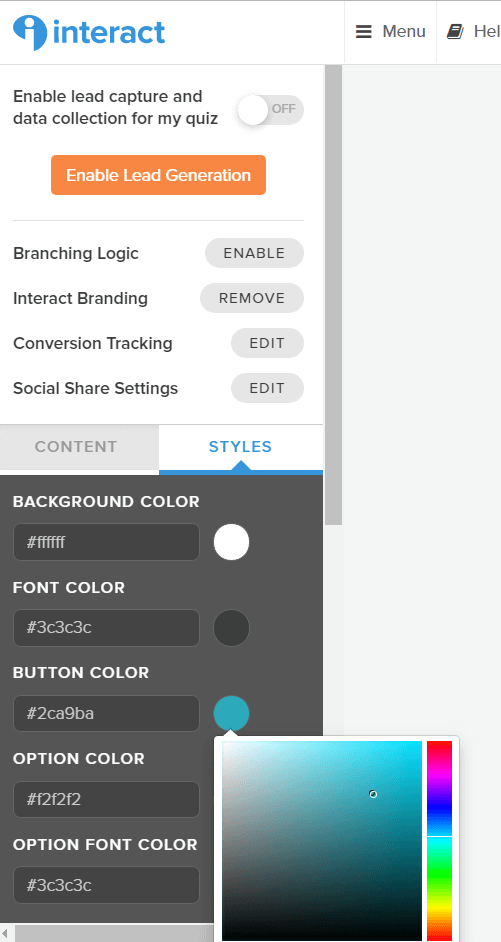
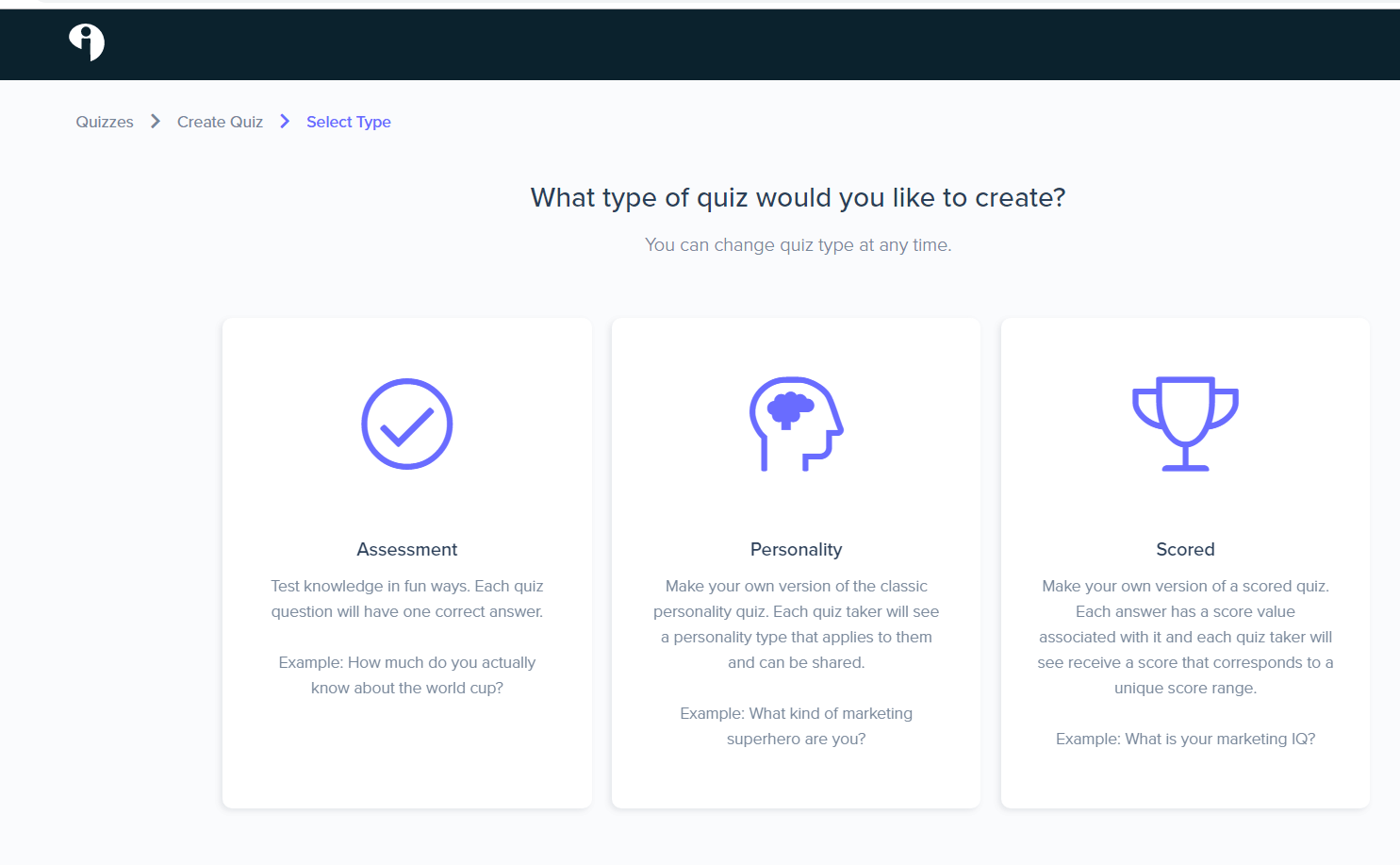
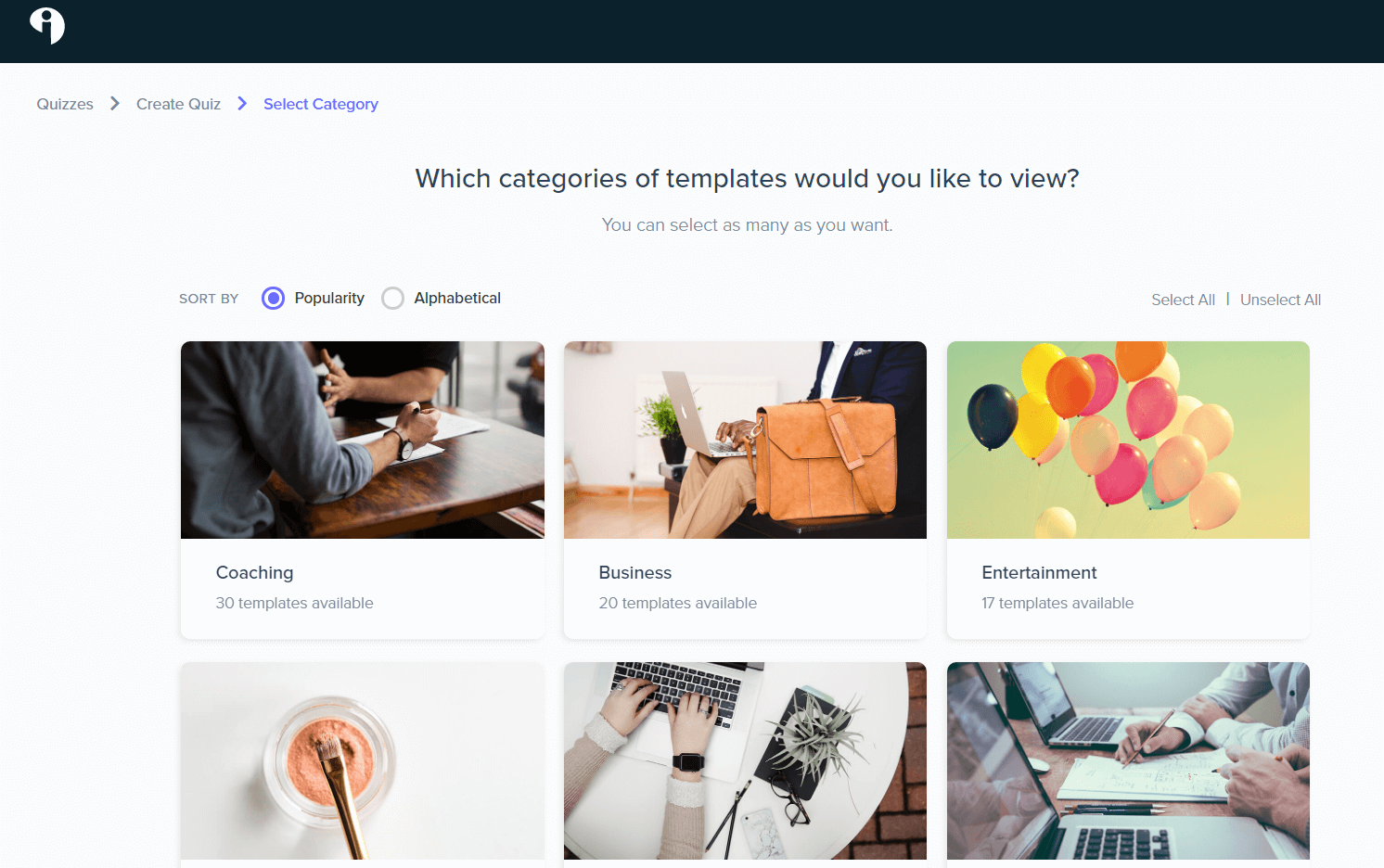
Welcome to this review of Interact (TryInteract.com), an online quiz maker that helps businesses and marketers generate leads and site traffic that can lead to sales.
Interact is one of the better online quiz makers we’ve found. And today, we’re going to show you why this might be the right platform for you.
Not only will we tell you how you can make your own lead generation quiz, but we’ll also let you know what other features this quiz builder has to offer.
With all of that said, let’s get started with the review.
What Is TryInteract?

Interact is quiz software that’s designed to help anyone generate leads for a business.
For those unfamiliar with the term, lead generation—at least in the business context—simply refers to the practice of collecting useful information from interested individuals to convert them into customers down the line.
The most sought-after data that businesses try to get are a potential customer’s name and email address. However, some marketers can ask for more personal information like phone numbers. You can ask for anything, really — but whether the customer will give up that data or not is where things get complicated.
That’s where tools like Interact come in.
People need a good reason to submit their information. And assessment quizzes could be your way in. Creating online quizzes is a good way to engage with your audience and get their data in the process.
You can then use the data you collected to launch an email marketing campaign to introduce your leads to your company and products.
This quiz maker has all the tools you’ll need to launch a lead generation campaign on your website or social media pages. It gives you access to customizable templates and management tools to help you stay on top of your leads.
The company itself was founded back in 2014 with the goal of having companies use quiz builders to get to know their customers more in a conversational manner. Since the creation of Interact, it’s been able to publish 9 million quizzes with 42,000 leads generated each day. According to the company, 80% of quiz takers manage to finish the quiz.
The Interact Experience
So what is it like to use Interact?
In this section, we’ll give you a glimpse of Interact’s user interface so you’ll know what to expect after signing up for an account.
Navigating the Main Dashboard
The main dashboard is about as simple as they come. After logging in, you’ll default to the Quizzes tab. If you’ve already been creating online quizzes, you’ll find your collection here.

The other tabs you can switch to are Polls and Giveaways. Visually, both tabs will look the same as the Quizzes tab — only there you’ll be able to find the polls or giveaways you’ve previously created depending on which tab you selected.
If you don’t have a poll or giveaway, you could be prompted to start one from scratch.

Whichever tab you choose, you will find a button that will let you create a quiz, poll, or giveaway.

When you’re ready, click the Create New Quiz button to get started.
Choosing a Quiz Template
After clicking the Create New Quiz button, you’ll get redirected to the quiz template selection screen. Here, you’ll see different quiz designs that you could choose from. Though it should be noted that you can design a quiz from scratch if you want to.

To help you make a selection, you can filter the designs by industry. You’ll find a list of industries in the sidebar.

Hovering over a specific template will bring up two more options: Use Template or Preview. Use the Preview feature to see what the entire quiz will look like. And if you liked what you saw, you only need to click the Use Template button to edit the template.

You’ll be redirected to another page where you can edit the design of your quiz.
Designing a Quiz
Now onto the fun stuff.
Interact makes the whole setup process a breeze. Whether you’re designing a personality quiz, an assessment quiz, or a personality test — you should be able to come up with a design in minutes.
The first thing Interact will suggest is for you to set up your cover page. A pop-up window will appear to let you know what you need to update. These include the quiz title, cover image, quiz description, and call to action.

Clicking on a topic will reveal tips on how to make significant changes to your quiz design.
The Interact Quiz Builder itself is pretty self-explanatory. You’ll only need to go over it for a minute or two to understand how everything works.

The tool will allow you to make changes to the cover image like editing the cover image, updating the quiz title, and entering a quiz description. You’ll want to spend some time updating this section since this will be the first thing that your audience will see.
Once that’s settled, you can move on to entering your quiz questions and answers. Not only that, but you can also insert a question image. That’s ideal for questions that require a visual component. Answers can come in the form of images as well.
You can update the colors to match your company branding.
There’s also a feature called Result Correlations. Use this to present results based on the answers chosen.

If you want your quiz takers to provide multiple answers, you can do so by toggling the option in the Answer Settings.

There’s also a feature called Branching Logic which is still in beta as of this writing. The idea behind the feature is to use nodes to link questions and answers together so that you can take a user down a certain path based on the answers given.

You can add or remove questions as needed using the sidebar menu. It’s also through the sidebar menu that you can access some of the features mentioned earlier.
Once you’re done with the questions, you can proceed to the Results section. Here you can add as many results as you want. You just have to connect them to the questions you asked for the results to pop up at the end of the quiz.
Setting Up the Lead Generation Form
We should mention that you’re not required to set up a lead generation form if you don’t want to. For instance, those who simply want to hear what their customers think about the brand aren’t forced to collect information that they don’t need.
But for marketers, having a lead generation form is always a good idea.
With Interact, it doesn’t take long to set up a lead generation form.

First, you’ll need to specify what contact fields a quiz taker needs to provide. The primary options are email address, company name, first name, last name, phone number, and ZIP code. However, you have the option of adding new fields if you want the user to provide information that isn’t included in the initial list.
You also have Form Settings. This will allow you to set whether the lead generation form is a requirement to take the quiz or if the user can skip it.
Then there’s the Edit Form Content section where you’ll have the chance to make changes to the opt-in form.

When you’re happy with your choices, you can move on to the next step — Integration.

For the lead generation tool to work, you’ll have to connect it with whatever email marketing platform you’re using. There are plenty of integrations available so no matter what platform you’re using, it’s bound to be on the list.
You’ll also have to map your quiz data to your email list.

Once settled, you can continue making changes to the quiz or test it out to see if it’s ready for publishing.
Promoting Your Quiz
Interact provides ways for you to promote your quiz. After all, the quiz isn’t worth much if nobody’s ever going to see it.

So what are your options?
You can share the live link with your audience either through social media or by giving them the link directly through other means. It’s also possible to embed the quiz on a website.
There’s also an option to have an announcement bar which you can activate by entering a code snippet to the <head> tag of your website. Or you can have the quiz pop up when a user lands on one of your landing pages.
If you have the means to do so, you can promote the quiz using Facebook Ads. Interact will try to walk you through the process if you’re unfamiliar with it.
Generating Polls and Giveaways
The process of generating polls and giveaways on Interact isn’t that different from making quizzes. Some of the options will change but the Quiz Builder itself will look the same.
Just power through all of the fields that you need to edit and you’ll end up with professional-looking polls or giveaways in no time.
How Much Does Interact Cost?
Before we dive into the plans available, we should point out that Interact has a 14-day free trial and that you can pay monthly or annually. The pricing below will reflect the annual plans which allow you to save 40%.

There are four plans in total: Free, Lite ($17/month paid annually), Growth ($53/month paid annually), and Pro ($125/month paid annually).
The biggest difference between the plans is the number of qualified leads that you can capture. The Free plan doesn’t let you capture leads at all. Lite will let you capture up to 60,000 per year. With Growth, you can capture up to 120,000 leads a year.
Only the Pro plan will allow you to get as many leads as you want.
Other differences include custom branding, integrations, and the availability of some features like Branching Logic and Conversion Tracking. Needless to say, you’ll have more access to features the higher up the ladder you go.
Interact Pros and Cons
While there are plenty of things to like about Interact, it’s not a perfect quiz software. Here’s a list of pros and cons to help you decide if Interact is the right quiz maker for you.
Pros
Ease of Use — With Interact, you can create quizzes in just minutes, regardless if you’ve done it before or not. It does a fantastic job of walking users through all of the options. There are even helpful tips so that you can make the most out of your quiz.
Free Plan — If all you need is to create a quiz and have no need for the lead generation capabilities of Interact, then there’s no need for you to go beyond the free version.
Monitoring — Interact gives you ways to monitor the progress of your campaign. You can check how many people answered your quiz, see which answers had the most responses, and understand your conversion rate.
Cons
Lack of Quiz Variety — There aren’t that many quiz variety types available. It would be nice to have some more options.
Integrations — While there are plenty of integrations available, some of them are locked behind higher plans. For instance, the Lite plan will only give you the basic integrations. But if you want to integrate with HubSpot, Infusionsoft, or Maropost, then you’ll be forced to switch to a higher plan.
Email Lead Limits — There’s an annual limit on how many leads you can capture with your quizzes. The only plan not to have a limit is Pro which happens to be the most expensive plan.
TryInteract Quiz Builder – Conclusion
So is Interact worth the subscription? Or should you look at other quiz makers in the market?
There are plenty of reasons to love Interact — but pricing might not be one of them. Some might have an issue with paying $17, $53, or $125 per month (billed annually), especially businesses that are just starting.
However, if you’re running the type of business that relies heavily on lead generation and that publishing quizzes are your go-to solution, then Interact’s pricing might very well be worth it.
What we’ll say is that as far as simplicity goes, creating quizzes using Interact doesn’t get any easier. It’s a great product for anyone who wants to explore lead generation through online quizzes.
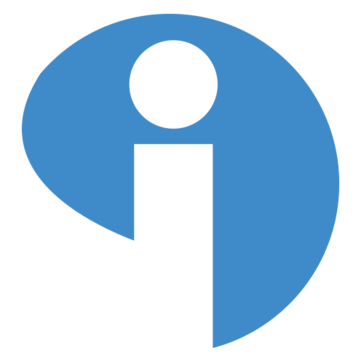
Interact is easy to use - quite intuitively - and the system makes it feasible for us to have a global intranet that delivers information to our employee base across several regions. Interact also makes several updates, so I feel like we are always getting the latest and greatest. Interact makes it so that the end user's experience is always considered, so I have confidence that the software will assist me in my role to foster engagement and inform.
Occasionally, there are errors - which is annoying. Also, there are times when certain features do not work the way in which they are supposed to, and that can be frustrating.
1. Informing and engaging the workforce. 2. Using the app, reaching operational employees. We've seen employees willing to access information, feel more connected, and request other information. Employees are more engaged in their work, feel confident in the company and our strategic approach, and proud of the accomplishments we share.
The functionality - there is a lot of different options to connect with your employees and it has been built by people who actually know what people want and need from an Intranet
It is not very intuitive. The training is a slog and you forget things quick because there are lots of options.
Comms, community, employee engagement
I enjoy that I can quickly upload content with ease, this being especially helpful for quick news updates that I need to push out on the platform. This also helps with making amendments to company policy documents hosted on our site. The improvement to the social aspect of our company has been noticed after the implementation of the Intranet. People can put names to faces far easier, and our network team can start to recognise the support staff at our head office after their posting of necessary info.
There is somewhat of a lack of support for CSS widgets, but we have been able to do just fine with Rich HTML Text. There has been some problems with the scaling of images in the more GUI-friendly areas of the site. This has for the most part not been an issue, but from an visual point of view it is something I'd like to fix
Interact have helped my business in ensuring our 64-strong branch network receive the most up-to-date news, policies/processes and other business-related information. Additionally it has allowed for greater representation of our branches in a space which their colleagues across the UK can access.
I like the ease of use of the intranet. It's pretty intuitive to use.
There's not anything that sticks out at the moment.
We now have a central repository where information can be found for employees. It's beneficial because it becomes a self-serve service, especially for new hires.
The software is simple and easy to use - you don't need to be a web expert to be able to build and manage content. There is flexibility in how to add and use the widgets so you can make the site and each content area your own. Whenever we've had issues the team are always on hand to quickly offer support.
More in depth analytics to cover the life cycle of content would be useful
We're able to reach our whole workforce - who following Covid are more dispersed than ever. Our staff are either home based, fixed location (in a scheme/foyer etc) or out on the front line so we needed to create a digital community. Interact have given us the space to do this where our staff can come together - not only to stay up to date with business news or access processes/documents, but to also connect with one another.
We've had a ton of success leveraging Interact as the platform that brings our other tools together. Initially, we launched the intranet as a way to support the many changes taking place in our org. Using many of the HTML embed features, integrations, and permissioning - we've been able to share it as a single source of truth, even when pulling from other services like Smartsheet, Tableau, and our CMS. If I had to pick a single feature I like best, it would definitely be the search functionality. It searches the entire site, many attachments, and even provides top results from within onedrive or sharepoint. It's made accessing the information we already have stored exceptionally better - and it's one of the more user friendly options we researched.
Many of the reviews I read mentioned the back-end learning curve and I'd second that. It can take some time to really understand how to manage the system behind the scenes. The good part is that the front-end user experience is phenomenal and once you have your admin team up and running, it really is an easy tool overall.
It really is a one-stop shop. We use it primarily as a knowledge base vs. a culture hub (although we really enjoy those features as well). It's an aggregator where we can link/embed/upload information from all over our organization and leave it easy to find, update, and use.
Can be easily maintained by non-technical staff.
Would be good to have a few additional functional components ie. accordions.
Communications in a time of national crisis - the intranet is the key tool to communicate essential information to frontline staff.
What drew us to Interact was that out of the box the UI is modern and provides the pre-built functionality that most intranets rely on. Our 1k employee org was able to rapidly migrate from another platform with almost no vendor training because the system is extremely intuitive and easy to setup. Has a vibrant customer community which helps each other with q/a and product enhancement suggestions. Frequent upgrades bring new features and bug fixes in reliable intervals. Ease of administration with single click upgrades whether you are an on-premise or SaaS customer.
When we first became a customer their support was only provided out of the UK which was a drawback, but in recent years they've added US based support teams which provide us the support hours that we need.
Interact allowed us to scale back the amount of FTE staff that had to maintain our intranet, and our physical footprint in our data center while simultaneously providing us dramatically more capabilities and usability than our prior platform.
I find Interact's intranet really easy to use, looks visually appealing and has a lot of flexibility on how we can make the most of the tools included
I sometimes find the formatting frustrating in terms of creating newsletter articles that have words and pictures side by side. It can be done by creating a table in Microsoft Word and hiding the borders but it's not perfect
We've seen significantly increased usage by colleagues over the last two years, and particularly since the first Covid lockdown. We're seeing increased engagement from colleagues who feel better represented in understanding our journey and why our people are so critical to that
There isn't a huge learning curve, its fairly easy to navigate once you get the hang of it
There are some limitations, but I believe they listen to feedback and plan accordingly
Having information readily available to employees
How easy it is to upload content and the wide variety of widgets available
It would be great if we could do polls in our brand colours
Improving our internal communications and helping to bring our remote workers together
Interact have build a great intranet application, packed full of great features! The search is by far better than any other I have experienced.
Sometimes it can take a while to get new developments, recommend on their Community, into the product. Although that's nothing to worry about really!
Our intranet is the number one tool for our colleagues to use, find the information they need and engage with on a new level.
Has all social collaboration features in one place. It is easy to set up Interact and start using from anywhere there is internet connection. Interact has great mobility support.
I dislike the fact that Interact lacks strong A/V/W conferencing features.
Collaboration of workers in one place. Task management.
Permission features, customization (but not too much), customer success team
Restricting pages to a single Content Area is not intuitive, only three levels of intranet user is not nimble enough
Clean easy to navigate platform, more visually appealing
Ease of use and training. Good support from the team.
The community is hard to use and user comments/feedback is often ignored - there's a lot of unresolved questions dating back quite a long time.
Collaboration and communication issues with our sales teams. We've found centralising everything into a single resource has helped and streamlined their day-to-day jobs.

