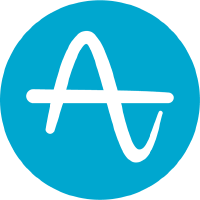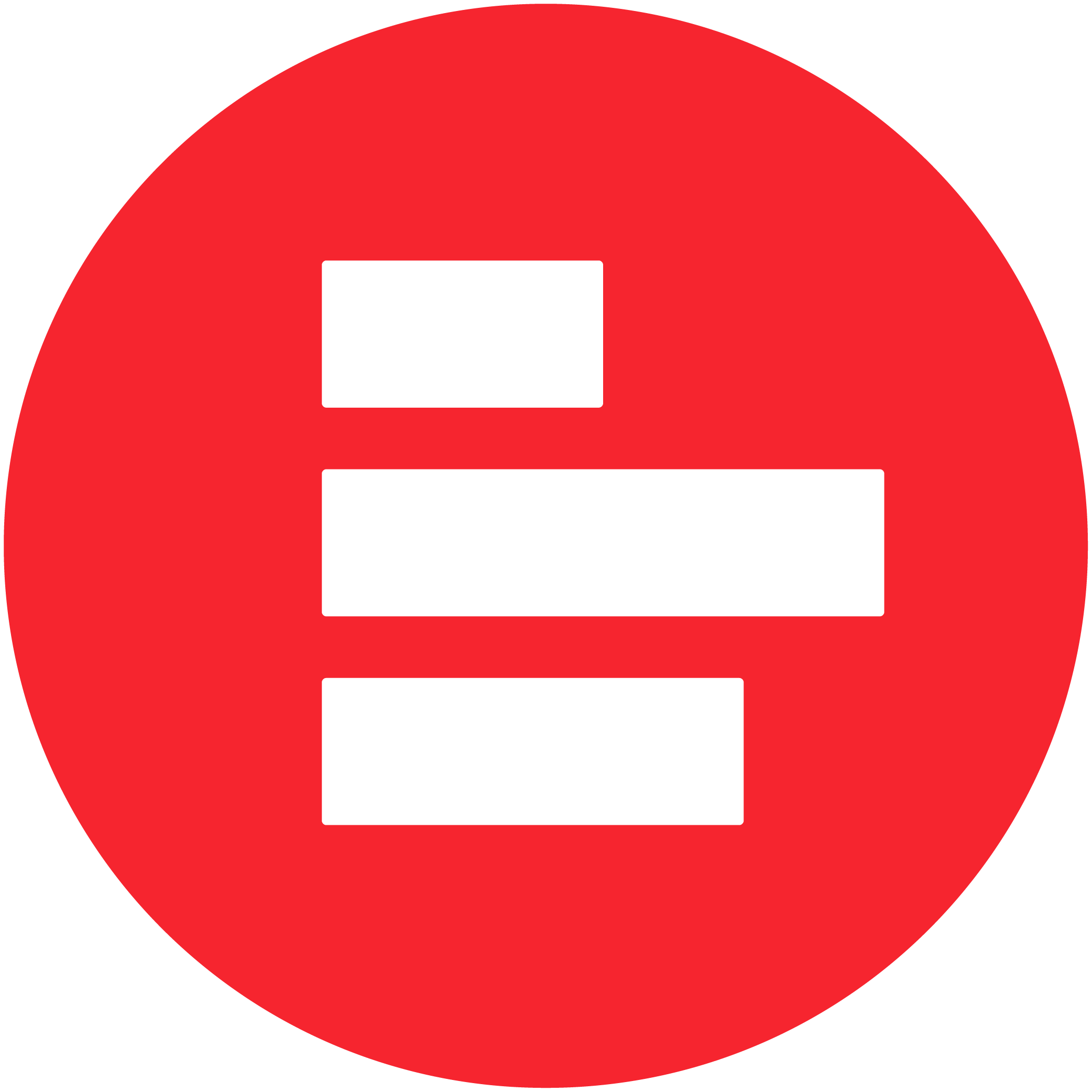Google Analytics Reviews & Product Details
Google Analytics is a platform that runs on the internet designed to give users in-depth insight into their website traffic as well as user behavior. Google Analytics is well known for its ability to track site visitors, monitor website performance, and review user engagement so users can improve their visitor’s site experience and boost conversions.
Google Analytics is also often used as Digital Analytics of choice in Marketing and Indie Hacker tech stacks.


| Capabilities |
|
|---|---|
| Segment |
|
| Deployment | Cloud / SaaS / Web-Based, Mobile Android, Mobile iPad, Mobile iPhone |
| Training | Documentation |
| Languages | English |
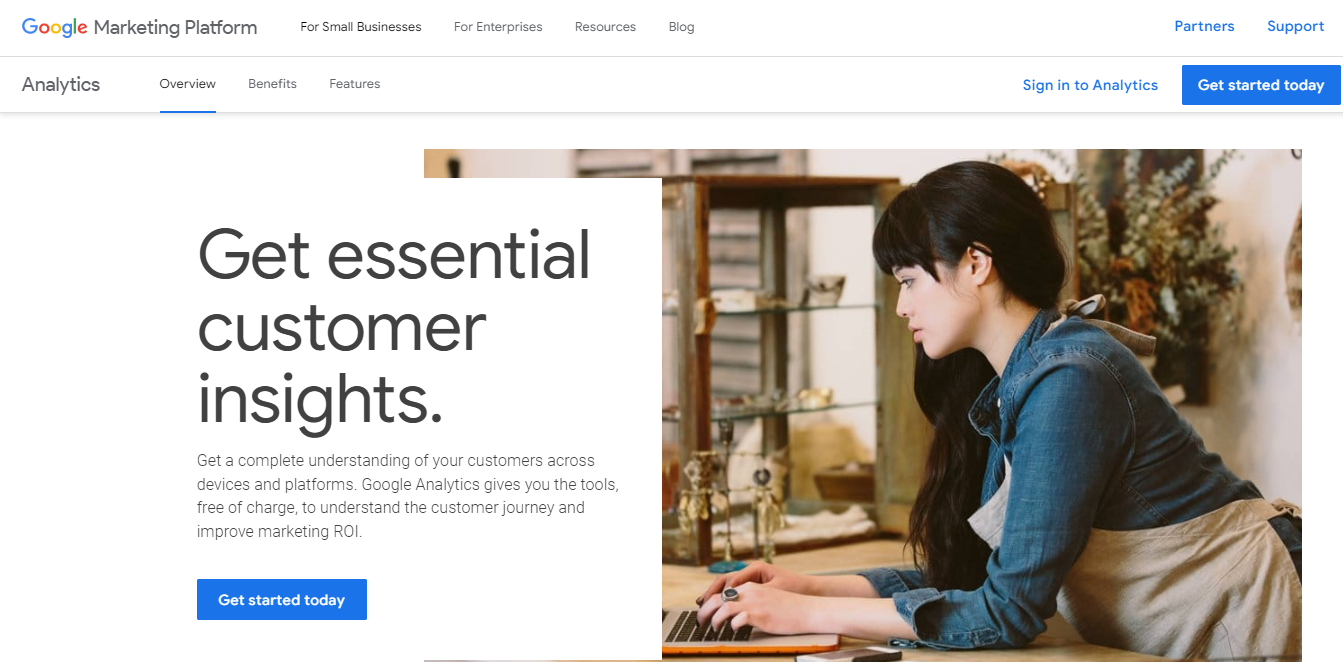
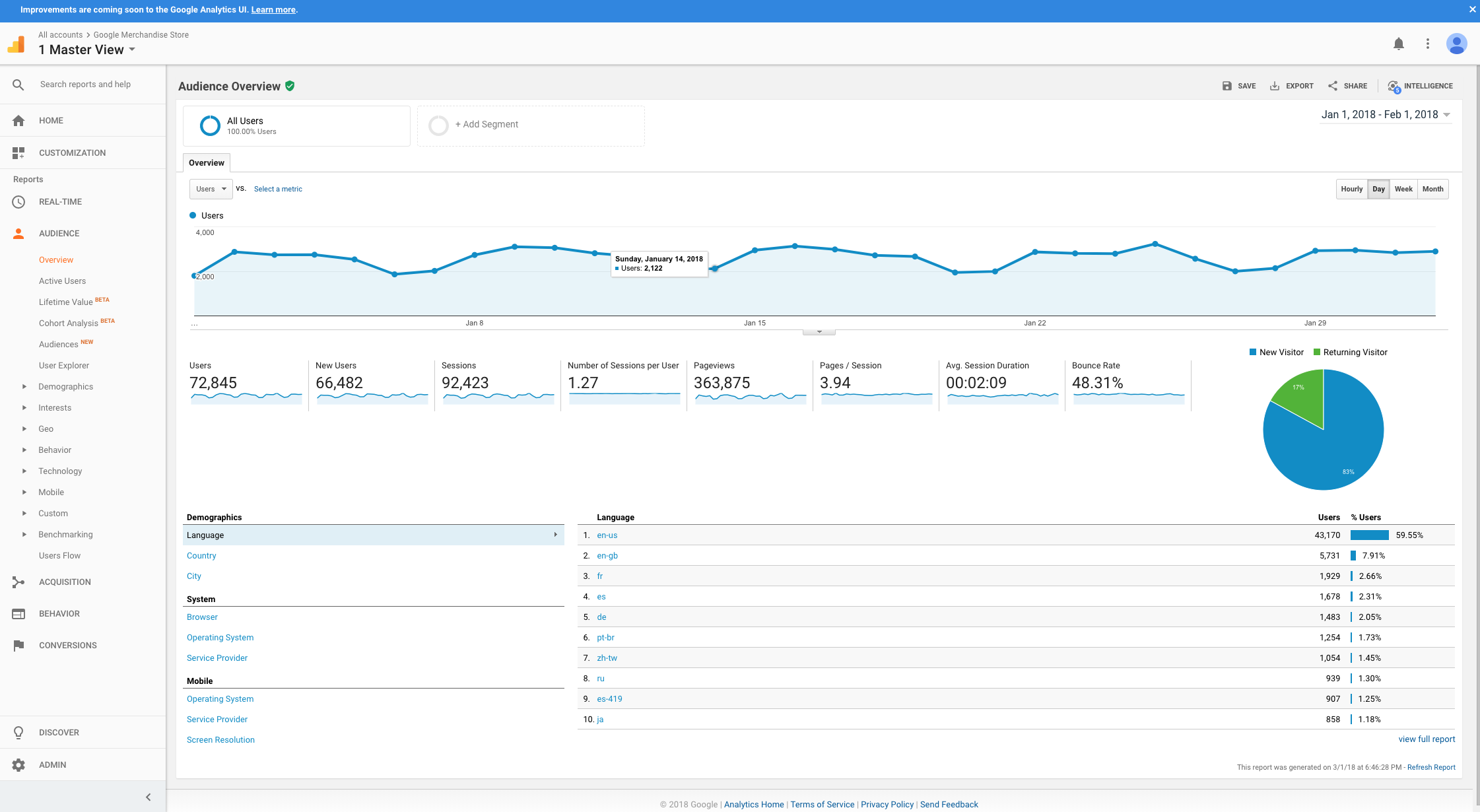
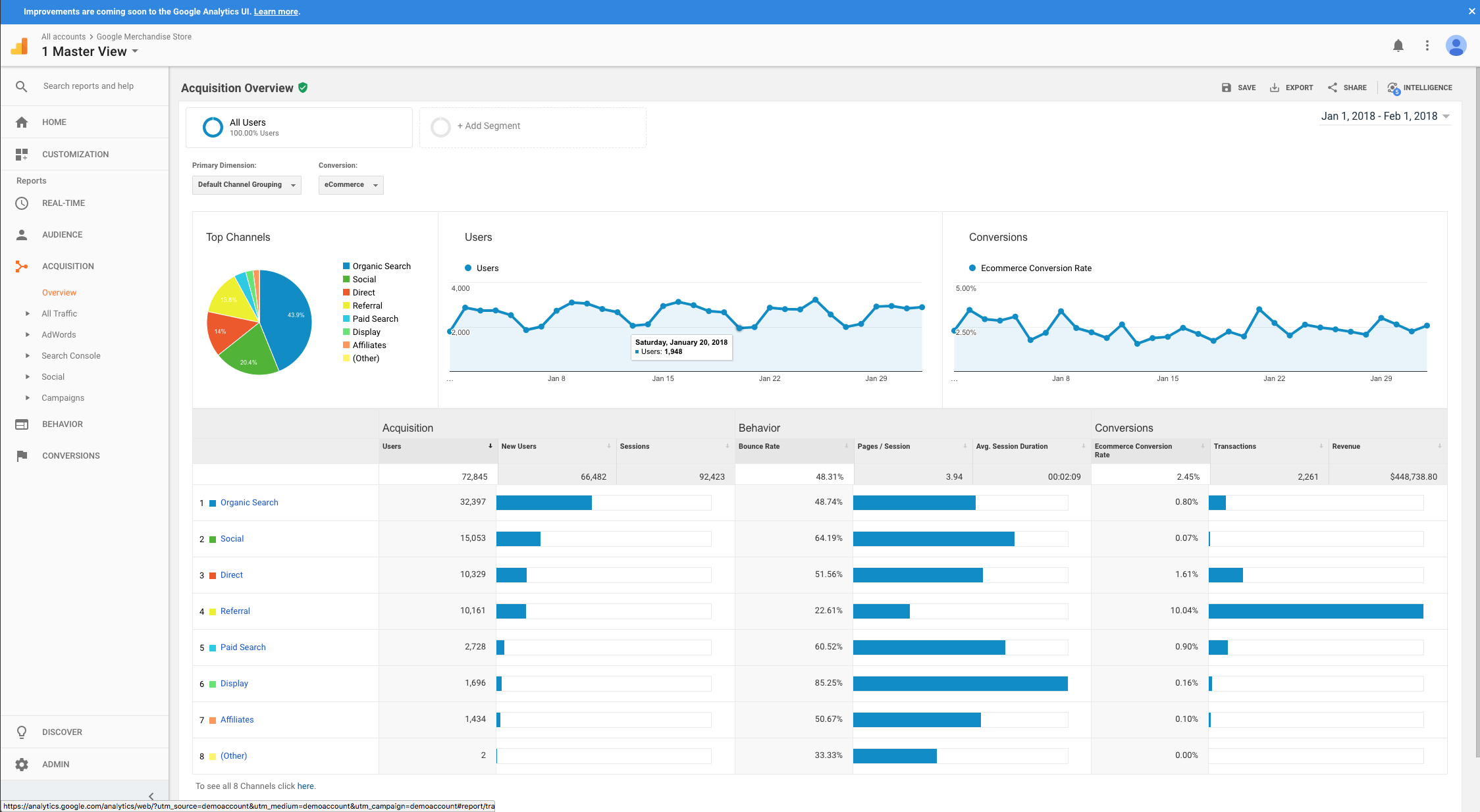
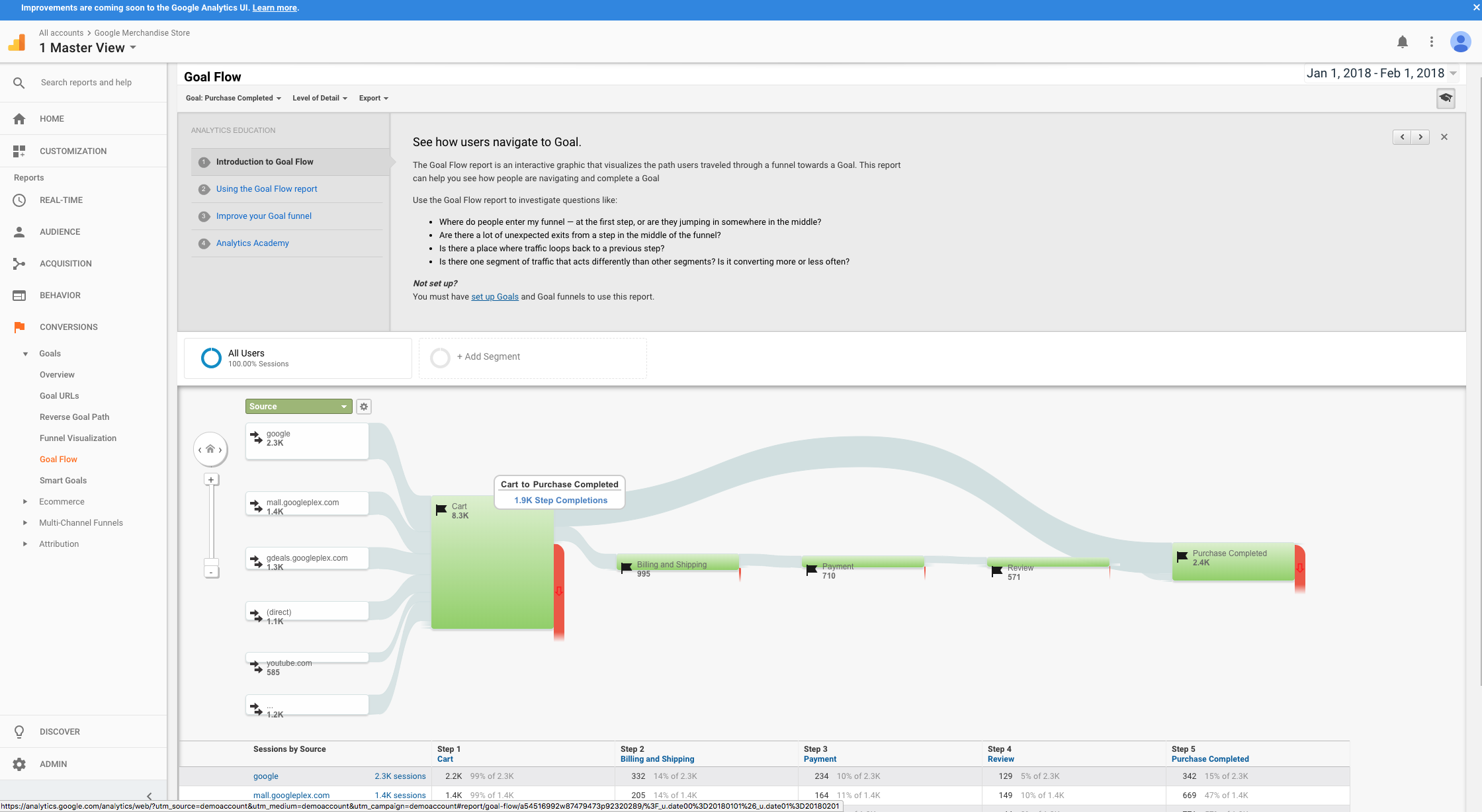
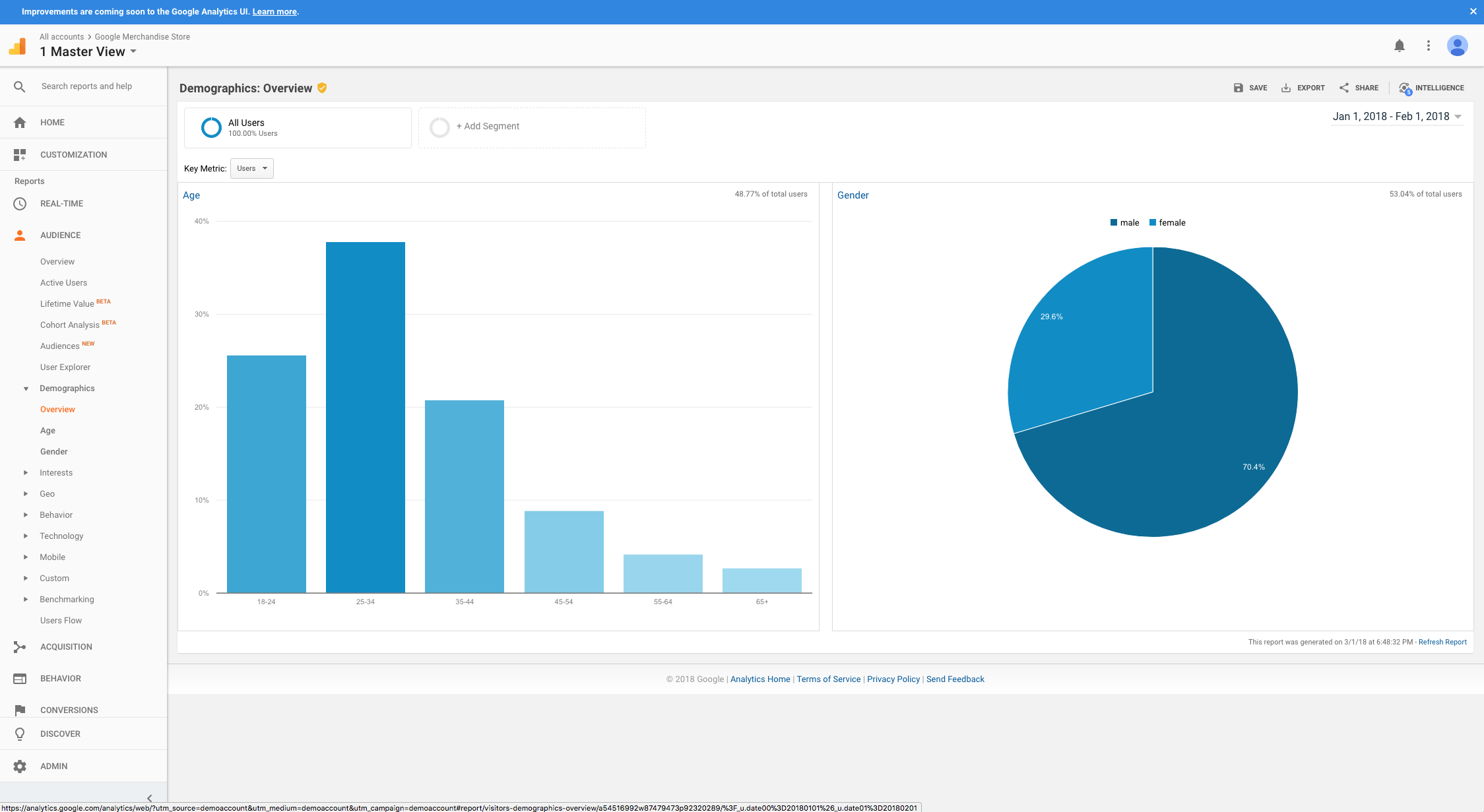

Google Analytics is the best tool to track your website activity. we can measure and create the goals. it shows a large amount of data. easy to set up for web android or ios having a good user interface. also best for e-commerce, we can track our transaction, page view we can create funnels. we can see real-time visitors. help to make marketing strategies.
the web version is good but needs to be improved android application of google analytics
It shows a large amount of data. I can see my monthly daily visitors and also see their behavior it help me to make marketing strategies. I also check the bounce rate of my website. I also track my campaign how many visitors are coming through ads. I also set goals to track the conversions. track visitors' location, device, and browser. best for SEO
Google Analytics is a must-have in your website. I can't imagine a website without this software integration. Without Google Analytics you have no reports of your site traffic. The best I like is the report's comparison. Is the best way to know which strategy on your layout is working better or what page is engaging better. Whit this information we compare which traffic is converting more in sales and which one is doing rebound. This guides us to work better on our next steps.
There's nothing in Google Analytics that I dislike.
With Google Analytics we solve clients' problems. They not only want results, but they also want to see the process. We show reports in each online marketing meeting, so everyone in the office is in the same boat. That's a benefits we have with Google Analytics.
The ease of use regarding the interface. For someone new to Google Analytics, Google does a good job of laying out the various functions and makes it easy to use. They even provide helpful guides online to break it down.
Some items can be a bit difficult to decipher - I would love to see a more obvious section for engagement increase by percentage.
As far as problems, Google Analytics has made it easy to track where I am and am not receiving foot traffic, as well as highlighting which pages are specifically being looked at.
It's easy to use, free and easy to integrate with Google Ads
The way it defines a conversion, e.g., when a user visits multiple pages and spends some time on the website that can be counted as a conversion even though it isn't a conversion
Tracking Real-Time Conversions & tracking Conversions from multiple ad platforms
The simplicity of the results show in the form of graphs with the availability of comparison with time span.
Not as such, but multiple account management become a bit tedious from the same account.
i use it for my eCommerce store, and it helps me get in depth analysis of my store and customer relationship and behaviour.
1. It is helpful to track website and mobile application traffic online. 2. We can add multiple users and integrate multiple websites into a single account. 3. Easily focus on User Behavior to improve working strategy for sale. 4. Advanced functionality Conversion Tracking, Goal and multi channel funnel. 5. Integrate with Google AdWord and search console to deep analysis. 6. Create a custom report with a comparison to last month's traffic data.
It is a large application. If you run in a low memory computer system, then you will found a slow process. Otherwise, it is the perfect software to track online data.
We used Google analytics for our business to track the conversion of the website. It provides deep analysis of website keywords performance, search query and advanced data filter option. We can set goals for the business website and when someone fills contact form, then one goal is completed. It gives a complete audience database to track which type of user is interested in buying our services and how to generate more new customers for targeted services. We can easily set a fresh mind to improve business sales. Google analytics divide our website traffic into multiple separate sections in the acquisition and also check real time visitor for our website.
Using Google Analytics, we can measure the conversion rate, meaning we can track a potential customer all the way from start to finish. If the customer fails to subscribe to our products, we can use the reports generated to try and modify our services. The audit feature in Google Analytics is great and gives us in depth information on what the end user clicks and which pages he or she visited.
I do not have any dislikes about Google Analytics
Since most of the filters are automated and do not need manual setup, it saves us time and effort that we can apply on other tasks.
For our E-Commerce Sites, we use Google Analytics Extensively and we use the reports generated to modify services to target audiences across the globe. The Business Intelligence Plugin can be incorporated with any cloud based DataBase and the Data collected can be analyzed on the Cloud Infrastructure and then displayed on the Dashboard. Google Analytics also provides real time information about the number of end users connecting to the site and the location can be recorded. The time spent on each page and the number of times a particular product was viewed can be stored for future analysis.
I do not think there is anything to dislike, to begin with.
Using the reports we can modify services to make our customers and clients happy and it also improves our annual revenue numbers
I have used Google Analytics in so many applications. The best part of Google Analytics is integration. They have well-maintained documentation. Regularly GA release their update to optimize bugs and improve performance.
I have been using GA for ten years and integrated this in so many applications, but I didn't see any drawback of GA
I have used GA for all consumer applications to tracking user activity and page events.
Every actionable piece of information is tracked on the website. You can drill down to find the most minute amounts of data regarding the people who visit your site.
It is sometimes tough to navigate and find the data for which you are looking. There are menus and submenus upon submenus that bog down the user experience. While all of it is necessary, for the uninitiated or light user, it cannot be easy to get acclimated. Power users, of course, should have no issues and benefit from the layout.
I can measure the effectiveness of our ad campaigns and see what users do once they land on our website. This feature is beneficial because ad results only indicate if users land on my site. Google analytics helps me figure out if they stay, what pages they visit, and what actions they take once they're on the site.
The best part of Google Analytics is its real-time dashboard. It will show you the real-time status of the website traffic as well as user snapshots which is simply awesome.
Absolutely No dislike, the tool is 10 on 10.
Generating insights about website traffic and stats of users.
1 - It is very easy to Integrate 2 - Has a lot more information to make good marketing and sales decisions. 3 - Deep insights of how and source of the visitors in our website help us to understand and track how users are reacting to our product thus helping us carve marketing decisions
1 - Goal creation can be improved by simplyfying it. It's a bit hard for user to understand but nevertheless it's fine
1 - Help me take marketing decisions 2 - A/B testing features helps me decide the better UI of my website 3 - Goal creation and management has made it really easy to judge how our marketing campaign is performing.
Exceptional organization in the UX, tons of free training especially Google Academy, custom reports, and source medium reports.
There is little to not like with Google Analytics, though I wish they'd release a new tracking code debugger as the legacy one is quite old. Being certain that the data is accurate is always tricky.
Understanding the contribution of your channels
The sheer amount of data available makes it a no-brainer to use for every online business / website / marketer.
It can be tough to navigate and the user needs a good understanding of the platform before being able to use it well.
Tracking user activity on websites, bounce rate, time on site, clicks and sales from organic traffic.
1. First of all, this is an entirely free service from Google. 2. Easy to set up for application on any platform like web, android, and ios. 3. Support various industries and can tailor the analytics based on the industry. 4. Real-time monitoring of users on the application and the dashboard is quite spectacular. 5. Easy to use reports, and they are configurable as per need. 6. Easy to view and understand graphs and charts for the application. 7. Automated insights tailored by AI to understand and visualize data for usage of the application. 8. Page-wise view count, country-wise users, events on the app, user activity by week are vital reports in the analytics service. 9. Easy to integrate with existing and new applications. You should be up and running in no time if you choose to go with google analytics. 10. Easy monetization features like e-commerce purchase, in-app purchase, ads, etc. 11. Engagement features deeply demonstrates the users'āctivity on each page/screen. 12. Somebody can view Analytics data by selecting desired period quickly and even compare the data. 13. Integration steps are well documented.
Well, there is nothing much to dislike as this is the best tool available in the market and of course free of cost. But few points which you should keep in mind. 1. First-time analytics users may find it challenging to navigate and view reports related to their application. 2. Setting up analytics for multiple applications from a single account is a bit difficult, but once you navigate inside the admin section it's fairly understandable.
1. We were able to track users are coming from different demographics and understand their behavior on the application. 2. We can implement internationalization and localization once we understand where most users are coming from. 3. Easily provide reports to our management and discuss further how we can improve the service we provide. 4. Real-time data helped us to track down users' interactions once we push updates to our website and app. 5. We were able to track down the statistics of our e-commerce platform from the analytics easily.
They make it easy to set up; they make it easy to track everything, making it easy to learn.
You do have to spend some time learning the software and learning to get around it.
Tracking traffic campaigns! Knowing where your traffic is coming from. It's great
I'm a Product designer and strategist and most of the time I use google analytics for tracking the information of our users and how they are using the product. In the below points I'll mention some of the most useful points: - It is flawless when it comes to checking the data of users who use which device ( mobile or desktop). - What kinda content is performing best on the website/dashboard. - Very useful for quantitative analysis for market, user, and trend data.
I'm not sure it is just about me or it happens with other people as well, but sometimes I want to see some more interactive graphs having some animations. I often realize that the team feels a little boring while working on GA because they cannot stay focused for too long In the high-level data consisting meetings.
With the help of GA, I'm solving multiple problems for my company. - It helps me to improve the UX of my website - Often times I find it very useful to take direct screenshots to use in the presentation for design thinking activities. It saves a lot of time and provides us on-point information on which most people can rely.
There are tons of features that google analytics provides the things I like are Traffic Reporting, E-commerce tracking, Landing Pages and Dashboards, Audience behavior like bounce rates reports, Demographics, and devices used, and Visualizations of flows
there isn't much that I saw is missing in google analytics, but from what I hear and understand there are some limitations on the accuracy of traffic and checking the uniqueness of userIDs, not showing the data sources but however, this is the gold standard for analytics tools
Realizing the traffic of the website using it in integration with low code platform Mendix checking the bounce rate of some pages and enhancing them
The platform is easy to use and still manages to be extremely robust. Most accurate information because it's coming from the most robust search platform in the world.
There's not much to dislike about Google Analytics, but you do have to spend a lot of time in the beginning to get it set up.
GA makes it easy to find the holes and errors in your webpages. It is amazing for a/b testing and digital analytics
I'm new to E-commerce selling and everything seemed overwhelming. I wanted to track and analyze things, so I used Google analytics. It was very simple to use and install and to learn the software. It is very informative and collects the data I need and displays everything in a simple way even I can understand! Haha! Another google win!
Honestly, there isn't anything I dislike about the program. So I can't give you a answer here.
I wanted to track my website traffic as well as missed orders, improve my shopping cart experience as well as find out who my best customers are!