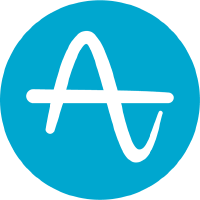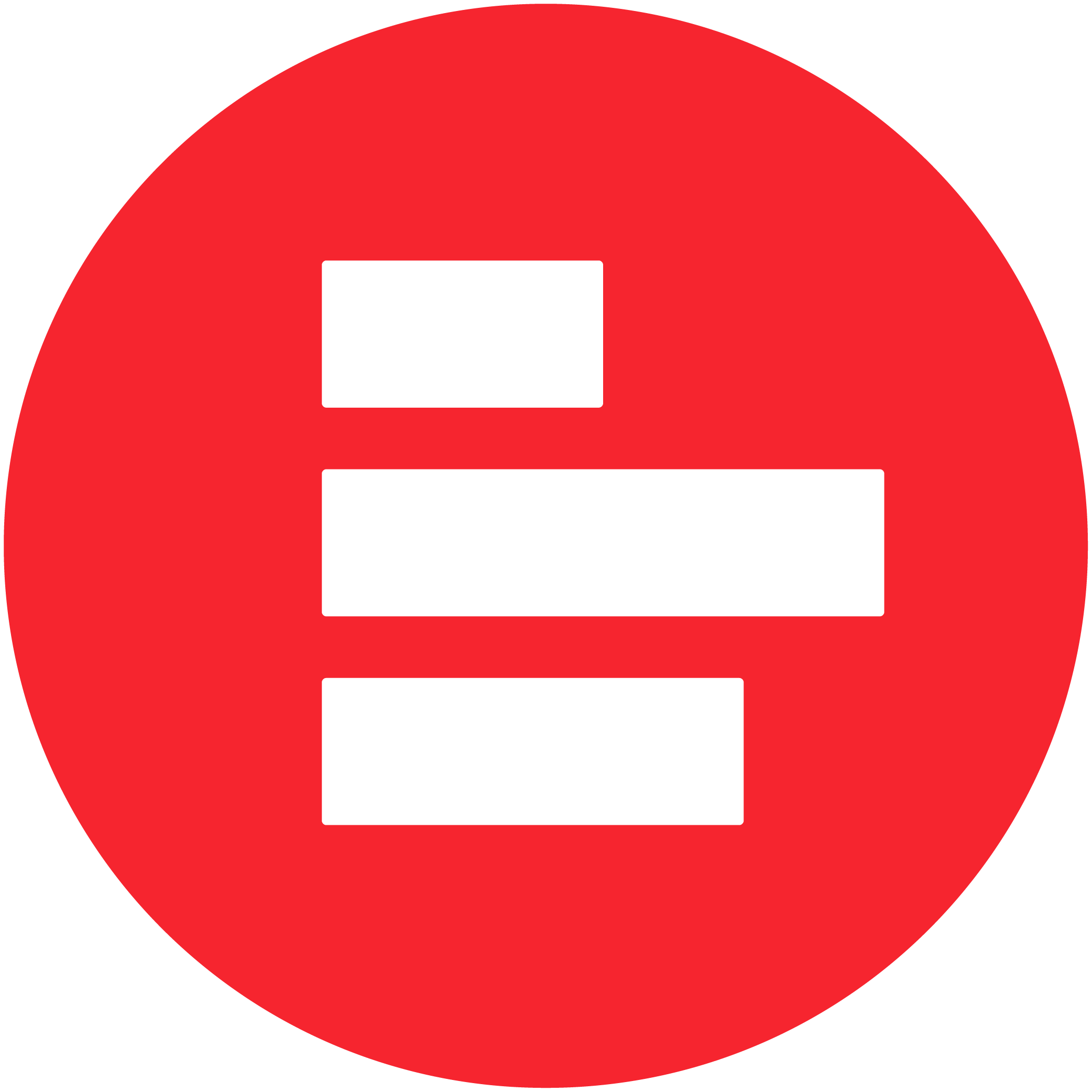Google Analytics Reviews & Product Details
Google Analytics is a platform that runs on the internet designed to give users in-depth insight into their website traffic as well as user behavior. Google Analytics is well known for its ability to track site visitors, monitor website performance, and review user engagement so users can improve their visitor’s site experience and boost conversions.
Google Analytics is also often used as Digital Analytics of choice in Marketing and Indie Hacker tech stacks.


| Capabilities |
|
|---|---|
| Segment |
|
| Deployment | Cloud / SaaS / Web-Based, Mobile Android, Mobile iPad, Mobile iPhone |
| Training | Documentation |
| Languages | English |
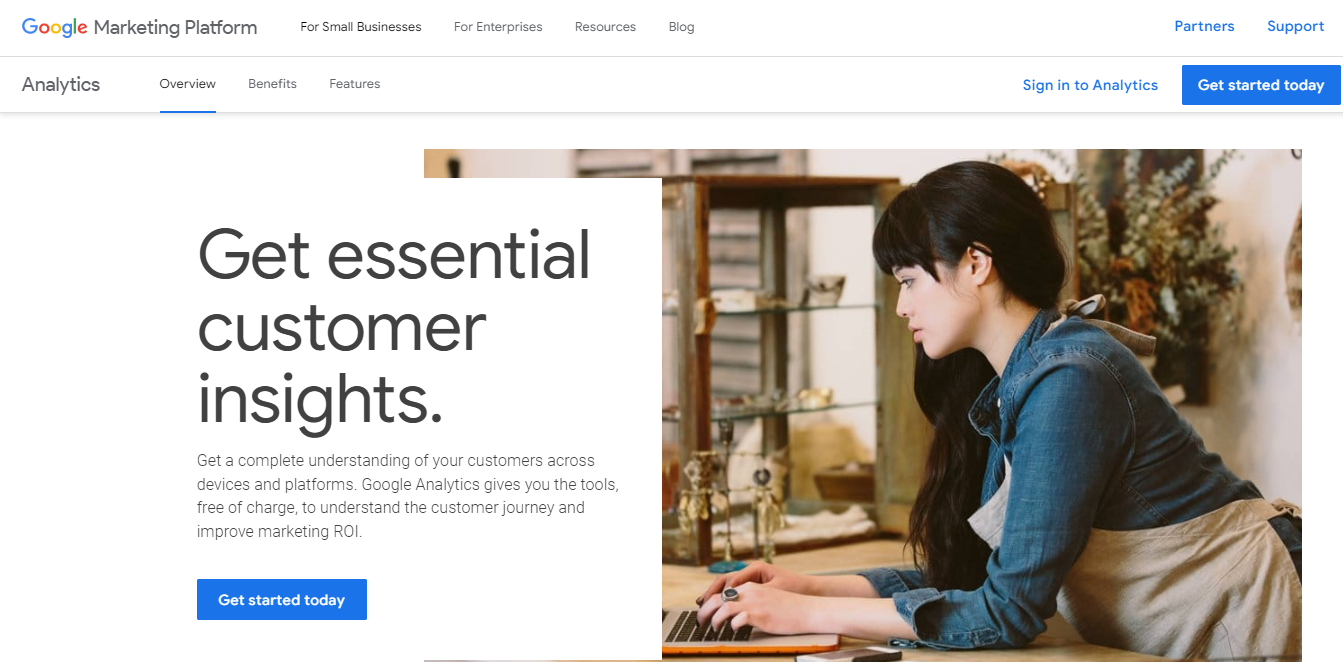
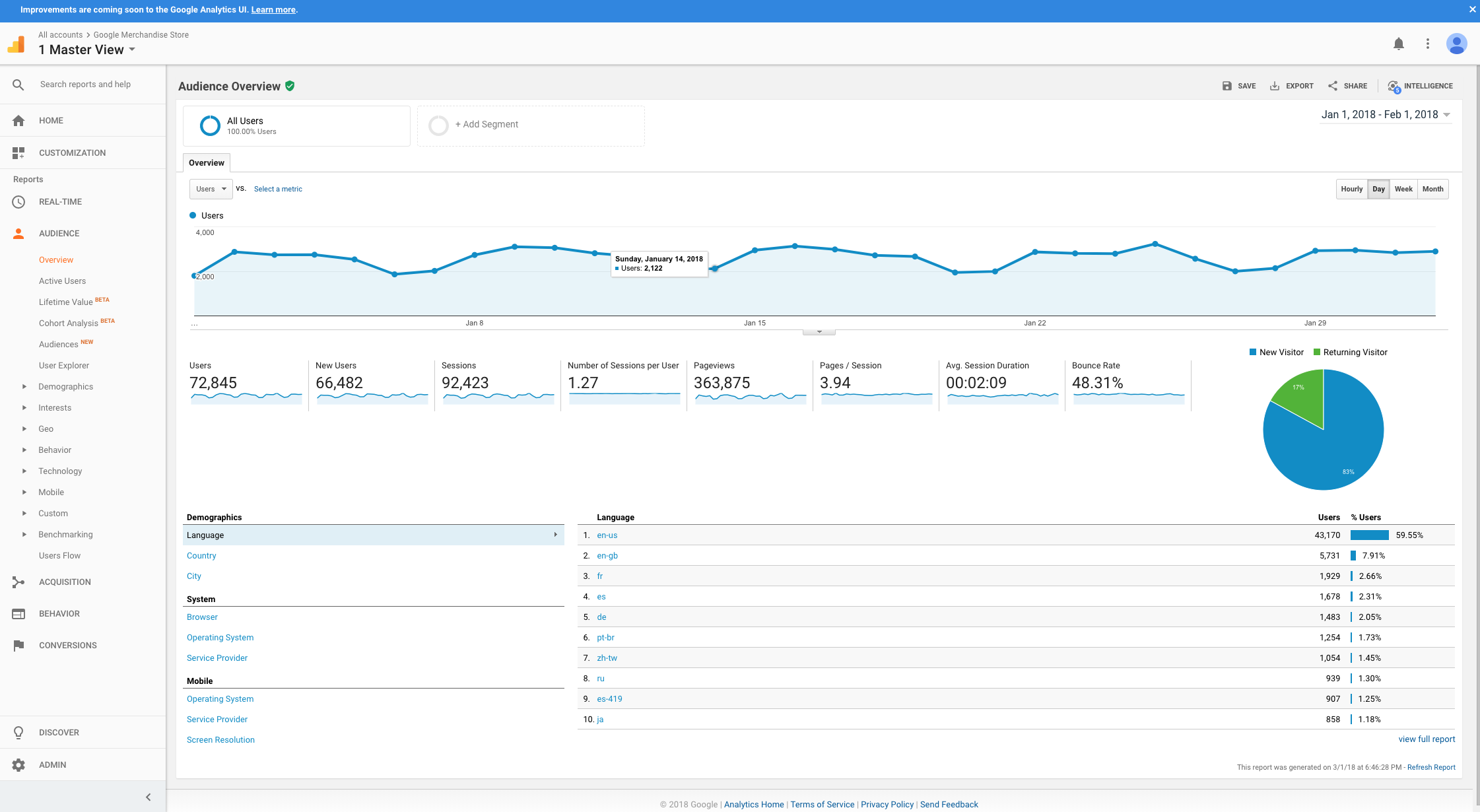
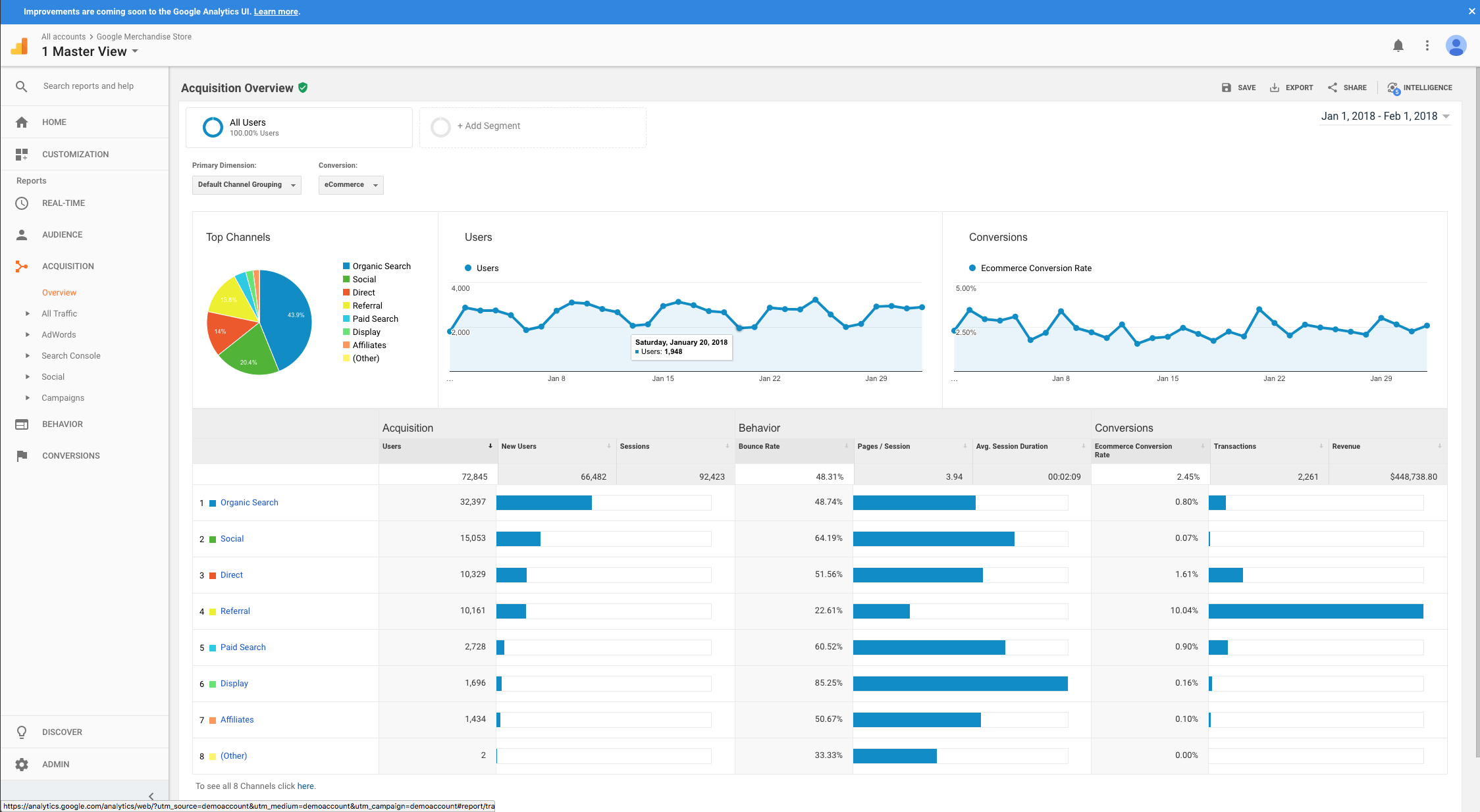
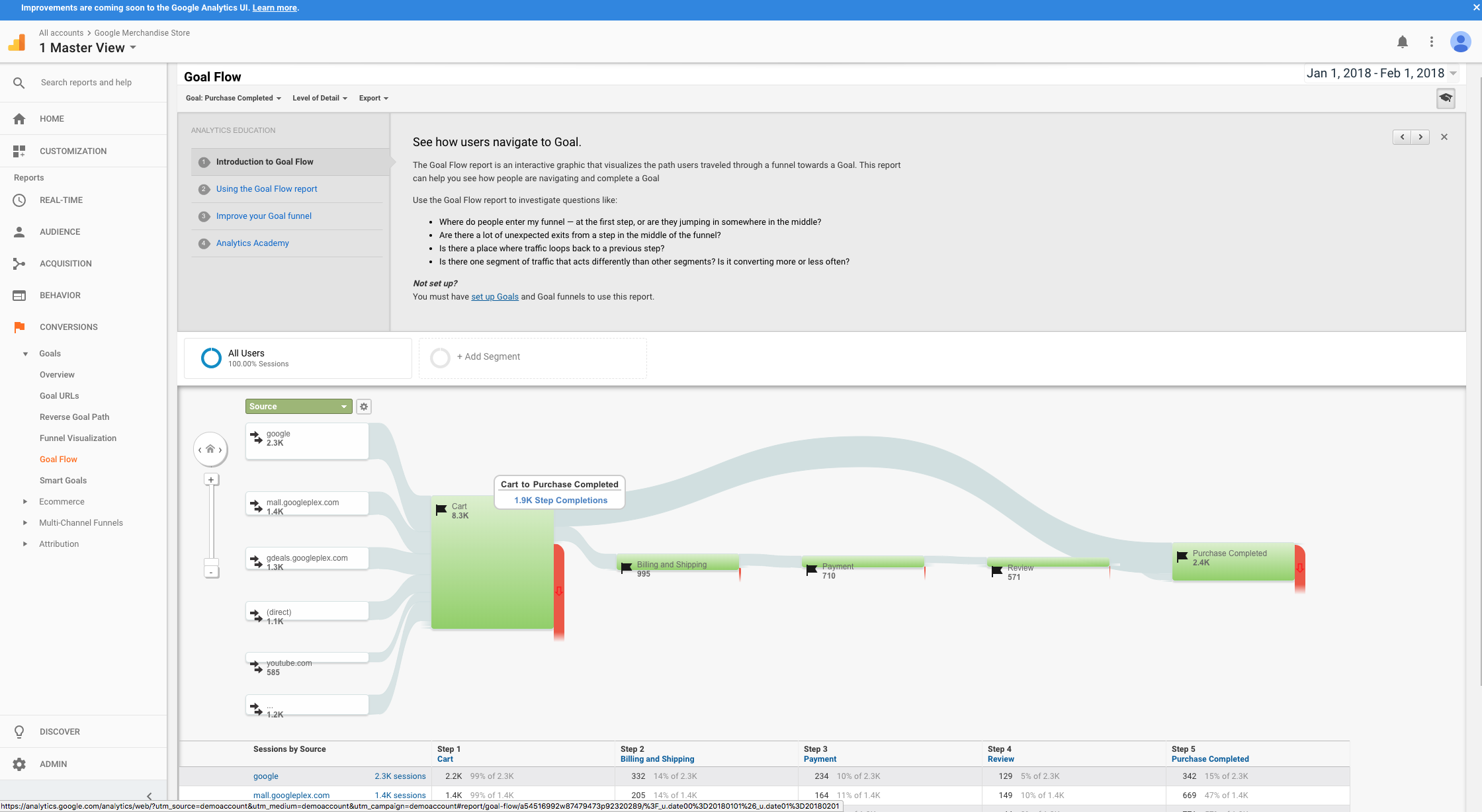
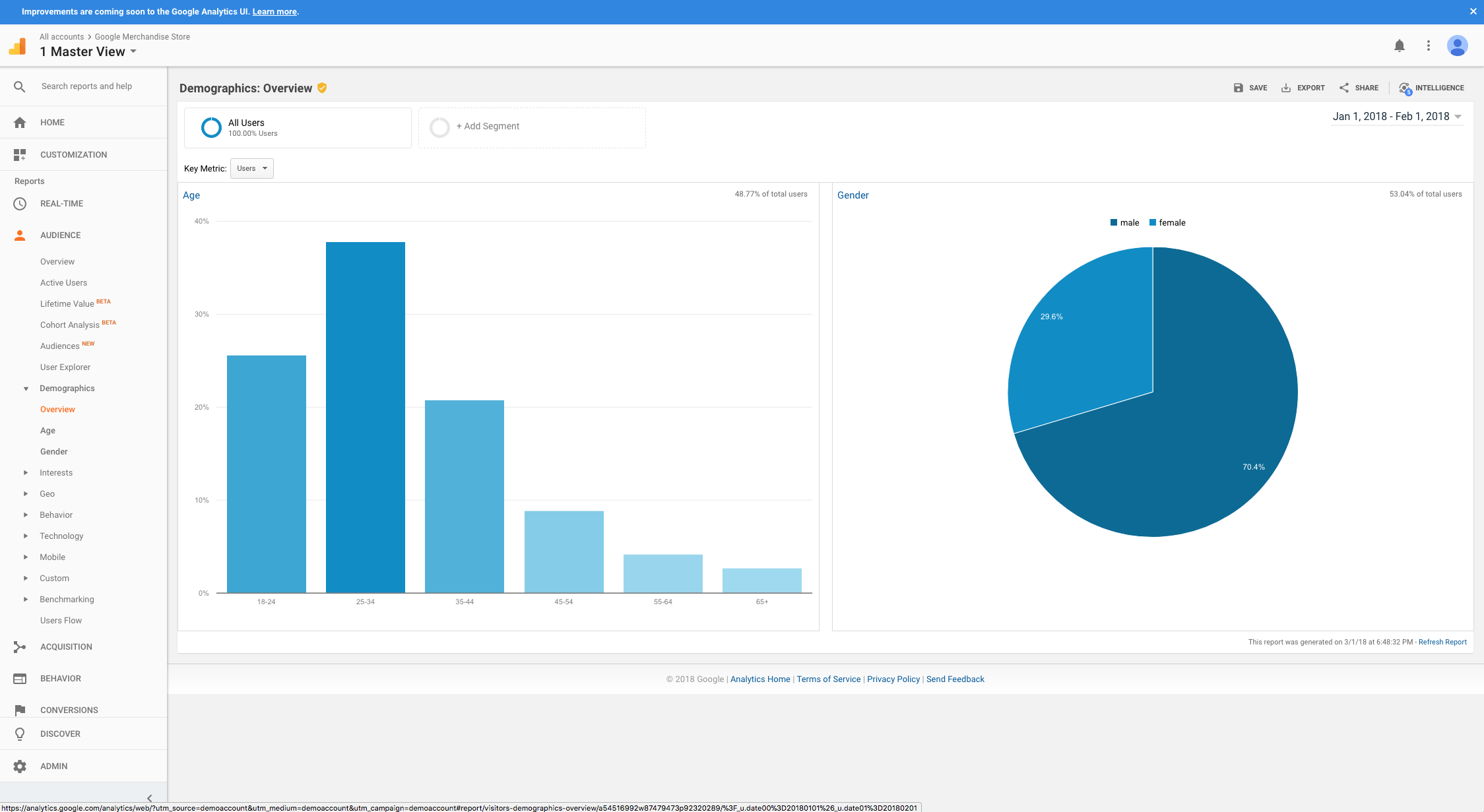

Google Analytics allows us to configure multiple accounts to monitor, for example, the behavior of a web page that we have published, or also a mobile APP that we could have put into production in the Appstore or Google Play, and have important metrics about the number of users that are They are connecting daily, or use it at a certain time, we can also know, for example, how long they remain on the site, and much more.
Google Analytics has many metrics to know the behavior of our customers, in addition to the possibility of configuring our views based on the particular needs of each company. The important thing is to decide which indicators we want to monitor and do the corresponding follow-up. Most of the options have an explanation that gives us an idea of what exactly we are measuring, so the supporting documentation helps us a lot to understand all that logic that is executed behind to see that final result.
With Google Analytics we can see, to name a few examples, the number of visits we receive daily to our website and the country that accesses that page, it is also possible, for example, for the mobile APPS that we have registered, to know how many downloads are made, in a given period of time, how many users have accessed the APP in the last 30 minutes, and in general, hundreds of supervision possibilities, based on the configuration of events that best suits us.
analytics data acquired from the chart provided by the google
more complicated to common man to configure all those things
tracking the customer's behaviour
Google Analytics Provides in-depth analytics for both mobile and web apps. I can check the real-time users, all-time users, First user source, Sales etc, using my app & website all in one place. They also have a mobile app available both on App Store and Playstore.
Sometimes Google Analytics Fails to count the real-time user using my app, that is really frustrating; I hope they fix it in the future version.
Google Analytics Provides analytics so that the admin can monitor and improve the user experience of their app or website; for example, now I know which part of my app is the most visited, and I can monetise that part using ads etc.
It's a great way to know if you're on the right track with your ads campaigns
You have to connect all your digital assets to make it work
I can track if my marketing budget is working the right way
I like the fact that everything is visualised in an easy-to-read way. There are built-in reports that are also pretty easy to use and it helps with getting a better idea of attribution when you're using more than one marketing channel
I dislike that the new GA4 is a lot different than Universal Analytics, which requires marketers to spend extra time re-learning the software as the old one gets phased off
It gives a lot of information and actionable insights on how people are interacting with your site/app or both. It then also allows you to create custom Audiences based on those interactions, which then you can retarget on Google Ads for example
It's a free to toolthat is very user-friendly and allows one to access the most important metrics one would want to know from the website.
GA-4 property of Google Analytics has some limitations. It doesn't provide as much transparency as there's in Universal Analytics.
It provides very useful metrics that help me understand the website's performance in terms of traffic acquisition, page views, sessions, bounce rates, etc.
Very easy to set up and gives the best result for analytics on website traffic and mobile apps. It works very well to analyze user behavior and build strategies for user behavior.
It has almost all the functionality which is required for data analysis. Heat maps are one thing that is missing on GA. Also sometimes it's very hard to track campaign-based UTM links.
It helps us to know our user base better and gives insight into how users are interacting with our app and website. On the basis of that, we can define our ad campaigns and engagement strategies.
I have been using Google Analytics since 2010. And it's improving year on year. My major dependence on Google Analytics is to track the movement of people on my websites, especially when coupled with Adwords. It helps me alter the ads in order to deliver better. Also, the remarketing feature is a bumper here. Simply, one of the best tools in Google Suite. Update: The analytics have gotten better since the last time. There integration is easier using the Universal code and Google tag manager.
Update: Google Analytics dashboard is much more exhaustive now. One can easily track, deduce and plan in accordance with any user metrics. I've been regularly using goals in conjunction with google adwords in order to track the performance of my Goolge ads. On the other hand, GA4 seems to be a bit complicated for someone who has been dependent on GA since long. It could have been made easier with better backward compatibility.
Update: I've been using Google Analytics since 2010 and has been a good decade. The tracking is seamless and really powerful. Google Analytics has helped me shape campaigns, redesign versions of website , delete of f low-functioning pages, set up regional manipulation, remarketing campaigns, etc. As mentioned earlier, I've been using Goal Setting feature as a regular to build my ads campaigns around the specific user journeys. It has performed very well till now.
Google Analytics tracks most things you'd be interested in by default, but it can track anything you can dream up. Setting up advanced tracking does take some technical knowledge, but if you know what you're doing, the sky's the limit!
It's a very complex system and not the most intuitive. There's a pretty steep learning curve, especially if you want to make the data useful. Most anyone can log in and see that "such and such page gets X visitors a day", but there's so much more data available and a lot you can learn from that data if you take the time to learn the implications of it.
Google Analytics helps us track our business and the businesses of our clients, plain and simple. Because of Google Analytics, we can tell what pages are popular, and how effective CTAs and campaigns are across the site. We can even combine it with other tools to A/B test different designs and content. And it helps us understand our audience.
I like that Google analytics is easy to read. Through using this tool, I can easily read the information the tool provides. The information allows me know what pages are most viewed.
It would be awesome if one didn't have to login into the actual website CMS to obtain the information gathered by Google Analytics. Having an app that coglomerated the information would be awesome.
Google Analytics allows me to understand who accesses our website, how they access it,how long they stay on each page (and the entire site), and what pages they visit.
Google Analytics provides an easy-to-use, easy-to-set-up, and easy-to-monitor dashboard of paid, organic, and referral traffic to our website from all sources and it does it better than anything else.
Nothing not to like. This is a solid service that has proven itself over time.
It provides us the look at how our digital footprint is working to deliver traffic and create conversion actions on our website.
The automated attribution built in that makes it easy to use for most newbies but yet it has complex features that let you drill deep down as you're more advanced.
Some of the more advanced things to find will require some deeper understanding of the program.
It is tracking where our traffic comes from and the where conversions are made. It also shows us where our problems are with consumers visitng our sites.
The first thing I do after creating and deploying a website online is to integrate Google Analytics. Its an awesome tool to get the detailed performance report of the website. Its easy to know how many people are currently online on the website. How much time they spend, on with post or page they are currently.It shows almost all details of the user. Easy to export reports. The best thing is we can manage unlimited number of website in it without paying an fee. Its a most powerful tool for analysis a website.
So far everything is good. Google Analytics has lots of features. I have used only few features. Still have to explore.
I am using Google Analytics to analyse our website performance. It really an awesome tool. Helps me to know about my audiance and able to create according to their interest. Now I can easily create targeted Google Ads easily.
Easy to integrate into the website with the HTML code and monitor website performance in detail.
Nothin much to dislike. maybe the dashboard has to improve with some selections for templates.
I am now able to understand the website visitors and their interest to the product or service they require.
We can measure conversions, or completion rates, for each Goal we set up. Combine Goals with Funnels to analyze user actions leading up to a Goal.
Google Analytics 4 is getting more complicated than the Universal Analytics
I can track all the users on my website through wherever it is coming from and to which link they are clicking the most. It's getting easy for me to identify the user's fav. website link. We can easily track down the user's interest.
This is the best platform for the website in which you can show all of the things like where is the user and on which page the user came and how much time the user spends on which page, all information you will see in the details.
Nothing I love this tool as I use it for 4 years in my field and I don't have a single complaint about this software. I love this software and I also recommend it to all of you.
This is the best platform for the website in which you can show all of the things like where is the user and on which page the user came and how much time the user spends on which page, all information you will see in the details.
Google Analytics have the best Interface to work on
I don't like anything as of now, but can be user friendly
Google Analytics solving my many kind of problems related to the metrics and because of that I am improving my site user interface.
You get a number of essential things like the type of audiences you are getting, their acquisition channels, engagement & behavior metrics, and all the type conversions you would want to track.
Event-based tracking is not as good as some of the other options we can deploy; however, the free version still does a good job. We would just need to set up very efficiently to achieve that.
It is helping me get my traffic numbers effectively and make respective funnels along with informing me which marketing sources contribute the most to my business and scale them accordingly.
I like the ease of use with Google Analytics. It's simple for someone who has never used it before to go in and easily comprehend the data that's shown. And beyond that, if you're a little more experienced or want to dive deeper, there are much more complex analaytics that you have access to that can really help drive competitive results, no matter the purpose of your site.
Thre honestly isn't much that I dislike about Google Analytics that doesn't just come down to user error. There's a lot that you can do with it, as it's a powerful tool, so it can sometimes feel like you're underutilizing it when you haven't fully tapped into all the features they have available.
We were previously only using some built-in analytics from the backend of our WordPress site to gauge traffic and engagement, but Google Analytics as a separate tool was ideal for us because it simplified the data, but also expanded what kind of data we could consider.
It helps in getting the most precise data as compared to other platforms.
Its a little complicated to use but the outcome is more precise and accurate.
It helps me get user trends, behaviours, user activities, and many more.