

Cinema 4D Reviews & Product Details
Cinema 4D is a platform for 3D modeling, animation, and rendering often used by graphic designers, game developers, as well as motion graphics artists. Top features include polygon modeling, particle effects, character animation, and advanced lighting tools that allow designers to create high-quality 3D content for different industries.

| Segment |
|
|---|---|
| Deployment | Cloud / SaaS / Web-Based, Desktop Mac, Desktop Windows |
| Training | Documentation |
| Languages | English |
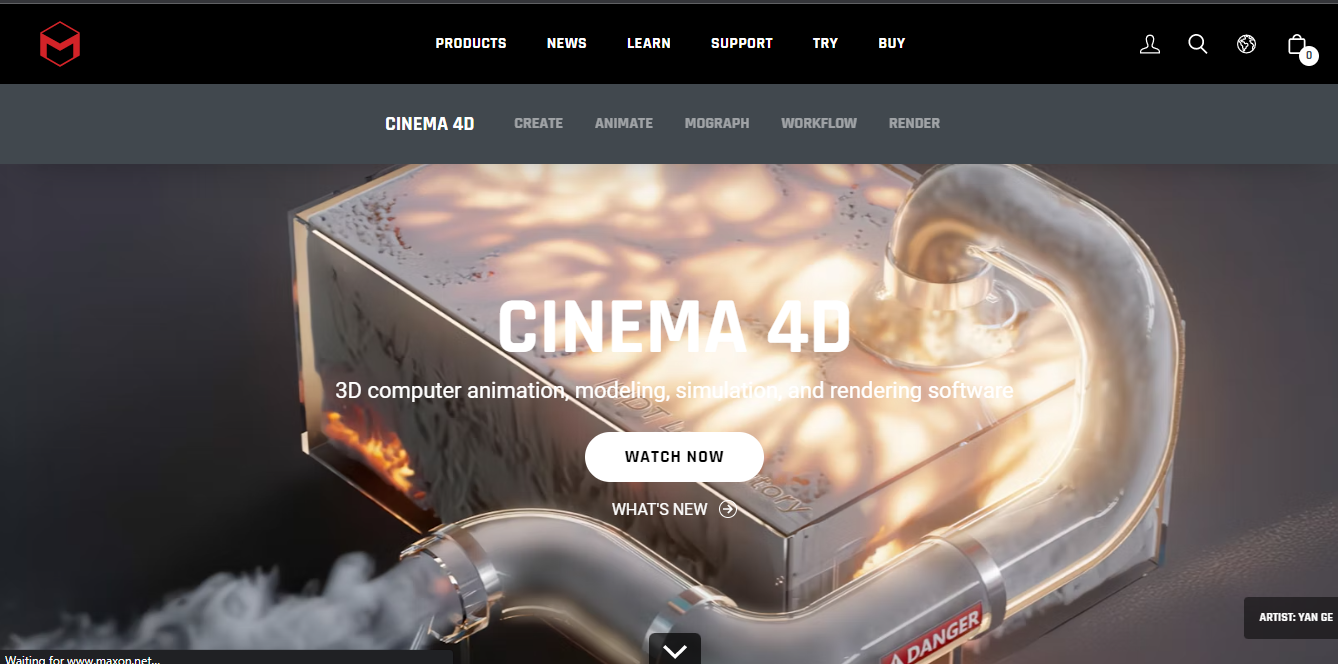
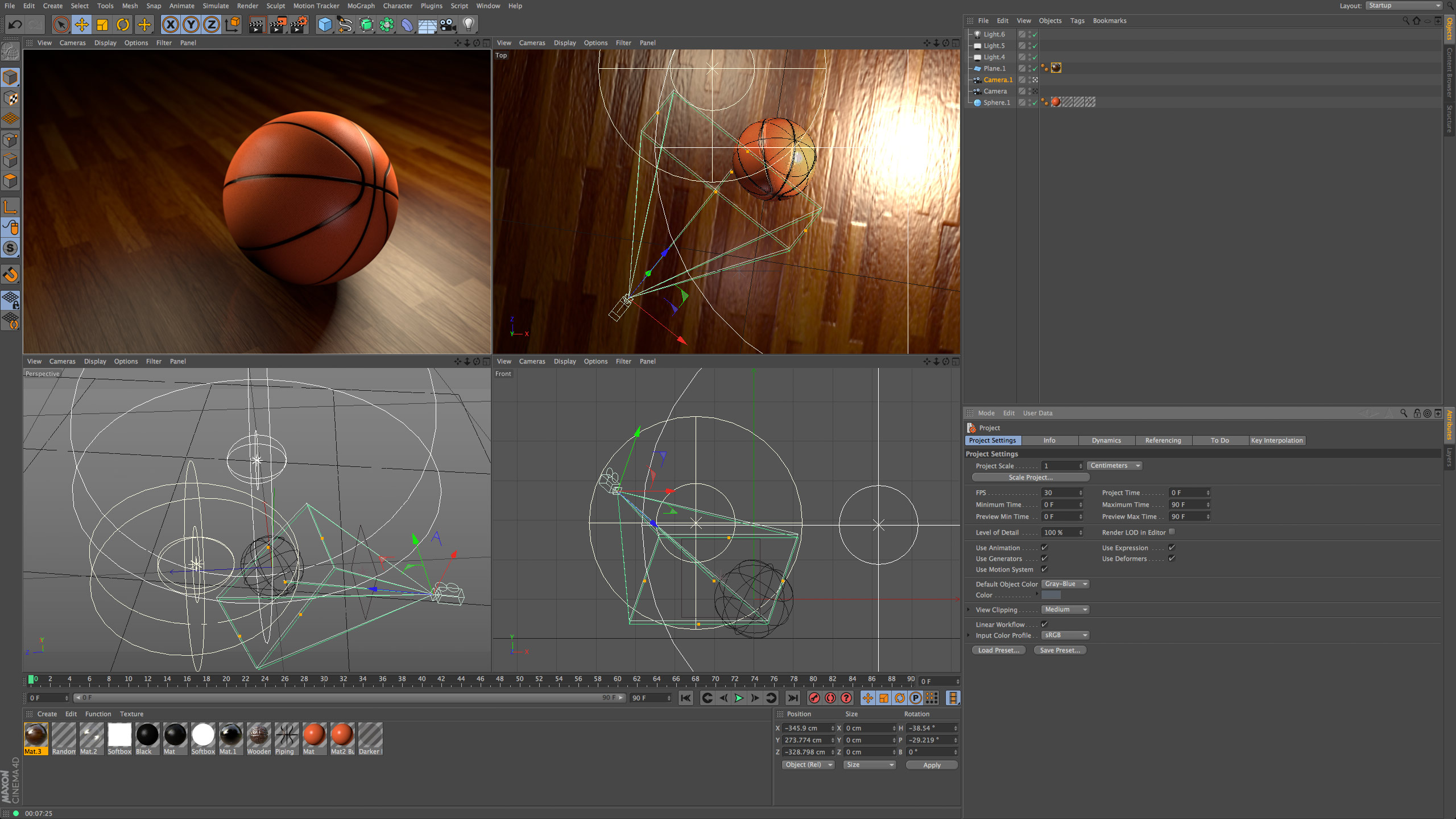
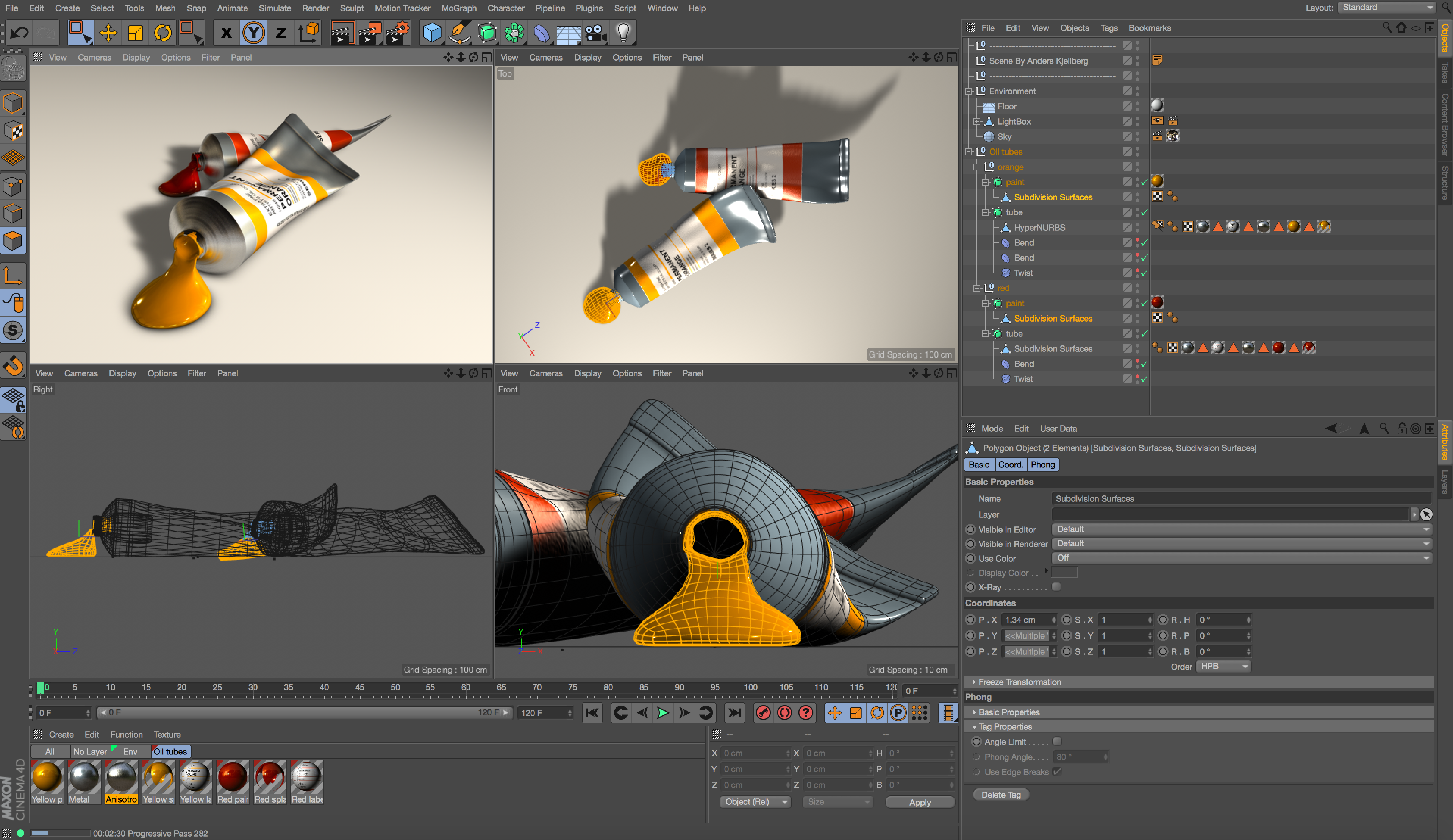
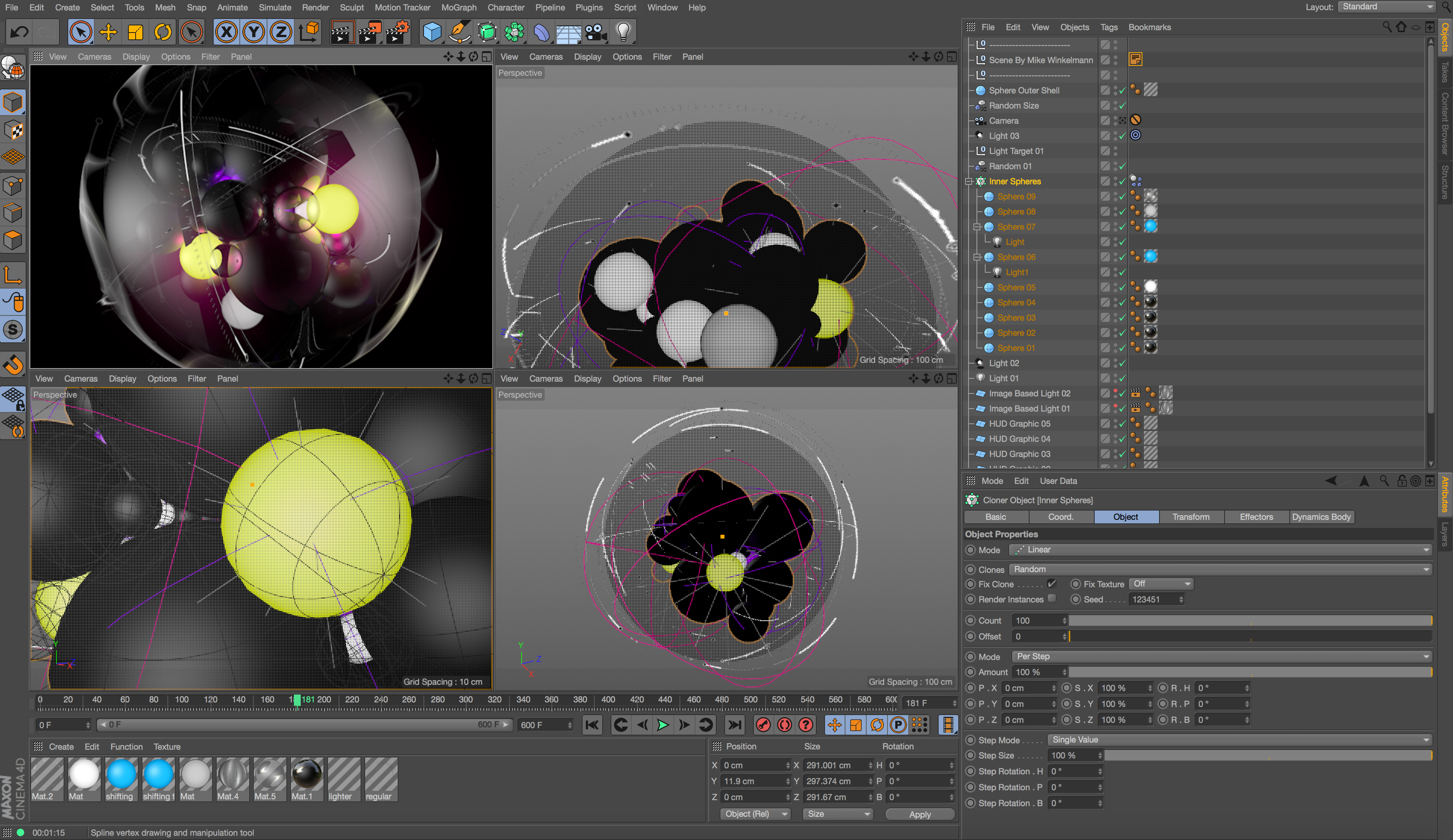

The user interface, speed, flexibility. Robust modeling and animation tools
Price, lack of exporting options, Buggy gltfb, and fbx exports. Still not suitable for game pipeline
I use it daily basis to create animation, 3d illustrations and motion graphics
I've utilized Cinema 4D in my business team. I was attracted to the program in light of the fact that usability. I like that it is so natural to learn and build up your abilities in the program.
The program albeit moderately simple to utilize can have its subtleties structure time to time. I think that its hard to find certain highlights.
Since I can't move beyond doing fundamental things, I haven't had the option to take care of any genuine issues yet. I'd prefer to utilize it for type plan, mockups, and other 3D demonstrating.
Very useful program for 3D design which offers many tools from beginners to professionals, such as the creation of UVs for the environment and contour of the graphics in the form of a board that helps the design of the modeling to transform , the creation of nodal materials when importing, modeling through vertices and animation, which give a full focus on the design, uniting all the aspects that are needed from the import on the map to the transformation in 3D that we want to achieve a spectrum in the which will be easier for us to work on the design from its transformation to the animation of the object
Something that would be good to implement in the program is the cooperative work mode in which many users could work on the same design, which would save us a lot of work time
When we proceed to work with this program, we first import what the design is to generate the maps and UVS islands so that we have the grid ready for the dimensions of the object in which we are going to modify, likewise first we activate a quick view of the modeling in order to give us an idea and work on the basics, likewise we design adding layers and until the end work only on the animation and then proceed to export the finished object
There’s nothing more to say about Maxon’s Cinema 4D, everything has been said over the years by any kind of user, from the beginner to the expert. In Cinema 4D you can find every kind of tool you need starting from your imagination, and you know that if you want to distort reality and create new kind of imaginary worlds, you need 3D. Mograph is very powerful and procedural, I like the versatility of each tool and effector. The integration between Cinema 4D and After Effects now has been improved, so you can work with both softwares at the same time having full control of your workflow.
Not everything is procedural. Many times you need to convert objects to let them work with some other tools, and this is not so nice, since converting you can’t edit objects properties anymore.
Before working with Cinema 4D I was limited to 2D environments. It has changed my limits.
As someone as myself that works with motion graphics, having a powerful software like C4D is a must. It does not fall behind the "big dogs" of the 3D world. And the integration it has with After Effects is amazing.
Render times sometimes can take way too long, even if you have a powerful machine
Doing 3D motion graphics for a TV Broadcasting station has been way more productive using C4D.
Straight forward to use. The keyboard shortcut are relatively similar to other 3D Modelling Software.
Heavy RAM processes for rendering which cause my PC to be overheated.
Creating Technology production using 3D Animation/Modelling software. The benefits of using Cinema 4D is to enhance and further develop my skills.
Cinema4d is an excellent tool for anyone looking to pursue 3D motion graphic interests. It's strongest feature is simply its entry point; with an overwhelming amount of instructional support anyone can learn the basics with relative ease. However, this generous learning curve doesn't result in a shallow program; instead offering near unlimited capabilities the further you delve into it's technical underside. With 3rd-party plugin support, including additional render engines, Cinema4d has become widely accepted as an industry standard.
Cinema4d ships with it's very own render engine that offers a wide array of custom settings. However, a recent rise in 3rd-party render engine support such as Octane, Arnold, and Vray means the market is as competitive as ever. While much of this is left to personal taste, these additional render engines offer unique advantages. Octane for example is GPU based, which depending on hardware tends to be exponentially faster. Arguably It's largest benefit is LiveViewer, which allows for constant rendered feedback as you work.
As a college student studying Graphic Design, Cinema4d has helped me acquire a unique skill set. Having interests and abilities in both fields allows for a more organic creative process. Because of C4D's easy entry point and near-unlimited educational support, I was able to gain confidence in my ability in under a year. Furthermore, with the rise of interest in VR experiences, having 3D interests, even as a Graphic Designer is becoming increasingly more valuable.
It's intuitive and the mograph module is what it makes it stand out from all the other 3d softwares. I personally think that what makes the difference is more the person behind the software rather than the software itself but as this is leading software at the moment in my industry I would definitely recommend it.
I personally think that the UV comands and tools could be better (probably because I learned how to do it in Autodesk Maya) but overall they aren't that bad. Also I wonder if one day it could be real time rendering using the GPU as Octane does.
It's a very fast software that makes animation easier and more manageable.
Cinema 4D makes working in 3D easy. It helps designers with little knowledge of 3D easily jump in, and also has a lot of the tools for experienced 3D users to work. Also the animation tools are fantastic.
The UV unwrapping is something from the stone age and is in desperate need of an update. I never unwrap in Cinema 4D and because of that tend to texture in other programs.
3D Design and Motion Graphics.
I have been using Cinema 4D since R6. In that time, the software has advanced greatly, however, one thing I have always loved about Cinema 4D is the ease of use. I have used other software such as 3D Studio Max, Maya, Lightwave, Modo, Blender and others, and while each of them have specific parts that might stand above Cinema 4D, Maxon has created this suite that really has what is in my opinion the best of all worlds and it is really fast and usable. I use Mograph tools, I have vray for rendering and I also use the advanced render when I need it. I can incorporate projection mapping and many other tools relatively easily. In my line of work I am making motion graphics, videos, web sites, mobile apps, print designs, etc and I can use the toolsets in Cinema 4D to render many styles of images and now I am just getting into STL export for 3D Printing. Cinema 4D is truly a tool that is best compared to the swiss army knife of 3D.
Cinema has many areas that could use improvement or lag behind other software packages in the industry such as character animation and a pipeline workflow for vfx that matches other more advanced software. Sometimes the feature set grows faster than the developers can anticipate and the quality of new features takes a few releases to become truly polished or usable.
Cinema 4D is used daily by artists in my company to create works quickly and within budgetary constraints for clients in the areas of architecture, product and motion graphics design. We greatly benefit from the ease of use and the cross platform nature of the software.
Its very easy to use. Many interesting designs can be easily made pretty quickly. Its each variant is streamlined for particular function. You can do almost everything from procedural modeling, animation, texturing, lighting, rendering, polygons. It can be integrated in a work flow that can include Adobe After effects. It will never crash.
Its costs almost or than $700 for a basic license, other variants cost more of upto $3000. It still needs a better workflow. Few things like body paints and UV can be much better.
Easy 3d modelling. It was easier to master it watching tutorials from digital tutors and grayscale gorillas cinema 4d resources. This software helped me to learn and master 3d modelling skill.
user friendly interface, simple use of the objects and functions, intuitive approach at the begin
The software is cumbersome for all 3D modeling functions and too complicated when you to adapt textures to objects with mashes from other softwares
With the ability to dialogue with software such as After Effect I was able to integrate 3D animations into my projects
I've used Cinema 4D since I was a sophomore in college. I was drawn to the program because the ease of use. I like how easy it is to learn and develop your skills in the program.
The one this I dislike with the program is that there is no modifier to take a plane and extrude it. It has to be done manually. I also wish that there were more modifiers for objects to be used. Overall the built-in renderer is lacking and needs a lot of extra work to make it look realistic.
With my company, we build HVAC sytems for clients. It works well for us because the drafters on our teams can save projects from Revit to change it to FBX. It works well to build overall libraries to use for a uniform looked to provide to our customers.
Cinema 4D has some amazing features including the Mograph tool and others that let you apply amazing effects to your work. I have used it extensively especially for logo design and animation.
Off course the processing time! My laptop crashed a number of times when I applied the mograph tool to animate the logo I had created. It is a heavy software!
Graphic design and animations!
Its very straightforward. It has some very simple tools for you to create amazing renders. Also you have A LOT of control on how materials interact with lights and shadows. I've never been looking for a realistic outcome, so the default tools that C4D has are already more than enough, however, you can also expand your limits with render engines such as octane or indigo to create more realistic renders. Its Mograph module is a time-saver! Very often I find myself in need of creating multiple objects, and the fact that I can create and edit multiple objects really makes my job very easy
The render process is slightly confusing because there's more than one way to export your file, wether its a complex animation or just an image.
One of our clients is a donut shop so I'm able to create 3d-illustrations and animations of donuts and beverages.
What I like most is that it is a very intuitive and very easy to use program, especially if it is the first 3d modeling program that is used. In addition, the interface is very simple and there are many tutorials to learn new tricks.
What I like the least is that the child and parent system can be complicated if you have used other 3d modeling programs. They should improve the render engine that comes by default. Since at some point they may fall short and it is necessary to use an external rendering engine such as the VRAY
I use Cinema 4D to render buildings and interiors. I have also used it to make small animations.
I think it is a very fast software to make the render and motion grafics effects, easy to use you don't need to know everything about it to get interesting results quickly. GI, it's very powerful, flexible ad fast. Help & support it is really easy and accessible.
I do not find very easy to make polygonal modeling in C4D, is cumbersome and unintuitive. Another thing that I find hateful is that Move (E) Rotate (R) Stairs (T) are shifted with respect to all 3D software (Maya, 3DSMAX , SO, UNITY, UNREAL) Move (W) Rotate (E) Scale (R)
thanks to C4D can I speed up many aspects of the work, with other software, would take me a long time.
The interface it’s very user-friendly. I come from Rhinoceros and I felt really comfortable drawing 3D models for little animations. Plug-ins like like X-particle are amazing!
Require a lot of RAM memory and sometimes even 16GB are not enough while rendering at low res.
High quality animation helped to better sell products with amazing sample videos.
Don't let anyone tell you otherwise but Cinema 4D is an excellent all round DCC package. It also has the happy accolade of being by far the easiest 3D package to learn. The Object list is a work of sublime genius, and if you have invested in the Studio package, you get a full suite of tools from dynamics through to a robust character toolset. Add to this one of the most vibrant third party plugin eco-systems for ANY application from the excellent X-particles through to third party render solutions such as V-Ray, Arnold and Octane. What Cinema 4D is rightly famous for is it's mograph system which for ease of use, at the moment, can't be beaten
Cinema 4D is expensive, and while Cinema 4D is rock solid stable it's pace of development s glacial and closed off for the most part form the user community. The advantages of having a vibrant plugin eco-system can be outweighed by a lack of development of the core application (as well as the cost of the plugins)
Any complicated Digital Content creation issue, Cinema 4D will have a way to solve it



