Adobe Illustrator Reviews & Product Details
Another go-to design solution from Adobe, Illustrator is the preferred design software for numerous designers and illustrators who want to access an intuitive interface with tools that can simplify the entire design process. The dashboard is simple and streamlined. Collaboration is at the forefront of this platform, with cloud-sharing capabilities supporting document sharing and easy collaboration. Customer support is also available so you can get the most out of your service.


| Capabilities |
|
|---|---|
| Segment |
|
| Deployment | Cloud / SaaS / Web-Based, Desktop Mac, Desktop Windows, On-Premise Linux |
| Support | 24/7 (Live rep), Chat, Email/Help Desk, FAQs/Forum, Knowledge Base, Phone Support |
| Training | Documentation |
| Languages | English |
Adobe Illustrator Pros and Cons
- Intuitive experience: Everything about Adobe Illustrator feels like it was built to make your life easier. You can create full patterns with a single click and use AI enhancements to transform your project. It’s slick and streamlined
- Cloud sharing: Like most Adobe products, Illustrator is all about collaboration, you can store your documents in the cloud, share them with your colleagues, and work on everything together.
- Customer support: Aside from giving you a great user experience with the interface, Adobe also ensures that you can get the most out of your service with guides and tutorials.
- Also includes a compulsory installation of unnecessary Adobe CC software
- Cost might be an issue for non-professional users as it is significantly more expensive than more basic vector and illustration tools
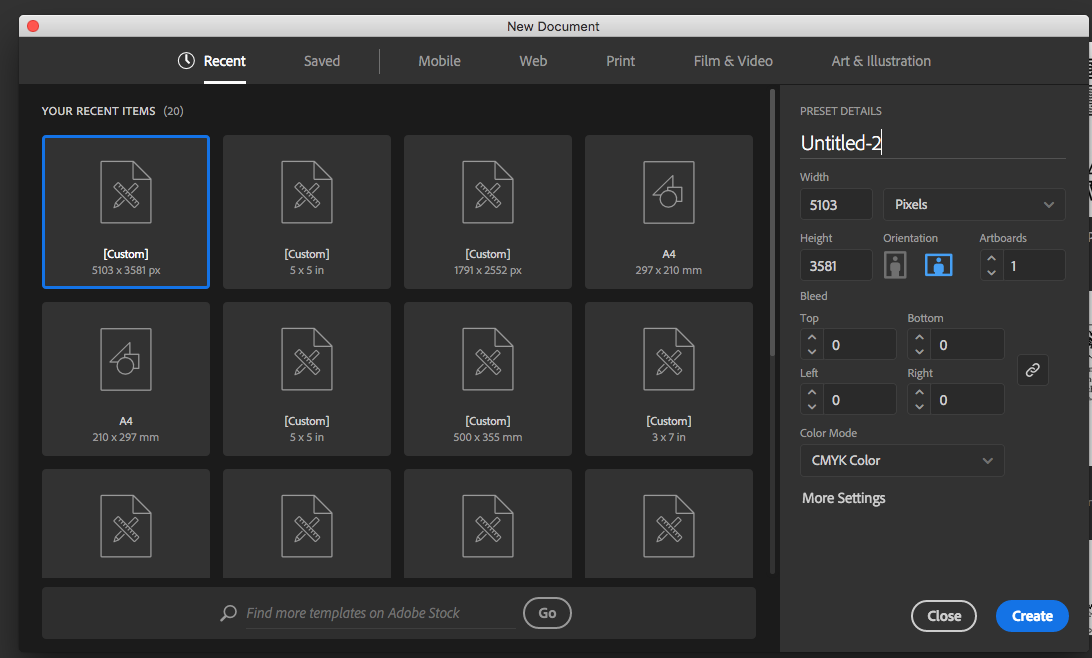
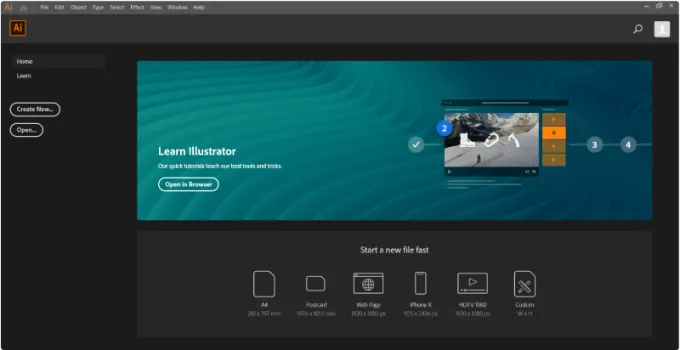
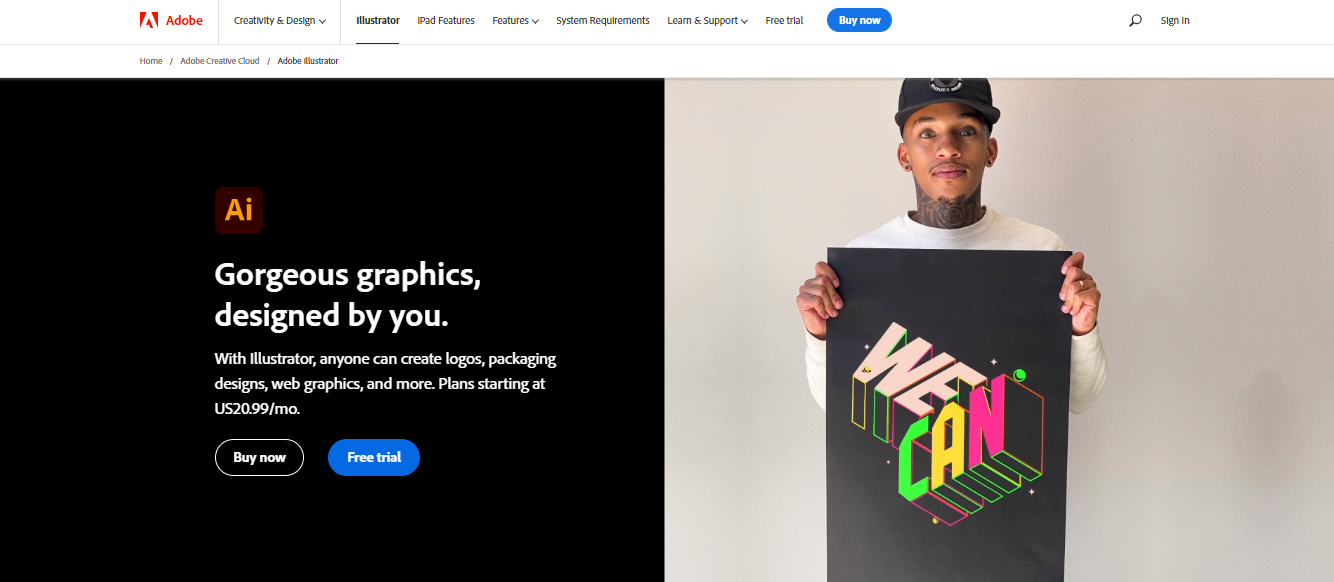
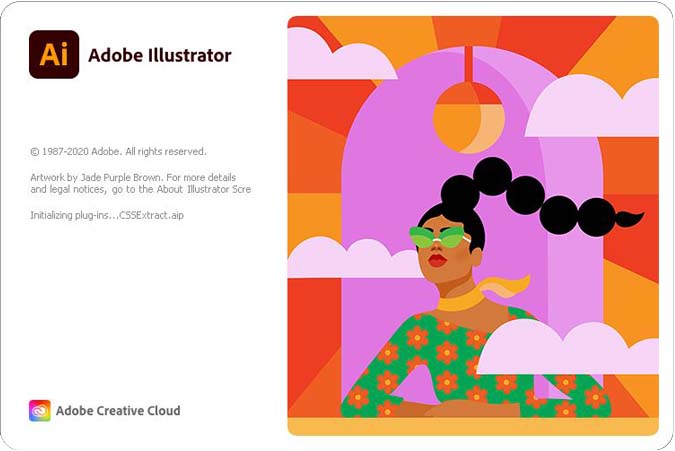
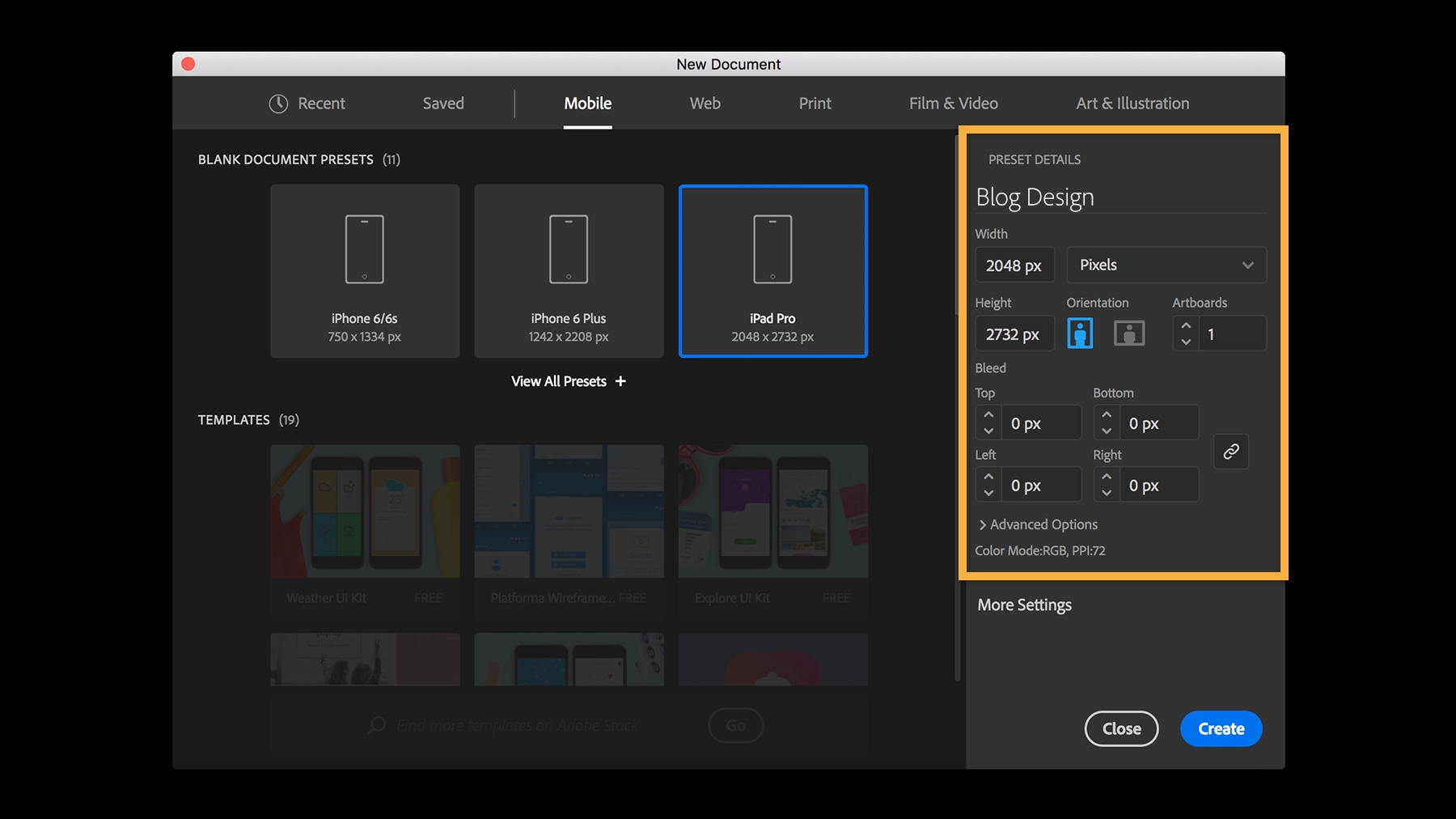

adobe cloud provide multiple applications in one place. create easy to design images, edit videos, and themes.I use this product very frequenlty in my company design posters and website photos.
i like your software but all the software only paid version available not any trail or free version. also your customer support is less.
my personal exeperince in adobe cloud has been covered multiple application in one place and not install everyone easily use by adobe cloud. it's ease to use in editing of image, video create new reels and create advertising page. also download platform provide various format jpg,pdf,mp4
Ease of use and possibility to vectorialize easily
Lack of pre-sets and possibility to use existing examples
Reducing time to realize graphics, scalable on multiple definitions
Ease amongst all its apps. Whether it's photoshop, illustrator and indesign
It's subscription is a tad bit expensive
Graphic designing gets easy. I sometimes every prefer it for ui/ux over figma
it's coverd all the creativity and editing application in one cloud is Adobe creative cloud. it is ease to use but if you using the first time then go to website and learn to how to use it. it is very ease to work and how to implement any kind of image or video editing and also ease to integrat of all tools.
adobe creative cloud is over all good but it is not freely use and your company customer support is less. if not frequently use then worst wallet.
first thing is not installed any application simple go to cloud and ease to use. second thing any kind of image and video are simple editing in one place. it is cloud based service that why very fast of work and editing of image or videos.
Adobe illustrator is the best vector illustration software thats out there and it is capable of tackling virtually any use cases
it might be a little scary for a first time user
Crating logos, vector graphics etc.
One of my go-to tools for making campaigns. Adobe has multiple tools and a large variety ranging from fonts to templates that allow for customizability as per my choice. Their templates and designs make it so easy to draw up a marketing campaign; right from infographics, to something as complicated as creating brand logos- this is the perfect place for it.
It takes a while to understand and get used to it, it took me about a good month to get comfortable around the tools offered by Adobe. I wold say that's it, one needs time and patience to get working around this software.
Helps create professional work on print, saves time, and offers great tools all in one place
I have been using Illustrator since version CS3 way back in 2007. I have tried other tools for vectorization but there is nothing quite like it. The newest features are great, and the tracing tool is a must have!
I have encountered random crashes when dealing with large files, but that is to be expected somewhat. The automatic document recovery makes it not so much of a problem.
Vectorizing rasterized images to be scaled up or down for better quality logos, etc.. It is also great at tracing rasterized images, for which there is nothing else that works as well.
if you get the entire creative suite you have everything you need to create and design content.
honestly, adobe XD is already outdated. also adobe express is a great idea but there aren't enough templates like there are on canva
having the subscription is good because you'll constantly have updates to the latest versions of their software. they're always adding new innovations that it's worth it to subscribe
I love that it is easy to start with and then you can learn so much along the way to make it even better.
The only thing I struggled with was knowing where to go to start learning new things. Then once I found it, it was amazing.
Creative production for social media, marketing and client content.
The absolute best vector design tool that exists- whether the ability to fully customise the tiniest bit in your creations or the ability to use the simplified free transform tool and the epic puppet warp tool is just what a creator needs
If you are a regular adobe user, learning key commands is a must and the thing that illustrator lacks is key combinations uniformity. Would be great to have a perpetual license too !!
Creation! The goto vector design tool to help any genre / community/ workforce to go freehand with vectors and give life to all your illustrations. The very ability to use the canvas like a mood-board to evaluate concepts and touch interface support that lets us trace images is just what anyone would think of !
Where do I begin? Whatever you can imagine doing, you can create it in Illustrator, combine that with the suite of tools in Adobe's Creative Cloud and you have a winning formula for all your design needs.
The only thing that drives me nuts is at various times during working on a file, the resizing handles will disappear from the type/picture boxes. I don't know if I am hitting some key that disables them, but I have to uninstall the software and throw away all preferences, then re-install the software. Not a major hardship but it is more of an annoyance really.
Logo creation, typography effects for titles etc. vector illustrations for our various projects, and large artwork for banners, posters etc. Combined with my other Adobe software it is indispensable.
Best thing about Illustrator is the ability to create scalable vector images. It's the go-to tool for so much of my design work. It's great working with text, too.
The subscription model is a bummer. I'd rather just pay for the software once.
I frequently use it to recreate pixelated raster images into a vector format.
Its the industry standard, its becoming more and more efficient every year
Live trace could be better, it does a decent job but there are other software that do it better
It's what i use everyday for my job, it helps me create the graphics i need for my job
I love the new features that are constantly being added, along with the short tutotrials and email updates talking about new features. In addition to the features, I have to acknowledge Adobe for having some of the best customer support I've ever received. I have never waited long to talk to a real person, and each time I've needed support they are able to resolve my issue promptly and professionally.
There have been times where I found Illustrator to be challenging, but once I learned how to set up my Workspace to my own preferences and workflows, it became much easier.
Adobe Illustrator has been actively solving the issue of creating vector graphics that are either simple or incredibly complex. There have been so many updates over the years that have made this one of the most versitile programs for graphic designers and artists.
The features that Adobe Illustrator provides me and that i like best is in terms of it user interface and the set of tools that help me create vector files. It has helped me make graphical representation of ideas very easily. Also i have use the illustrator app on my redmi notepad and i found it really appealing specifically the play store app version. It has become a go to app for me for any kind of graphical represntation and illustrations.
Initailly after the shift from Photoshop to Illustrator it was very hard for me to understand the tools and i had to work on the application for longer time to understand and learn how to use it. Other than the patience it requires to know how to work on this application there is nothing to dislike about it.
As an architect there are times when my clients expect me to give them a vivid view or a generic colour templete immediately of their elevations or interiors and this is where illustrator plays an importatnt roll for me. It not only helps me give them an overview of their elevation. Also the feature that has helped me the most of adobe illustrator is that the scaling actually does not harm the print or digital file as it never pixelates.
The adaptability of Adobe Illustrator is its most appealing feature. It's a limitless creative zone where precision meets control, perfect for precise designs as well as bold lettering. My process is sped up by the seamless interaction with other Adobe tools, and the customisable brushes offer that extra artistic touch. Illustrator is my artistic buddy, seamlessly translating concepts into appealing pictures.
Nothing! As of now, this software has considerably increased my creative capacity and allowed me to explore a more artistic side of myself.
Adobe Illustrator helps me turn challenges into opportunities, and it has become a valuable ally in the realm of design.
Adobe Illustrator's prowess in vector graphics design is unparalleled. Its canvas is a playground for creative expression, enabling designers to craft intricate and scalable artworks with finesse. The array of tools and features at one's disposal caters to both novices and seasoned artists, granting a canvas for imagination to flourish.
The software's learning curve can be somewhat formidable for those new to vector-based design or digital illustration. The multitude of tools and functionalities may lead to a brief period of acclimatization, which could potentially be daunting for beginners seeking immediate results.
The application's robust typographic capabilities deserve commendation. The ability to manipulate text with precision, create custom fonts, and seamlessly integrate typography into designs is a testament to Illustrator's versatility. This feature, combined with the fine-tuned control over design elements, fosters an environment where even the most intricate design visions can be brought to life.
For me this software Is the easiest software for design it make my work simple and fast to deliver .it work very smoothly and with time it make all my idea come true
Many tools are duplicate and hard to move item from layer to layer . the typography with no preview ,
this software is helping me with editing all my picture , my sales brochure, my facebook shop post as well as all my price list .
I'm able to create and modify Logos, Icons and Graphics for customers with ease. Customers usually send me their logo in vector format, and i'm able to manipulate it quickly to integrate it in our system without asking the customer to do it.
Newer versions come in Subscription model which is not for everyone. For my needs CS6 is great and I have no plans on upgrading it.
I don't need to burdain the customer with what aspect ratios, sizes I need for our system, I can just do it myself from his original file.
Create lossless files and there are many ways to do the same thing. Since it is industry standard, there are so many free resources online to help you learn!
So many tools and ways to do things, you can't know it all!
Creating large scale graphics for print










