

Calendly Reviews & Product Details
Calendly is a scheduling software that is used to automate the scheduling of appointments. Typically used for businesses to help reduce no-shows, Calendly’s customizable appointment types, automated email notification features, as well as convenient integrations with useful business applications.

| Capabilities |
|
|---|---|
| Segment |
|
| Deployment | Cloud / SaaS / Web-Based, Mobile Android, Mobile iPad, Mobile iPhone |
| Training | Documentation |
| Languages | English |
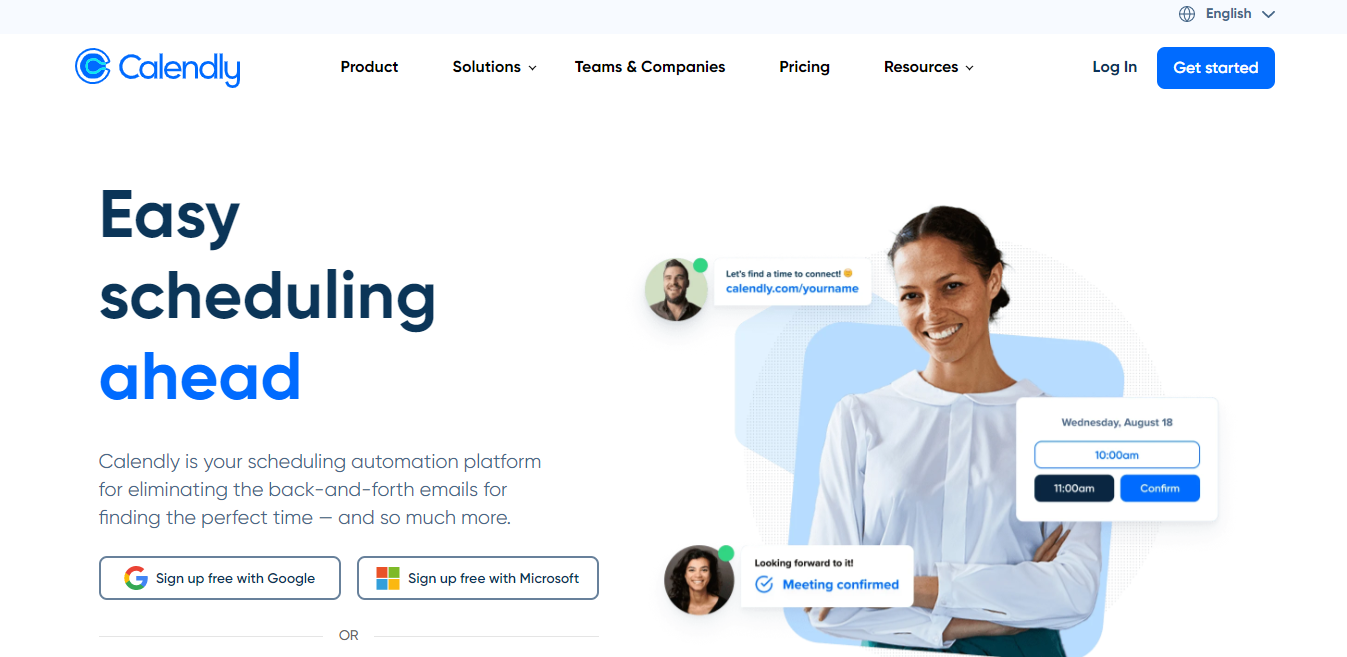
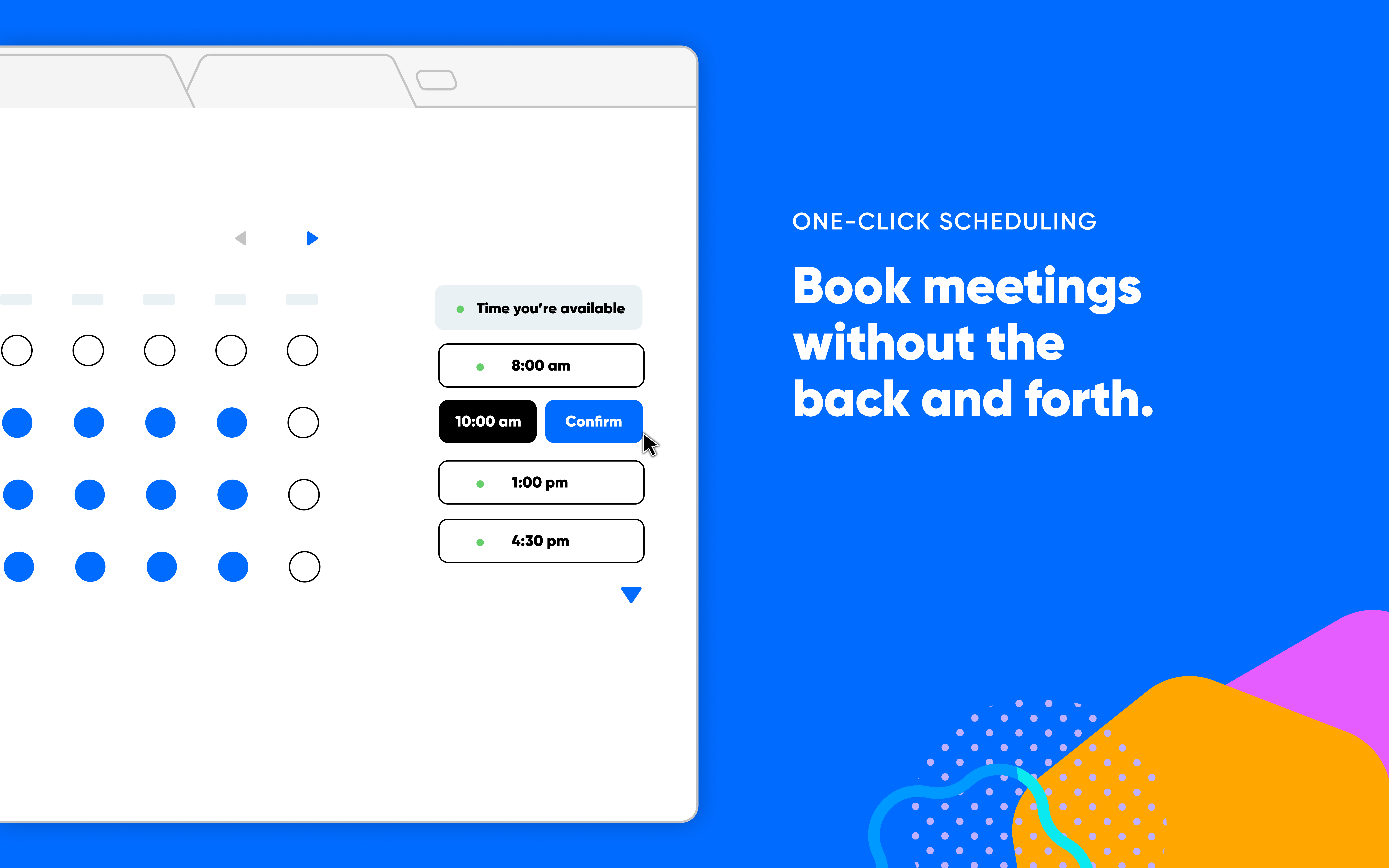
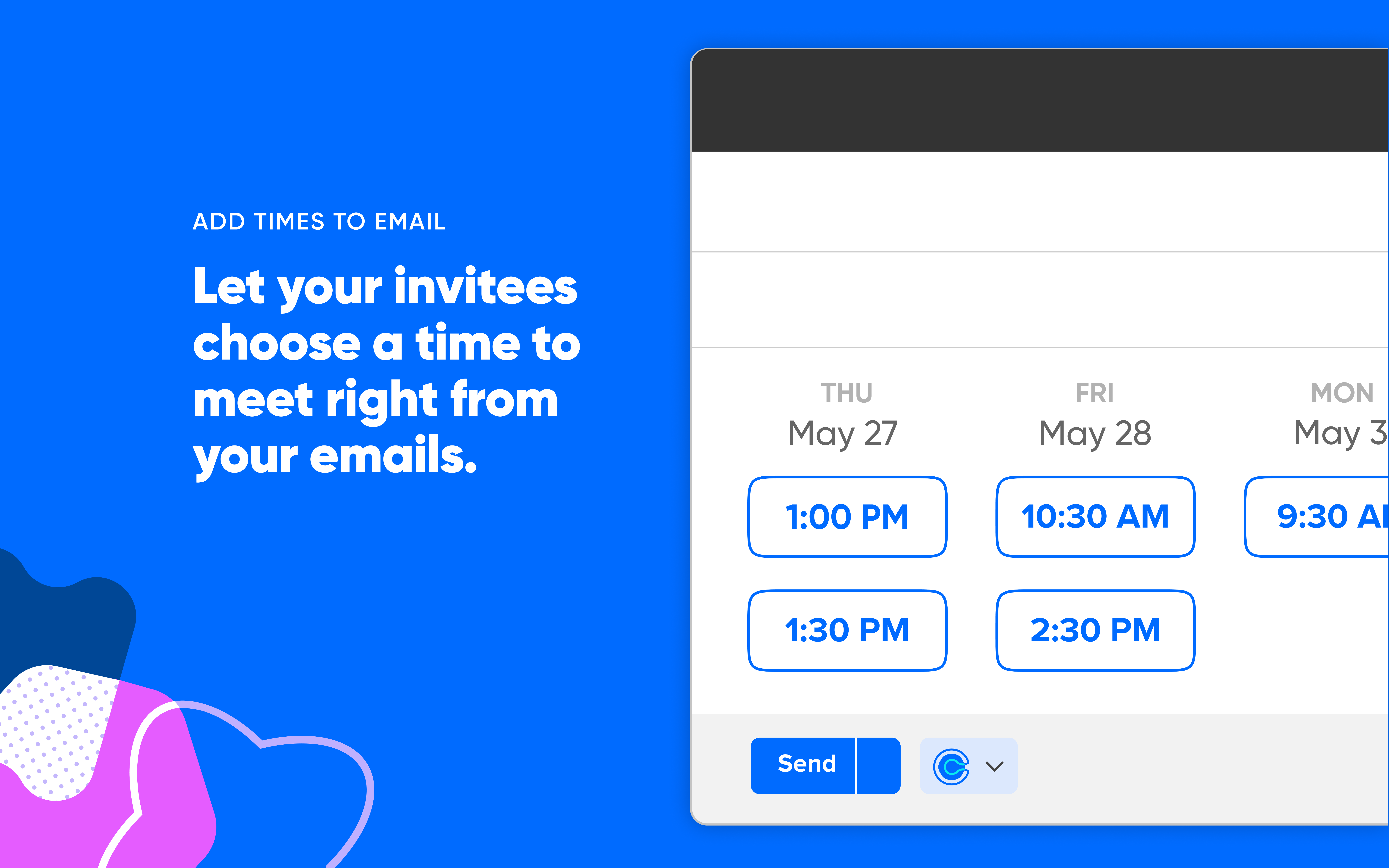

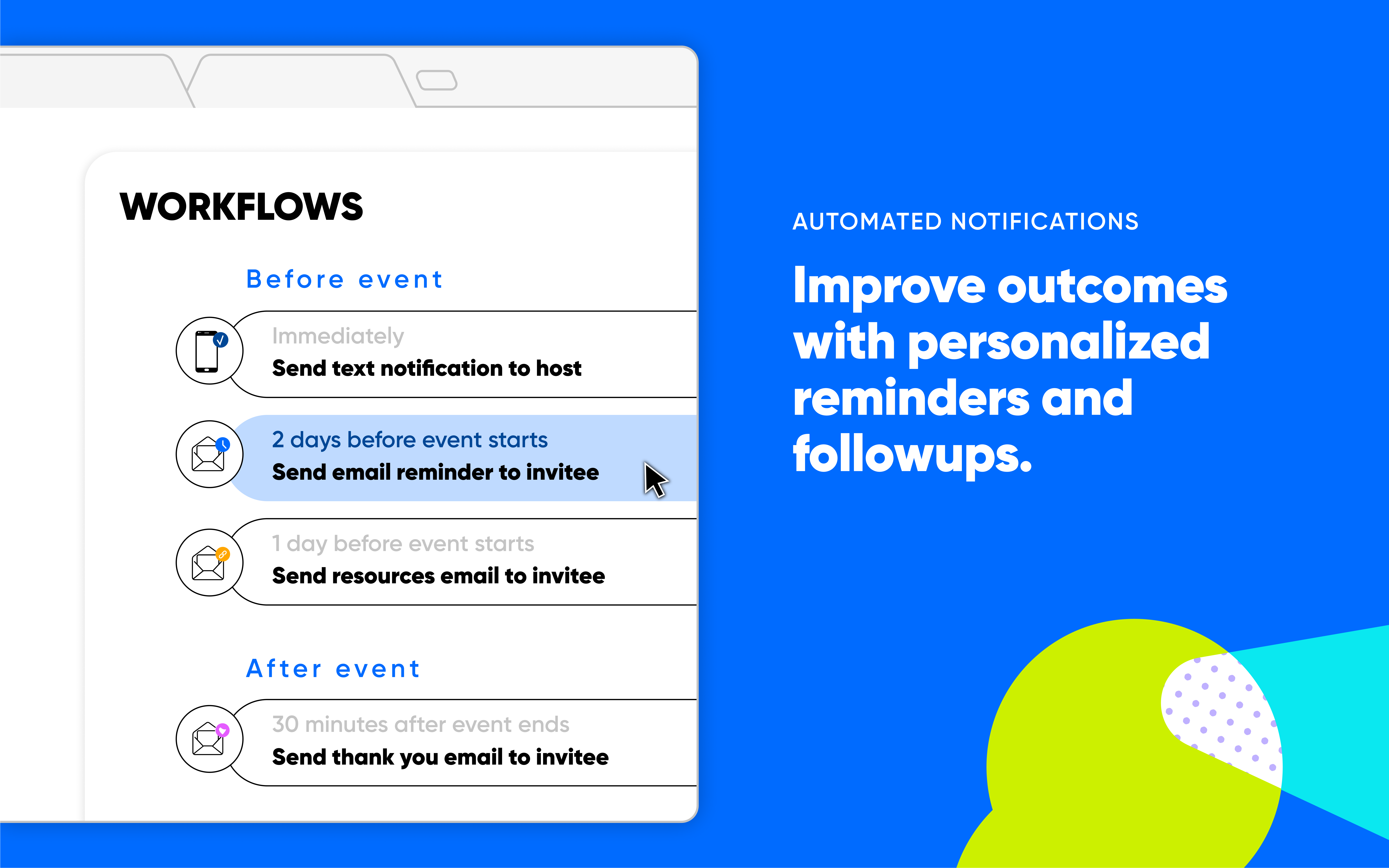
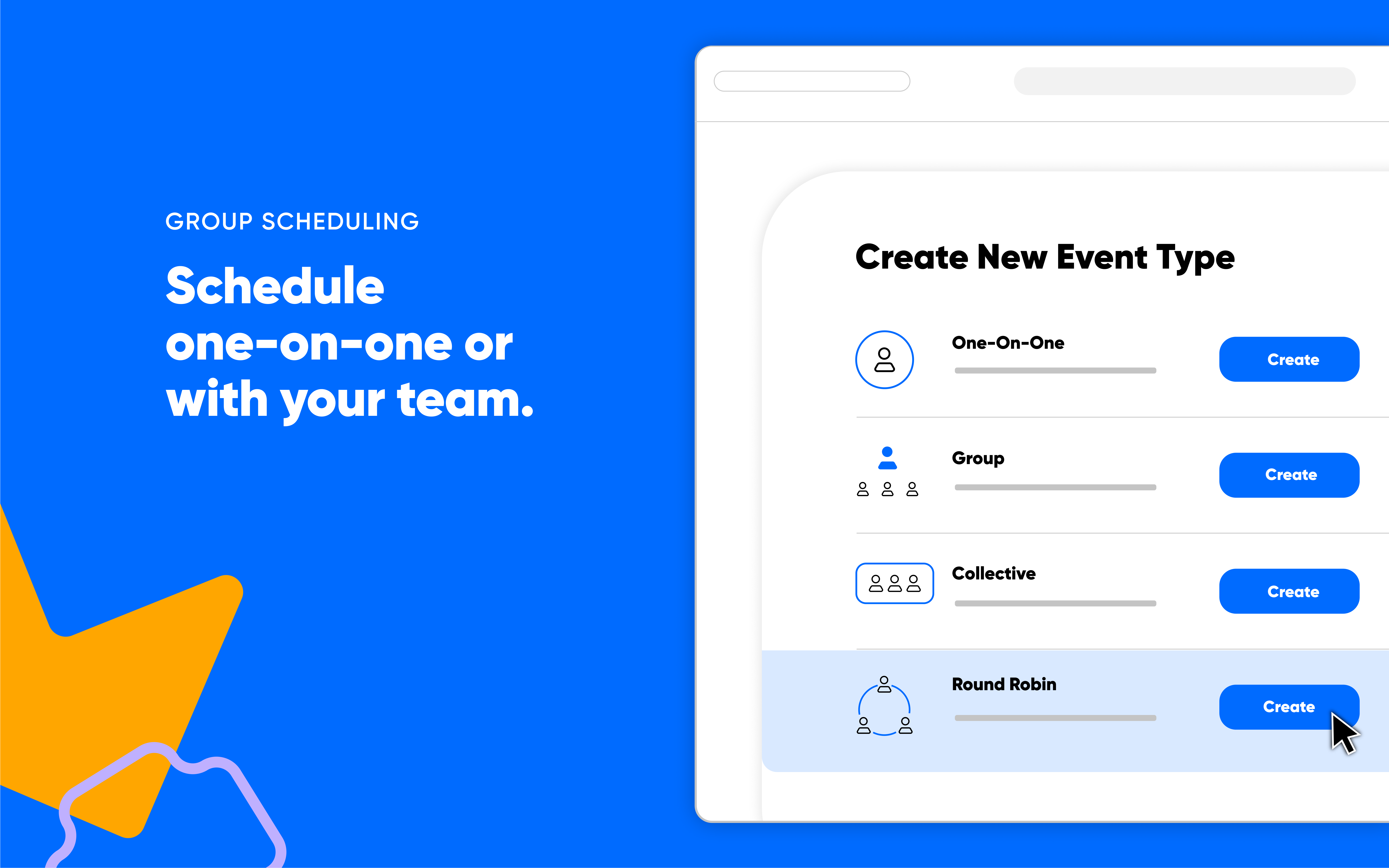

I love how you can easily access your dashboard and see what you've scheduled. I like how you can schedule different types of events.
I can't seem to transfer the ownership of an event like I can easily do through google calendar.
We use Calendly to upgrade our current clients onto our new product. It's easy to integrate with our google calendars.
I like that it integrates with Outlook so clients can see my calendar as they are scheduling the appointment.
That you have to pay to use some capabilities.
Convenience in client interactions.
Calendly automates your scheduling for appointments so I don't have to play tag with clients.
I couldn't change the setting from 15 minutes only to longer time ranges so clients were confused.
I enjoy having the heavy lifting taken care of for me. Scheduling appointments to take so much time.
Easy and intuitive sections. Task and sub task allocations are easy.
Missing detailed descriptions on task management panel as in progress, backlog etc.
Scheduling personal tasks and business sub tasks and send alerts before hand
We really like how simple and elegant its interface is. Integrations with other platforms such as Google Calendar or Slack was important. We use the Round robin feature heavily, but it has now become even more useful, as it now allows for equitable distribution across team members.
Native integrations with other software, namely GoToMeeting, Salesforce, do not exist yet Allow more branding/personalization.
Calendly is being used by our sales, onboarding and customer success teams. It was selected as a tool that would allow grouping people across departments as well as booking individual appointments. It was also selected due to its round robin style of booking appointments.
Clients love having "access" to your schedule. It elevates relationship and simplifies most of scheduling. It accomplishes about 85% of the scheduling task but human eyes still need to double check it! Clients also rescheduled less and we had some new clients pop up and schedule themselves because it was so easy and non-confrontational.
The syncing can sometimes be delayed and if you schedule moves a lot it can be tricky. There were some instances where Calendly had the appointment but it was double booked with a manually addded appointment.
We had a great assistant that spent too much time scheduling and some clients in different time zones and very busy. The scheduling was a bear and reading time slots to a client over the phone or back and forth emails was absurd. Calendly cut out more than 80% of that.
I like the ease of integrating with windows based outlook. It makes for easy coordination of group's calendars while trying to get multiple site visits scheduled a week within our office.
I dislike the fact that I cannot easily integrate with my MacBook- I use outlook of mac, and that version of outlook is still not supported.
We are solving the issue of knowing everyones schedule and when everyone is available for an site visit.
Quick and straightforward online scheduling. Allows clients and potential clients to schedule themselves into open times on my calendar.
Having a separate platform is a little odd, I wish it integrated better in a way customers were used to using.
Allowing clients to schedule their own meeting times, making my availability known makes it easier to schedule meetings at their convenience.
- Easy to use for you. - Easy to use for your customer - Affordable - Calendar Integration - Responsive website design, automatically works on mobile. - ACTUAL Free Trial, no credit card needed.
- Setup is time consuming if you have a lot of appointment types. So is changing things. You can clone an appointment easily enough but then if you have 10 appointment types & decide you want to change something later on you need to change it in each type. - Does not automatically input the event address in your calendar's address field. I even asked them about this when they rolled out an update that allowed you to put custom text in that field, and they replied "our software isn't designed for that".
I started using this so I could direct my customers to it to schedule time with me. It works great for those customers who want to use a software. However a lot of my customers want to call, which is fine. I have realized if I have my employees use this site for scheduling my time instead of the normal calendar it is easier for them too and pretty much foolproof.
Super helpful for individual scheduling, makes very easy to send to clients & colleagues to schedule meetings with me w/o needless back & forth via email.
We tried to use Calendly to schedule multiple workshops & mentor sessions in our space simultaneously, thinking it would be easy way for people to select time slot that works for them. That piece is true, but rescheduling is not easy & syncing with our internal calendar has been difficult to manage...not really Calendly's fault, we were trying to hack it for different type of system there's probably a different platform better suited for, but Calendly's been baseline functional in the interim.
Peer to peer connection, meetings, & support.
Es muy sencillo de utilizar y la interfaz es limpia. Si quieres una forma rápida en que tus clientes puedan concertar reuniones contigo (y no te importa que sean ellos los que elijan el momento), es buena opción.
Se me ocurren pocas cosas malas que decir de Calendly como herramientaa. A nivel personal, en general no me gusta la idea de dejar mi tiempo en manos de los clientes, pero como software debo decir que funciona muy bien.
Durante un tiempo me ayudo a programar lecciones de prueba con mis estudiantes de español sin complicarme mucho la vida. Ahora se la recomiendo a otros profes a los que mentorizo y que buscan soluciones de este estilo.
It helps to schedule your calendar and schedule calls with absolute ease. It allows you to block your calendar during busy hours and also allows for others to book meetings with you as well.
It's pretty expensive for a calendar software when google calendar does similar work for free.
It helps organize my day and makes sure there are no overlaps in meetings. Its also easy for prospects to book calls.
It is so easy and convenient to grab the link for the length of meeting you want from your browser extension without having to go search for it. It also saves time emailing back and forth to find a mutual time that works for both parties. Now, they can view my availability straight from my link.
A lot of times the meeting invite it creates shows I am the only guest on my meeting invite and doesn't add the person who actually set up the meeting, which causes them to miss the meeting because it is not on their calendar. Most of the time I have to manually add them to the invite after it is set up.
It saves time when setting up meetings and trying to figure out a time that works well for both parties.
I enjoy the accuracy of the calender and how it lets em set appt times
I dislike how much it stops working constantly
Ive asked them to solve rhe breaking down issue many of times and they finally did
I like the design, it’s very beautiful and comparing with normal calendar, its scheduling function is really efficient
I don’t like the price. I’d rather choose google over calendly
Scheduling meeting
It's simple to use and connect to your existing calendar. There's reasonable flexibility in fine tuning when people can make appointments - like buffers before and after meetings. Group scheduling works fairly well. Its integration with Zapier is a good thing for managing automated workflows.
Some basic features that are included on other platforms for similar cost, such as redirecting to a page after an appointment is made, and Google analytics, require an upgrade from the Calendly Premium to the Calendly PRO plan. This seems a bit excessive for basic features. I can understand Salesforce being at their highest level, but redirects and Google analytics aren't Salesforce. Also, you can't put select users on Pro - it' all or nothing for your entire base.
We use it as part of our website conversion process for prospects to schedule calls with our inside sales group. By including scheduling as part of the process we definitely see more conversions.
The set-up user experience is super simple: the app syncs with your calendar, allows you full flexibility in how you book up your calendar and enables users to book different types of meetings with you e.g. 30 minutes web call vs. 1 hour face to face etc.
As much as the tool is useful for me when I want someone to automatically book a meeting in my diary, most of my contacts bypass the link and try to schedule meetings with me directly (which is what they are used to doing to book a meeting with someone: speak straight to the person) so the uptake from my connections isn't very good
Time savings when people actually use the tool and avoid clash of diaries. We've even set up the Calendly interface on our website so visitors can book in demos straight into our sales reps' calendars
The ease of scheduling appointments is nice, nothing better than saying, schedule at time with me using this link below. Love the round robin feature and ability to block times in Calendly and not my Outlook calendar. For example, lunch from 12-1 everyday. I dont have to have a time slot on my outlook calendar to show me my lunch.
1. Can't talk to anyone in support. You send an email and get an response via email. By the time we get the response, we have already done something as a work around. For example. If you misspell a clients name, you can't edit it. You have to cancel the appointment then apply it again, but you have to wait for everything to sync before the time is even available. If you book a time 15 minutes early for an hour appointment, you can't reschedule it because Calendly thinks there is an appointment at that time, even thought that's the appointment you are trying to reschedule! The syncing is our biggest issue. I removed all of the buffer times from our events and just made the events longer (which clients don't like to see a 90 minute demo when we said it would take 45) 2 days later I still couldn't book an appointment because the buffer was showing. I am actively looking for another solution due to these syncing issues.
Booking demos and trainings is easier. My trainers don't like that someone can just throw something on their calendar, but the clients like not having to wait for an email response on availability.
scheduling students for ease of access in managing my day
the appointments do not integrate well into Salesforce
it allows me to schedule students more cohesively
Calendly allows our students to schedule when it works best in their schedule.
Calendly is a great product, its function for our business sometimes hinders productivity.
N/A






