

Avochato Reviews & Product Details
Avochato is a live chat and messaging software for companies of all sizes. It offers customer review management, response management, review monitoring, and reporting functionalities within a single platform. It is versatile enough to cater to various industries, including insurance, home care, real estate, auto dealerships, logistics, delivery services, and e-commerce.

| Capabilities |
|
|---|---|
| Segment |
|
| Deployment | Cloud / SaaS / Web-Based, Mobile Android, Mobile iPhone |
| Support | 24/7 (Live rep), Chat, Email/Help Desk, FAQs/Forum, Knowledge Base, Phone Support |
| Training | Documentation |
| Languages | English |
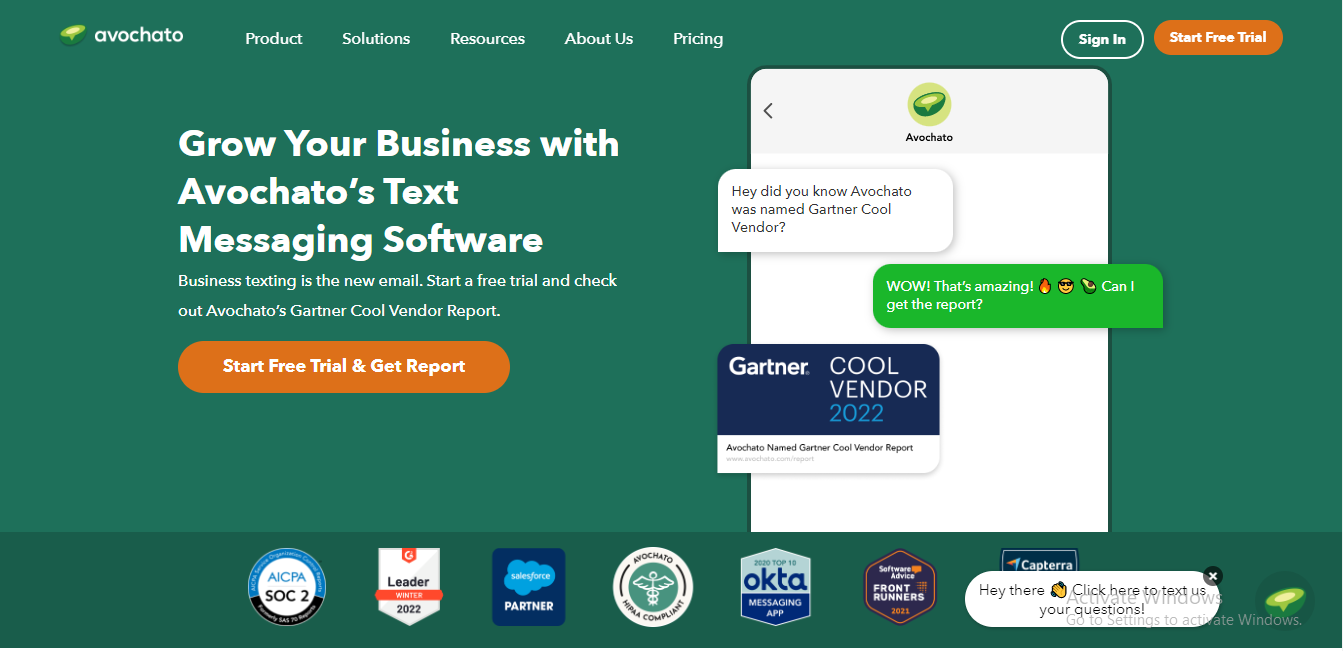
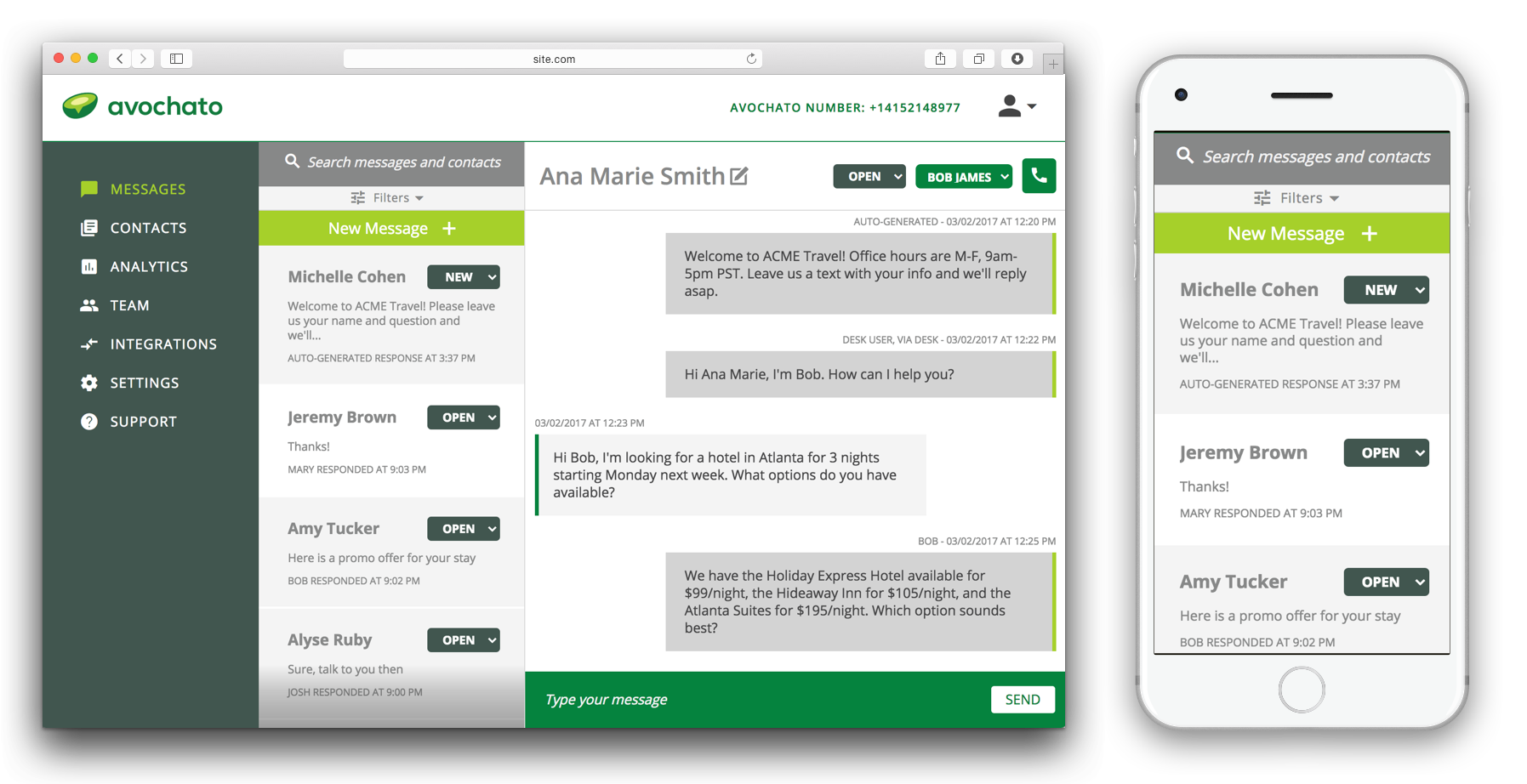
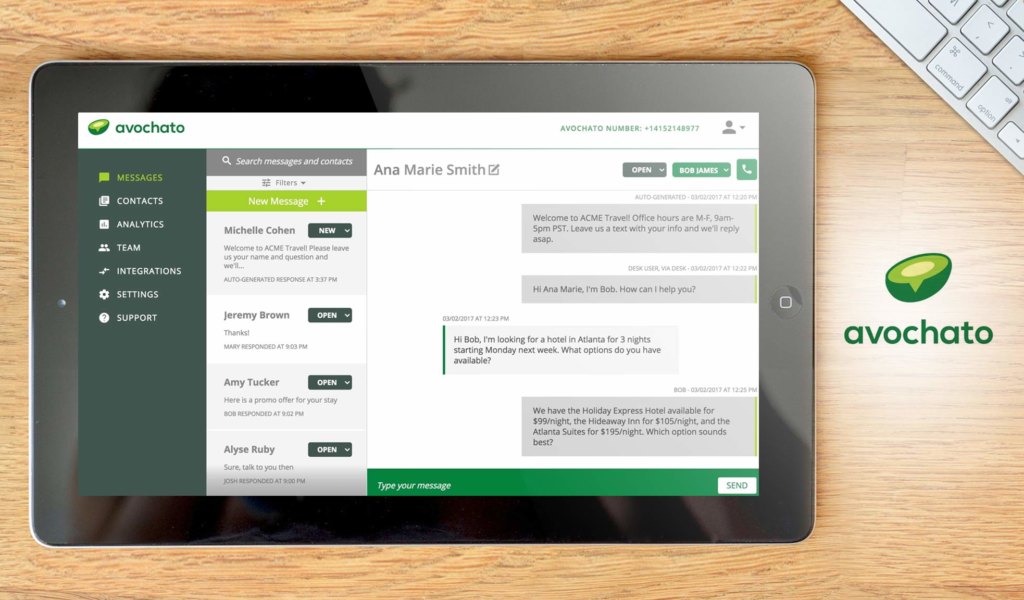
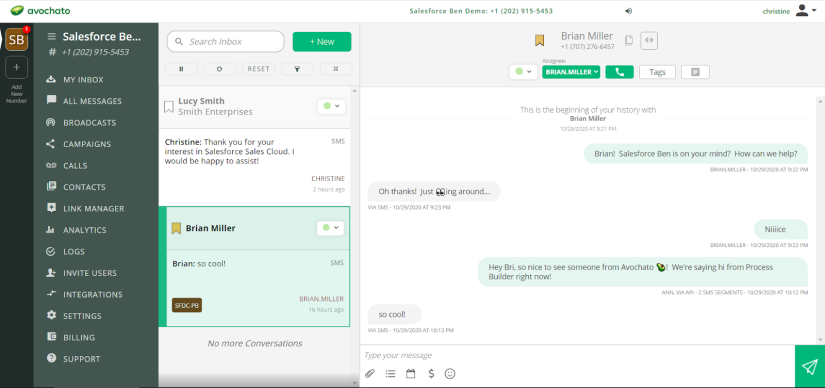
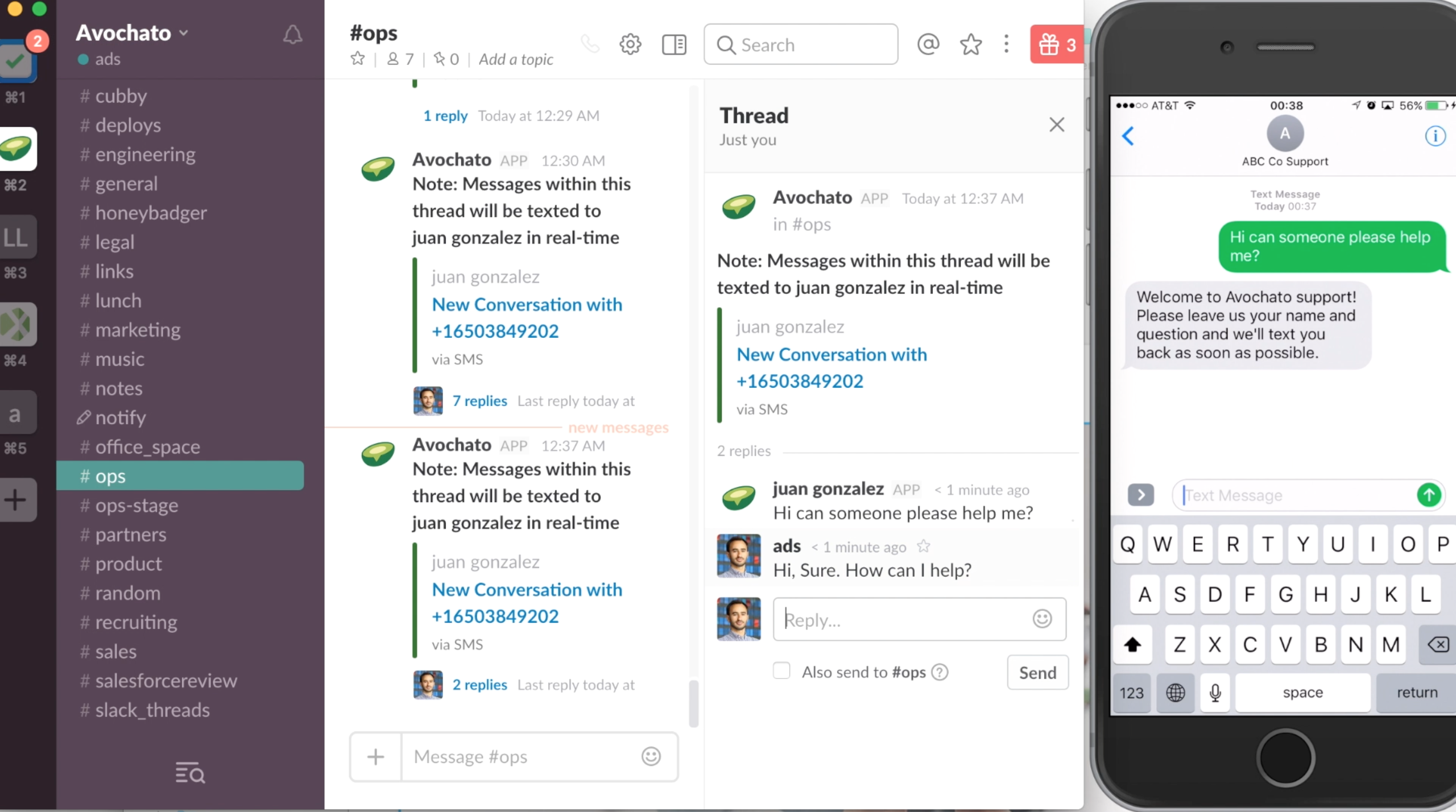

The ability for an entire team to work within one medium to engage and interact with their customers / clients / audience. Not to mention also being able to assign & claim certain messages so the team doesn't mix up conversations.
Wish vanity shortcodes (or just shortcodes in general) could have a faster turn-around!
Solving the issue of it not being physically possible to share one company phone where the team can manage and respond to messages like you could a ticket queue. Benefits definitely come with the customer service team.
Avochato was easy to setup and allowed me to blast my entire database within minutes of signing up. The real ease is in managing the replies after my sms blast. Avochato would classify responses by sms, call back and voicemail. I could even update my conversations and client tracking right in the system.
My only complaint I can't delete entire contact lists at the same time.
Being able to contact my more tech savvy database or users that prefer text over email or an old fashioned phone call.
Responses from customers using text messages is much faster than email or voice mail responses.
Integration capabilities into CRM systems (in our case HelpScout) would be the coup des gras
customer information exchange in a rapid fashion. Guests are telling us they love the text messaging inquisition, follow up, and gratitude from our customer service team.
Texts look like basic chats! Also love new update that you can see if someone else is viewing or typing a response. We use it as a group text box, so it's nice to see if someone else is responding so you are not duplicating efforts and responses.
There is no character countdown (like this box has) to show how many characters you have left for 1 text vs. 2 texts vs 3, etc.
Quick communication! It's much faster than email and phone calls. Guests get info quickly and don't have to be attached to the phone waiting for a call with information. Vendors enjoy it because they can get us updates on the fly and quickly without having to call. Also they can get back to us when they can instead of having to listen to a voicemail and then call back.
It's super easy to get up and running. In about half an hour you can start texting!
There aren't a ton of smart features and isn't super friendly for large teams.
We were using Avochato to send SMS to our customers.
I love that we have the ability to text patients individually as well as send out blasts in order to reach multiple patients at once.
I wish that I was able to press enter to space out my text message without accidentally sending like I have from time to time.
We are able to have better patient retention due to our communication abilities provided by Avochato. We have had less no shows and cancellations since adding Avochato to our scheduling routine.
That we are able to use another form of communication to get the info we need. Email is the new snail mail.
We use Avochato to text outside vendors. It would be great it after you sent a text the message was automatically assigned to you so that we get notification of the reply.
We are able to get updates on work orders from our vendors faster. Since email is the new snail mail we are getting info we need to inform our owners and guests.
having one number customers can contact to reach the branch with any questions, and having a list of people in one place as contacts and easily able to add to the list as needed
at first glance, it seemed like there was a lot to know and would be difficult to navigate the site.
New and existing customers now have a way of getting in contact with anyone from our branch easily.
Multiple people having access to one conversation
some of the functionality of the app on iphone is clunky
More communication within the store. Has helped send out mass texts to inform customers of events or specials
Ease of access and being able to answer from iphone or laptop.
Too many emails/notifications that go unanswered, without being assigned first, because we are a large group.
No problems yet and reaching our customers immediately through broadcasts have been a great benefit.
The interface is easy to use. It is easy to set up and train employees on its use.
There could be more sort options, such as sorting by date. It is obvious that Avochato is working on the analytics/reporting, but it's not all working yet. There needs to be more ability to let team members do some things (such as adding canned responses themselves) without going through the admin. Right now, the only way to give them the ability to do this is by giving them access to everything, which would allow them to change company information and settings.
Providing text support for our customers. We've noticed that most of the questions come in after hours.
The newest features are great! Being able to see who else in my team is "typing" or "viewing," having blasts go as auto-closed, etc.
My "inbox" is a little hard to read. I wish it took up more space on my screen. It feels like the text stream you are on takes up almost the whole screen but if the left side list of other texts was a little wider and text a little smaller, there would be less scrolling and easier to navigate.
I work for a real estate company that does weekly rentals, being able to text vendors, owners, and guests is HUGE! People are much more likely to reply to a text than to answer a phone.
There are 3 features that I like best. First is that it can be synced through Zapier to automatically upload contacts. Second, is that I can assign other team members to specific conversations. Third, is the ability to schedule messages. This makes it so I can get work done late without bugging clients.
There are two features that I dislike. First, is that the tags sections are super finicky when doing mass uploads and it often requires you to go in and fix it. Second, you have to use the companies voicemail system in order for the system not to hang up on people when you do not answer. It will not send the person to your personal email.
The main business problem we are solving is the ability for our team to all view conversations. In the past, we often had to go through multiple people to get the info we needed from a guest.
I like that this product allows me to quickly follow up with a number of candidates at once. It's useful for interview scheduling as well as follow on emails and phone calls.
If people call the phone number in response to a text, that doesn't work well. If there was a way to forward the calls to my cell, that would be ideal.
I used it to increase my response rate on outreach.
User friendly and personalized to meet our business' needs. There are continuous improvements to the program. The support team is easy to work with. I like how all users can receive a phone call from the caregiver and multiple people can answer the call or decline the call. When you answer a phone call. I like how there is a notification when someone has picked up the call.
Mobile app has issues, such as not updating when there are new conversations received. I dislike the inconsistency with answering phone calls. There are times when it says that someone picked up the call, and there are times when it doesn't say that but when you answer, there is already a team member speaking with the caregiver.
Avochato has improved many functions that seems very personalized to our business. We can see who's typing when using Avochato on the desktop, which prevents us from sending our caregivers duplicate messages. Having a mobile app and desktop version to use benefits us to work on the go and from anywhere.
The ease of importing contacts, the fact that you can have more than one phone number - which helps when you have more than one project going on, the technical support Avochato provides.
When broadcasting texts, I wish there was a way to select the "assignee" - that way the responses will automatically go to me.
making sure technicians are onsite and answering any questions they have. benefits is that my coworker and I can both read the messages, so if one of us are away, the other can cover!
I like the fact that I can send out a broadcast to many people but also that I can schedule when it can be sent.
The fact that when I click on "messages" I can see those messages I sent as well as the responses. I think there should be another folder for messages sent.
Contacting multiple customers at once. Same benefit.
I like how you can save contacts! There are many fields for information too!
I wish there was a place where I could save messages so I can just copy them in there
We are notifying our customers of their deliveries.
The Avo team is very communicative & prompt
Pricing can be on the high side, but overall a great product.
Avochato helps us communicate with our customers efficiently via text, which is a hard tool to come across.
Avochato gives us another avenue to access our clients which has become invaluable. Texting is a more widely used form of communication and it allows us to connect with our clients much easier over just calling them constantly.
I would like to see more options for organization of our conversations. We are reaching out to 40 clients at a time and it can be hectic trying to manage all of those conversation will little ability to organize them.
We reach out clients through phone and email but never through text. Avochato gave us that ability which allows us to reach people we weren't able to before.










