

1Password Reviews & Product Details
1Password brings together top-notch security with great design. It works as a desktop with browser extensions for Chrome, Firefox, Safari, Microsoft Edge, and Brave. It also offers an intuitive password sharing capability, which makes it perfect for families, with intuitive sharing options. For free users, 1Password also offers vaults that can be used for both personal and sharing purposes. The Watchtower feature crawls a website to make sure no existing passwords being used are compromised and it also comes with dark web monitoring. Data categorization also lets users store passwords in a very organized way.

| Capabilities |
|
|---|---|
| Segment |
|
| Deployment | Cloud / SaaS / Web-Based, Desktop Linux, Desktop Mac, Desktop Windows, Mobile Android, Mobile iPad, Mobile iPhone |
| Support | 24/7 (Live rep), Chat, Email/Help Desk, FAQs/Forum, Knowledge Base, Phone Support |
| Training | Documentation |
| Languages | English |
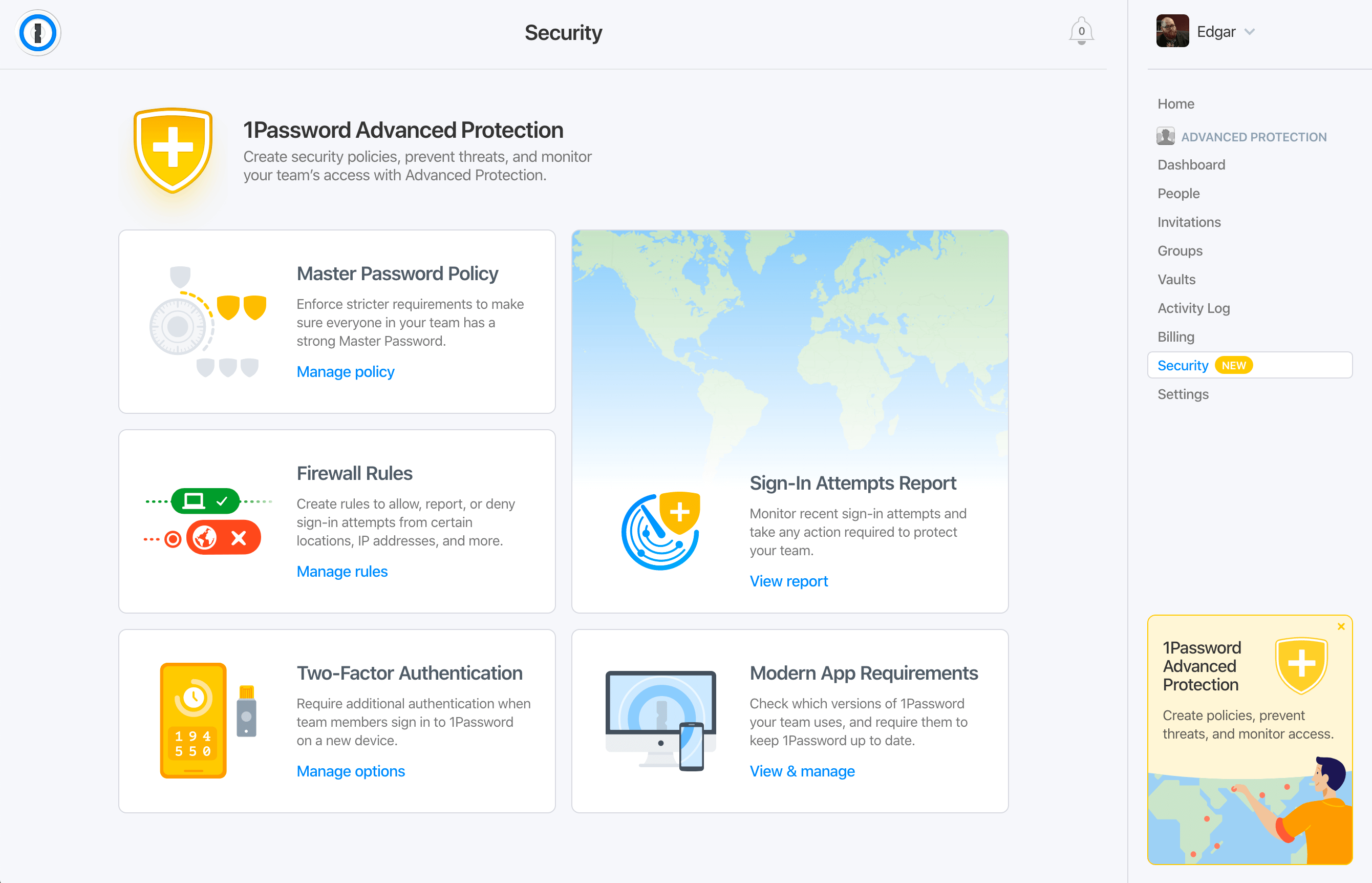
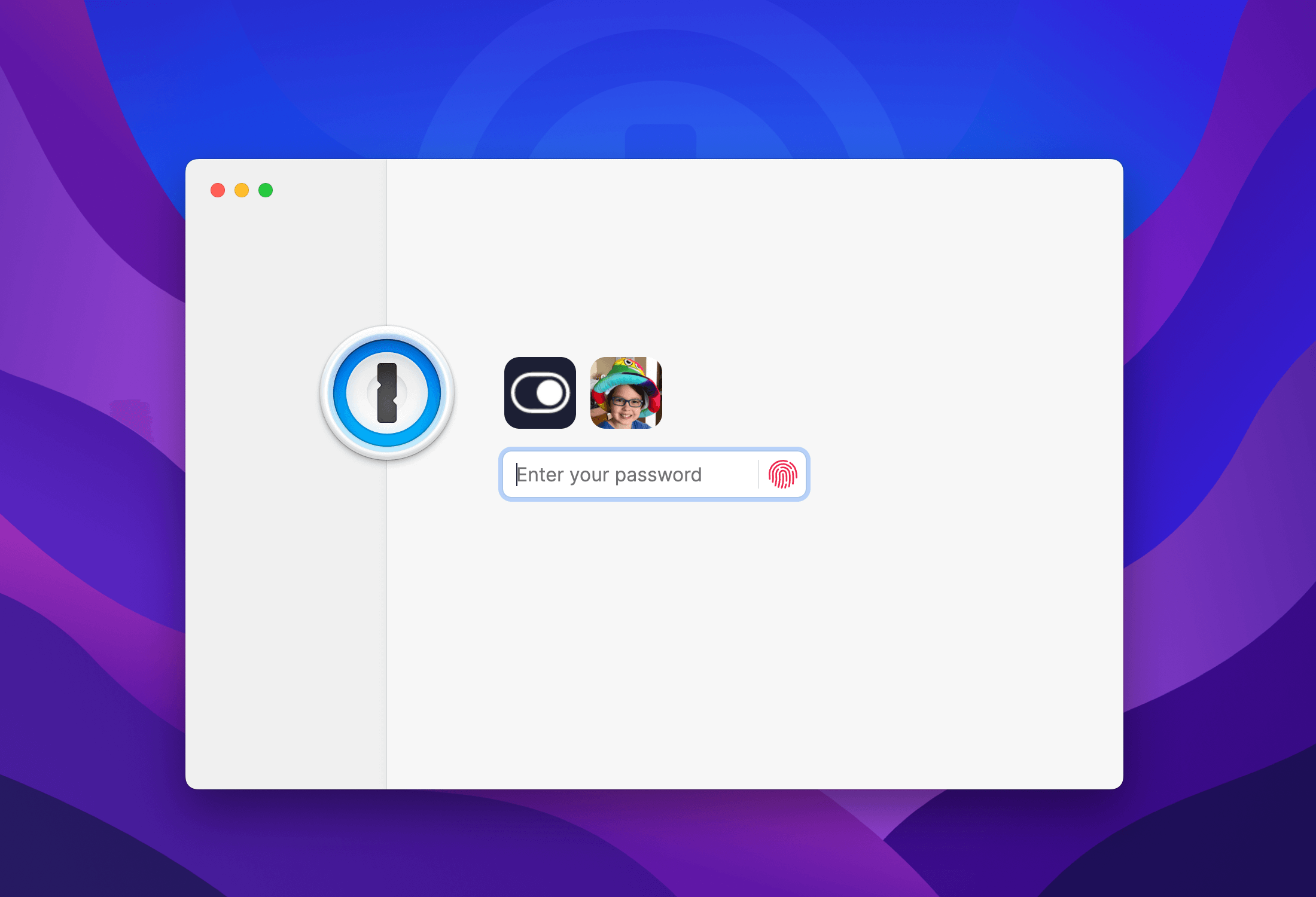
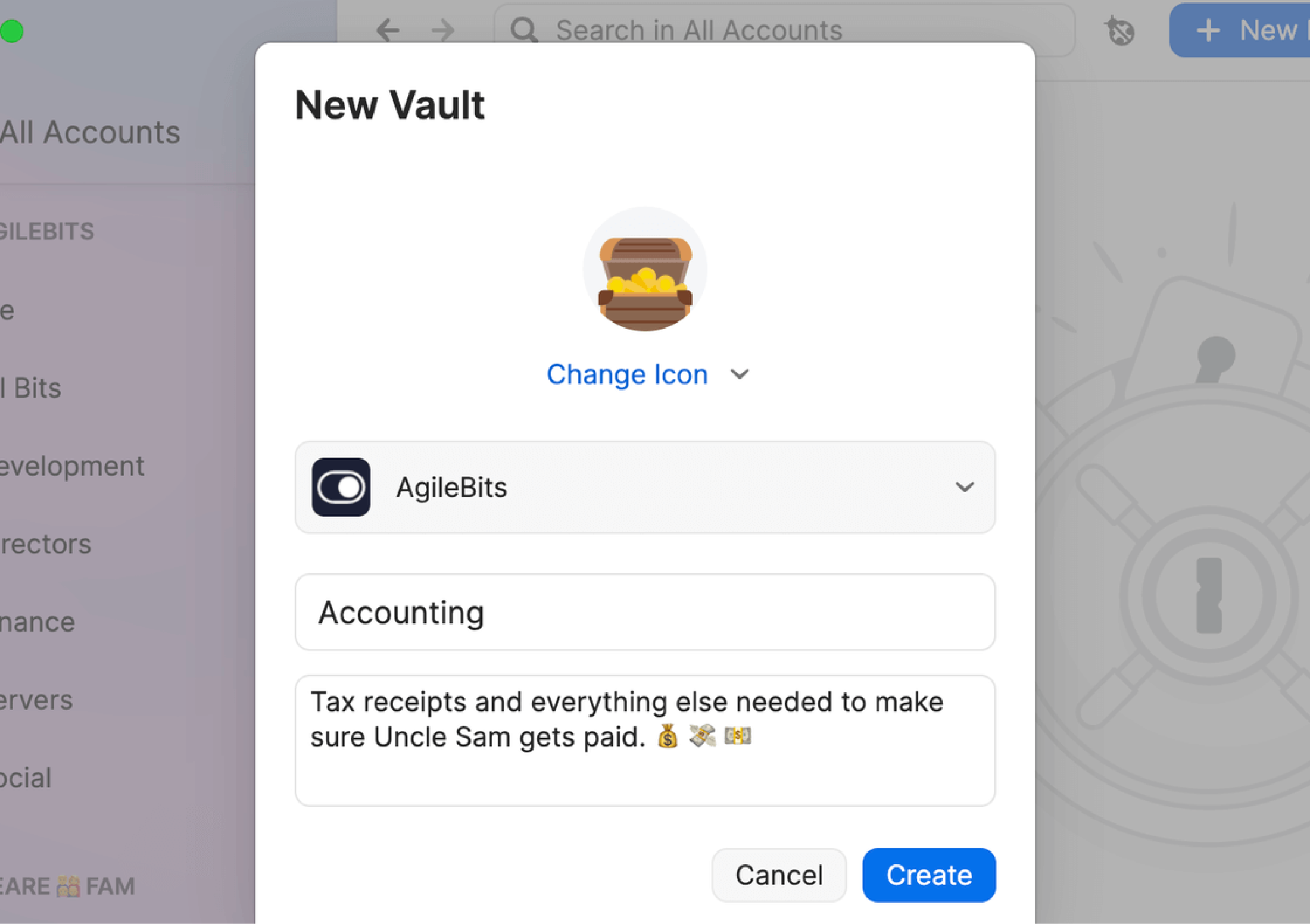
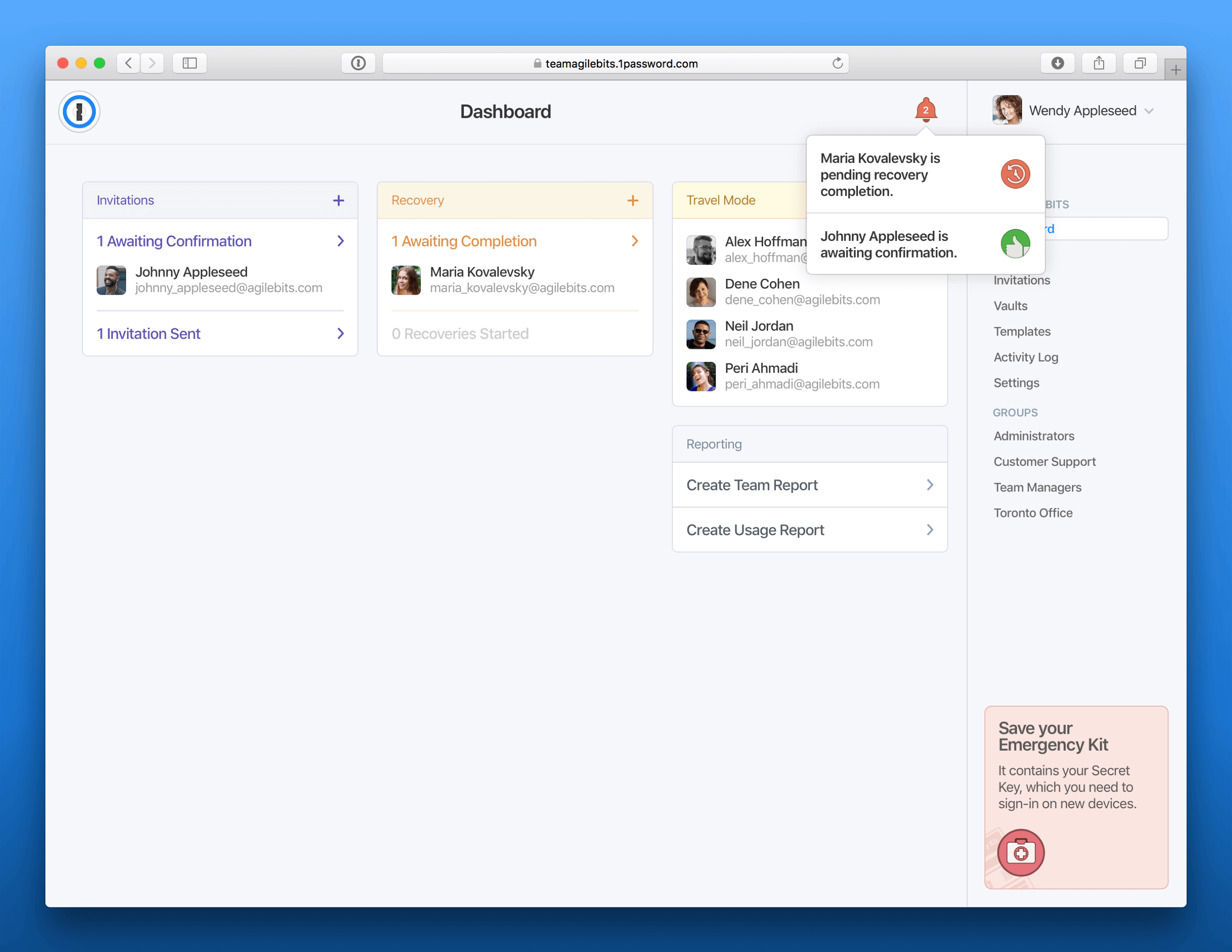
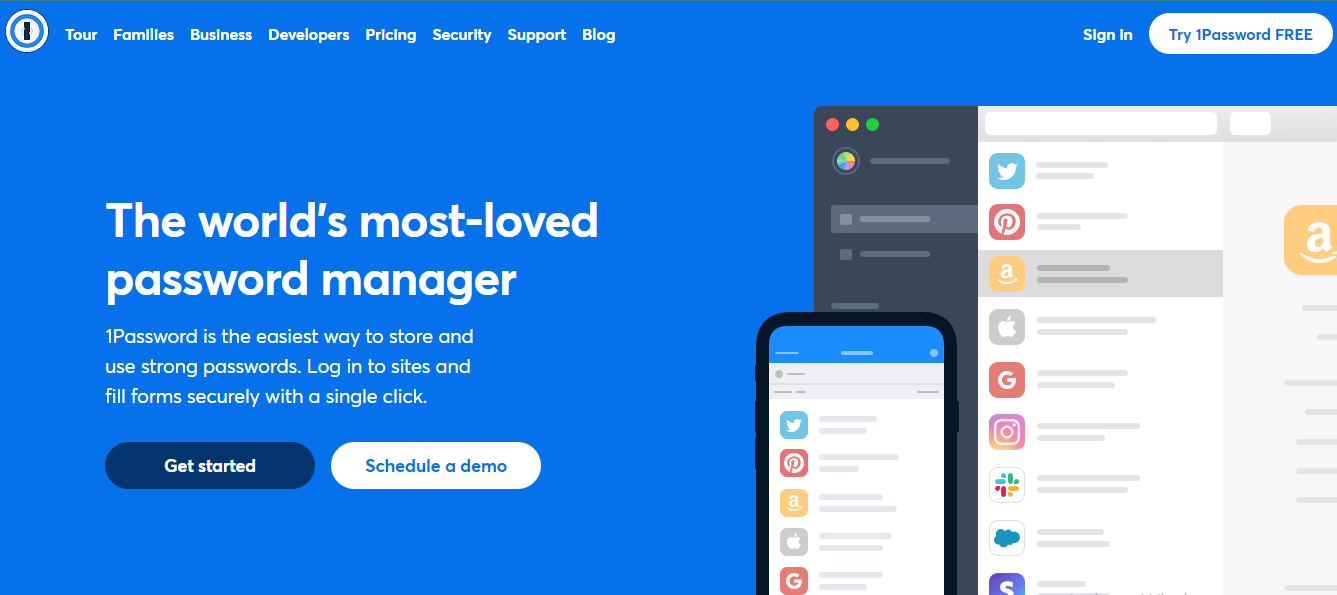

Security, ease of use, and ease of administration for a team. Excellent support and customer engagement. The included Family Account is an awesome feature with 1Password for Business. The feature set continues growing each year, and support for all platforms (Mac, Linux, Windows) provides consistency throughout the organization. The variety of information which can be stored in 1Password makes this tool indispensable. Much more than just passwords!
You will wish other software worked as well.
Sharing credentials among a physically distanced team, including 3rd party contractors via the Guest option. The included Family Account lets us promote good password practices among our team and their families as well.
1Password is easy to use for both technical folks as well as users. It allows us to integrate our software directly with 1Password via SDKs and also give our users a familiar interface.
Documentation could be better on the Secrets Automation features. It's early days there, so I am not surprised that it's lacking.
We're using 1Password for secrets automation, in particular storing secrets for third-party integrations where we need non-technical folks to frequently interact with the secrets.
best usability, non intrusive, friendly – for experts and not-so-experts alike. A viable, secure multi-platform solution!
no flaws – anything a could think of would be like: sometimes it was not clear if I had the newest version of plugin on all my browsers, so I may have reinstalled/updated without need, to be on the safe side.
Since I have 1Password (for many years, now) I have only very secure unique passwords, mostly generated by 1password, using very secure password-recipes. As 1password has great usability on all platforms, this is the most important security improvement any person can take easily.
Integration into your everyday life which makes security a priority.
With some hosted sites that have similar userids the selection can confuse the site.
1Password is a great integration into your everyday life that makes security and not needing to remember complex passwords or having unprotected information out for people to view easily.
1Password works across all my devices and keeps everything beatifully in sync,
Sometimes the in-browser password filler is hard to trigger / use correctly.
1Password is essential for security and convenience in my business.
If you are a company and have six or more guest users, 1Password Business is the no-brainer option. It's cheaper and better than the 1Password Teams version!
Sometimes, the user experience on iOS browsers doesn't work as expected.
Security. Ability to share confidential information. It works fine with teams.
I love the ease of saving login information, as I deal with many different login credentials on a daily basis with my job. It keeps everything organized and easy to view.
There is genuinely not much I dislike about this product, but if I had to pick one thing is that maybe sometime if I name my login info with an incorrect title, it is hard to find it in the list of credentials I have saved.
Our company initially would store login credentials on a google document shared with everyone. Since using 1Password, we have secured these credentials as well as organized them seamlessly.
1Password is a super flexible and powerful way to generate and maintain passwords and other security mechanisms for my many business and personal accounts. I use it on my home and work computers and my mobile device! The interface is simple but powerful. I especially like that I can also add new fields to each 1Password entry such that I can save QR codes, passphrases, and other additional security measures.
It's harder to use on my phone because I need to open the 1Password app and then find the account in question, so it's multiple steps compared to iOS's native functionality. However, I can use it with desktop computers, as well. To me, that makes it well worthwhile.
Saving and generating passwords are the primary reason that I use 1Password. To have a secure password in today's world requires different types of characters, and they can be difficult or impossible to remember. Nevertheless, such measures are necessary to protect your accounts, especially those extra sensitive personal accounts such as bank accounts or credit cards and work accounts that could expose your entire organization to theft or other wrongdoing if exploited by bad actors. I started using 1Password in my personal life and moving my accounts over and was then pleased when my business started using it, as well. Now, I have all of my passwords in a single app and can easily log into my accounts on whatever device I'm using.
I like that it is cross platform, works well in a team environment, and manages our one-time passcodes for quick authentication into any site that offers 2FA. When you add on top of that the Watchtower feature which identifies which passwords may have been involved in a data breach, 1Password is hard to beat! I truly feel it is the best product on the market that gives end users a fighting chance at securely managing and monitoring all of their passwords!
The two different browser extensions have caused a bit of confusion for new users.
1Password in a team environment has been incredible! It has solved many issues we previously had with staff having instant secure access from anywhere to shared team accounts. As team members come and go we no longer worry about passwords! Every item new staff members need is in 1Password and no longer do we hear, "does anyone know the password to this system?" 1Password has greatly enhanced our organizations security posture by allowing users to quickly and easily generate unique passwords for every site and the one-time passcode feature makes it very easy to manage accounts that support 2FA as well!
Easy to share credentials in team-based vaults. Easy to add new users with signup links. Easy to revoke access. Easy to encourage personal use employees can take with them to boost our overall security
We still have some challenges training people who have never used a password manager before.
We want to encourage our employees to have unique passwords everywhere so that breaches in large, common targets are less likely to directly impact our security. We also need to share and revoke credentials in a centrally managed place.
1Password allows for easy password automation with all browsers. It also integrates with Azure and other programs that we have. Onboarding is very simple as well.
1Password doesn't have a trial option or free password so you need to be committed that your users will use it. Our users will need some training.
It also allows for password and credit card storage. Users can feel safe that their private sensitive information is also safe while at work.
It does what it's supposed to do - manage all-things password related. As the name suggests, I know one password, the master password to my 1Password database and all the others are 25 random characters.
Nothing. It does everything I could ask for and more. They're regularly updating the app and adding new features, and auto-fill functionality to new websites that use more esoteric login methods.
Creating, managing and auto-filling 3,000+ passwords securely with backup security
1Password is both powerful and flexible. Mobile and desktop apps ensure that I have access to the app to generate and save new passwords when I create new accounts and to access passwords when I log int to my apps.
On iOS, it's a bit of a multi-step process to access the app to get my passwords when I'm logging in to something. I don't think it's 1Password's fault, though.
I need my accounts to be protected using strong passwords and MFA. However, strong and differentiated passwords can be difficult to remember so 1Password does the heavy lifting for me.
I have been using 1Password for several years and despite having tried other solutions, this one is the best. Integration with the operating system is flawless.
There is nothing that is significant. No features are missing as it is quite complete.
It solves my problem with strong and different passwords on the websites and services I use very well. In the past, I used the same password in several services, and that's over.
1Password gives me easy access to all my saved passwords in a way that is website and app-friendly on my laptop and phone. I cannot tell you how much peace of mind I have from knowing my passwords are secure and are evaluated for recent breaches that do happen across the internet.
Some apps do not let you use 1Password to fill in their login fields, but I feel this is more on the part of the app developer than anyone's fault at 1Password. In those instances, you do have the ability to copy and paste from 1Passwords app.
Keeping my password notes/reminders/updates secure. Before, it was an unorganized mess, and if I wasn't on the computer with the notes, then you could forget about logging in. I also was re-using way too many passwords, and 1Password identifies and helps with this issue.
The UX/UI are awesome and smooth, better than dashlane!
The extension integration should be better.
Never forget my passwords again! and some notes with secret content could be safe and reliable.
I really like that 1Pass integrates pretty seamlessly with the macOS ecosystem, as well as the web browser.
At times the 1Pass tooltip to create passwords can be a bit annoying, especially when the field it's triggering on isn't actually a password field.
General password and shared build and release pipeline information, it's really nice to be able to securely share this information between teams.
I love how simple 1Password has made password management across devices, including mobile. I've tried so many, and this is the only one I stuck with. It's secure and reliable.
1Password has several updates throughout the year so it's best to be sure you're on the latest version or it can be glitchy. Setup also takes some effort but is worth it in the end.
I believe you're only as good as the tools you have in your deck. 1Password makes my life so much easier. I can switch between devices and logins with ease and keep focussing on the task at hand.
I like how easy is it to integrate and use. The amount of messages I received as an admin asking for certain login has been reduced by 80%. Also the fact it's not only for passwords but all kind of sensitive data you want to control.
The first step can be tricky. Merging from passwords managed by my browser to 1password wasn't straightforward. Finally, now that I have 1password, I use it also privately but i don't know how would that go for me if I leave my current company.
Synced passwords, no one loses access. Access control for the company's resources. Higher level of security for our resources as we are able to use more complicated passwords and share them easier.
One password is a painless, low-effort way to greatly increase the security of your company.
No complaints here! This product has been a great value-add for our entire organization.
We have gained the benefit of greatly increased password strength and general improvements to the way we handle credentials.









