Adobe Premiere Pro Reviews & Product Details
Adobe Premiere Pro is the industry standard for video editing software and offers a huge selection of features to choose from. It can be purchased as a standalone product or as part of the Adobe Creative Cloud. Regardless, Premiere Pro offers a feature-rich selection of tools used for the creation of short films, TV shows, and YouTube videos. Access to a host of smart tools in an ever-evolving portfolio means Premiere Pro users can easily design and edit 4K, 8K, and even VR videos to suit different needs. It also offers access to other Creative Cloud apps, so you can easily access photos, effects, and other tools.


| Capabilities |
|
|---|---|
| Segment |
|
| Deployment | Desktop Mac, Desktop Windows, On-Premise Linux |
| Support | 24/7 (Live rep), Chat, Email/Help Desk, FAQs/Forum, Knowledge Base, Phone Support |
| Training | Documentation |
| Languages | English |
Adobe Premiere Pro Pros and Cons
- Extensive professional features for photo editing
- Create and edit your photos in various file formats
- Access all the features of the Creative Cloud for touch-ups
- Frequently updated feature set
- Filters, adjustments, and fixes
- Takes a while to learn
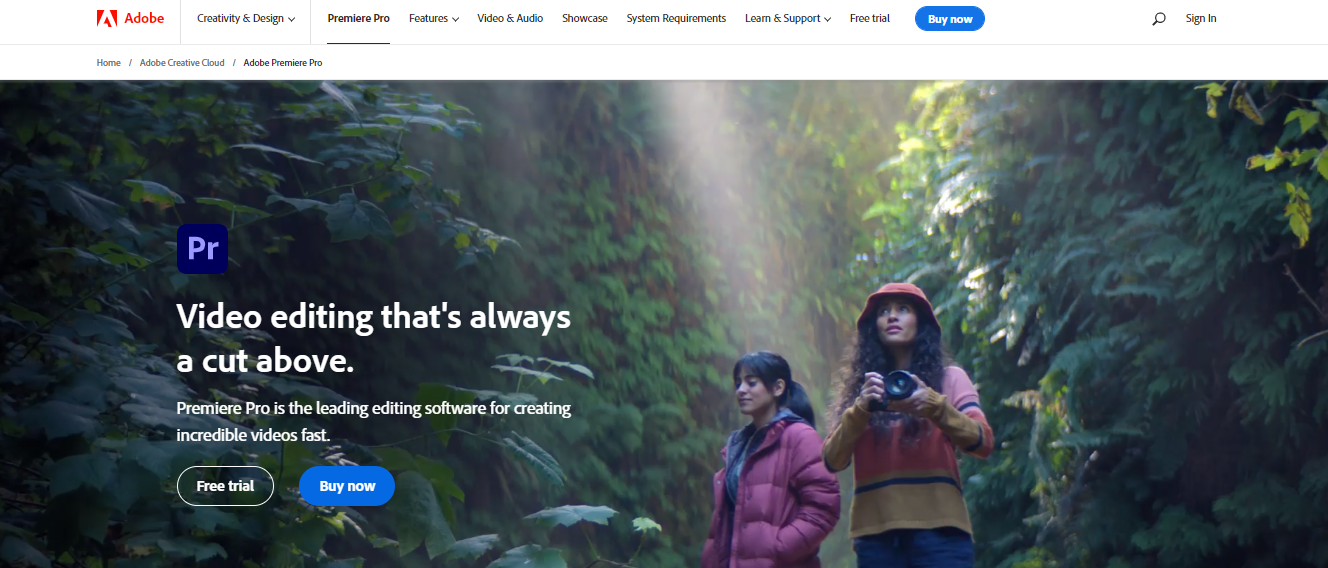
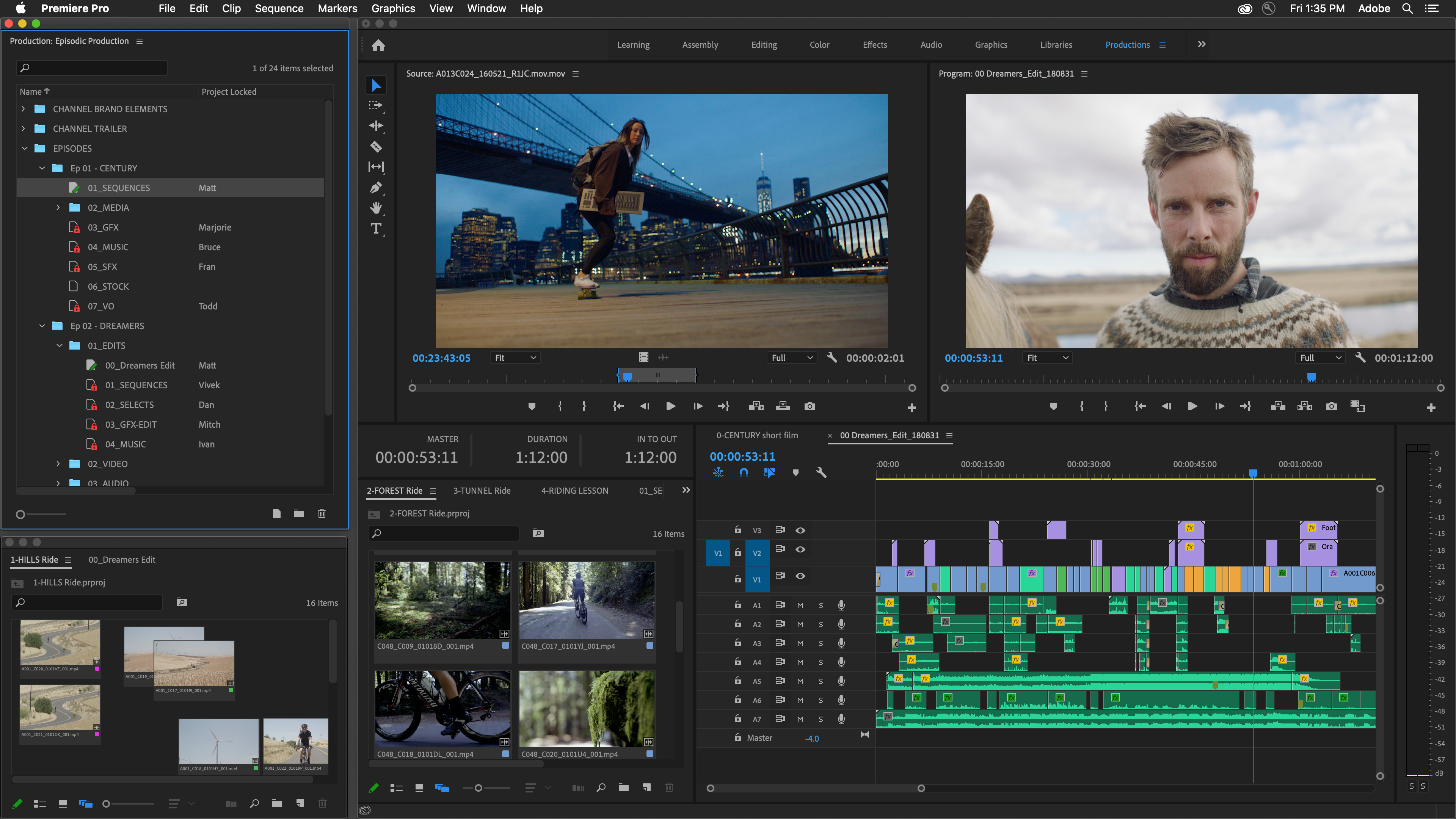

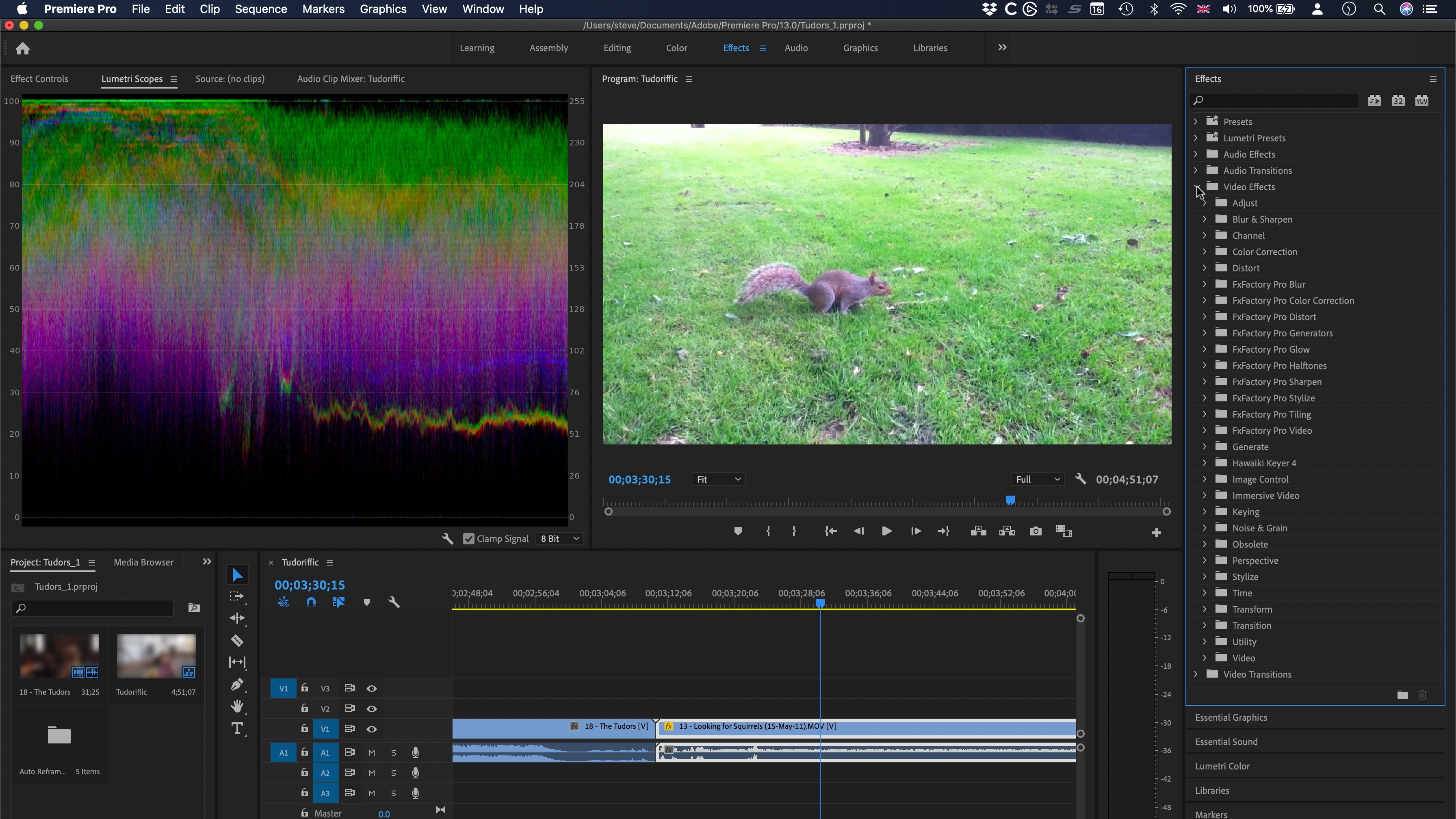


What I like most about Adobe Premiere, is that it is undoubtedly one of the best programs that exist today to edit videos with high quality, it is the program indicated for those work that has high demands on their professional standards, each video edited With Adobe Premiere it is a video that can be presented in any field of high hierarchy or in any audiovisual space of high competition and I can always be sure that it will meet all expectations. Among the features I most admire in Adobe Premiere is that it supports a resolution of up to 16k X 10k 32 bits per channel, it has a customizable interface and an effect library.
While the quality obtained with this program is very good and the results are worthy of competing in the most demanding audiovisual media scenarios, it is also true that a program difficult to handle, the learning process of an average user is slow, in fact It is also complicated for many professionals familiar with video editing, so in conclusion it is a complicated, complex, very complete and sophisticated program, but not everyone learns to handle it and not everyone has the time to learn how to use Adobe Premiere, there are extensive courses to begin as a beginner and yet it is difficult.
The first and only option that we use in the company when editing videos that require a wide audiovisual quality, is Adobe Premire, because it guarantees that our customers will be satisfied, in the past we used other editors and the result of the video was not as expected. , but with Adobe Premiere we have had success and satisfaction in 100% of cases.
The best thing about Adobe Premiere Pro is the continued commitment to improvement and development by Adobe. They continue to innovate and provide new technology including Content-Aware Fill, Essential Sounds Panel, and Lumetri Color. The software is easy to learn and implement by any level of editor.
The absolute worst part of Adobe Premiere Pro is that the company sends out updates they know have bugs. This would be an acceptible practice if their users were solely using the software for hobby and pleasure. However, when you have an entire team at a production house with high demands and due dates, this can be disastrous. My team and I have lost many, many hours of progress because of constant bugs that keep our progress low. Although I very much like and support Adobe, this has been a huge pain point for us.
My team uses Adobe Creative Cloud for all of our projects.
You can make complex animations and effects easy with preset animations and effects given to you. it is easy to add assets and replace assets. Little detail such as hovering over the video asset and hovering left and right to preview the video makes using it a pleasure and makes the work flow be smooth.
starting off video editing there is a big learning curve on using it and it is relatively difficult to get used to it without watching a tutorial or two online. It seems to be hard to navigate through the different things and tools you can use
making video advertisement for clients in my company.
There is a never ending limit on what you can do with Premiere Pro! I use it DAILY for video editing of workout videos for my clients, Instagram videos & stories, YouTube vlogs, and so much more... I am always learning something new from using the software... as well as learning something I can do better. It’s by far the best video editing software that exists today and while it may seem complex to a first time user, I can honestly say that with time & practice, you will fully realize the power of this platform as well!
Sometimes it unfortunately crashes... luckily I have 10-minute autosave on, but sometimes it’ll crash out on my MacBook Pro, but it’s rare and I never lose more than 10 minutes of work. Even with that being the case, it is still the best editing system that exists.
CLEAN & PROFESSIONAL videos that I can rely on literally every day. I’ve used competitor products like Sony Vegas and Final Cut, but I choose Premiere every time because of the reliability, user interface and ease of use... I do recommend taking a course if you're a first time user or are new to video editing.
very easy to get the hang of. can do pretty much anything i want to do
requires quite a bit of processing power so not great for older computers
made it much easier and faster to create and edit videos
I really like premiere for editing audio and video. The interface is clean and simple and you are editing video in real time. It's easy to add files into the time line and splice up the audio and video. I've used it on both Windows and Mac OS and it works great on both formats.
I don't have anything I dislike inside the program but it does have resource intensive system requirements so you want to have a good machine to run it on.
Taking long software simulation recordings and making them into training for our customers and partners. We used to try and record the video exactly how we wanted it produced. Now we record the video less rigidly and edit it to a finished project.
Premiere Pro uses timeline sequencing, and obviously works with the entire Adobe Creative Cloud suite so, for example, you can import an After Effects composition directly, without opening AE. It will even preview in Premiere Pro. I like Lumetri Color for quick adjustments to white balance and other tonal factors. I also like how I can export in any format needed, including presets for vimeo, youtube, etc.
I dislike the Adobe Creative Cloud monthly subscription model. I purchased Premiere Pro before they moved to the monthly subscription model, and I still resent that I now have to pay a monthly fee to get updates. I get it why the business model is smart on their part; I just don't like it as the one who has to pay forever.
Premiere Pro lets me produce professional-looking videos from raw footage whether or not it's shot in perfect exposure and lighting and what not.
The layout of the program is clear and easy to use. Premier is simple to use and easy to learn by new users. Editing is smooth given the hardware being used and integration with other adobe products is perfect. The whole look of the program is dark, which is easy on the eyes and makes your project being edited the center of your attention due to contrast of color and dark.
Premier does not run too well on older hardware. There is some lag and sometimes premier will run slow depending on the amount of ram you have.
Premier Pro is such a straightforward video editing software. It has a nice layout that makes importing media extremely easy and is simple to use. The program is easy to teach to new editors and gives them skills to use it effectively.
I really love this software and I used it a lot for video editing, mainly for a semi-professional video looks. It has everything in order to make videos good.
The first time opening Premiere Pro looked like a maze. The learning curve isn't very linear. Sometimes the software crashes because of heavy processing algorithms.
Premiere Pro helped me to get into videography, which is one of my best hobbies.
This are the thing I like most, 1 Premiere is fully compatible with all Adobe Products, 2 the user interface is very intuitive and easy to use, 3 the stability of the software has been improve a lot in the new versions, 4 you have a lot of formats to import and export options, 5 the render times are faster than in other editing software.
The thing I dont like is that when you finish a proyect Premiere don't delete the temporary files automaticly so you have to delete them by hand and that is not good other thing that is not good is that when Premiere crush sometimes it broke the project and you can't use it again.
We edit all our demoreels and promo videos.
The first thing you would notice in Adobe premier is it's simple and very user-friendly. Like all editing software, it has all the basic tools you need but apart from that here are some tools that give an edge to Premiere Pro. - Lumetric Color panel (Best color corrector if you are a photographer and wants to color correct your footages quickly and easily) - Multiple project import - Project sharing - Essential Graphics Panel (Text/Title templates from After Effects) - Support for Photoshop, After effect, Audition and Media Encoder - Audio Video Auto Sync
Media Cach and crashing issues sometimes annoys your work experience. It needs more premium inbuilt transitions and effects. It lacks in this area when we compare it to Apple's Final cut pro. Also, a built-in auto slideshow would have been the best and most useful tool.
I am basically using it to edit my videos, creating trailers, editing short films and a lot of youtube content for my clients.
The upside of Adobe Premiere Pro is that it accomplishes everything that it claims it does. My greatest upside is that the software automatically converts a video file for a user eliminating the need to keep converting manually. Additionally, the layout is customizable to a user's liking. I also like the vast tools and features that make editing videos enjoyable. More so the keyboard shortcuts that are easy to master.
There are no downsides that can be justified to discredit the software. Yes, it consumes a lot of RAM and processing when rendering, and yes it requires a high spec machine for ultimate performance. I consider this to be a user problem as opposed to a software problem.
Adobe Premiere Pro is my go-to software for video editing. Social media marketing requires the creation of interactive content to engage the audience. Hence, the software plays a major role in ensuring that I am able to achieve this and more. The main benefit I have realized is the ease of use and the support features that make the editing experience enjoyable.
I like that in all the time I have used Adobe Premiere, I have had no issues with importing video files and any kind of incompatibility, and that rendered exports have always worked when uploading to various video portals, or playing on mobile devices.
I would like to create a new project without having to save it to a new directory first, so that I can make quick edits, but this is only a minor gripe.
I use Adobe Premiere to stitch videos from various sources together. We often make training materials where we have recorded an interview with a client, and we edit out the quiet parts of the videos, or mistakes. I've found that Adobe Premiere is very easy for editing these files together, and it also has some built-in libraries for adding simple titles. We've benefited from being able to export to formats that always play on mobile devices, so that staff can play the videos on their company tablets from our intranet.
I love how easy it is to customize. You can really do anything that your mind can imagine. My favorite part is how quickly it is to catch on. If you can picture some affect in your mind, there is a great chance that Premiere Pro can make that possible.
It is a little bit more complicated than other video editing software. I wish the UI was easier to understand. When I first opened it, I was lost, but as I played around with it more, I became more comfortable. The support isn't the greatest, so I had to learn a lot from YouTube and other internet video tutorials.
We are bumping our athletic department up to the next level with premiere pro. We have this nice new video board that we need to get the most out of. This allows us to take video of the players and their highlights and put them on the video board, thus enhancing the overall game experience.
The best things about Premiere Pro, especially in the latest versions, are the inclusion of text titles directly onto your footage, as well as speed remapping directly on your clips and the different animation options that were previously restricted to After Effects. However the main advantage is that's not bound to a specific OS or system and this helps heaps in collaborative projects.
I miss some features available in past versions, for example speech recognition from video clips which helped a lot when adding subtitles, one would expect that such a feature would be available nowadays and be quite strong, alas, it's not anymore.
Adobe Premiere Pro helps me to create short but also long films in both simple and complex ways, depending on the project's requirements. When we need a quick video to be released, it helps me to organise the footage and add the main elements to create short testimonial videos with easy titles and transitions.
The main upside of Adobe Premier is the ease of editing videos. This is achieved through clear tools and features. I also like that the software support videos of multiple formats and eliminates the need to keep converting them. I also like the customizable layout that can be set to meet users needs. I also like the keyboard shortcuts that are designed to make the editing process seamless.
The downside of Adobe Premiere Pro is the limitations to include graphic elements in a video. However, this is not more of a limitation since the software achieves what it claims to achieve. There is very little to dislike.
We mainly use Adobe Premiere Pro for our marketing needs. We edit videos that we use to market our services on social media and on our website. The benefit of using the software is the ability to edit videos with ease.
I really like how far Premiere has come. It's an all in one editor and light compositing software that does everything from audio to titling. It's great how you can have blending modes in layers now and the chroma keying features that are packaged with the program are sufficient for any pro application.
Some of the way masking is done in Premiere is aggravating. Having to dig into the motion properties of a layer can be confusing. Would like to see a little bit more control of audio in premiere too. Not that I mind a round trip to audition but the more seamless it is to use one piece of software for everything the better workflows become.
I've been using Premiere Pro since 2009 and it has come leaps and bounds. It supports all the different codecs from all the different cameras natively and keeps me from having to encode footage upon ingesting allowing for native raw camera file editing. This allows for quick turnaround of projects and being able to jump into an edit immediately after shooting. It even allows for editing while shooting to make sure complete stories are being realized on the go.
Adobe Premiere is a fairly complex program. I am not afraid to say that it is one of the most complete programs, that exists for the editing of videos. This allows you to make a video, with parts of another video and I also like that you can put music to the edition you are working on. Excellent program, to have professional results
This program is not for beginners. You must first run a tutorial where you learn all, or almost all, of the functions that it brings. It is also a very heavy program, which uses an amount of ram memory and therefore you need a minimum of 4GB of ram, or maybe more. Nor have I seen a free version of this program.
With this program we have left more than one customer happy. We give a 30-second video to customers who repeat with us, and the video is made of the most important parts of the celebration. This has made our clients trust with us and strengthen the relationship between them and us.
With Adobe Premiere I can professionally edit the videos in real time, filters and special effects can be placed making the mounted video look attractive and dynamic. Thanks to this program I can also place interesting sound effects and make the project more striking. You can work with several timelines that can be sorted among each other. This program is wonderful since wonderful video projects can be taken from it since this platform facilitates with the work table all the stages of the edition such as assembly, sound production, special effects, transitions, colors, titles.
One of the disadvantages that I have when working in Premiere is that since I am new using this product it is sometimes difficult to rank the timeline, since it has many tools that make me lose myself in the workspace. I have to help myself with the tutorials that are on the program to achieve the desired effects. The other problem is the cost of the product, since a license must be paid to use it. You must have a computer with a powerful graphical interface since the program can be slow to render if the computer does not have enough memory capacity on the disk.
Although I am new using Adobe Premiere, I am able to edit videos with professional quality for the projects I am working on. He helped me with multiple tutorials that guide me and so he achieved interesting effects on the final result, and as I already know some Adobe programs, the workflow there becomes familiar. Another advantage that Premiere has is that since it is Adobe, it can be combined with Adobe Photoshop and After Effects without losing its editing.
Premiere Pro is the best video editing software to create high quality video files. It allows you to create and edit all types of audiovisual content, creating videos like a professional expert. It is intuitive and its line of learning is short. It is combined with any modern format due to its format compatibility, it allows the content to be distributed optimally for any screen or platform. Adobe Premier, allows color adjustments
When I use Adobe Premiere, what I don't like is when I render the project because it takes a long time. The export is confusing for the amount of formats that counts, if you do not have a solid knowledge of the application it is confusing.
The edition of the clients' videos, the domain of the application for the production of videos with quality and professionalism. It is a good software to create promotional videos quickly and easily.










