Adobe Connect Reviews & Product Details
Adobe Connect is a web conferencing platform that lets companies conduct online meetings, webinars, and training sessions. It’s a reliable solution that lets users share presentations and other multimedia right from your desktop—delivering multimedia rich experiences to hundreds of participants. It’s designed to recreate the learning environment of physical classrooms to define a more engaging and collaborative communication experience. The solution offers immersive virtual experiences with useful storyboarding tools and design features where you can plan, host, and track all your events.
Adobe Connect is a web conferencing platform that lets companies conduct online meetings, webinars, and training sessions. It’s a reliable solution that lets users share presentations and other multimedia right from your desktop—delivering multimedia rich experiences to hundreds of participants. It’s designed to recreate the learning environment of physical classrooms to define a more engaging and collaborative communication experience. The solution offers immersive virtual experiences with useful storyboarding tools and design features where you can plan, host, and track all your events.


| Capabilities |
|
|---|---|
| Segment |
|
| Deployment | Cloud / SaaS / Web-Based, Desktop Mac, Desktop Windows, Mobile Android, Mobile iPad, Mobile iPhone, On-Premise Linux |
| Support | 24/7 (Live rep), Chat, Email/Help Desk, FAQs/Forum, Knowledge Base, Phone Support |
| Training | Documentation |
| Languages | English |
Adobe Connect Pros and Cons
- Easily inegrates with popular CRM software such as Salesforce and Eloqua
- Option to create unique registration pages
- Provides extensive template options that are customizable for virtual environments
- Bad recording quality and audio and video issues espeically when used on mobile
- Requires extensive support to resolve issues
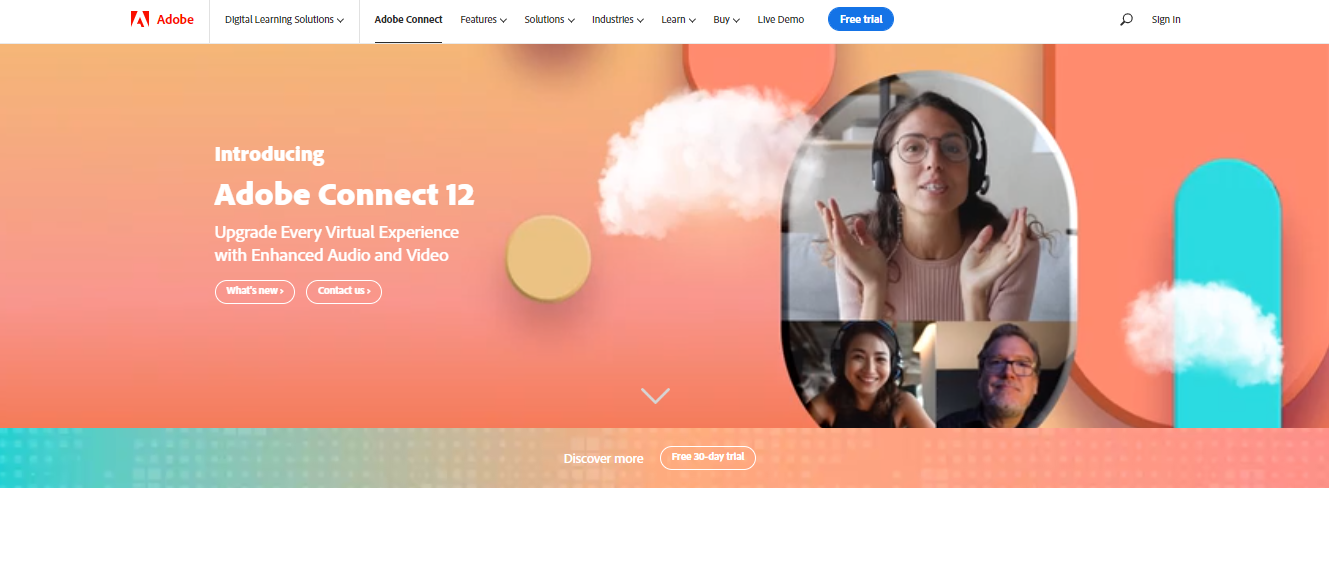

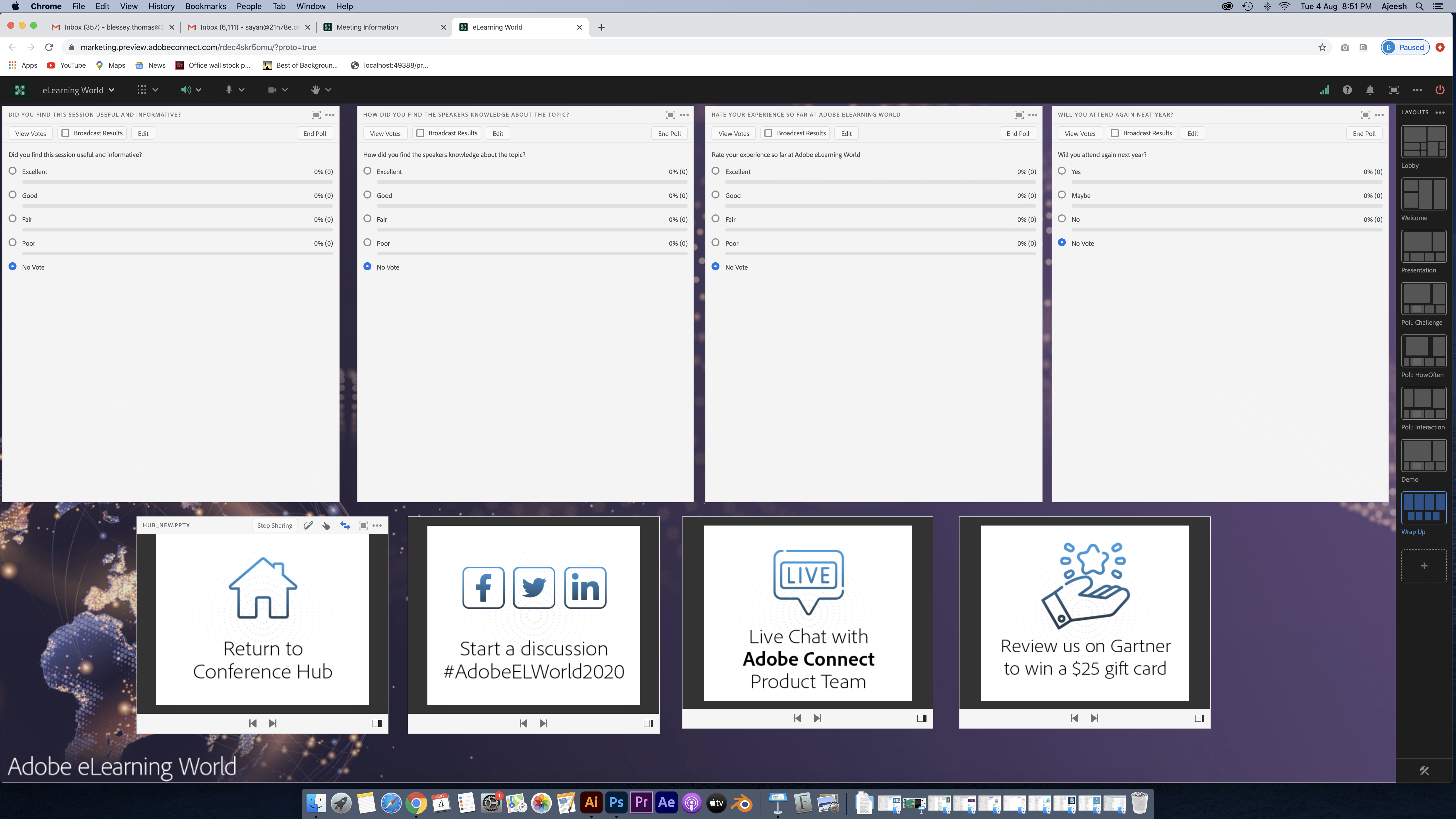
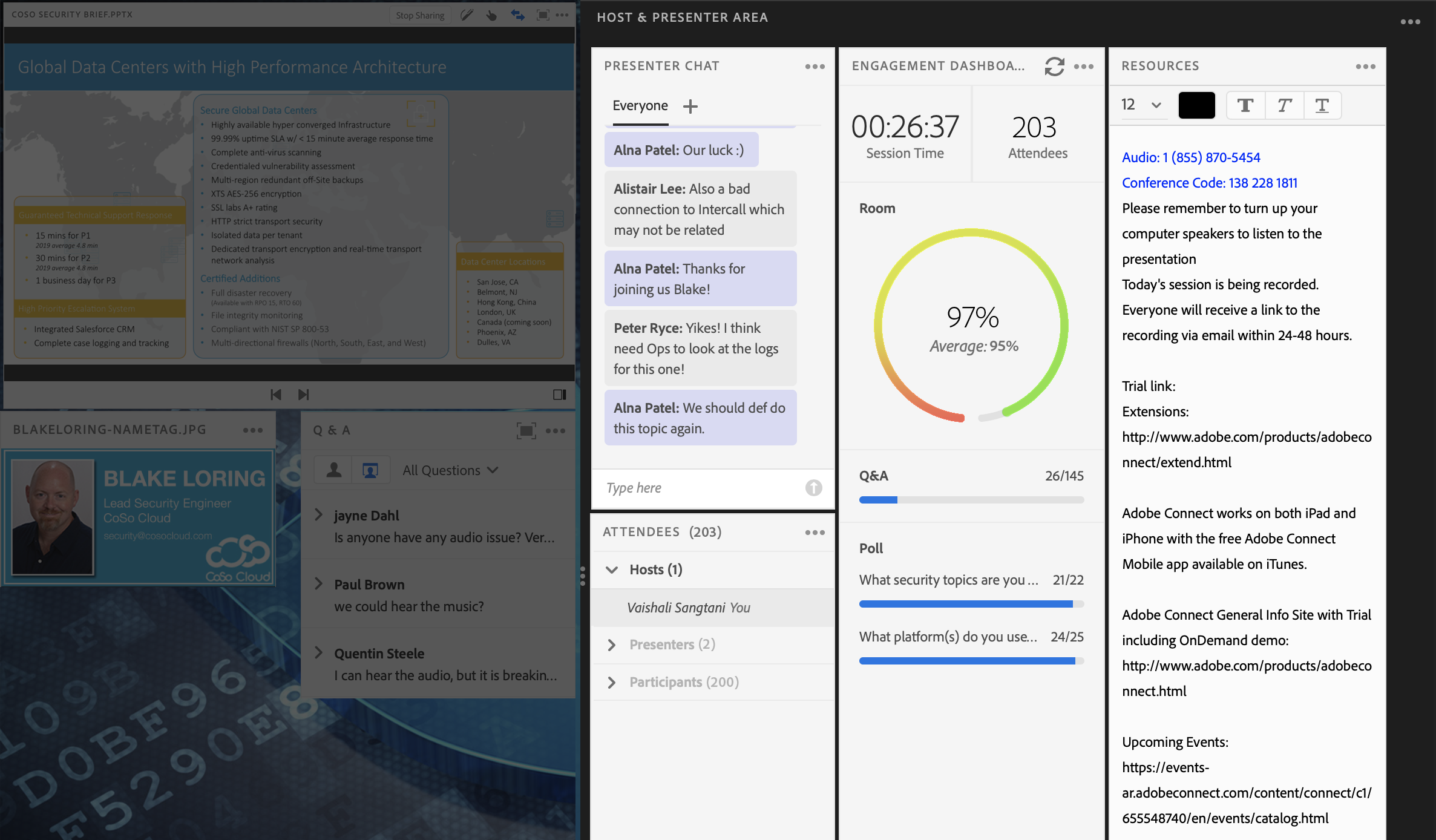
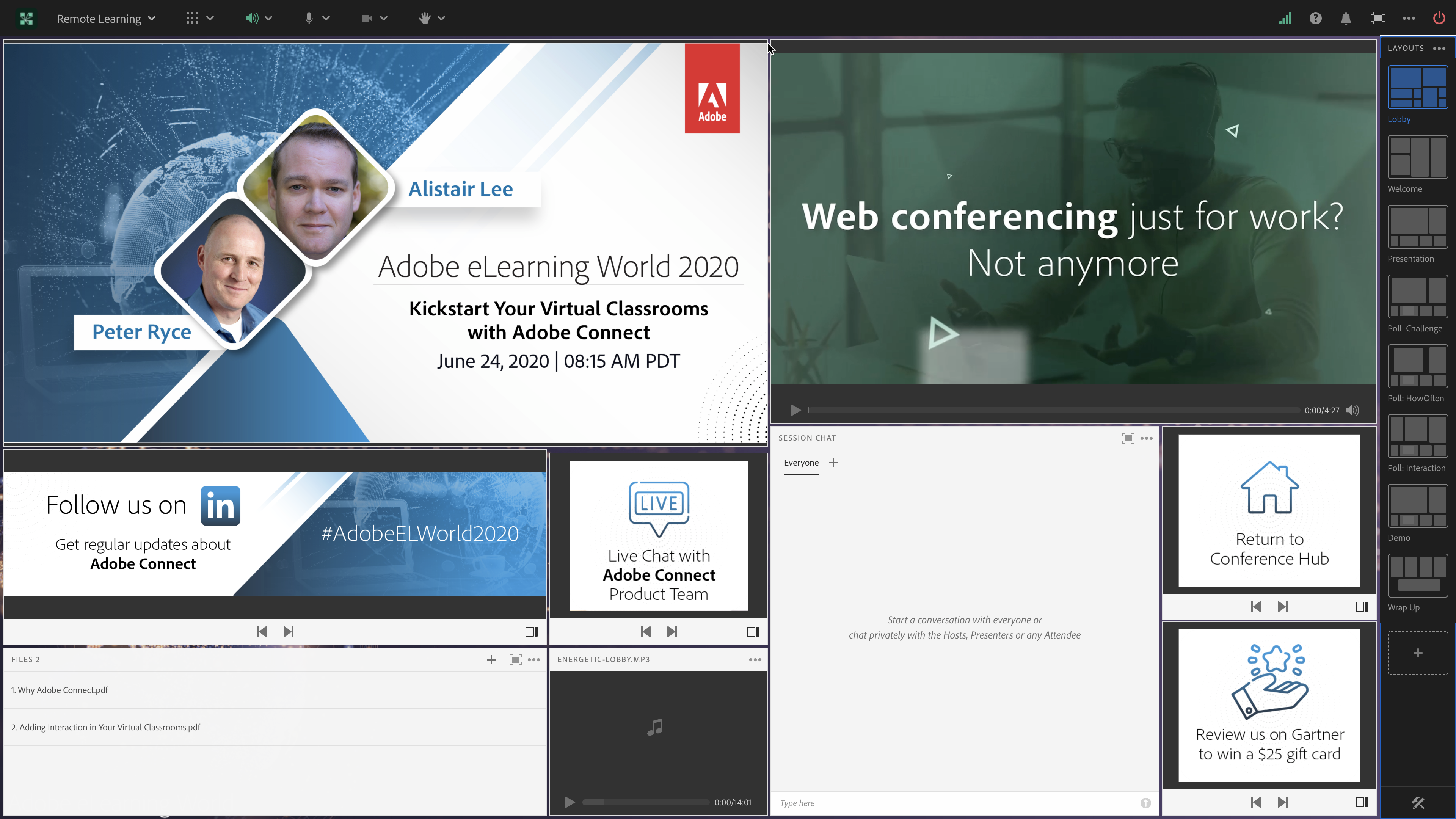
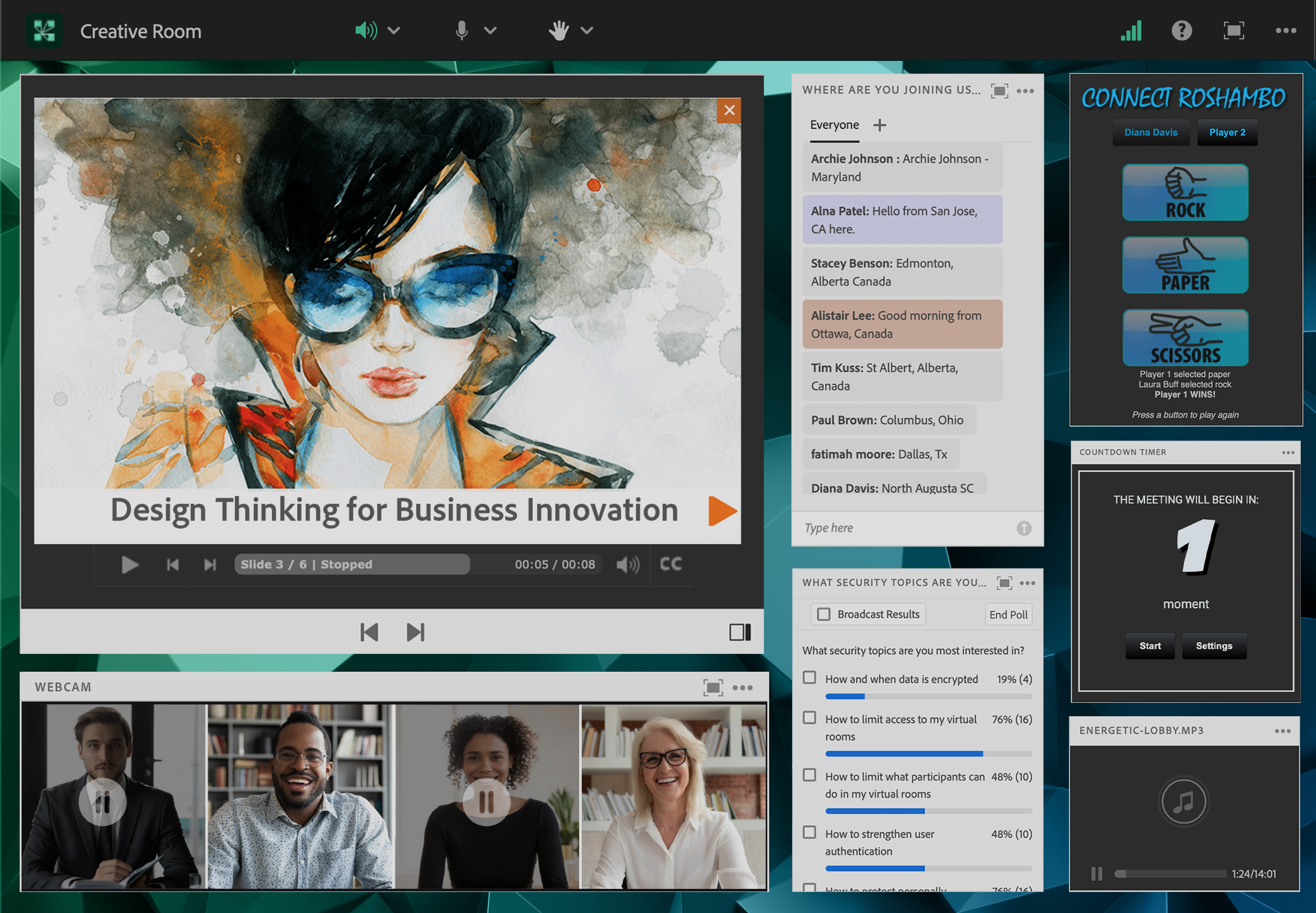

The ease of use and being able to screen share
Unable to use outside of our team due to implementation - more features for presenting would be nice.
Folks that don't work onsite and collaboration with Customer
Adobe Connect's previous solutions we had to communicate in video calls were very weak and did not offer any benefit. But this software is perfect. You can create conference rooms with a personal key that lets you control users' access and gives you a higher level of security.
One critical situation is that pricing is a bit more than I thought. There is no charge on the official website or sales department before the trial period begins. I wouldn't recommend it for groups larger than six or seven people at the same time. Occasionally accidents happen without apparent reason, they slow to crawl. I recommend plugging in your connection and not relying on your WIFI signal.
Adobe Connect offers other interesting notes for interaction in the room, private chats and other elements that enhance interaction between different room participants, such as group chats, shared files, and videos. One of the biggest advantages Adobe Connect has and makes it one of the best is that it can be used on tablets, smartphones and IOS.
Its really easy to connect with others for video calling
Its hard to pick any negative things about it, its a great program
Videoconferencing solutions for long distance work sites
Easy for general presentations and web conferencing.
Lack of flash support on android platform
To use for work presentations
It's a simple tool and easy to download, from the Internet, I personally feel that it has customized beautifully for video conferences since it provides the options for presentations, screen sharing, Option to make one of the the end user as the presenter, Messaging option.
User Interface is a bit confusing, It takes a little amount of time for a new user to understand the features of Adobe connect
I generally give a link at a certain time spot to people who want to join the discussion, I personally like the chat option, some times the other person will have difficulties with the speed of Internet, During the time they can use the chat option to interact with me.
Android app is available and easy for virtual classroom
It's android apps needs to be lite and more user friendly.
Easy to host video lectures . No need of physical classroom for teaching
Adobe Connect gives you complete control over the look and functionality of your virtual rooms. You can create experiences that incorporate branding and content. And the functionality is delivered via resizable pods.
I honestly think it's worth it and it saves stress and saves time
Help in recreating experiences that incorporates branding and content
Nice tool for creating presentation and web conferencing with video picture and screen sharing etc. the good thing is customization of look and feature and no software need to download but everything is online. Its perfect web based collaborative experience
Some tools are already available in market similar to this but price for this is little higher.
Web conferencing with teams on multi location and online creation of presentation as well.
I like how you can give full access to participants throughout the presentation and that the recording for any other trainees that were absent can follow easily
Cell Phone Functionality doesn't always work and creates disruption in the presentation
I'm using Adobe Connect for Presentations and throughout the training process for Assisting both Spinmaster and Rogers Communicaitons.
The fact that I can use it for my online training, to complete my quiz, and for my web conference and meetings.
The fact that the software Does not have a private chat, it freezes very often and it is also expensive.
I am able to share files with the software, I can complete my training classes, avoid in person meetings and conduct online conferences.
Adobe connect has enabled creation of information,online training materials,web conferencing,general presentations and also fully host online meetings.It has capabilities to host,share collaborate and train from anywhere, anytime.It works in any modern browser. Allows the use of third-party add-ins such as a timer, or user poll. Pretty easy to set up. Convenient method for contacting participants. Provide templates for sending out notifications.
For some add-ins the functionality was limited - had problem with the PowerPoint slideshow feature. It did not always display properly as you progressed in slides. The price points were not very flexible. I had limited needs and I was paying a higher price tag than I should for what I needed. They should be more flexible with pricing based on features needed. difficulties in downloading recordings.
Adobe Connect allows invitees to easily attend your meetings from the desktop without requiring a client download, and offers complete mobile-to-mobile collaboration.Adobe Connect powers complete web conferencing solutions for webinar, online meeting, mobile elearning, video conferencing and virtual classroom use.
It empowers us to create digital training, webinar, and collaboration experiences.
Nothing much used to create information and general presentations.
Helps to connect complete control over the look and functionality .
Easy to navigate, well organized, and clean.
Having to purchase in a bundle rather than pick and choose as well as not having multiple system compatibility.
Engagement increasing.
Able to connect easily and successfully. It was easy to use the connections making for fast communication
Not able to put more than 20 people on a call for a whole department
It made it easier for business meetings so that we can get everyone together at one time instead of holding meetings separately
Best part was "pods", its best way to organised and communicate with all required employees, even we can perform web conferences with confidentiality
audio is terrible in concor calls, sound like mobile, not clear and when am using the mobile app- while am typing i cant see what am typing be cause of pop of virtual keyboard, need to improve services
long distance concor calls with confidentiality and presentation with with organizing with pods
It's often used in a very linear way which allow a great way of making your webiners more dynamic and engaging. It allows one to change the focus on presentation from chats, to webcam,to vedio, to presentation e.t.c It doesn't require download for participants, so getting customers, partners , vendors and other users into the meetings , webinars and virtual classrooms is easy. The meeting room is persistent hence can be used over and over. All meeting rooms are organized into pond with each pond performing a specific role.
It requires power hence not reliable in remote areas. It is can be used only by copmputer literate since it involves high level of technology. Some people have little knowledge about it and maybe they fear to use it.
Saving time because it is very fast and convenient
This software is very user friendly - it is easy and straightforward to use even for beginners, very accessible for team members to explore different features, upload presentations and communicate instantly.
Sometimes there are difficulties with making it work efficiently in my preferred internet browser. It can also be a bit challenging to teach people who have never used Adobe before how to connect to their phone.
Deployment of digital solutions that deliver target content and data via web channels; development of systems with an ease and value to the user, including customers, consultants or partners.
Adobe Connect is a great video Conference tool for hosting a large number of people. Easy accessibility, multiple functions (from chat options, screen sharing, and recording), and streams well online.
There's not much I dislike from this product. Sometimes it can be hard for users to know if their microphone is on mute or video is turned on, but otherwise easy to use.
Adobe Connect is great for webinars and presentations for remote users. It allows attendees to follow along easily and participate remotely.
I like best about is that its a easier way to chat with over 80 people. It also grwat for sharing little post.
I only disliked it when it started glitch and kick people out the adobe connect.
Its sloves for the team to be connected at all times.
Variable options and flexible format. User/admin. can craft a specific set of attributes and features.
Can seem overwhelming at the beginning. Learning curve is a challenge (for me, I am less systems focused)
Bringing multiple people into an online, interactive environment.




