

Calendly Reviews & Product Details
Calendly is a scheduling software that is used to automate the scheduling of appointments. Typically used for businesses to help reduce no-shows, Calendly’s customizable appointment types, automated email notification features, as well as convenient integrations with useful business applications.
| Capabilities |
|
|---|---|
| Segment |
|
| Deployment | Cloud / SaaS / Web-Based, Mobile Android, Mobile iPad, Mobile iPhone |
| Training | Documentation |
| Languages | English |
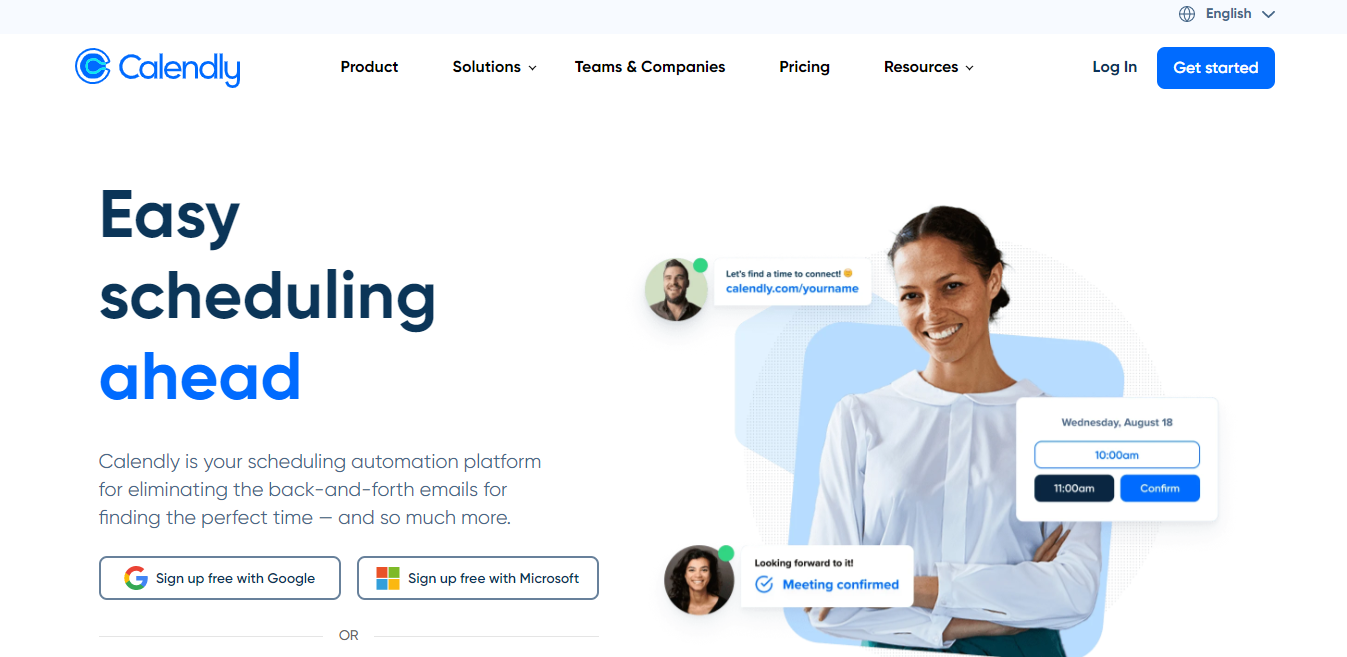
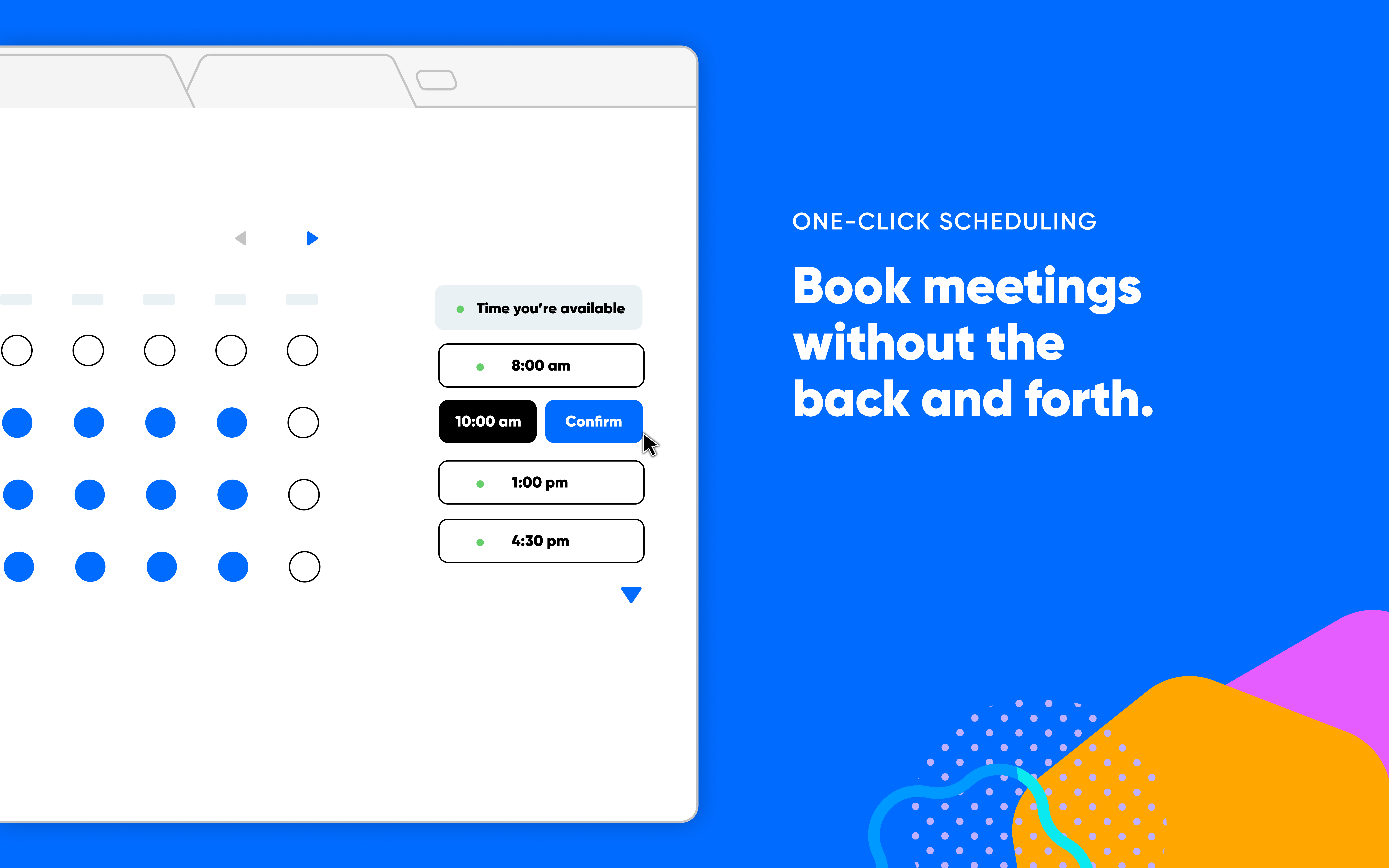
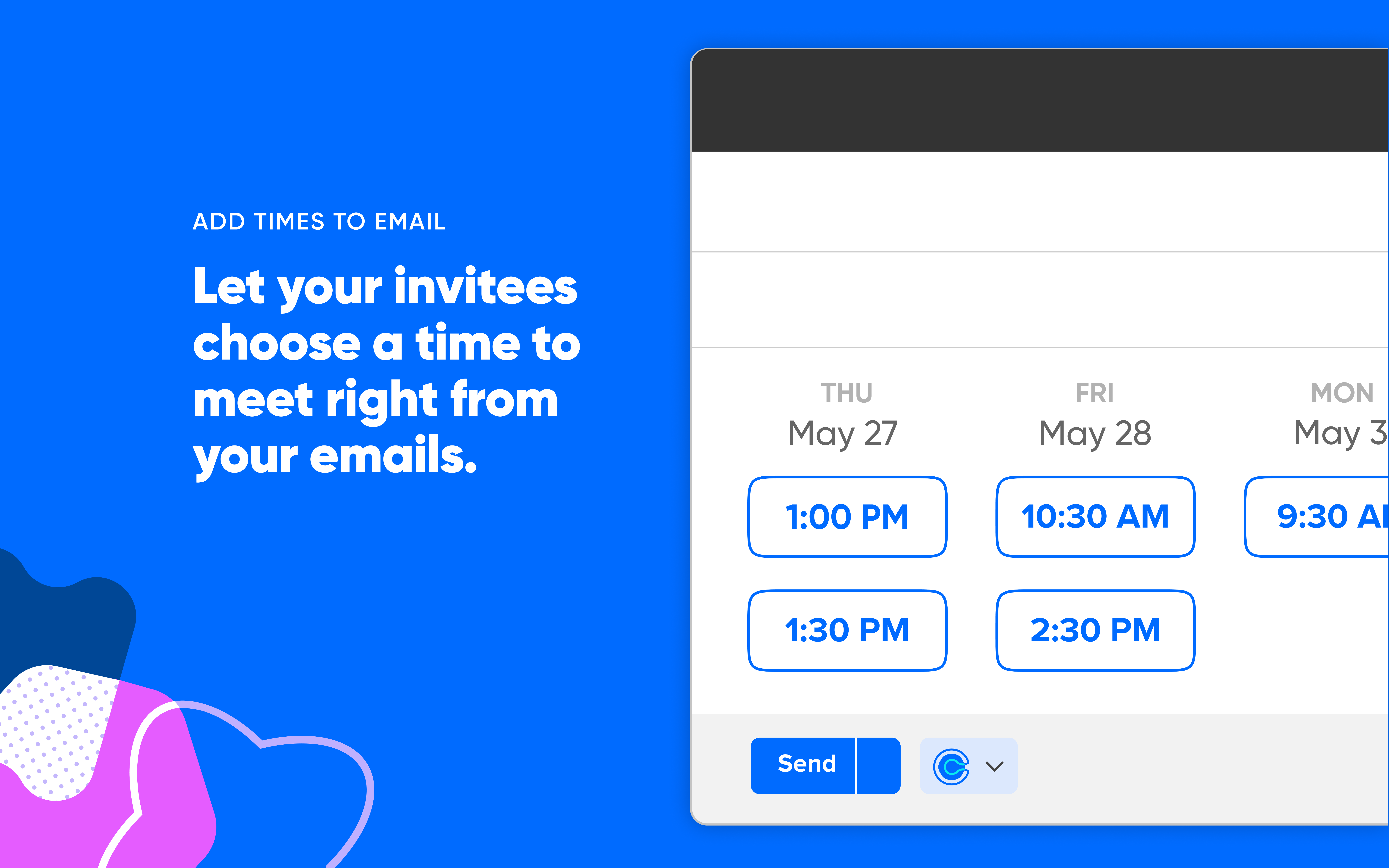

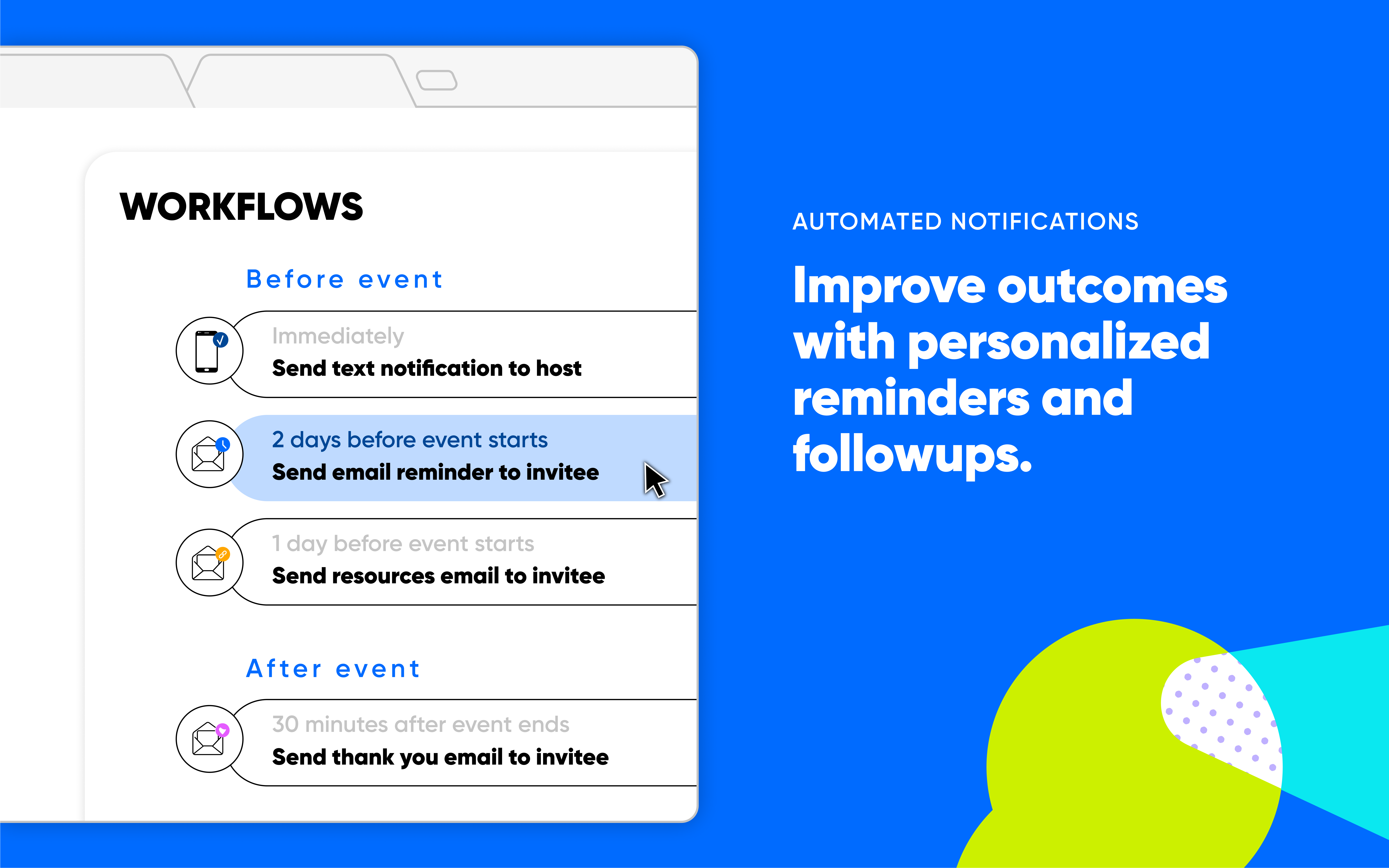
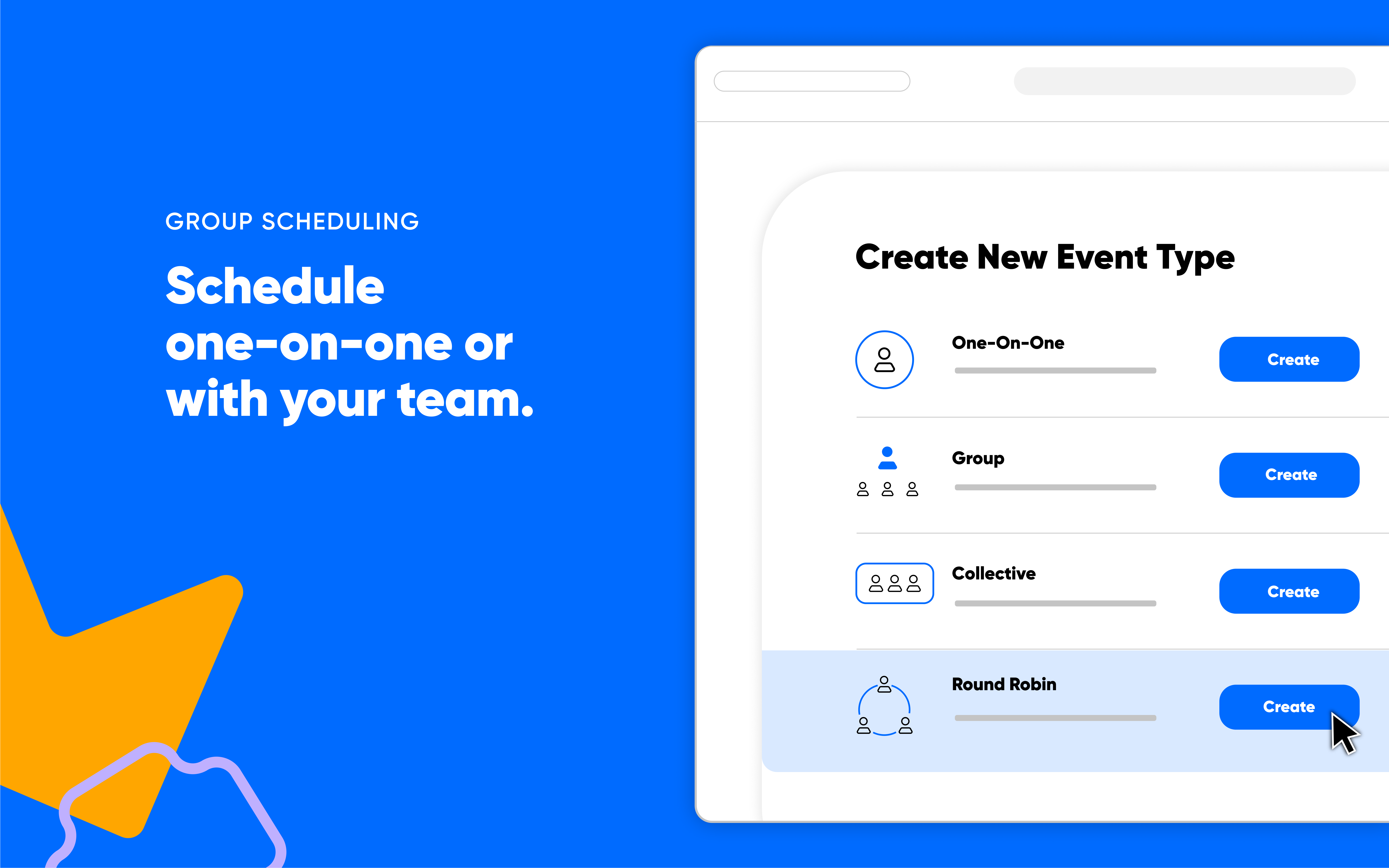

Calendly makes calendar and appointment scheduling with multiple clients much more manageable. No more back and forth trying to find availability for multiple players.
Very limited features if using the free version. Without pro you cannot use multiple email addresses, nor can you choose different types of time slots/meeting lengths.
I no longer have to email back and forth to find out availability for meetings. Instead, I simply send a personalized link and people can book as they desire. Also it then avoids having to explain why you aren't available or get into personal details with clients and co-workers.. The calendly availability tool lets you set the times you'd like to accept meetings.
Notes tracking, you can refer to all the relevant note at once
not really anything, everything is well, maybe some logic behind design functions
project management, it helps me track all the notes for project specified meetings
The best feature of Calendly for our use is the ability to have co-workers on a "Team" so that all calendars can be synced and coordinated, allowing for multiple event types on one or both calendars. I also love that it allows meeting attendees/invitees to choose their preferred dates & times for appointments.
Calendly can be occasionally confusing to work with, especially when it comes to automations and the different event types allowed per plan. I wish plan features were more clearly defined and that there was more support for executing what we need to accomplish when setting up an Event Type. It seems like we are unable to create an Event Type that allows invitees to provide their best/preferred availability for schedule scoping, which is a major task for our organization. We ultimately end up using Google Forms or similar to work around this issue.
We can now allow invitees to choose dates & times that work best for them, and Calendly automatically updates our calendars in real-time as bookings come in. This takes significant legwork out of our scheduling needs.
I can set the limitations on when and on what days I can allow people or teammates to schedule calls with me.
Once and a while Calendly will disconnect unannounced from my Outlook calendar which can cause me to miss potential appointments
Pre-scheduling appoints direct from our companies website
The price. As a startup that was wrestling with rising setup costs from all aspects of the business, we considered many appointment/scheduling platforms before we decided on Calendly. The Basic, always free base plan was great to be able to experiment with implementing the software before we took the plunge to upgrade to the Pro and later Enterprise plans.
After 2 years of operations, we found that some of the features we needed as an evolving business were not available. The ability to sort and save historical data was not the easiest process, and we sometimes had difficulties in consistency of the export data and file. As our business grew and expanded to multiple locations, it became difficult to efficiently manage our appointments.
We were using Calendly to schedule appointments for customers who needed to come into our studio for consultation sessions with our optometrist. We enjoyed the benefits immensely as a start up as the platform was easy to implement, affordable to deploy and the features were straightforward and easy to implement.
Eliminate the hassle of the back and forth in agreeing on a time for a meeting.
Thus far, nothing to dislike, all smooth sailing!
Essentially this is a time-saver, but it also illustrates how valuable our time really is, when you section it off in blocks for someone to choose from. I've become a better steward of my time as a result.
Time scheduling helps in the day to day working
Nothing much as it solves all that I was looking for in the time management software
The scheduling was a big headache as I was using google calendar, and now this software is much better than that.
Calendly is very simple to use and makes scheduling meetings from emails extremely easy.
I don't have anything specifically that I disllike. It's a simple tool. If you need more than just meeting scheduling, like outreach management, then many other tools have meeting scheduling tools included.
I've used Calendly to leave meeting links in my email signature. This makes it really easy for people to schedule time on my calendar without needing to coordinate calendars or suggesting multiple time slots.
One of the best features I like about Calendly is its ability to connect to services such as Zoom. In a world were many of my PD and training sessions now rely on zoom and hangouts, this type of connectivity is invaluable to allow me to manage meetings more efficiently.
Compared to some other services I find the layout of this one a bit more confusing. I like the ability to create different event types and apply them to my calendar, but I think the user interface is somewhat clunky when it comes to that. Seeing everything all at once in on spot would make more sense to me.
Calendly allows me to seamlessly schedule online events and one on one events with my staff remotely. I have used other programs in the past for booking in person appointments but this app allows me to create virtual appointments much more efficiently.
Easy to schedule meetings by adding my customized link to emails
I would like to see a button integrated into my email account that automatically adds the link
Quick and easy to schedule meetings and keeps me organized
The best thing is that I can send a link to someone who needs to set up a time to meet me by seeing my available schedule on the calendar.
I see a downside in its user experience, especially in setting up multiple team appointments. It's not that intuitive.
Calendly has become a versatile scheduling tool that my customers and colleagues can use to arrange to meet me during my current time and make my week more efficient and controlled.
When you’re learning new things your mind gremlins put you in a fog. Using Calendly I was able to find my way to give my clients a way to schedule sessions.
Setting up test runs. My brain fog cleared and was able to proceed.
I spent more time with my clients serving them, and less time finding the right time and date to see them. It also saves time for my clients, with confirmation and zoom integrated.
I love the feature that lets me set my week-long availability for meeting that I can share with another attendee so that they can pick one of my available dates and time to meet up virtually.
The dislike thing about Calendly is that it does not have its inbuilt calendar; instead, we require to connect with either Google or Microsoft calendars.
Calendly is an attractive solution for correctly managing the weekly meeting schedules with various people. This tool has dramatically helped me conduct and manage virtual meetings as per my availability.
The most satisfactory feature of Calendly is to set the availability with date and time and share it through a link online so that the other person could pick the feasible date and time for a meetup.
The major downside that I felt while using Calendly is that there is no inbuilt calendar; instead, I need to integrate from third-party applications, which seems less practical.
In aggregation, Calendly has become a proactive meeting scheduler. I can share meeting scheduling link to others that have helped me manage my availability time and get into the meeting accordingly.
The best thing about calendly is the collaboration you have with your teammates. I like that it is so simple to manage and get people on board with working on the platform. It is really very simple, most people are able to get started on it with very little introduction or instruction. This makes for a pretty seamless and pain-free onboarding process and makes it easy to get people started on it and adjusted to it. Super simple!
Only thing I dislike is when you integrate with other email services, it can cause problems with your scheduling. It can also be a little difficult to convince teammates of the benefits of Calendly because we already have Outlook, Gmail and other platforms that everyone is used to.
The biggest problem is that when you integrate with other mail services or platforms, it can cause big problems for what you have already scheduled. Benefits include the collaboration with teammates and staying on task.
Ease of use, how easy it is to configure, and the amount of options you can use to set parameters for people to book meetings
Until this point I have not experienced anything that I do not like
We were using Hubspot and no longer paid for their service but needed an easy booking tool so moved over.
We needed to schedule various different people for a video project we were recording. This made seding out the link to the calendar sign up easy, integrating reminders for the people on the schedule.
It was a little hard to set up with all the details that were needed for the schedule.
Scheduling people for projects.
The best thing about Calendly is: 1) How easy it is to set up and use 2) Automatic remind feature 3) Ability to block out time
One of the downsides is some people who schedule an appointment seem to feel they don't have to communicate that they are not going to make it. Even though they can cancel the appointment online without contacting you, they just don't show up.
We needed to schedule instrument drop off times during Covid that allowed for social distancing. Calendy provided an easy way to do that.
Calendly has a very easy to use event creation feature that allows a user to quickly create an event as per the requirement with various time limits. Furthermore, it has a variety of integrations options such as Google Chrome, Google Calendar, Gmail, Mailchimp and many more.
The colour and font customization as per the requirement of a user is not that flexible with Calendly.
We are scheduling different types of online meetings with our multiple customers remotely through Calendly, which has made it more productive and manageable.
For several third-party interactions, it helps reduce back and forth, by allowing your contact to choose their preferred time for a meet.
Few customizations w.r.t. event names (generic supported, no option to have variables)
Cutting down several interactions via eMail, and organizing daily time spent on calls in an effective manner






