Adobe Dreamweaver Reviews & Product Details
Adobe Dreamweaver is part of the Adobe Creative Cloud which also includes Photoshop and Indesign. The platform lets you create and design websites, with a combination of visual and HTML editing tools. With Dreamweaver, web designers have the option to build fully responsive sites and bring their ideas to life, especially in terms of design and functionality. The solution also offers multimonitor support for Windows and is most suitable for developers with extensive coding knowledge.


| Segment |
|
|---|---|
| Deployment | Cloud / SaaS / Web-Based, Desktop Mac, Desktop Windows |
| Support | 24/7 (Live rep), Chat, Email/Help Desk, FAQs/Forum, Knowledge Base, Phone Support |
| Training | Documentation |
| Languages | English |
Adobe Dreamweaver Pros and Cons
- Adobe Dreamweaver ties in seamlessly with other tools in the Creative Cloud
- It’s ideal for developers with coding knowledge.
- You’ll benefit from complete customizability and control over your web design and responsiveness.
- Adobe Dreamweaver supports HTML5.
- If you don’t know how to code, Adobe Dreamweaver presents a steep learning curve.
- Adobe Dreamweaver isn’t very affordable. In addition to the software, you’ll still need to secure your own web hosting and domain name before your website can go live.
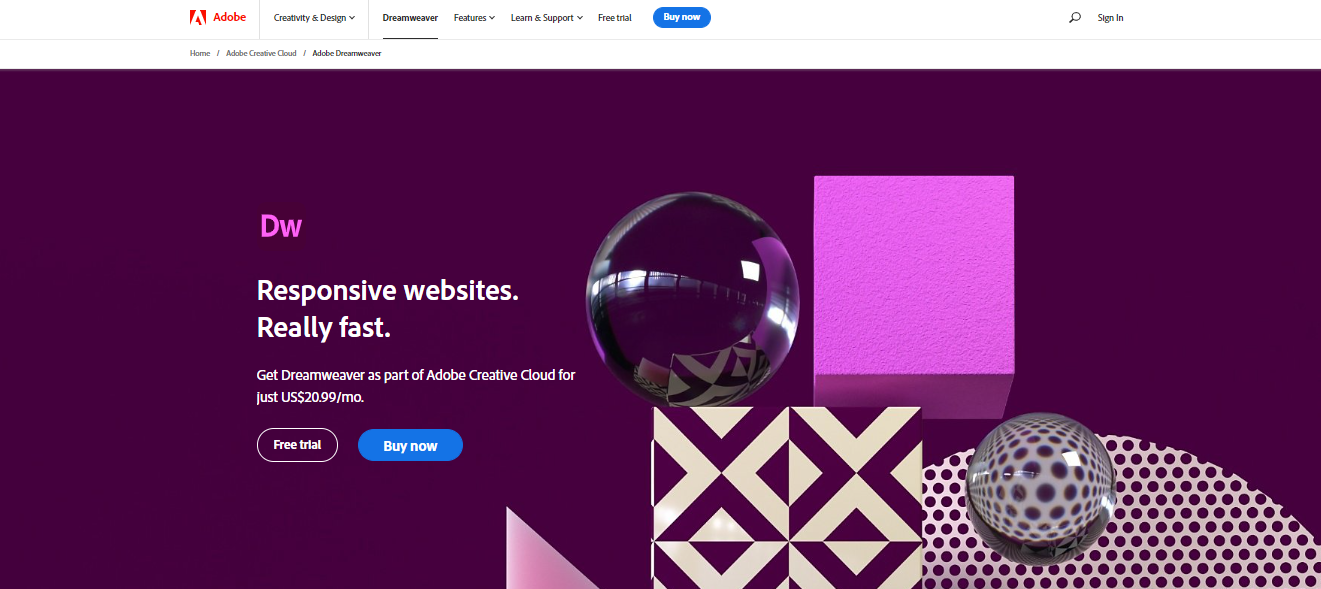
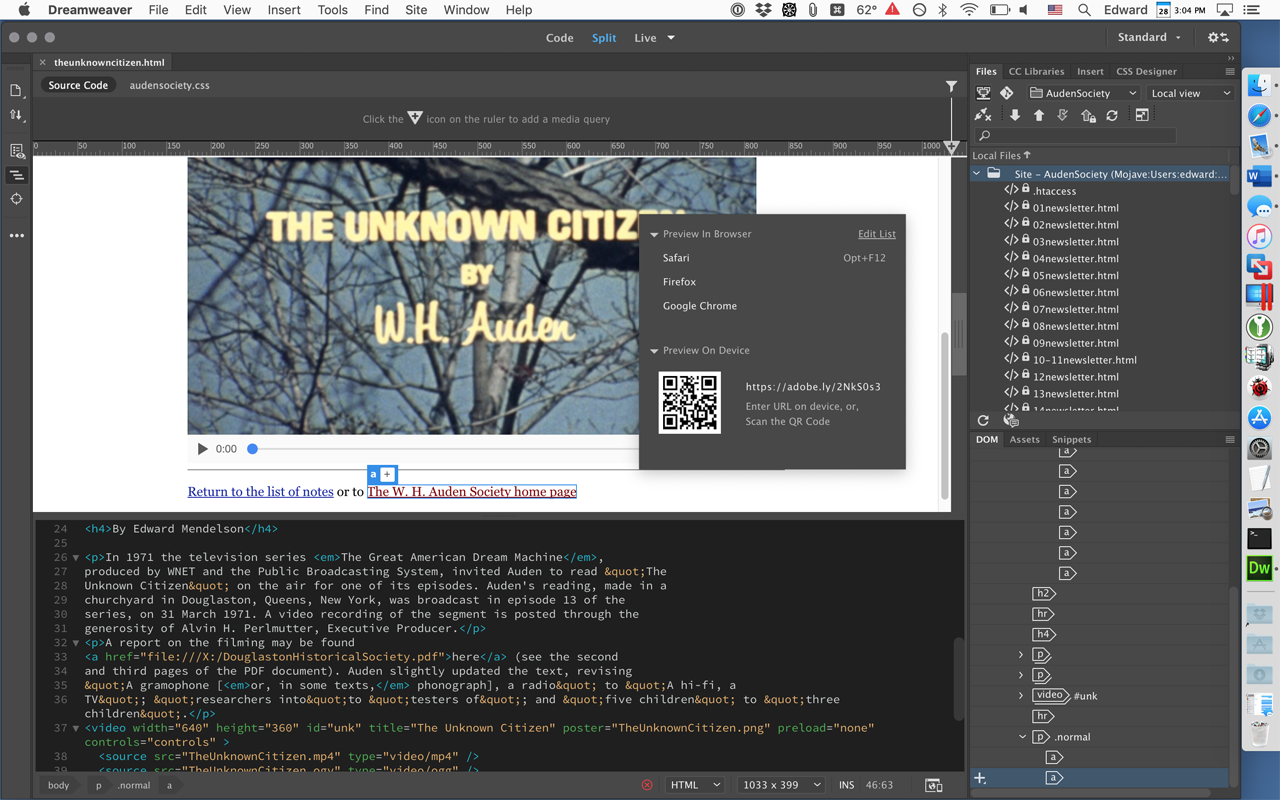
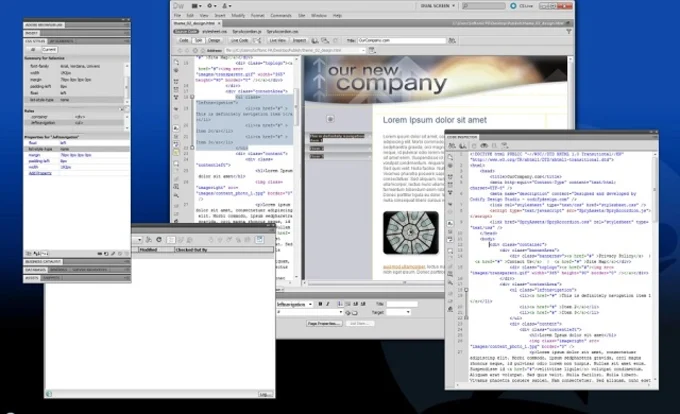
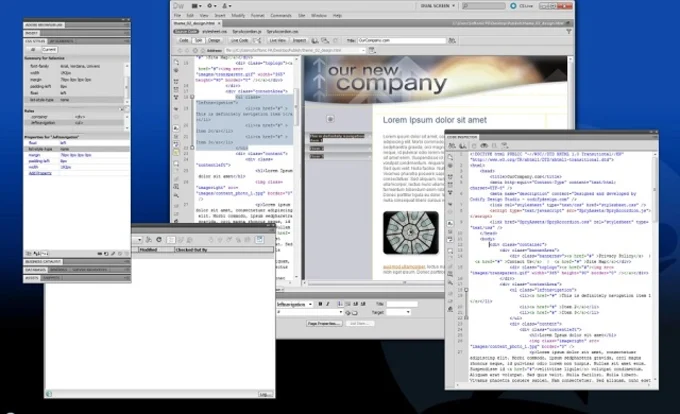
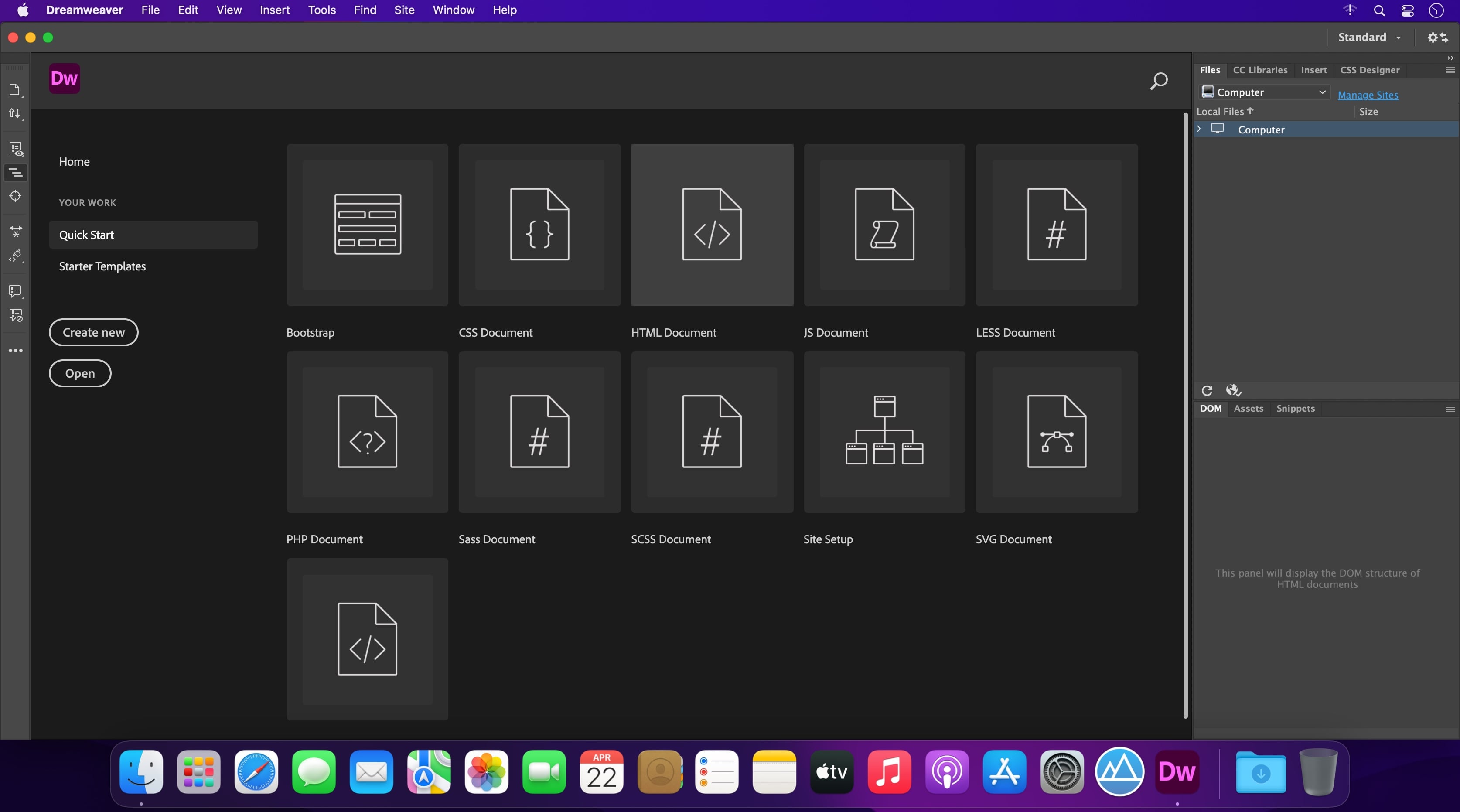
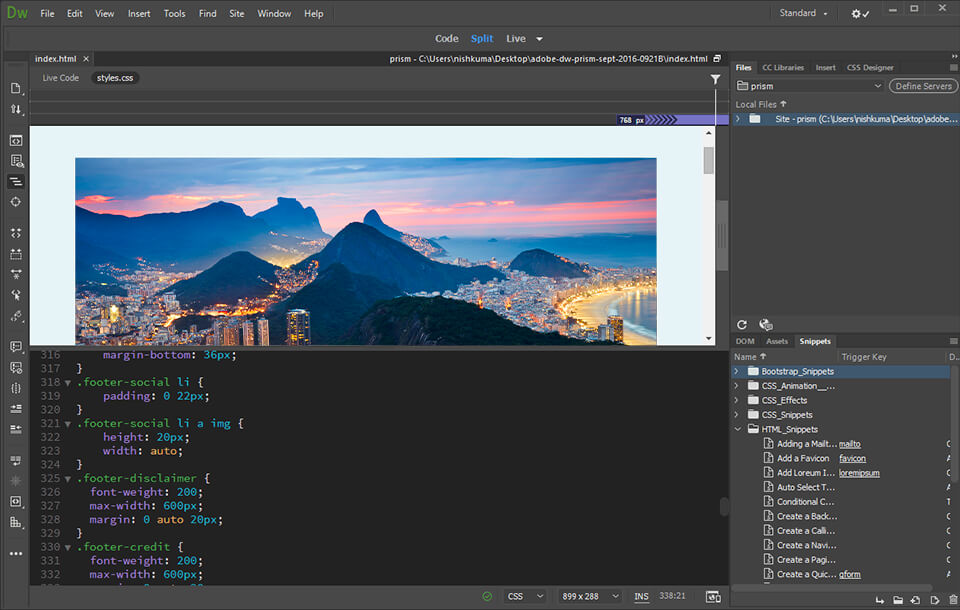

I like the ease of use and ability to understand everything as a beginner
Some codes are a bit confusing but once I look up tutorials it's easier to understand
coding
Adobe continues to improve the user interface, integrations capabilities, and most importantly, the ability for users to manage multiple websites and credentials with ease. The user interface has multiple themes to choose from. The dark theme is now my standard as it is easier on the eyes than the solid white background. Adobe continues to update and improve.
Does not include versioning and syntax helpers are often cause of more issues than fixes. Adobe continues to push this product, but some features that are removed are often used by many.
Quicker posting of protected sites, drag drop feature for clients is a must, and integration with platforms that clients host with is integral.
Fully customizable and easy to use, connections to other adobe products are easy to work with
Some menus are difficult to navigate and could be more streamlines
Customizable websites
The best editing and project softqare around! So easy to use and great to tell all of your co-workers about.
The only bad thing is that there is alot to learn on this application. You need alot of time to get use to amd learn all of the features.
We are using it for projects on our company.
You can see the design and code right next to each other. Easy coding and reviewing all in one space.
I wouldn't mind suggestions. If I have an error, how exactly do I fix that error? I would also like to see some tutorials on new features when they come out with product releases.
Learning how to hand code and create custom websites for clients.
I love how it organizes my code, and helps me to make it neat. I love all of the easy to use tools.
There isn't much that I do not like about it.
I use Dreamweaver to work on my business websites.
I really love that Adobe Dreamweaver allows you to visually see how the code you're entering will look. It also has a feature which shows you where you might have typed an error in your code, which is very helpful for anyone new to the world of website coding like me. It's been the perfect application to use
There honestly isn't anything that I dislike about Adobe Dreamweaver so far. However, I'm not an advanced coder and this is not something that I provide a service for within my business. I've been using it to code my business website and it's been extremely helpful for me so far.
Currently, I'm utilizing Adobe Dreamweaver because the website template that I'm using through Squarespace, although helpful and beautiful, doesn't offer all of the customization that I'd like it to. This is why I took online coding courses the past few months and Adobe Dreamweaver has been a great resource in helping to make the process of building my website from scratch as easy and painless as it can be for a first time coder.
What I like the best is that when designing websites you get an all in one application where you can manage your sites from the front and back end and from the local and server side. They recently started supporting Github and that is a plus as we have a code bank that we use to store code. The application has support for most of the most used web developing languages as PHP, HTML, CSS, Java, jQuery and several others.
I used to dislike how slow this app made my computer very slow. However, recent updates they have done to Dreamweaver they have made it very speedy and they added GitHub support with is terriffic. With this said, I do not think there is anything we don't like about Dreamweaver. Probably a few companies can't afford the cost as we know it is a little on the expensive side.
As mentioned, in a business environment productivity in time is money. This application is an all in one where you have a web developing interface, FTP and full management of server and local files. You make new document and the newest document syncs with the server automatically.
Split design/code display, autocomplete code, colored text to help find bugs or incomplete strings
File management could be easier - I still use Fetch for a lot of file management and uploads
I use DW for almost all of my coding (mostly HTML and CSS, with some PHP), from adapting WP templates, to hand-coding simple sites, pages, and email blasts. I love having side-by-side design/code display, as well as autocomplete to close tags and predictive text to add styling and anticipated code snippets. It's quick, clean, and highly effective. I also love the text color adjustments to help spot bugs or missing tags quickly.
I like being able to see the code and the email visually
that you can't search the code easily and it isn't very self explanatory
none.
Guides you through the web design process, seamless with other creative suite products
There is a bit of a learning curve, as with most all Adobe software
Creating an attractive website that can easily be edited
I love the way that it finished your HTML tags for you. I'm the kind of person who would lose their head if it wasn't attached, so you can imagine what my HTML would look like if dream weaver didn't close the tags for me.
The layout can be confusing when working between CSS and HTML pages. I don't like it when I want to format something through CSS and it accidentally adds to the HTML. Probably user error though.
I use it to make web pages for my schooling.
I appreciate that the user interface is very similar across all adobe products. I like to code completion, it makes coding faster and more efficient. I like that it points out code errors and I also really like the live view. The builtin templates are also a nice starting point for projects
Honestly, I'm not sure there is anything about Dreamweaver I dislike. I've used it for many years and always been happy with it. I've tried other HTML editors but always prefer Dreamweaver the best.
I've used Dreamweaver for coding web pages and I've also used it for layout/design of HTML formatted emails. Builtin templates shorten development time, thats definitely a benefit.
I like the simplicity and easiness of the tool. Dreamweaver is very simple to use, as it indicates necessary tools very simply, and easy to navigate. Having small bugs and lags are always a plus, because with bugs and lags, it's very hard to concentrate in your work. Also, "working perfectly" is always a hard thing: while other free software fail to deliver perfectness, Dreamweaver delivers perfect responsiveness.
One dislike, if any, is the price point. I purchased Adobe Cloud with a special college student discount, but it is still a high price point. However, I have to say, that paid software are paid for a reason. If you compare this product with other free software, you will know the difference, as bugs and lags aren't as present as other free software, and it has many useful functionalities, along with easy navigation.
I work on Dreamweaver as a web developer. Easiness to use gives me more time to work on projects, as it takes lesser time to navigate through options. Having a software that gives you peace in mind and improves your work speed is always welcome to use.
The ease of use and the ready made templates makes Dreamweaver a must have tool for anyone who needs to edit or create websites. I have used dreamweaver for many years and have tried many other products over the years but I always return to dreamweaver because of the simpicity and ease of use.
nothing to complain about at with this product. The user interface is user friendly so no need to complain at all
I use Dreamwaever on a daily basis for managing several client websites and the ability to link sites to dreamweaver and to ftp clients reduces work and saves time.
Dreamweaver is the best and easiest way to edit web related content, both for PC and MAC. Panels and interactions are everywhere and they just pop up when you need them the most
Probably the part that I don't like the most is the lots of subwindow panels that you can find on the screen.
Dreamweaver helps us out to manage in a more friendly way our multiple web sites, help achieve a faster result with a lot less effort. My design crew is happy and that is something good because they perform better.
I like that this program has a lot of features as well customizing for making working with code easy. You can connect directly connect to a server using the integrated FTP system they provide. The WYSIWYG is pretty simple to use and makes finding elements in the code somewhat easy. You can change the background color as well of the editor to your liking so you can find code elements easier as well change the color of your text. It has a variety of short keys to find the code in lines as well an easy to use search & replace tool that allows you to change multiple sections of code with different code with a click of the button. Definitely a time saver.
It does have a decent price tag associated with it due to it being an Adobe product. Other than that its a great text editor to use.
We are able to code custom websites for our clients in a timely manner well being organized in our coding structure. It is helping us stay within the WC3 standards as well coding layout that makes editing and reading code very easy. We are spending less time creating websites with this tool which is allow us to focus on new projects faster and giving our clients a faster turn around time.
Ease of use. I was not technically trained in coding, but this program has helped me navigate my way. I learned the basics from various websites, then Dreamweaver helped me to become much more capable in not just web development but beautiful web design as well. Additionally, if you are familiar with the rest of the software in the Adobe suite, it is incredibly easy and intuitive to understand Dreamweaver.
I think my only complaint (and not to the fault of the program) is that there is so much within the world of coding it is often very overwhelming. Dreamweaver provides little popups as you are typing to help add lines of code here and there when it feels it can predict it, but sometimes it provides the wrong piece or too many options and I am left with a broken line somewhere but am totally unsure as to where or why it is.
I am a graphic designer but recently I have been using Dreamweaver to code out email templates for my team. This has been much more beneficial to us than pre-made templates because coding out and the software's ease of use has let us keep to our branding, while still giving us the flexibility to design and add whatever we please.
Dreamweaver gave me many shortcuts to achieve a spectacular website.
Every software update brought significant changes that sometimes felt like I was relearning the software.
I'm able to keep my website updated without too much labor and have seen better web traffic because of it.
This product is very easy to use. I like the way i am able to see what I am changing on my website before changing it.
There are certain aspects of this software that are a little more complicated to use but all in all this works well.
We are able to keep our website updated with ease using Dreamweaver.








